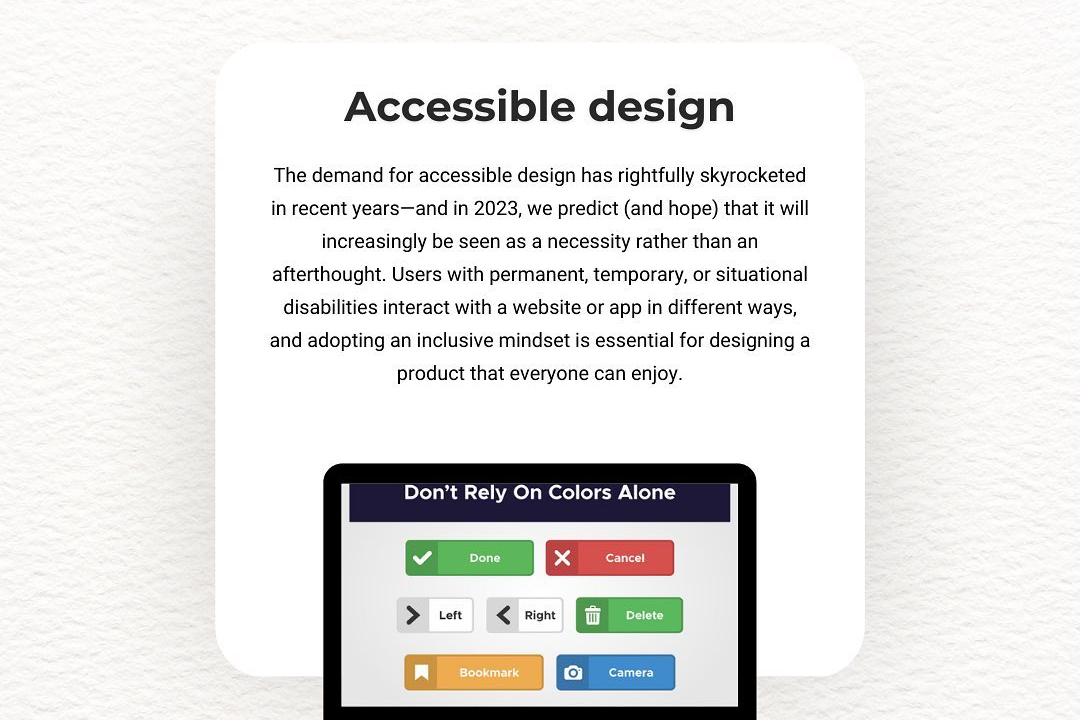Android Events
Understanding Android Events: A Comprehensive Guide
Android Events
Android events are mechanisms that allow applications to respond to user interactions or system changes within the Android operating system. These events can include user inputs such as touch gestures, keyboard presses, and sensor data, as well as system events like changes in network connectivity or battery status. Events are typically handled through listeners and callbacks, enabling developers to create dynamic and interactive user interfaces. For instance, touch events like ACTION_DOWN and ACTION_UP are used to detect when a user presses or releases their finger on the screen, while the Android framework provides a robust set of APIs to manage these events efficiently and effectively within applications.
To Download Our Brochure: https://www.justacademy.co/download-brochure-for-free
Message us for more information: +91 9987184296
1 - Android Events Overview: Introduce students to the concept of events, which are critical in Android for handling user interactions and system responses.
2) Types of Android Events: Explain the different types of events, including touch events, key events, sensor events, and system events.
3) Touch Events: Discuss how touch events like ACTION_DOWN, ACTION_MOVE, and ACTION_UP are used to detect user interactions with touch screens.
4) Key Events: Describe key events that occur when hardware keys (like volume buttons) or soft keyboard keys are pressed, using the KeyEvent class.
5) Motion Events: Detail how to handle motion events for gestures such as swipes and pinches using GestureDetector and ScaleGestureDetector.
6) Event Listeners: Explain the role of event listeners (like OnClickListener) in responding to events and how to set them up in code.
7) Custom Views and Events: Discuss how to create custom views and implement event handling specifically for those views to enhance user interactions.
8) Event Propagation: Describe how events propagate through the view hierarchy, including how to manage event capture and dispatching in parent and child views.
9) Touch vs. Click Events: Clarify the differences between touch events and click events, and how they are handled in Android applications.
10) Long Press Events: Explain long press detection using GestureDetector and how it can enhance user experience by allowing additional actions.
11) Lifecycle Events: Introduce lifecycle events that are critical in managing the state of activities and fragments (onCreate, onStart, onResume, etc.).
12) Animation Events: Discuss how to listen for events in animations and transitions to create seamless and engaging user experiences.
13) Sensor Events: Explore handling events from device sensors (like accelerometer or gyroscope) to create dynamic applications that respond to physical movements.
14) Touch Gestures Recognition: Teach students how to implement touch gesture recognition using the GestureDetector class for multi touch situations.
15) Event Filtering: Explain how to filter events to prevent unwanted event handling, ensuring that only relevant events are processed (using onInterceptTouchEvent).
16) Accessibility Events: Discuss the importance of accessibility events to help users with disabilities interact with the application efficiently.
17) Testing Event Handling: Provide guidelines on how to test event handling using UI testing frameworks like Espresso to ensure robust event response.
18) Best Practices: Summarize best practices for handling events effectively in Android applications to ensure smooth performance and user satisfaction.
This comprehensive list should provide a solid foundation for students to understand and work with Android events in their development efforts.
Browse our course links : https://www.justacademy.co/all-courses
To Join our FREE DEMO Session: Click Here
Contact Us for more info:
full form of python
Flutter Training in Sopore
HTML CSS JavaScript Course
Python TESTNG
iOS Training in Nandgaon