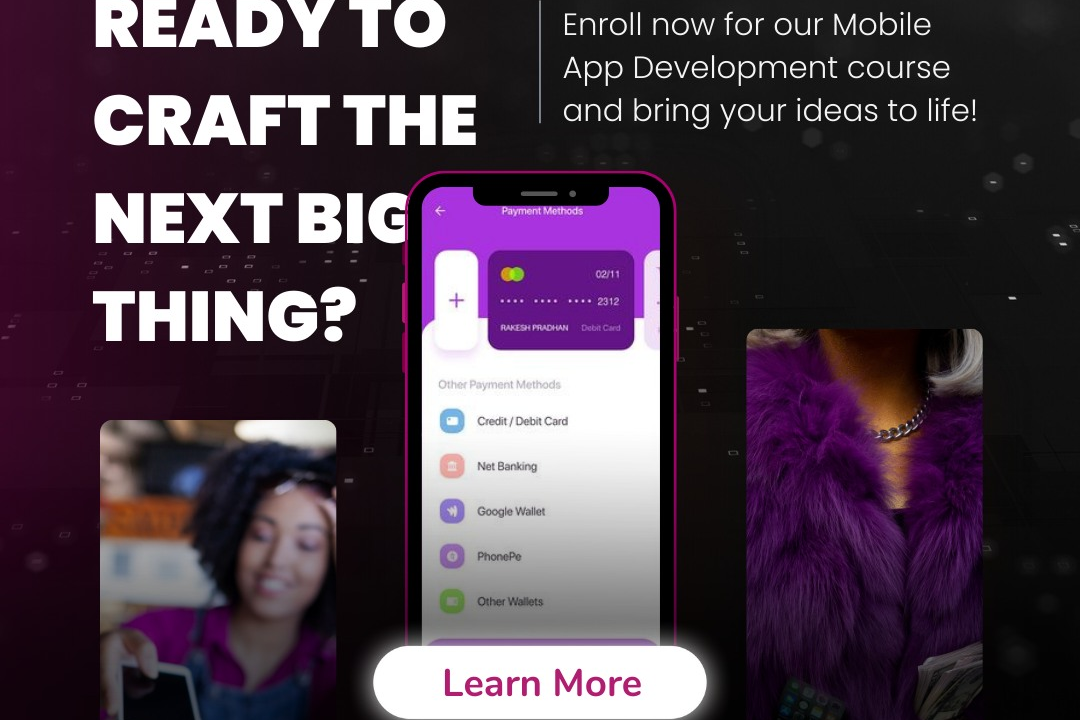Android Debugging
Mastering Android Debugging Techniques
Android Debugging
Android debugging is the process of identifying and resolving issues within Android applications and devices. The Android Debug Bridge (ADB) is a versatile command-line tool that allows developers to communicate with an Android device or emulator, facilitating a range of functions including app installation, log file access, and real-time application interaction. Debugging tools within Android Studio, such as the debugger, allow developers to set breakpoints, inspect variables, and step through code to trace and analyze the execution flow. By leveraging logcat, developers can capture and analyze real-time system and application logs which provide invaluable insights into runtime behavior and errors. Overall, effective debugging is crucial for enhancing app performance, stability, and user experience.
To Download Our Brochure: https://www.justacademy.co/download-brochure-for-free
Message us for more information: +91 9987184296
1 - Introduction to Debugging: Understanding the importance of debugging in software development, particularly in Android applications, including the benefits of identifying and fixing issues early.
2) Android Studio Overview: Familiarization with Android Studio, the official IDE for Android development, and its built in debugging tools and features, like the Debugger and Logcat.
3) Using Logcat: Learning how to utilize Logcat for logging errors and debug messages, including filtering and understanding log levels (verbose, debug, info, warning, error, assert).
4) Setting Breakpoints: Instruction on how to set breakpoints in the code to pause execution and inspect variables, helping students analyze flow and state during runtime.
5) Step Through Debugging: Demonstrating step over, step into, and step out functionalities that allow developers to navigate through code execution line by line.
6) Variable Inspection: Learning how to inspect variables and their values during debugging sessions, including watches for evaluating certain expressions.
7) Debugging UI Layouts: Exploring tools like Layout Inspector and the Hierarchy Viewer to troubleshoot UI related issues in Android layouts.
8) Error Handling: Discussing common exceptions in Android (e.g., NullPointerException, ArrayIndexOutOfBoundsException) and best practices for handling errors gracefully.
9) Using Debug Build Variants: Explanation of build variants and how to create separate debug builds to enable debugging features while keeping production builds clean.
10) Remote Debugging: Introduction to debugging applications on physical devices, including configuring devices for debugging (USB debugging, developer options) and using Android Studio for remote sessions.
11) Debugging Background Services: Understanding how to debug background services and tasks running on different threads, including the implications of concurrency.
12) Network Debugging: Techniques for debugging network operations using tools like HttpURLConnection, Retrofit, and network profilers to inspect API calls and responses.
13) Performance Profiling: Utilizing Android Profiler to monitor app performance in real time, covering CPU, memory, network, and energy impact of the app.
14) Unit Testing and Debugging: First steps into writing unit tests and how to use them in the debugging process to ensure component behaviors are as expected.
15) Continuous Integration and Automated Testing: Discussing the role of automated testing in the development process and how integrated debugging improves efficiency and accuracy.
16) Version Control and Debugging: Understanding how version control systems (like Git) can aid debugging by allowing developers to track changes, roll back to previous states, and identify when issues were introduced.
17) Best Practices in Debugging: Summarization of best practices, such as keeping code modular, writing clear comments, and validating assumptions, all contributing to more efficient debugging.
These points provide a robust foundation for students to understand Android debugging, helping them to develop the skills needed for effective problem solving in app development.
Browse our course links : https://www.justacademy.co/all-courses
To Join our FREE DEMO Session: Click Here
Contact Us for more info:
chennai java training institute
iOS Training in Bhawanipatna
mern full stack
Best Software Testing Training Institute In Pune
iOS Training in Kakinada