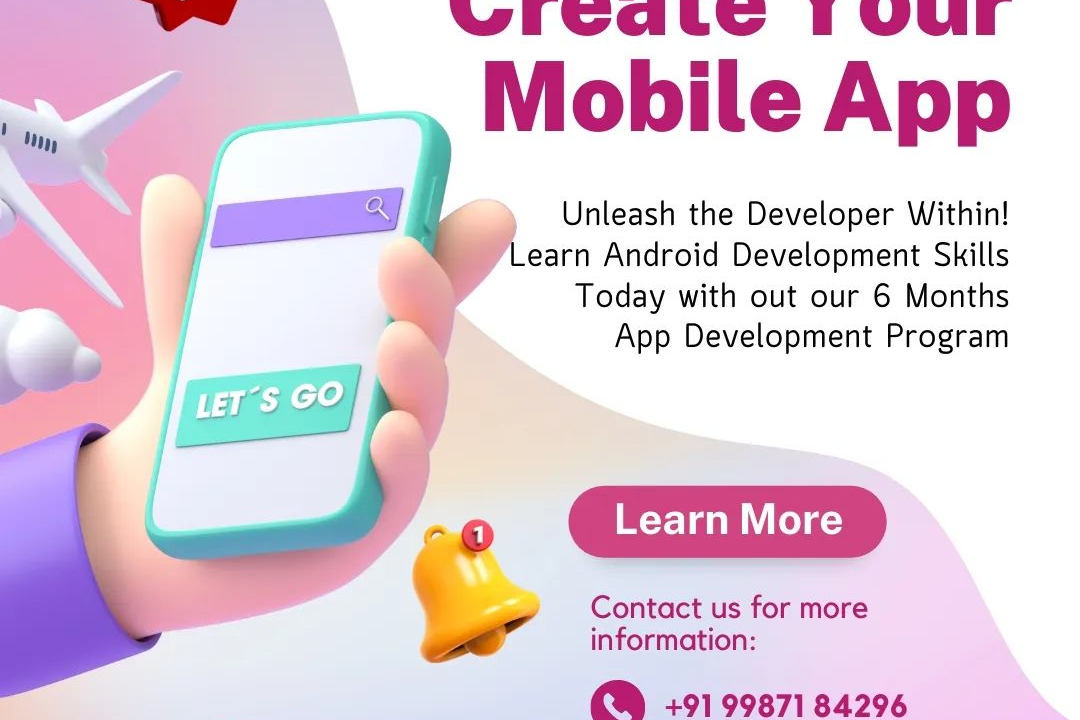Android Courses
Comprehensive Guide to Mastering Android Development
Android Courses
Android courses are educational programs designed to teach individuals the skills necessary to develop applications for the Android operating system, which is one of the most widely used mobile platforms globally. These courses typically cover fundamental topics such as Java and Kotlin programming languages, Android Studio, user interface design, app lifecycle, data storage options, networking, and integrating APIs. They may also include practical projects to help learners gain hands-on experience in building and deploying real-world applications. Available through various platforms, including online course providers, universities, and coding bootcamps, Android courses cater to different skill levels, from beginners with no programming background to intermediate and advanced developers seeking to enhance their knowledge.
To Download Our Brochure: https://www.justacademy.co/download-brochure-for-free
Message us for more information: +91 9987184296
1 - Introduction to Android Development: This module provides a foundational understanding of Android as an operating system and its architecture, covering the history and evolution of Android.
2) Setting Up the Development Environment: Students learn to install and configure Android Studio, the official IDE for Android development, and understand the essential tools required for app building.
3) Understanding Android Components: This section covers the core components of Android applications, including Activities, Services, Broadcast Receivers, and Content Providers.
4) User Interface Design: Students learn to create engaging user interfaces using XML and the Android UI toolkit, focusing on layouts, views, and themes to enhance user experience.
5) Java/Kotlin Programming for Android: Instruction on programming languages used in Android development, primarily Java and Kotlin, including syntax, data types, and control structures.
6) Working with APIs and Networking: Teach students how to connect Android apps to the internet, work with RESTful APIs, and implement data fetching and handling using libraries like Retrofit and Volley.
7) Data Storage Options: Explore different ways to store data on Android, including Shared Preferences, SQLite databases, and Room Persistence Library to manage local data efficiently.
8) Multimedia Handling: Students learn to handle images, audio, and video in Android applications, covering essential classes and methods to manage media playback and capture.
9) Advanced UI Components: This section introduces custom views, RecyclerView, animations, and transitions to enhance the app's aesthetics and functionality.
10) Android App Lifecycle Management: Understanding the application lifecycle and how to manage app states during activities and configuration changes effectively.
11) Debugging and Testing Android Applications: Introduces tools and techniques for debugging Android apps, writing and executing unit tests, and using Android testing frameworks like Espresso.
12) Publishing Android Applications: Students learn how to prepare their app for release, create signed APKs, and publish on the Google Play Store, including understanding app monetization strategies.
13) Material Design Principles: Covers Google's Material Design guidelines to help students create visually appealing and user friendly applications.
14) Integrating Third Party Libraries: Teach how to use popular third party libraries like Glide (for image loading) and Dagger (for dependency injection) to streamline development.
15) Building for Different Screen Sizes and Orientations: This module focuses on responsive design techniques, including creating layouts for various screen sizes and orientations, ensuring a consistent user experience.
16) Understanding Permissions and Security: Students learn about managing app permissions in Android, data privacy practices, and how to secure sensitive information.
17) Firebase Integration: Introduction to using Firebase services such as Authentication, Realtime Database, and Cloud Messaging to enhance app capabilities and provide backend solutions.
18) Best Practices and Design Patterns: Discuss best practices for clean code, maintainability, and popular design patterns such as MVP (Model View Presenter) or MVVM (Model View ViewModel).
These points provide a comprehensive curriculum for training programs on Android development, catering to various skill levels and ensuring that students are well equipped to build modern Android applications.
Browse our course links : https://www.justacademy.co/all-courses
To Join our FREE DEMO Session: Click Here
Contact Us for more info:
mern stack online course
java intermediate course
JAVASCRIPT 101
Flutter Training in Sujangarh
Flutter certificate