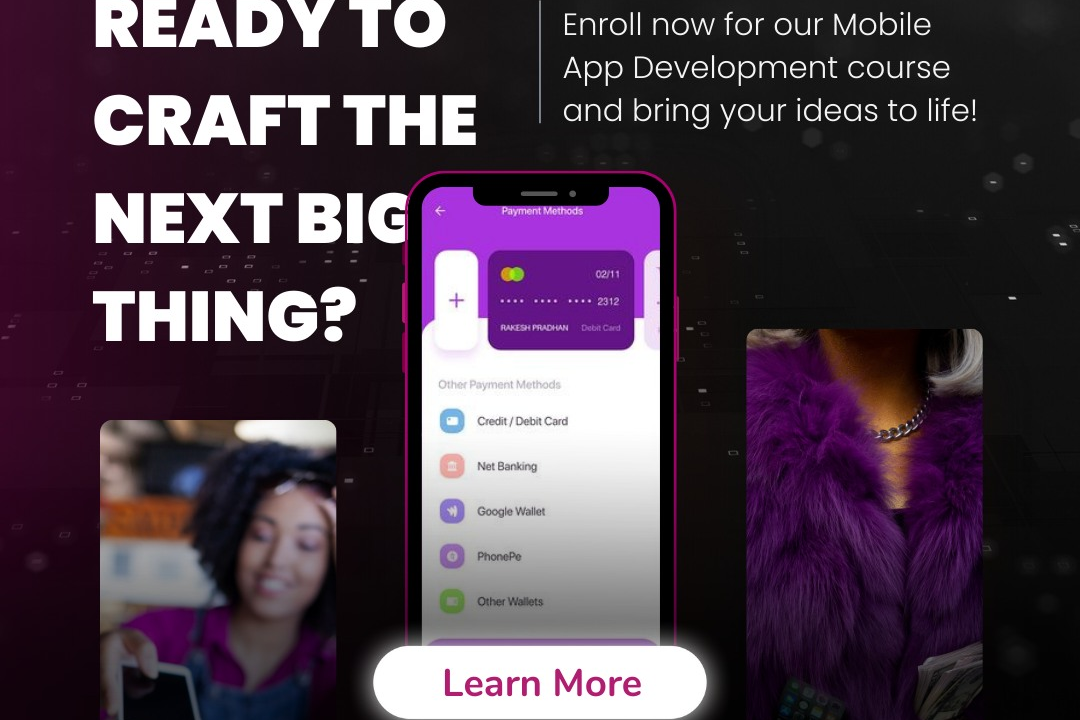Advanced Uikit Techniques For Ios
Mastering Advanced UIKit: Techniques for Elevated iOS Development
Advanced Uikit Techniques For Ios
Advanced UIKit techniques for iOS development involve leveraging sophisticated features and components of the UIKit framework to create highly responsive and visually appealing applications. This includes the use of custom transitions and animations with `UIViewPropertyAnimator` and `UIViewControllerTransitioningDelegate` for fluid navigation experiences. Additionally, employing Auto Layout programmatically enhances adaptive layouts across diverse screen sizes and orientations. Developers can also tap into advanced gesture recognizers for intuitive user interactions, and use stack views for dynamic layouts that can adjust automatically to content changes. Furthermore, integrating Combine or utilizing the SwiftUI framework alongside UIKit can enhance state management and facilitate data-driven UI updates, culminating in a seamless user experience that is both powerful and flexible.
To Download Our Brochure: https://www.justacademy.co/download-brochure-for-free
Message us for more information: +91 9987184296
1 - Custom UIView Animations: Learn how to create smooth and sophisticated animations using Core Animation layers and UIView's animation methods to enhance user interface interactions.
2) Container View Controllers: Understand how to use container view controllers to manage multiple view controllers within a single view, enabling complex UI layouts and modularization of code.
3) Gesture Recognizers: Explore the various gesture recognizers available in UIKit and how to implement custom gestures to create intuitive user interactions, such as swipe, pinch, and rotate gestures.
4) Dynamic Type and Accessibility: Emphasize the importance of supporting Dynamic Type and accessibility features to make applications usable for all users, including those with disabilities.
5) Auto Layout with Constraints: Master the use of Auto Layout, including using NSLayoutConstraint programmatically and understanding layout priority to create responsive designs for different screen sizes.
6) Stack Views: Discover how to use UIStackView to simplify the creation of responsive layouts that automatically adapt based on their content and surrounding views.
7) Custom Transition Animations: Learn how to implement custom view controller transitions and presentation styles using UIViewControllerTransitioningDelegate for unique navigation experiences.
8) Table View and Collection View Customization: Delve into advanced techniques for customizing UITableView and UICollectionView, including custom cell designs, drag and drop functionalities, and dynamic data sources.
9) UIAppearance: Explore the UIAppearance protocol to customize the look and feel of UIKit components across your entire app, ensuring a consistent visual style.
10) Contextual Menus (iOS 13+): Learn how to create and manage contextual menus in your app, allowing users to perform actions in a refined and context aware manner.
11) SwiftUI Integration: Understand how to integrate SwiftUI with UIKit components for a hybrid approach, allowing for a gradual migration to SwiftUI in existing UIKit projects.
12) Advanced Gesture Handling with UIGestureRecognizerSubclass: Create custom gesture recognizers by subclassing UIGestureRecognizer to add unique interaction patterns that can't be achieved with standard gestures.
13) Interactive UI Components: Discover how to implement interactive UI elements, such as sliders, date pickers, and custom controls utilizing drag and drop gestures.
14) Dark Mode and Adaptive UI: Understand how to build apps that support Dark Mode by adapting colors and styles, providing users with a seamless experience in different lighting conditions.
15) Dynamic and Custom Layouts: Learn to use UICollectionViewCompositionalLayout and other advanced layout techniques to create visually rich and highly dynamic interface layouts.
These techniques provide a comprehensive foundation for mastering advanced iOS development using UIKit, preparing students for real world application building.
Browse our course links : https://www.justacademy.co/all-courses
To Join our FREE DEMO Session: Click Here
Contact Us for more info:
Java Concurrency
Career Advancement Seminars for iOS
Ios programming resources for beginners
Java and user analytics
Java Debugging Techniques Mumbai