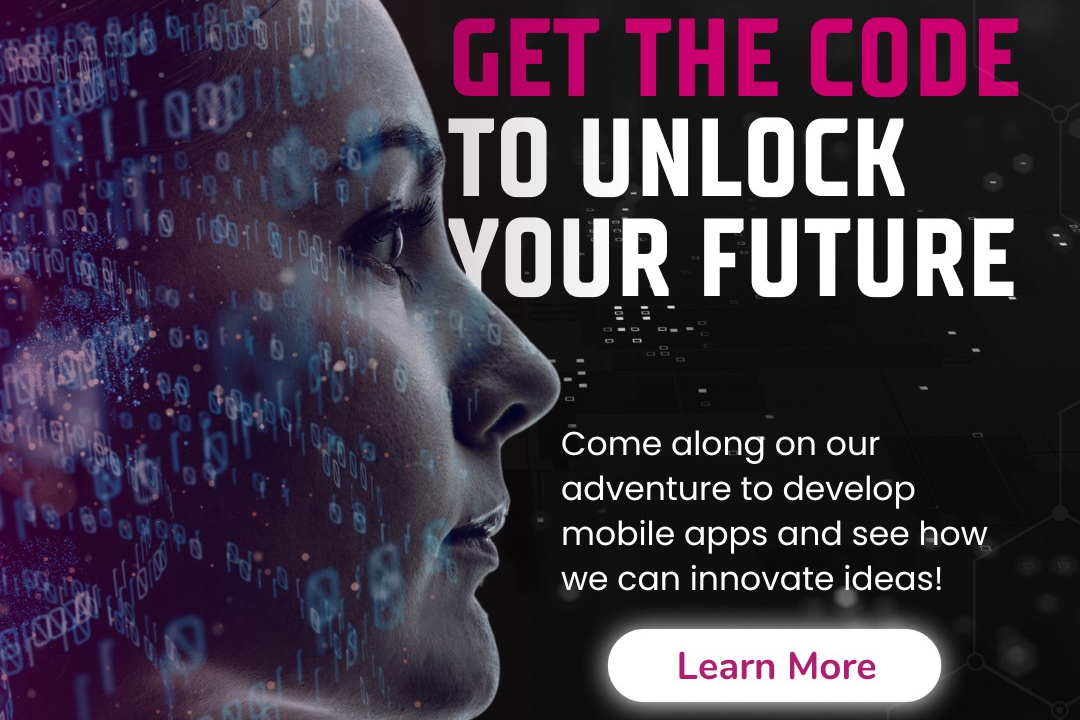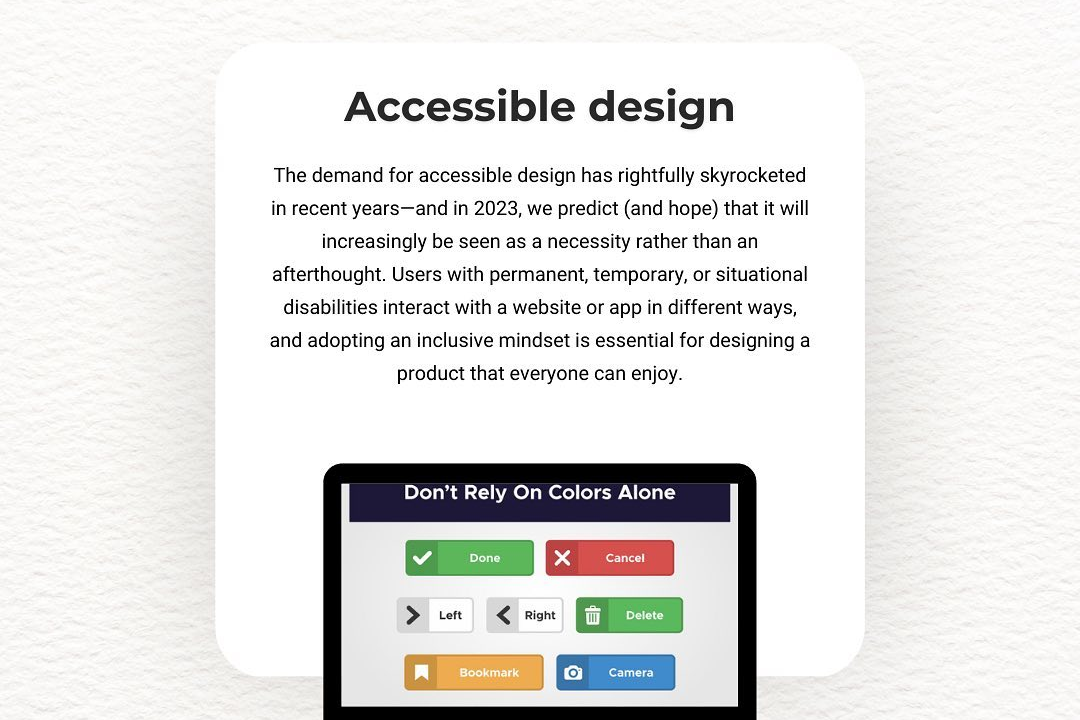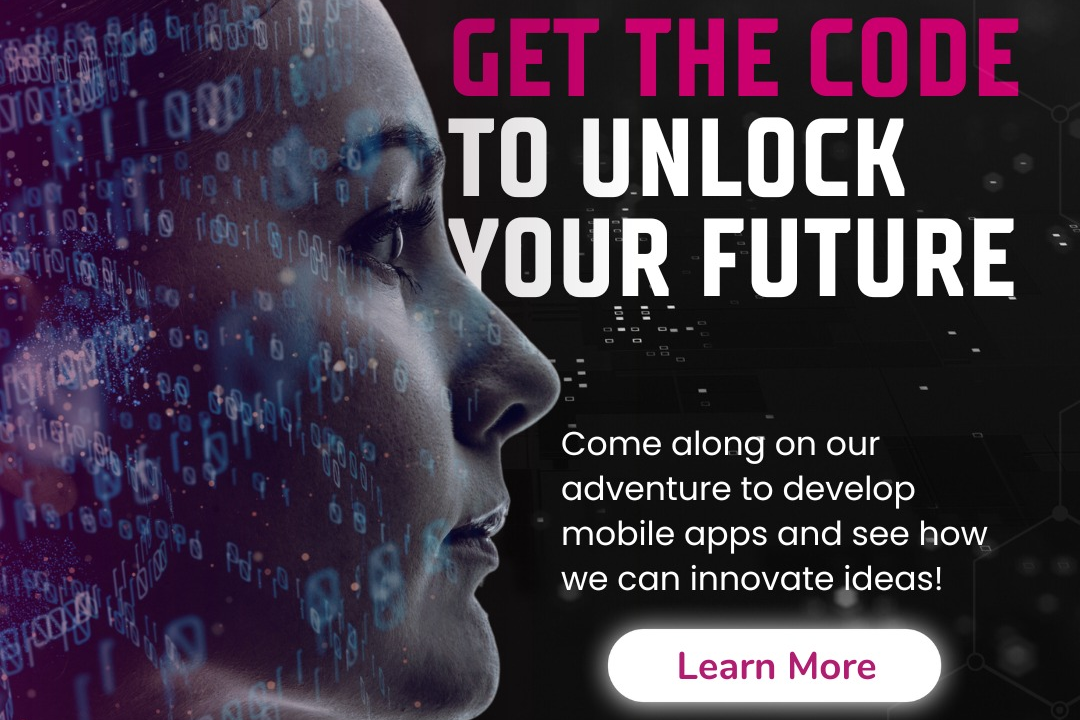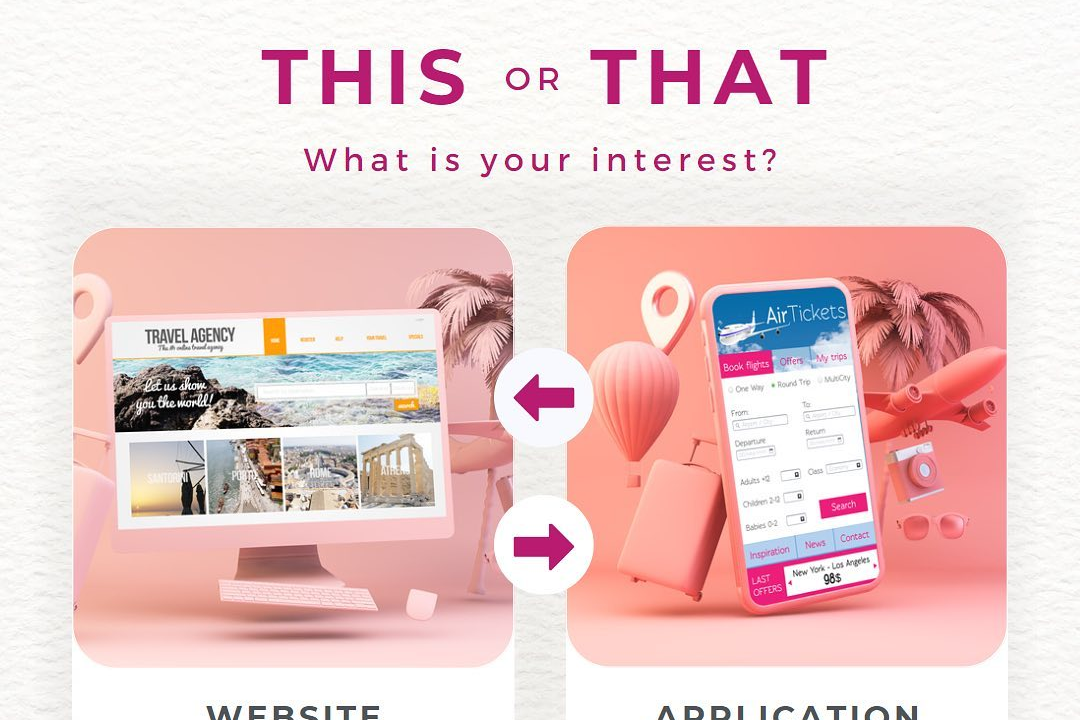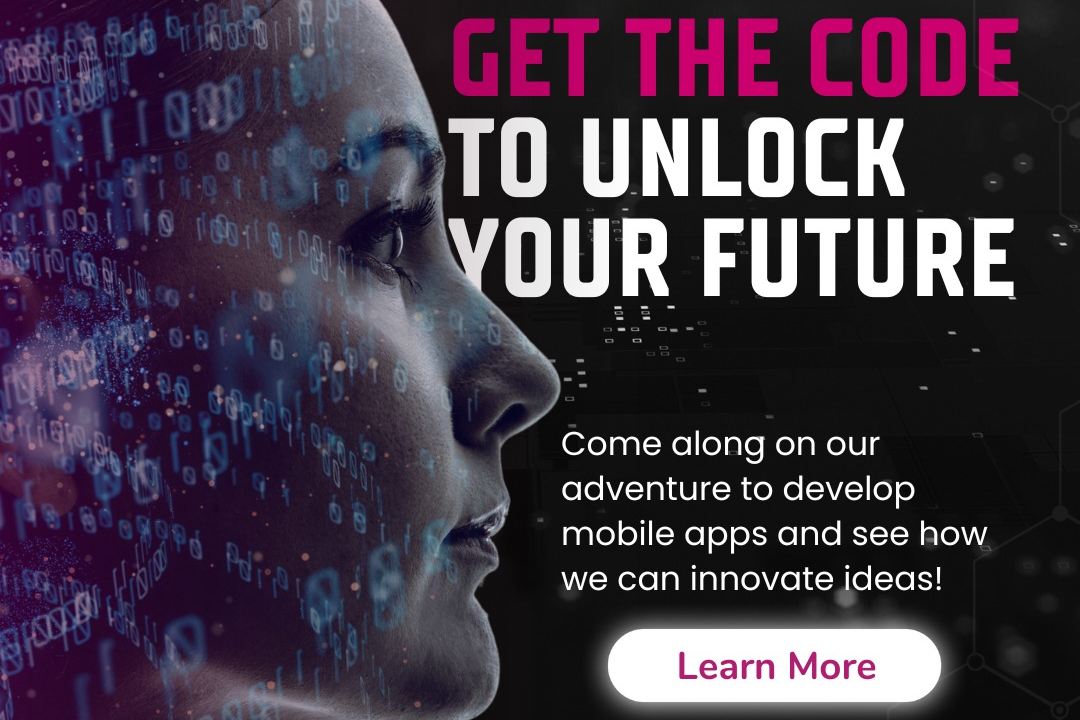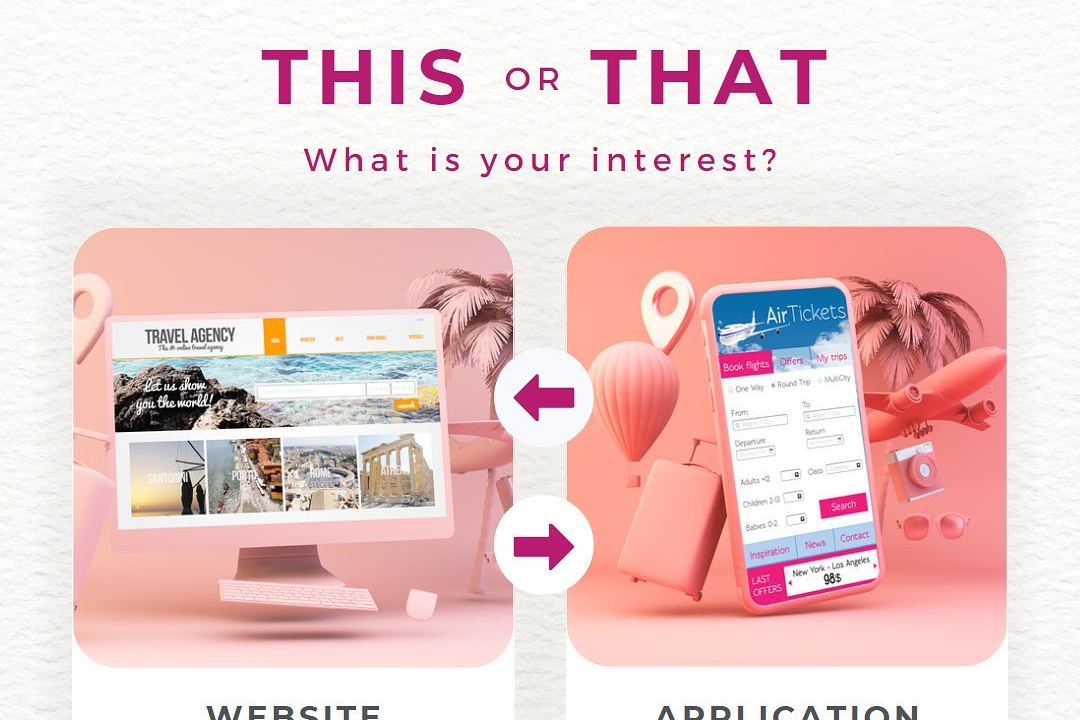React Native Interviews Weekend
Weekend React Native Interview Preparation Guide
React Native Interviews Weekend
React Native Interviews Weekend is a valuable event for developers seeking to enhance their skills and career opportunities in React Native development. It offers a unique blend of workshops, networking sessions, and career guidance, empowering attendees to build their technical expertise, connect with industry professionals, and prepare for successful job interviews.
To Download Our Brochure: https://www.justacademy.co/download-brochure-for-free
Message us for more information: +91 9987184296
1 - Why React Native for mobile development?
React Native leverages JavaScript and React, enabling cross platform app development for iOS and Android. It offers native like performance, reducing the time and cost of mobile app development while maintaining a consistent user experience.
2) Explain the React Native architecture.
React Native employs a modular architecture. JavaScript code runs on the UI thread, while native code handles platform specific tasks. The “bridge” component communicates between the two, facilitating data transfer.
3) How does React Native handle state management?
React Native uses the Flux pattern, where unidirectional data flow and immutable state updates ensure predictable and reliable app behavior. Flux libraries like Redux and MobX help maintain complex state management.
4) Describe your experience with React Native navigation.
React Native provides multiple navigation options, including Navigator, StackNavigator, and TabNavigator. It enables seamless navigation and screen transitions while maintaining app state consistency.
5) How do you optimize React Native apps for performance?
To optimize performance, consider optimizing JavaScript code, using native modules for heavy computations, employing lazy loading and caching techniques, and leveraging performance monitoring tools.
6) What are the best practices for styling React Native apps?
Best practices for styling include using inline styles, CSS in JS libraries (e.g., styled components), and adopting a consistent and modular approach to ensure maintainability.
7) How do you manage asynchronous operations in React Native?
React Native provides async/await syntax and libraries like RxJS for handling asynchronous operations. Proper error handling and lifecycle management are crucial to prevent unexpected app behavior.
8) What is the purpose of Props and State in React Native?
Props are immutable values passed from parent to child components, providing data to child components. State, on the other hand, is mutable and internal to the component, allowing it to manage its own data and behavior.
9) How do you debug React Native apps?
Debugging techniques include using console.log statements, Chrome DevTools (via Remote Debugging), React Native Debugger, and third party debugging tools like Reactotron.
10) What is the role of the “native modules” in React Native?
Native modules allow developers to access platform specific functionality (e.g., camera, GPS) from within React Native code. They are typically written in Java (Android) or Objective C (iOS).
11 - Discuss the advantages and disadvantages of using Redux for state management.
Redux provides a structured and predictable way of managing state in React Native apps. However, it can introduce more complexity and boilerplate code, and may not be suitable for very small or simple apps.
12) How do you handle animations in React Native?
React Native offers built in animation APIs like Animated, which enables developers to create complex and performant animations. Third party libraries like Lottie provide additional animation options.
13) What are the key differences between React Native and Flutter?
React Native uses JavaScript while Flutter uses Dart. Flutter uses a Skia 2D rendering engine for native like UI, while React Native leverages platform specific UI components. Flutter has a smaller codebase size, but React Native has a broader community and more mature tooling.
14) How can you improve the accessibility of React Native apps?
Accessibility features include adding labels to components, supporting assistive technologies like screen readers, and ensuring that color combinations and font sizes are accessible to users with visual impairments.
15) What are some resources for learning and staying updated on React Native?
Useful resources include the React Native documentation, online courses (e.g., Udemy, Coursera), community forums (e.g., Stack Overflow, Reddit), and attending industry events and conferences.
Content Optimization:
- Create high quality, original content: Write valuable, informative, and engaging articles that provide unique perspectives and insights.
- Use relevant keywords:* Research relevant keywords and incorporate them naturally into your content.
- Optimize for mobile:* Ensure your content is readable and accessible on mobile devices.
- Craft compelling headlines:* Write catchy and informative headlines that entice users to read your articles.
- Link Building:
- Build backlinks from authoritative websites:* Reach out to established websites and request backlinks to your content.
- Use social media to promote your articles:* Share your content on social media platforms to increase visibility and backlinks.
- Submit guest posts to other blogs:* Write and submit high quality guest posts to industry relevant blogs.
- Participate in online forums:* Engage in discussions on forums and provide valuable insights, while linking back to your own content.
- Technical SEO:
- Improve website speed:* Optimize your website's loading time by reducing image sizes, using a content delivery network (CDN), and minifying code.
- Structure your website logically:* Use clear and hierarchical navigation, with relevant headings and subheadings.
- Use schema markup:* Implement schema tags to enhance your content's visibility in search results.
- Fix crawl errors:* Regularly check for and fix any crawl errors that may prevent Google from accessing your content.
- User Engagement:
- Encourage comments and discussions:* Foster engagement by inviting readers to leave comments and participate in discussions on your articles.
- Use social media for interaction:* Engage with followers on social media, answer questions, and promote your content.
- Build a loyal audience:* Offer valuable resources, such as email newsletters or exclusive content, to build a loyal readership.
- Other Tactics:
- Consider paid advertising:* Run targeted pay per click (PPC) campaigns to increase traffic to your website.
- Use email marketing:* Build an email list and send out regular newsletters to promote your content.
- Partner with influencers:* Reach out to industry influencers and collaborate on content creation or promotions.
- Monitor your results:* Use analytics tools to track your progress and make adjustments as needed.
- Course Overview
- Ace React Native interviews with our comprehensive weekend bootcamp! Immerse yourself in expert-led sessions covering core concepts, best practices, and advanced techniques. Learn from real-world scenarios, participate in mock interviews, and receive personalized feedback to enhance your skills and boost your confidence for success.
- Course Description
- Prepare for React Native interviews with our intensive weekend course. Gain a comprehensive understanding of core concepts, interview strategies, and best practices. Learn from industry experts through live tutorials, mock interviews, and expert-led discussions. Our tailored curriculum and individualized mentorship will equip you to confidently tackle any React Native interview.
- Key Features
- 1 - Comprehensive Tool Coverage: Provides hands-on training with a range of industry-standard testing tools, including Selenium, JIRA, LoadRunner, and TestRail.
- 2) Practical Exercises: Features real-world exercises and case studies to apply tools in various testing scenarios.
- 3) Interactive Learning: Includes interactive sessions with industry experts for personalized feedback and guidance.
- 4) Detailed Tutorials: Offers extensive tutorials and documentation on tool functionalities and best practices.
- 5) Advanced Techniques: Covers both fundamental and advanced techniques for using testing tools effectively.
- 6) Data Visualization: Integrates tools for visualizing test metrics and results, enhancing data interpretation and decision-making.
- 7) Tool Integration: Teaches how to integrate testing tools into the software development lifecycle for streamlined workflows.
- 8) Project-Based Learning: Focuses on project-based learning to build practical skills and create a portfolio of completed tasks.
- 9) Career Support: Provides resources and support for applying learned skills to real-world job scenarios, including resume building and interview preparation.
- 10) Up-to-Date Content: Ensures that course materials reflect the latest industry standards and tool updates.
Benefits of taking our course
Functional Tools
Tools used in the ‘React Native Interviews Weekend’ course:
1 - React Native: An open source mobile application framework created by Facebook that enables developers to build native Android and iOS apps using JavaScript.
2) Expo: A toolchain that simplifies the development process for React Native apps by providing pre built libraries and tools.
3) Redux: A state management library for JavaScript applications that helps maintain the state of an application in a predictable and efficient manner.
4) Yarn: A package manager for JavaScript applications that offers faster and more consistent package installation and management than npm.
5) Prettier: A code formatter that automatically formats code to improve readability and consistency.
6) Jest: A testing framework for JavaScript applications that helps ensure the correctness and reliability of code.
Offering Training Program to Students:
- Program Description:
- * Introduce the course curriculum, including topics covered and project based exercises.
- * Highlight the practical and hands on approach of the program.
- Benefits:*
- * Emphasize the increased employability of React Native developers in the tech industry.
- * Discuss the potential career growth and salary expectations after completing the program.
- Target Audience:*
- * Define the eligibility criteria for students, focusing on those with a foundation in JavaScript and React.
- Training Delivery:*
- * Outline the flexible training schedule, including online and in person options.
- * Mention the availability of expert instructors and personalized guidance.
- Assessment:*
- * Explain the assessment process and evaluation criteria.
- * Highlight the importance of project completion and performance in class exercises.
- Call to Action:*
- * Provide clear instructions on how students can apply for the program.
- * Encourage interested students to contact the training provider for more information.
- Answer questions quickly and accurately.* The faster you answer questions, the more points you'll earn. Try to answer questions within 30 seconds to earn the most points.
- Answer questions in a variety of categories.* Don't just stick to one or two categories. Answer questions in as many categories as you can to maximize your points.
- Use your power ups wisely.* Power ups can help you earn more points, so use them strategically. For example, use the “Double Points” power up to double the points you earn for a question.
- Take advantage of bonuses.* There are often bonuses available for answering questions correctly. For example, you might get a bonus for answering five questions in a row correctly. Take advantage of these bonuses to earn more points.
- Invite your friends to play.* When you invite your friends to play, you'll earn bonus points. So, spread the word and get your friends playing!
Browse our course links : https://www.justacademy.co/all-courses
To Join our FREE DEMO Session: Click Here
This information is sourced from JustAcademy
Contact Info:
Roshan Chaturvedi
Message us on Whatsapp: +91 9987184296
Email id: info@justacademy.co
React Native Interview Questions Pdf