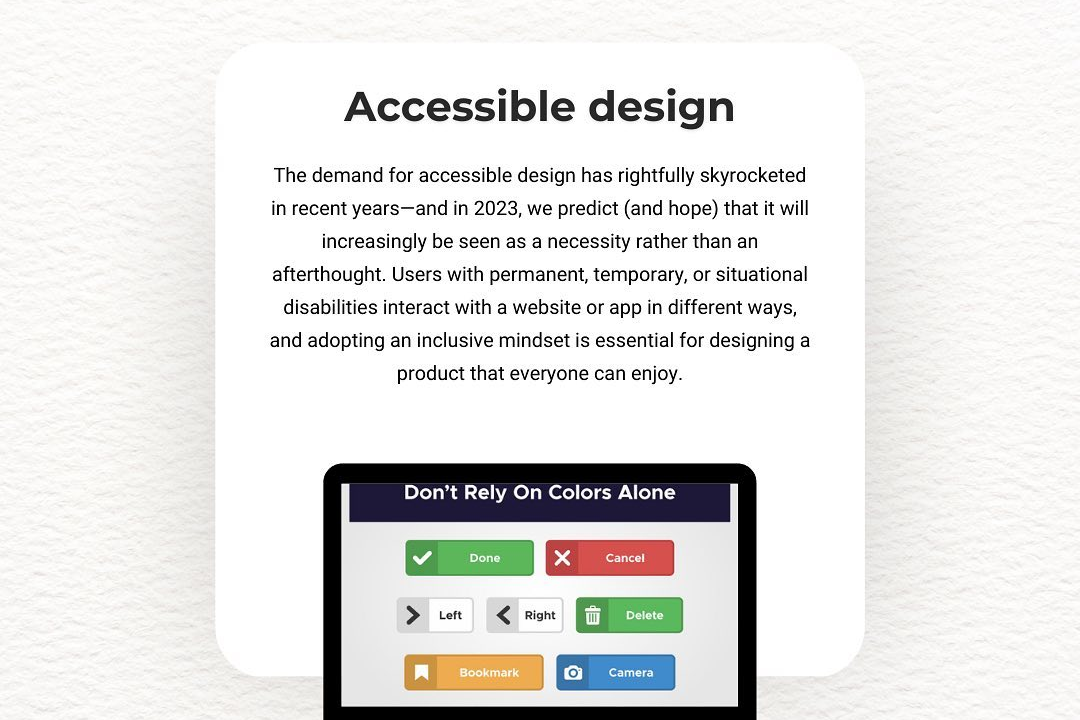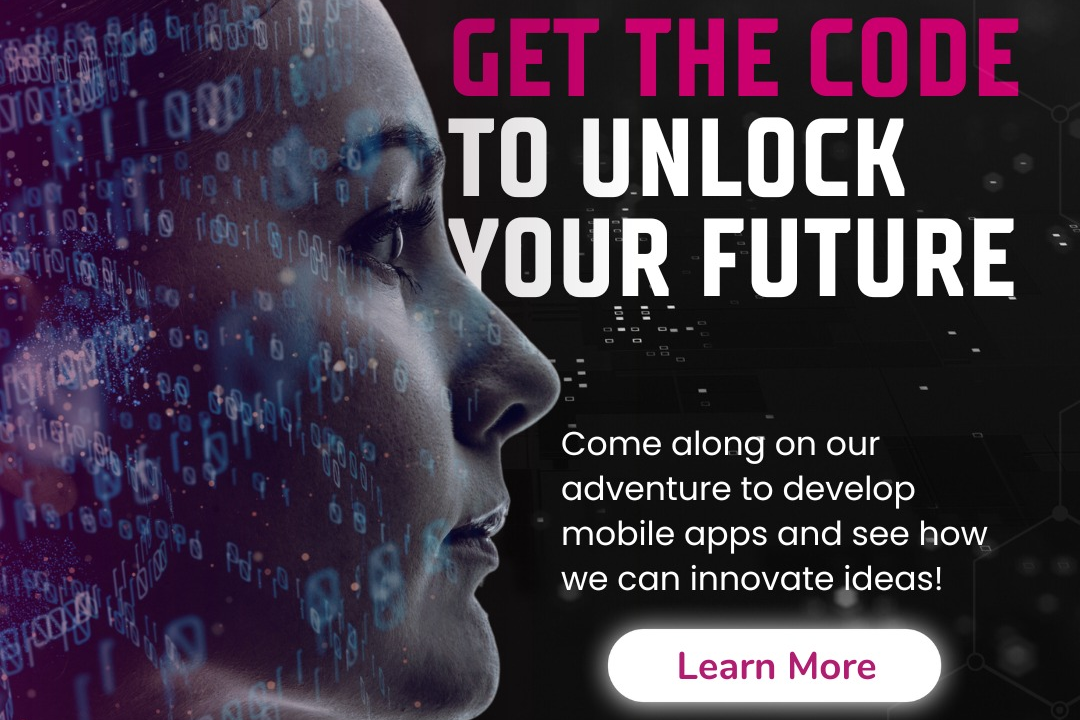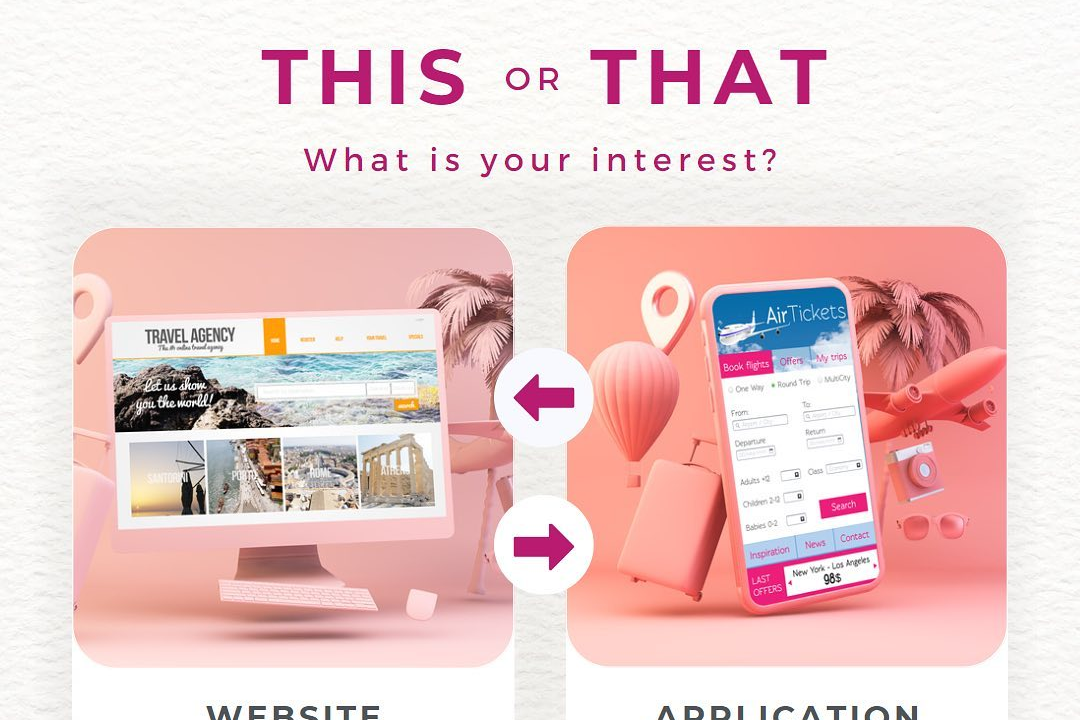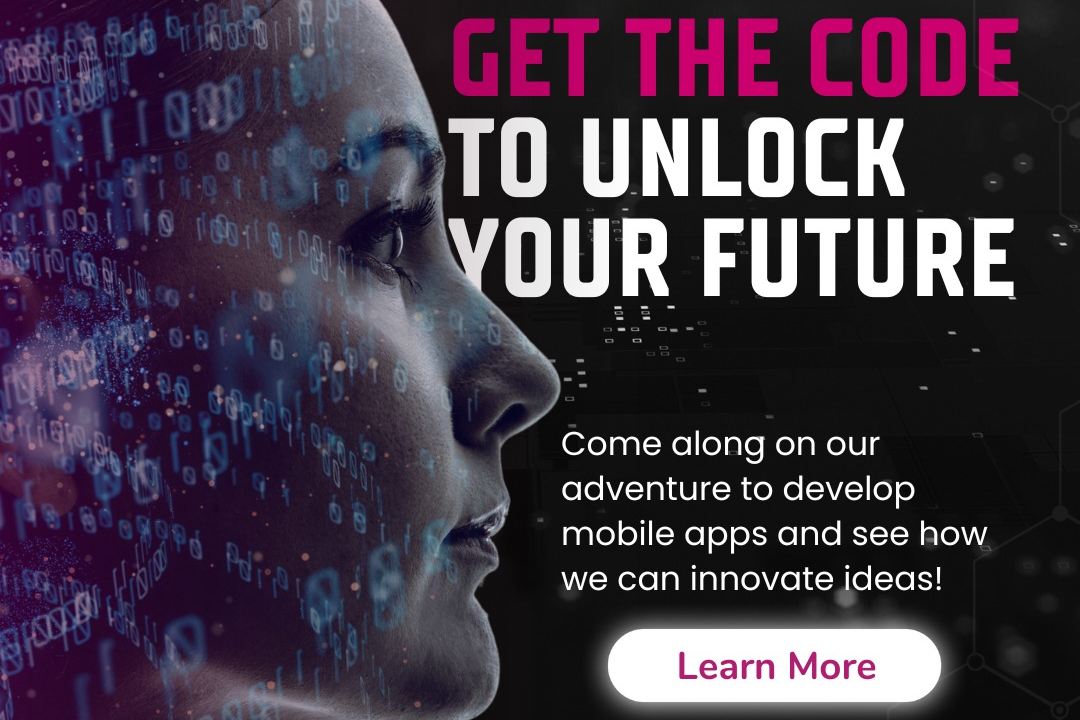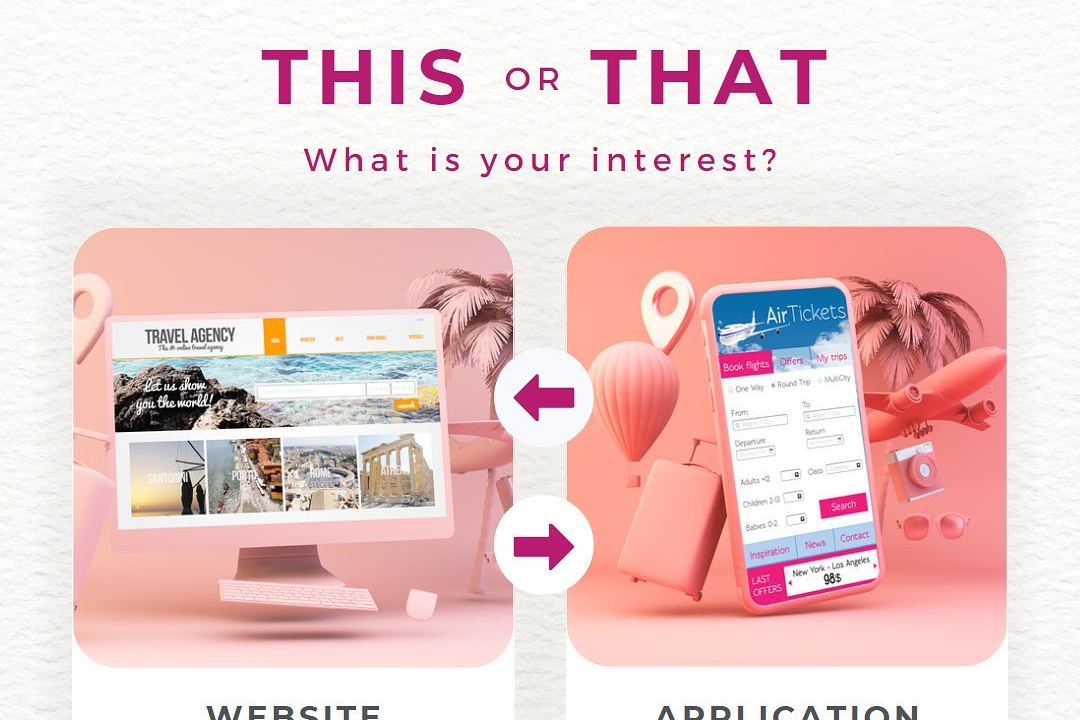laravel interview questions GitHub
Essential Laravel Interview Questions for Developers
laravel interview questions GitHub
Laravel interview questions on GitHub serve as a valuable resource for both job seekers and interviewers in the tech industry. These curated questions focus on various aspects of Laravel, a popular PHP framework, helping candidates prepare effectively for interviews. By accessing a repository of common and advanced questions, applicants can familiarize themselves with potential topics that may arise during discussions. This preparation not only boosts a candidate’s confidence but also enhances their understanding of Laravel's features, functionalities, and best practices, making them better equipped to demonstrate their expertise in real-time projects during interviews. Additionally, these resources foster a collaborative learning environment, as developers can contribute by adding new questions or sharing their insights, further enriching the Laravel community.
To Download Our Brochure: https://www.justacademy.co/download-brochure-for-free
Message us for more information: +91 9987184296
Here are 15 Laravel interview questions commonly found on GitHub, along with concise answers for each:
1 - What is Laravel?
Laravel is an open source PHP framework designed for building web applications following the MVC (Model View Controller) architectural pattern. It offers a robust set of tools and features that simplify tasks such as routing, authentication, sessions, and caching.
2) What are service providers in Laravel?
Service providers are the central place for configuring and bootstrapping application services in Laravel. They are responsible for binding classes into the service container, where dependencies are resolved. The `register` method is used for binding services, while `boot` is used for executing code after all services are registered.
3) Explain Eloquent ORM.
Eloquent is Laravel's built in Object Relational Mapping (ORM) that allows developers to interact with the database using an expressive syntax. It allows for easy querying and manipulation of data using models that represent database tables, making database operations seamless.
4) What is a migration in Laravel?
Migrations are a version control system for your database schema, allowing you to define and modify database tables using PHP code instead of SQL. You can create, delete, or alter tables and columns, and they can be easily rolled back or re run, enhancing the ease of collaboration.
5) How does routing work in Laravel?
Routing in Laravel allows you to define URL routes that map to specific controller actions or closures. You can define routes in the `web.php` or `api.php` files, and you can also group routes, apply middleware, and use route parameters to build dynamic URL structures.
6) What are middleware in Laravel?
Middleware provides a way to filter HTTP requests entering your application. It's a mechanism for performing actions before or after a request is handled, such as authentication, logging, or CORS. Custom middleware can also be created to suit specific application requirements.
7) What is dependency injection in Laravel?
Dependency injection is a design pattern used in Laravel to manage class dependencies. By injecting dependencies into classes instead of hard coding them, Laravel’s service container automatically resolves dependencies, facilitating more modular and testable code.
8) Explain the concept of facades in Laravel.
Facades are a feature in Laravel that provides a static interface to classes in the service container, offering a convenient shorthand to access functionality. They simplify code readability and usability while still adhering to the principles of dependency injection.
9) What is the purpose of the `config` directory in Laravel?
The `config` directory contains configuration files for various aspects of your Laravel application, including database connections, mail settings, and application environment settings. These files allow for easy modification and management of application configurations.
10) How does Laravel handle session management?
Laravel provides a flexible session management system that supports various backends, including files, cookies, and databases. Sessions are initiated automatically and can be accessed through the `session` facade or global helper functions, allowing for seamless user state management.
11 - What are resource controllers in Laravel?
Resource controllers are a special type of controller in Laravel that follows RESTful conventions. They generate predefined methods for handling common actions such as creating, reading, updating, and deleting resources, streamlining the development process.
12) What is the purpose of the `.env` file in Laravel?
The `.env` file in Laravel is used to store environment specific configuration variables, such as database credentials and third party service keys. This file is not included in version control, allowing you to manage settings securely across different environments.
13) How do you validate data in Laravel?
Data validation in Laravel can be easily handled using the built in validation rules provided by the framework. You can validate incoming request data through `FormRequest` classes or directly in the controller using the `validate` method, ensuring that unacceptable data is filtered before processing.
14) Explain the difference between `GET` and `POST` requests in Laravel.
`GET` requests are used to retrieve data from the server and typically include parameters in the URL, making them less secure. `POST` requests are designed to submit data to the server, such as form submissions, and include data in the request body, offering a more secure means of data transmission.
15) What is Artisan in Laravel?
Artisan is the command line interface included with Laravel that allows you to execute various commands related to your application. It enables you to perform tasks like database migrations, seeding, running tests, and generating boilerplate code through a simple command line interface, enhancing development efficiency.
Here are additional interview questions and answers related to Laravel:
16) What are Laravel events?
Laravel events provide a simple observer pattern implementation, allowing the application to subscribe and listen for various events that occur within the application. Events can be triggered to execute beneficial actions when certain conditions are met, which helps with better organization of code and decoupling functionality.
17) What is a seeder in Laravel?
Seeders are classes in Laravel that allow you to populate your database with dummy data or initial records. Using seeders, you can define how the data should look and then run the `db:seed` Artisan command to populate your database easily, perfect for testing and development.
18) Explain the difference between `hasMany` and `belongsTo` relationships in Eloquent.
In Eloquent ORM, a `hasMany` relationship indicates that a model can have multiple instances of another model, while a `belongsTo` relationship indicates that a model is associated with a single instance of another model. For example, a `Post` can have many `Comments`, thus it would use `hasMany`, while a `Comment` would belong to a single `Post`, hence using `belongsTo`.
19) What are policies in Laravel?
Policies are classes in Laravel that organize authorization logic for specific models or resources. They define methods that determine if a user is authorized to perform a given action, such as viewing or updating a resource, enabling a clean and manageable way to handle authorization.
20) What is the difference between a route and a controller in Laravel?
A route defines the URL endpoint that a user interacts with and maps it to a specific controller action. A controller, on the other hand, contains the business logic that processes the request and returns a response. Together, routes and controllers work in tandem, with routes directing traffic and controllers handling operations.
21 - How do you connect Laravel to a database?
To connect Laravel to a database, you need to specify your database connection settings within the `.env` file. You provide details such as the database driver (MySQL, PostgreSQL), host, database name, username, and password. Laravel uses these configurations to establish the connection.
22) What is `artisan migrate:rollback`?
The `artisan migrate:rollback` command is used to revert the last batch of migrations that were run, effectively undoing the changes made to the database schema. This is particularly useful during development when you need to test and refine database structures.
23) Explain the concept of “queue” in Laravel.
Queues in Laravel allow you to defer the processing of time consuming tasks, such as sending emails or processing uploads, until a later time. By pushing these tasks onto a queue, you can improve the response time of your application and handle jobs asynchronously, supporting several queue backends like Redis, Beanstalkd, or database.
24) What are Laravel jobs?
Laravel jobs are classes that define tasks to be executed in the application, especially for background processing using queues. Jobs encapsulate the logic that can be dispatched for deferred execution, promoting better code organization and separation of concerns.
25) How do you implement authentication in Laravel?
Laravel offers built in authentication features that can be easily set up using the `php artisan make:auth` command to scaffold the necessary routes and views. Laravel’s authentication system is customizable, supporting various features like user registration, login, password reset, and socialite integration for OAuth.
26) What are collections in Laravel?
Collections in Laravel are a powerful wrapper around arrays, providing a fluent interface for working with arrays of data. They allow for chaining methods for operations like filtering, sorting, and mapping, making data manipulation expressive and easy to read.
27) Explain the purpose of the `app` directory in Laravel.
The `app` directory is where the core application code resides. It typically contains subdirectories for models, controllers, middleware, and various other components of the application. This structure promotes a clean organization of code relevant to the application’s functionality.
28) How can you optimize your Laravel application for performance?
Performance optimization in Laravel can be achieved through various strategies:
Caching frequently accessed data using built in caching mechanisms.
Using Eloquent’s eager loading to avoid N+1 query issues.
Optimizing database queries and indexes.
Implementing route caching and configuration caching.
Monitoring application performance using profiling tools.
29) What are dynamic properties in Eloquent?
Dynamic properties in Eloquent allow you to access attributes of model instances directly. Eloquent automatically takes care of retrieving necessary attributes, meaning you can access them as properties of the model instance without explicitly defining getter methods.
30) How do you handle exceptions in Laravel?
Laravel provides an exception handling mechanism through the `App\Exceptions\Handler` class. You can customize how exceptions are rendered and logged, as well as define specific responses for different types of exceptions, enhancing error management and user experience.
These additional insights will help ensure a deeper understanding of Laravel and prepare for interview scenarios.
Course Overview
The “Laravel Interview Questions GitHub” course is designed to equip learners with a comprehensive understanding of key Laravel concepts and practical interview skills. Throughout the course, participants will explore an extensive range of interview questions, alongside detailed answers and explanations, sourced from GitHub repositories and authentic industry sources. This blend of theoretical knowledge and hands-on practice will enable participants to confidently navigate technical interviews and excel in their careers as Laravel developers. By the end of the course, students will have a solid grasp on essential Laravel components, best practices, and real-world applications, making them well-prepared for potential job opportunities in the field.
Course Description
The “Laravel Interview Questions GitHub” course offers an in-depth exploration of the essential concepts and common interview questions related to the Laravel PHP framework. Tailored for aspiring developers, this course combines theoretical knowledge with practical application, featuring a curated selection of real-world interview scenarios sourced from GitHub. Participants will engage with a wide range of topics, including routing, middleware, Eloquent ORM, and testing, all aimed at building confidence and proficiency in Laravel. By completing this course, learners will be well-equipped to tackle technical interviews and advance their careers in web development.
Key Features
1 - Comprehensive Tool Coverage: Provides hands-on training with a range of industry-standard testing tools, including Selenium, JIRA, LoadRunner, and TestRail.
2) Practical Exercises: Features real-world exercises and case studies to apply tools in various testing scenarios.
3) Interactive Learning: Includes interactive sessions with industry experts for personalized feedback and guidance.
4) Detailed Tutorials: Offers extensive tutorials and documentation on tool functionalities and best practices.
5) Advanced Techniques: Covers both fundamental and advanced techniques for using testing tools effectively.
6) Data Visualization: Integrates tools for visualizing test metrics and results, enhancing data interpretation and decision-making.
7) Tool Integration: Teaches how to integrate testing tools into the software development lifecycle for streamlined workflows.
8) Project-Based Learning: Focuses on project-based learning to build practical skills and create a portfolio of completed tasks.
9) Career Support: Provides resources and support for applying learned skills to real-world job scenarios, including resume building and interview preparation.
10) Up-to-Date Content: Ensures that course materials reflect the latest industry standards and tool updates.
Benefits of taking our course
Functional Tools
1 - GitHub
GitHub serves as a pivotal tool in the Laravel interview questions course, facilitating collaborative code management and version control. It allows students to engage in real world projects, share their code, and track changes through Git. By using GitHub, learners gain experience in managing repositories, forking projects, and submitting pull requests, which are essential skills in the software development industry. This platform also enables students to explore open source Laravel projects, contributing to their exposure and understanding of collaborative development practices.
2) Laravel
As the primary framework under study, Laravel itself is a critical tool that students will master throughout the course. Known for its elegant syntax and robust features, Laravel simplifies many common web development tasks. Students will learn how to utilize its built in tools, such as Eloquent ORM for database interactions and Blade for templating, which enhances their ability to create sophisticated web applications efficiently. Mastering Laravel equips students with the skills necessary to tackle various real world challenges and improve their employability.
3) Composer
Composer, a dependency management tool for PHP, is imperative for Laravel projects. Students will learn how to manage libraries and packages through Composer, making it easier to incorporate external functionalities into their projects. This tool helps ensure that all required dependencies are up to date, enhancing the overall stability and performance of Laravel applications. By understanding Composer, learners will streamline their development process and ensure that their projects adhere to modern PHP standards.
4) Postman
Postman is an invaluable tool for testing APIs created within Laravel applications. Throughout the course, students will use Postman to perform CRUD operations and test endpoints efficiently. This hands on experience aids in understanding RESTful services and how Laravel manages them. Learning how to utilize Postman helps students ensure their applications are functional and meet required specifications before deployment, thereby instilling best practices in API testing and development.
5) PHPStorm
PHPStorm is an integrated development environment (IDE) specifically designed for PHP developers. Students will be introduced to this powerful tool to improve their coding efficiency and productivity. Features such as intelligent code completion, refactoring capabilities, and built in debugging tools provide a conducive environment for learning Laravel development. By familiarizing themselves with PHPStorm, learners can enhance their coding practices and streamline their workflow, making it easier to identify errors and optimize code.
6) MySQL
MySQL serves as the database management system used throughout the course to store and manage data for Laravel applications. Students will learn how to design database schemas, perform migrations, and utilize Eloquent ORM for data retrieval and manipulation. Understanding MySQL in conjunction with Laravel will provide learners with a solid foundation in database interactions, which is essential for developing data driven applications. Mastering MySQL helps to ensure that students can effectively manage and query databases, a vital skill for any web developer.
Here are additional essential tools and technologies relevant to the Laravel interview questions course:
7) Laravel Mix
Laravel Mix is an asset compilation tool that simplifies the process of managing front end assets such as CSS and JavaScript within Laravel applications. Throughout the course, students will learn how to use Mix to compile, minify, and version assets efficiently. This tool helps streamline workflow by allowing developers to leverage modern JavaScript and CSS preprocessors like SASS and TypeScript. By mastering Laravel Mix, learners can ensure optimal performance and maintainability of their applications’ front end code.
8) Docker
Docker is an essential tool for containerization that allows developers to package applications and their dependencies into standardized units called containers. In the Laravel interview questions course, students will gain experience in using Docker to create a consistent development environment. This not only ensures that applications run similarly across different environments but also facilitates deployment. Learning Docker equips students with skills to work in modern DevOps environments, enhancing their employability in tech roles.
9) Redis
Redis is an in memory data structure store that is commonly used for caching and session management in Laravel applications. Throughout the course, students will learn how to implement Redis to improve application performance and scalability. Understanding how to use caching strategies with Redis helps developers reduce database load and improve response times, a crucial aspect of optimal web application performance.
10) Laravel Sanctum & Passport
These tools are essential for API authentication in Laravel projects. Students will explore how to secure APIs using Sanctum for simple token based authentication or Passport for more complex OAuth2 scenarios. Mastering these authentication methods prepares students to implement secure and scalable user authentication, which is vital for developing secure applications in today’s digital landscape.
11 - Bootstrap or Tailwind CSS
For front end development, utilizing a CSS framework like Bootstrap or Tailwind CSS enhances the design and responsiveness of web applications. Students will learn how to integrate these frameworks with Laravel to create visually appealing, mobile friendly interfaces. Understanding CSS frameworks allows learners to apply best practices in UI/UX design, thereby improving the overall user experience of their applications.
12) Laravel Tinker
Laravel Tinker is a command line utility that allows developers to interact with their applications using a REPL (Read Eval Print Loop) interface. In the course, students will see how to use Tinker for quick testing of Eloquent models, running database queries, and executing code snippets. This hands on tool encourages experimentation and problem solving, reinforcing core concepts and boosting confidence in using Laravel’s features.
13) Git
Beyond GitHub, understanding Git as a version control system will be emphasized in the course. Students will learn how to manage changes to their codebase effectively, work collaboratively in teams, and maintain a history of their project development. Mastering Git is fundamental for any software developer, as it enhances teamwork and helps manage code efficiently.
14) Unit Testing & PHPUnit
Testing is a crucial aspect of software development, and knowing how to write and perform unit tests in Laravel using PHPUnit is vital. In the course, students will learn how to write tests for their code to ensure reliability and maintain expected functionality. Understanding unit testing equips learners with the skills to produce high quality, maintainable code and reduces the risk of bugs and issues in production.
15) Laravel Horizon
Horizon is a dashboard for managing Laravel queues, providing real time insights into job processing. Students will learn how to implement job queues in their applications to handle time consuming tasks asynchronously. By understanding how to use Horizon, learners can optimize application performance and gain familiarity with background processing—a key requirement for developing scalable applications.
By integrating these additional tools and technologies into the Laravel interview questions course, JustAcademy ensures that students receive a comprehensive education that prepares them for the demands of the modern software development landscape.
Browse our course links : https://www.justacademy.co/all-courses
To Join our FREE DEMO Session: Click Here
This information is sourced from JustAcademy
Contact Info:
Roshan Chaturvedi
Message us on Whatsapp:
Email id: info@justacademy.co