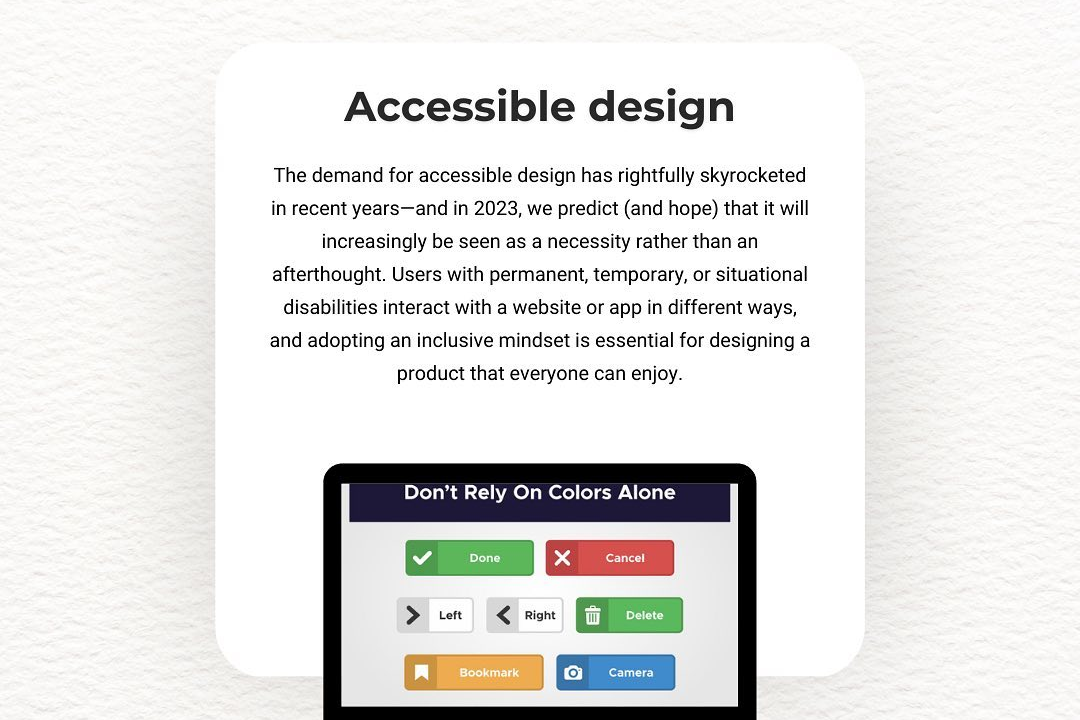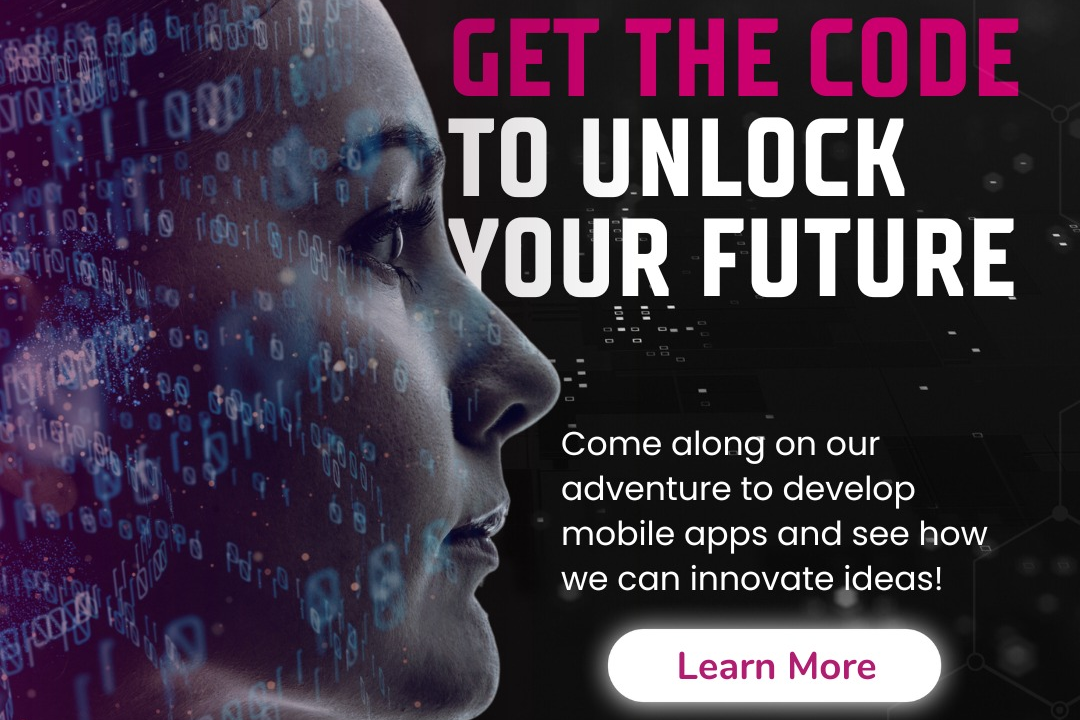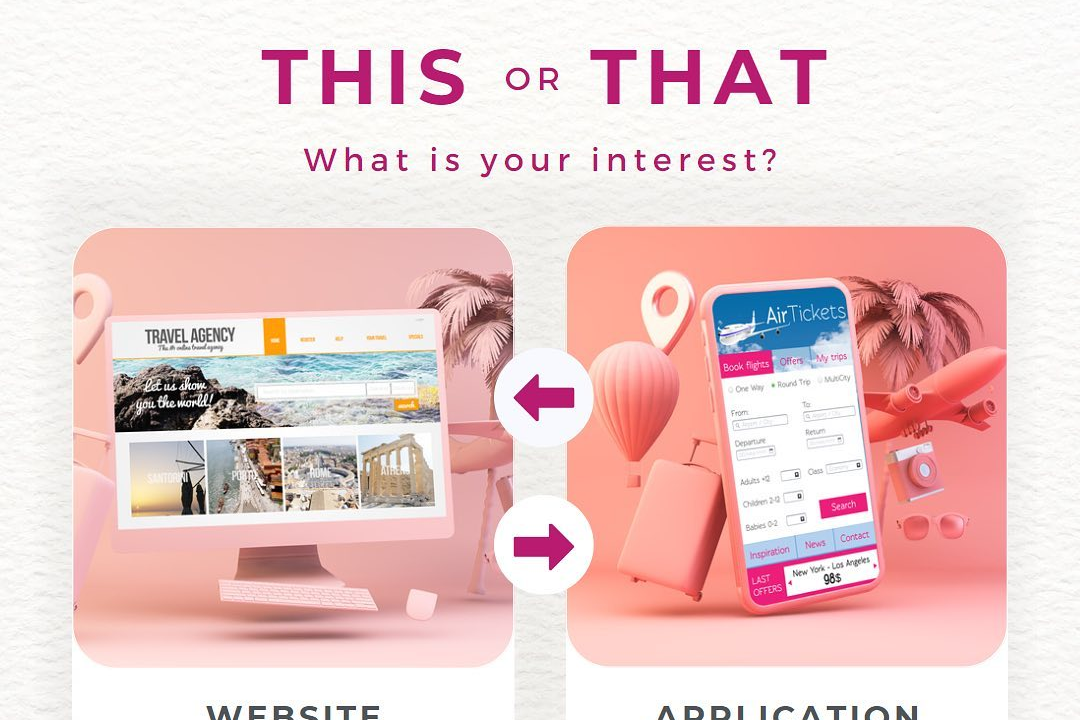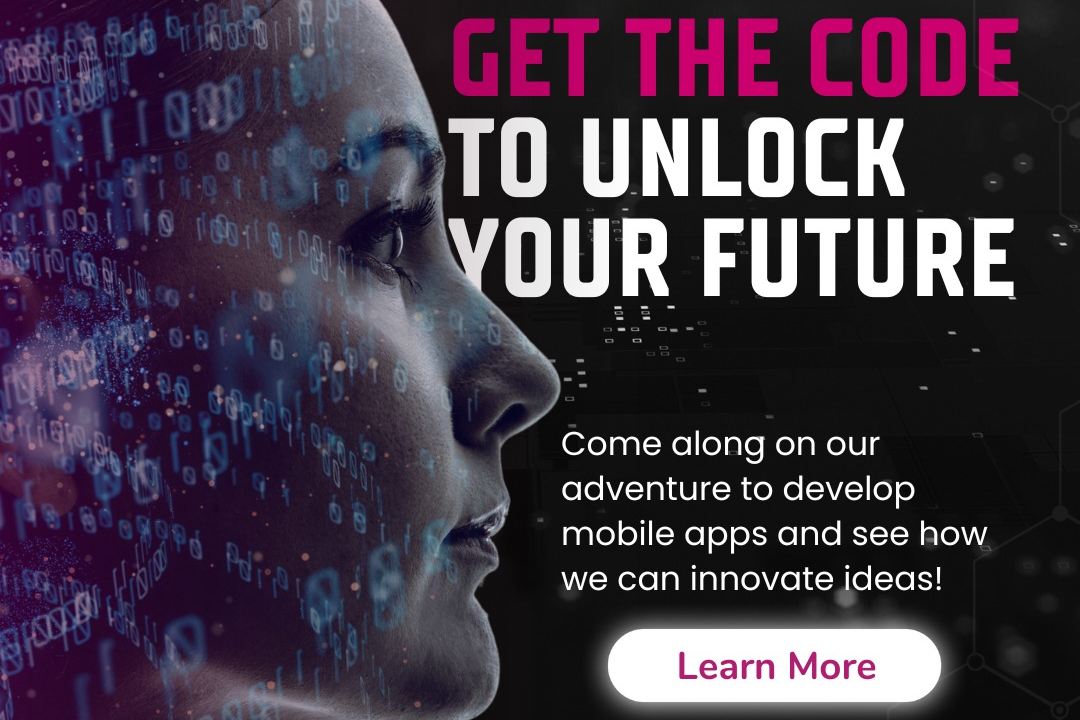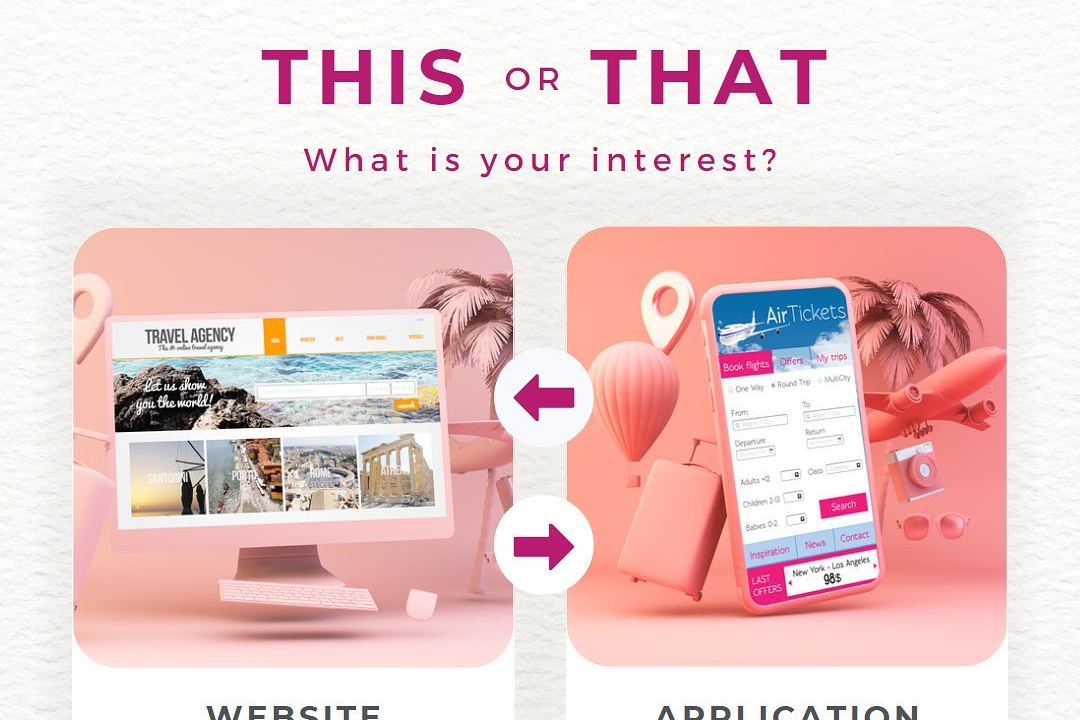React Native Interview Questions For Beginners
React Native Interview Questions for Beginners
React Native Interview Questions For Beginners
React Native interview questions for beginners are essential to assess a candidate's basic understanding of the technology. These questions cover fundamental concepts such as component architecture, state management, and cross-platform development, helping interviewers gauge the candidate's grasp of key React Native principles and their ability to apply them effectively in real-world scenarios.
To Download Our Brochure: https://www.justacademy.co/download-brochure-for-free
Message us for more information: +91 9987184296
1 - Explain the concept of state in React Native.
State is a core concept in React Native that represents the data and behavior of a component. It can be updated to trigger a re render of the component and its children.
2) Describe the lifecycle methods in React Native components.
React Native components have lifecycle methods such as componentDidMount, componentDidUpdate, and componentWillUnmount which allow developers to perform tasks at specific stages of the component's lifecycle.
3) Explain the difference between props and state.
Props are immutable values passed from a parent component to a child component, while state is mutable data managed within a component. Props cannot be changed by the child component, while state can be updated using setState().
4) How do you handle user input and events in React Native?
User input is handled using event handlers, such as onChangeText or onPress, which can be attached to components to trigger a function when a user interacts with it.
5) Describe the different navigation options in React Native.
React Native provides navigation libraries like React Navigation, which enable developers to manage app screen transitions and navigation stacks.
6) Explain how styles are applied in React Native.
Styles are applied to components using the StyleSheet API and can be defined as an object, a function, or a style sheet file.
7) Describe the use of flexbox in React Native.
Flexbox is a layout system used in React Native to arrange components along a single axis. It allows for flexible and responsive layouts.
8) How do you use asynchronous operations in React Native?
Asynchronous operations, such as API calls, can be handled using Promises or async/await, which allow developers to perform actions without blocking the main thread.
9) What is the Expo app and how is it used in React Native development?
Expo is a development platform that provides a simplified setup for creating and running React Native apps without the need for native code or manual device configuration.
10) Explain how to handle errors in React Native.
Errors can be handled using try/catch blocks or the Development Tools in the React Native Debugger.
11 - Describe the difference between absolute and relative positioning in React Native.
Absolute positioning uses specific coordinates to position elements, while relative positioning positions elements relative to their parent or sibling elements.
12) What is the purpose of the FlatList component in React Native?
The FlatList component is used to display lists of data in a scrollable view, and it supports efficient rendering of large datasets.
13) Explain the concept of Redux in React Native.
Redux is a state management library that provides a centralized store for application state and a unidirectional data flow, enabling more complex and manageable state handling.
14) Describe the use of animations in React Native.
Animations can be created using the Animated API, which allows developers to create interpolations, transitions, and animations for various components and properties.
15) Explain the difference between controlled and uncontrolled components in React Native.
Controlled components are those that have their value managed by the parent component, while uncontrolled components manage their own value.
- Join a loyalty program. Many businesses offer loyalty programs that give you points for every purchase you make. These points can be redeemed for discounts, free products, or other rewards.
- Use a credit card that earns points.* There are many credit cards that offer rewards points for every dollar you spend. These points can be redeemed for travel, cash back, or other rewards.
- Shop at stores that offer double or triple points.* Many stores offer double or triple points on certain days of the week or during certain sales events. Take advantage of these offers to earn more points quickly.
- Refer friends to the store.* Many stores offer referral bonuses for each friend you refer who makes a purchase. This is a great way to earn extra points without spending any money.
- Participate in surveys or focus groups.* Many businesses offer points for participating in surveys or focus groups. This is a great way to share your opinion and earn rewards at the same time.
- Course Overview
- This course provides comprehensive coverage of essential React Native interview questions tailored for beginners. It covers key concepts such as component lifecycle, state management, networking, and styling, along with practical tips and strategies to prepare effectively.
- Course Description
- Prepare for React Native interviews with confidence through this comprehensive course designed for beginners. Master the fundamentals of React Native, including its architecture, components, state management, and debugging techniques. Practice answering common interview questions and gain insights into the industry-standard best practices. This beginner-friendly course will equip you with the knowledge and skills to excel in your React Native interview.
- Key Features
- 1 - Comprehensive Tool Coverage: Provides hands-on training with a range of industry-standard testing tools, including Selenium, JIRA, LoadRunner, and TestRail.
- 2) Practical Exercises: Features real-world exercises and case studies to apply tools in various testing scenarios.
- 3) Interactive Learning: Includes interactive sessions with industry experts for personalized feedback and guidance.
- 4) Detailed Tutorials: Offers extensive tutorials and documentation on tool functionalities and best practices.
- 5) Advanced Techniques: Covers both fundamental and advanced techniques for using testing tools effectively.
- 6) Data Visualization: Integrates tools for visualizing test metrics and results, enhancing data interpretation and decision-making.
- 7) Tool Integration: Teaches how to integrate testing tools into the software development lifecycle for streamlined workflows.
- 8) Project-Based Learning: Focuses on project-based learning to build practical skills and create a portfolio of completed tasks.
- 9) Career Support: Provides resources and support for applying learned skills to real-world job scenarios, including resume building and interview preparation.
- 10) Up-to-Date Content: Ensures that course materials reflect the latest industry standards and tool updates.
Benefits of taking our course
Functional Tools
Tools Used in ‘React Native Interview Questions for Beginners’ Course:
1 - React Native: A popular open source JavaScript framework for building cross platform mobile applications.
2) Expo: A lightweight framework on top of React Native that simplifies app development by providing a managed environment with tools and libraries.
3) Redux: A state management library for React and React Native applications that helps manage application state consistently and efficiently.
4) Jest: A JavaScript testing framework specifically designed for testing React and React Native applications, enabling developers to write robust and reliable tests.
5) Enzyme: A library for testing React components in isolation, allowing developers to simulate user interactions and verify the expected behavior of each component.
6) GraphQL: A data query language that allows developers to efficiently request specific data from a server, reducing over fetching and improving application performance.
- Play more games. The more games you play, the more points you'll earn.
- Win more games.* Winning games earns you more points than losing games.
- Score more points in games.* The more points you score in a game, the more points you'll earn.
- Complete missions.* Many games offer missions that you can complete to earn points.
- Invite friends to play.* Inviting friends to play can earn you bonus points.
- Use power ups.* Power ups can help you score more points in games.
- Upgrade your character or equipment.* Upgrading your character or equipment can give you an advantage in games, which can help you earn more points.
- Participate in events.* Many games offer events that can earn you bonus points.
- Take advantage of bonuses and promotions.* Many games offer bonuses and promotions that can help you earn more points.
Browse our course links : https://www.justacademy.co/all-courses
To Join our FREE DEMO Session: Click Here
This information is sourced from JustAcademy
Contact Info:
Roshan Chaturvedi
Message us on Whatsapp:
Email id: info@justacademy.co