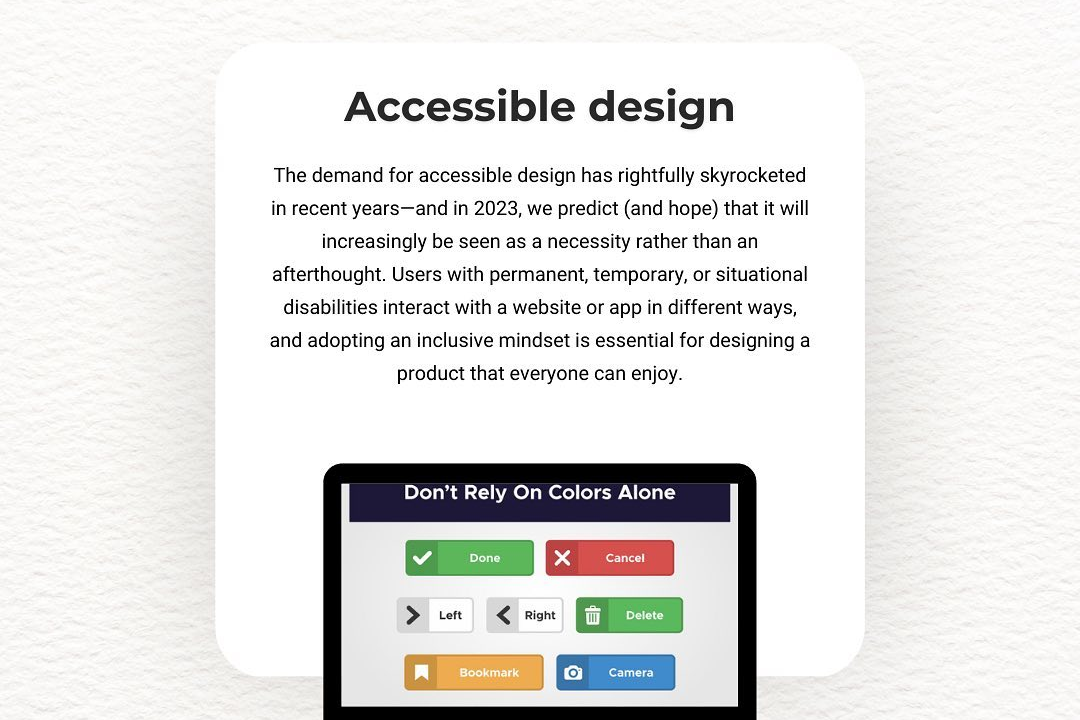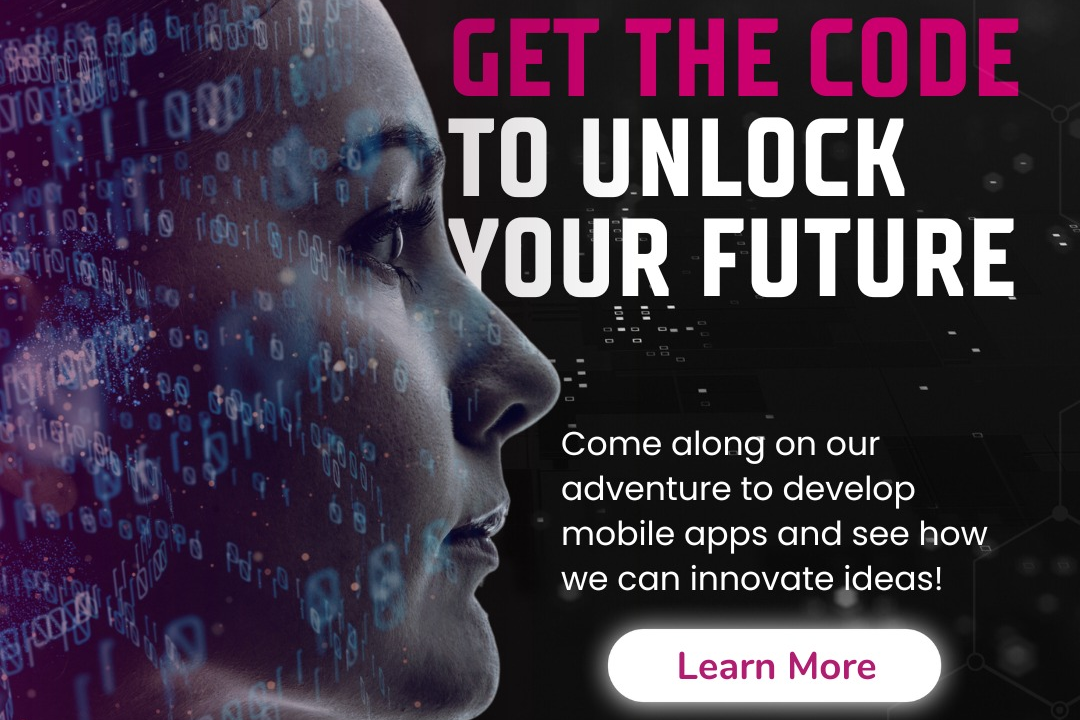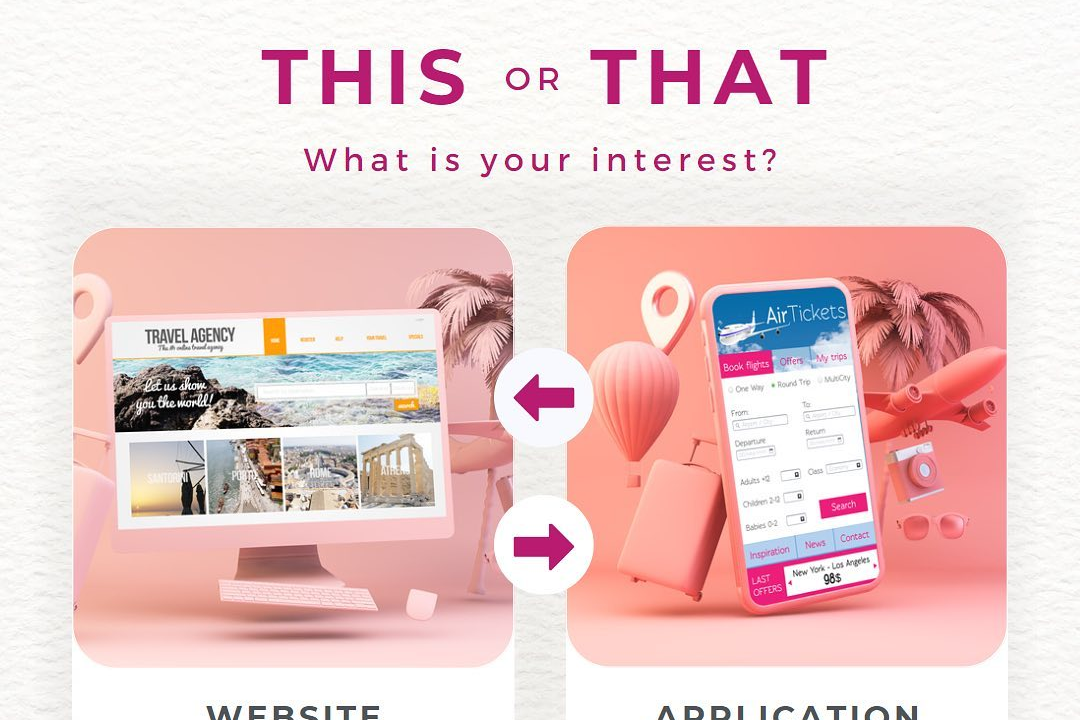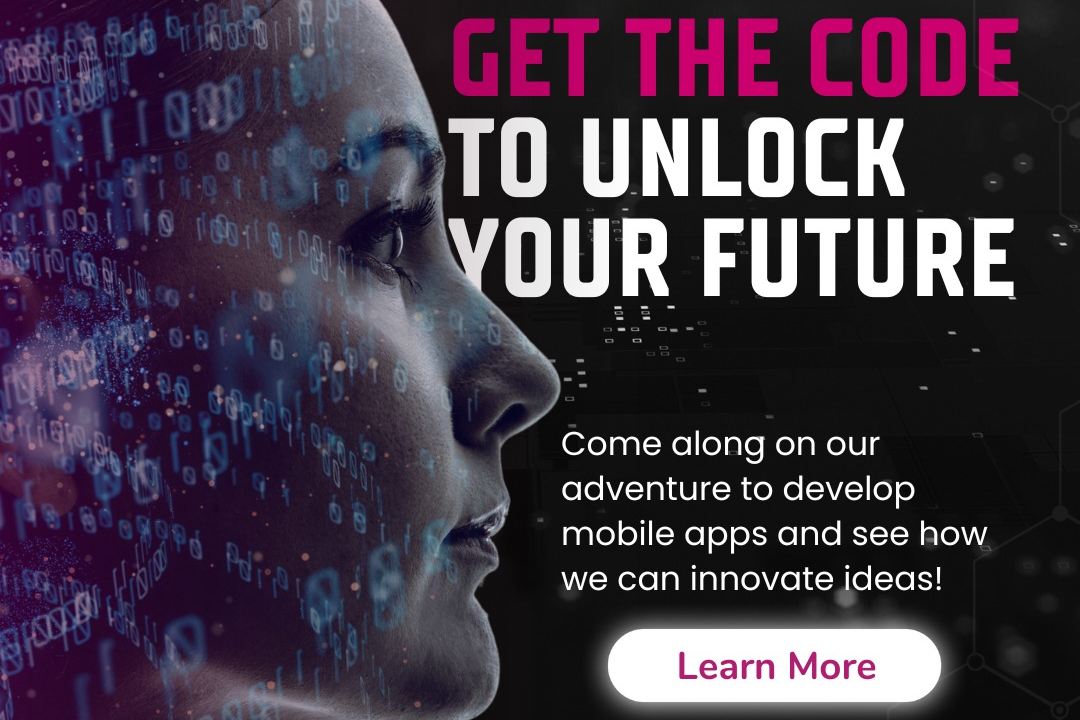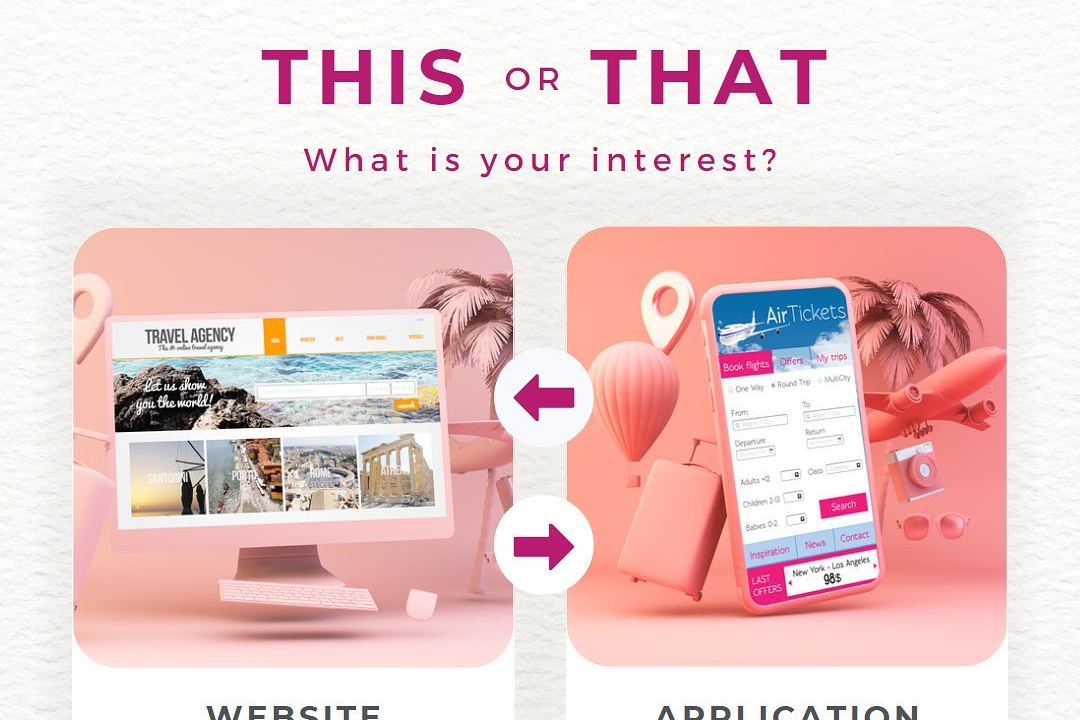React Native Interview Questions And Answers Pdf
React Native Interview Questions and Answers: Comprehensive PDF Guide
React Native Interview Questions And Answers Pdf
React Native interview questions and answers PDFs are valuable resources for individuals preparing for interviews in the field of mobile development. These documents provide a comprehensive overview of commonly asked questions related to React Native concepts, architecture, and best practices. By studying these materials, candidates can gain insights into the expectations of potential employers, identify areas for improvement, and increase their chances of success during the interview process.
To Download Our Brochure: https://www.justacademy.co/download-brochure-for-free
Message us for more information: +91 9987184296
1 - Explain React Native's architecture.
React Native uses a JavaScript bridge to communicate between native code and the React Native environment, allowing developers to build cross platform mobile apps using JavaScript.
2) Describe Flexbox in React Native.
Flexbox is a layout system used in React Native to position and align UI elements. It controls properties such as flex direction, flex, justifyContent, and alignItems.
3) What are the benefits of using React Native?
React Native's primary benefits include:
Cross platform development
Improved developer experience
Native performance
Large community support
4) How do you handle state management in React Native?
State management can be handled in React Native using state hooks (useState and useEffect), Redux, or third party libraries like MobX or Recoil.
5) Explain the purpose of the render() method.
The render() method in React Native is responsible for defining the UI structure and returning a React element to be rendered on the screen.
6) What is the difference between props and state?
Props (properties) are immutable values that are passed down to child components, while state is mutable and can be modified within the component.
7) How do you style components in React Native?
Styling in React Native can be done using inline styles, StyleSheet objects, or CSS in JS libraries like styled components.
8) Describe the use of React Navigation.
React Navigation is a library used for managing navigation and screen transitions in React Native applications.
9) How do you handle asynchronous operations in React Native?
Asynchronous operations can be handled using Promises, async/await, or React Native's built in AsyncStorage for persistent storage.
10) What is the purpose of expo and expo cli?
Expo is a framework that simplifies React Native development by providing pre built tools and libraries, while expo cli is a command line interface used to manage Expo projects.
11 - How can you optimize React Native performance?
React Native performance can be optimized by techniques such as using PureComponents, lazy loading, and profiling.
12) Explain the concept of hot reloading in React Native.
Hot reloading allows developers to make live changes to their code while the app is running, without having to rebuild the entire app.
13) What is the difference between a functional component and a class component?
Functional components are simple functions that accept props and return JSX, while class components use ES6 classes and have lifecycle methods.
14) How do you debug React Native apps?
React Native apps can be debugged using tools such as the Chrome debugger, the React Native DevTools, or by printing console logs.
15) Describe the importance of open source libraries in React Native development.
Open source libraries play a vital role in React Native development by providing pre built components, tools, and utilities that enhance app functionality and accelerate development.
- Improve your writing quality. This is one of the most important factors in getting more points. Make sure your writing is clear, concise, and error free. Pay attention to your grammar, spelling, and punctuation.
- Use strong evidence to support your claims.* Don't just make assertions; back them up with evidence from the text, your research, or your own experience. This will make your writing more persuasive and will help you get more points.
- Organize your essay well.* Use a clear and logical structure to organize your essay. This will make it easier for the reader to follow your argument and will help you get more points for organization.
- Proofread your essay carefully before submitting it.* Make sure there are no errors in your writing. This will help you get more points for accuracy and will also make your essay more professional.
- Get feedback from others.* Ask a friend, family member, or teacher to read your essay and give you feedback. This can help you identify areas where you can improve your writing and get more points.
- Practice, practice, practice!* The more you write, the better you will get at it. The more you practice, the more points you will get. So keep practicing and you will see your writing improve.
- Course Overview
- This course covers essential interview questions and answers in PDF format, specifically tailored for React Native developers. It provides a comprehensive guide to preparing for interviews, covering both technical and non-technical topics. This course aims to enhance candidates' confidence and equip them with the necessary knowledge to excel in their React Native interviews.
- Course Description
- This comprehensive PDF guide provides an extensive collection of interview questions and answers tailored specifically for React Native developers. Designed to prepare candidates for technical interviews, it covers fundamental concepts, advanced topics, and practical scenarios related to React Native development. The guide is organized into sections based on different skillsets and experience levels, ensuring that both entry-level and experienced candidates can find valuable insights to enhance their interview performance.
- Key Features
- 1 - Comprehensive Tool Coverage: Provides hands-on training with a range of industry-standard testing tools, including Selenium, JIRA, LoadRunner, and TestRail.
- 2) Practical Exercises: Features real-world exercises and case studies to apply tools in various testing scenarios.
- 3) Interactive Learning: Includes interactive sessions with industry experts for personalized feedback and guidance.
- 4) Detailed Tutorials: Offers extensive tutorials and documentation on tool functionalities and best practices.
- 5) Advanced Techniques: Covers both fundamental and advanced techniques for using testing tools effectively.
- 6) Data Visualization: Integrates tools for visualizing test metrics and results, enhancing data interpretation and decision-making.
- 7) Tool Integration: Teaches how to integrate testing tools into the software development lifecycle for streamlined workflows.
- 8) Project-Based Learning: Focuses on project-based learning to build practical skills and create a portfolio of completed tasks.
- 9) Career Support: Provides resources and support for applying learned skills to real-world job scenarios, including resume building and interview preparation.
- 10) Up-to-Date Content: Ensures that course materials reflect the latest industry standards and tool updates.
Benefits of taking our course
Functional Tools
Tools Used in React Native Interview Questions and Answers PDF Course
- React Native: A popular framework for building cross platform mobile applications using JavaScript. It leverages native components and APIs to deliver a seamless user experience on both iOS and Android devices.
- 2. JavaScript: The primary programming language used in React Native development. It is a versatile language that enables the creation of dynamic and interactive user interfaces.
- 3. React: A popular JavaScript library for building declarative user interfaces. It uses a component based approach, allowing developers to create reusable and composable components.
- 4. Redux: A state management library for React applications. It helps to manage the application state and ensures predictability and consistency in state updates.
- 5. GraphQL: A query language for data retrieval and manipulation. It allows developers to define the structure of data requests and receive only the specific data they need, optimizing data fetching and reducing network overhead.
- 6. Expo: A development tool that simplifies the setup and development process for React Native applications. It provides a managed environment, eliminating the need for manual configuration and installation of native packages.
- Offering Training Program to Students
- Determine Training Needs: Identify the specific skills and knowledge that students need to acquire in the React Native domain.
- Develop Curriculum:* Create a structured curriculum that covers the core concepts, best practices, and industry relevant topics in React Native.
- Hire Experienced Instructors:* Recruit instructors with proven expertise in React Native development and a passion for teaching.
- Provide Hands on Projects:* Offer hands on projects and assignments to allow students to apply their knowledge and gain practical experience.
- Foster a Collaborative Learning Environment:* Create a supportive and interactive learning environment where students can collaborate, share ideas, and learn from each other.
- Play games that give points. There are many games available online and on mobile devices that allow you to earn points for completing tasks or achieving certain goals. Some popular games that offer points include:
- * Candy Crush Saga
- * Farmville
- * Angry Birds
- * Clash of Clans
- * Pokémon GO
- 2. Sign up for loyalty programs. Many businesses offer loyalty programs that allow you to earn points for making purchases or using their services. Some popular loyalty programs include:
- * Starbucks Rewards
- * Amazon Prime
- * Walmart Rewards
- * Target Circle
- * CVS ExtraCare
- 3. Take surveys. There are many websites and apps that allow you to take surveys for points. Some popular survey sites include:
- * Swagbucks
- * Survey Junkie
- * InboxDollars
- * MyPoints
- * Toluna
- 4. Watch videos. There are several websites and apps that allow you to watch videos for points. Some popular video watching sites include:
- * Swagbucks TV
- * InboxDollars TV
- * MyPoints TV
- * Earnhoney TV
- * Perk TV
- 5. Read emails. There are a few websites and apps that allow you to earn points for reading emails. Some popular email reading sites include:
- * InboxDollars
- * Swagbucks
- * MyPoints
- 6. Shop online. There are many websites that offer points for shopping online. Some popular shopping portals include:
- * Rakuten
- * TopCashback
- * Ibotta
- * Honey
- * Paribus
- 7. Use a credit card that earns points. Many credit cards offer points for making purchases. Some popular credit cards that earn points include:
- * Chase Sapphire Preferred Card
- * American Express Gold Card
- * Capital One Venture Rewards Credit Card
- * Citi Premier® Card
- * Discover it® Cash Back
- 8. Get a job that offers points. Some employers offer points as a reward for good performance or for completing certain tasks. If you're looking for a new job, consider applying for one that offers points.
- 9. Become a points blogger. If you're passionate about points, you can start a blog about it. You can share tips on how to earn points, review different rewards programs, and write about your own experiences. If your blog becomes popular, you can earn points by displaying ads or selling products.
- 10. Be patient. Earning points takes time and effort. Don't get discouraged if you don't see results immediately. Just keep at it and eventually you'll start to accumulate points.
Browse our course links : https://www.justacademy.co/all-courses
To Join our FREE DEMO Session:
This information is sourced from JustAcademy
Contact Info:
Roshan Chaturvedi
Message us on Whatsapp:
Email id: info@justacademy.co
Flutter And Dart Interview Questions