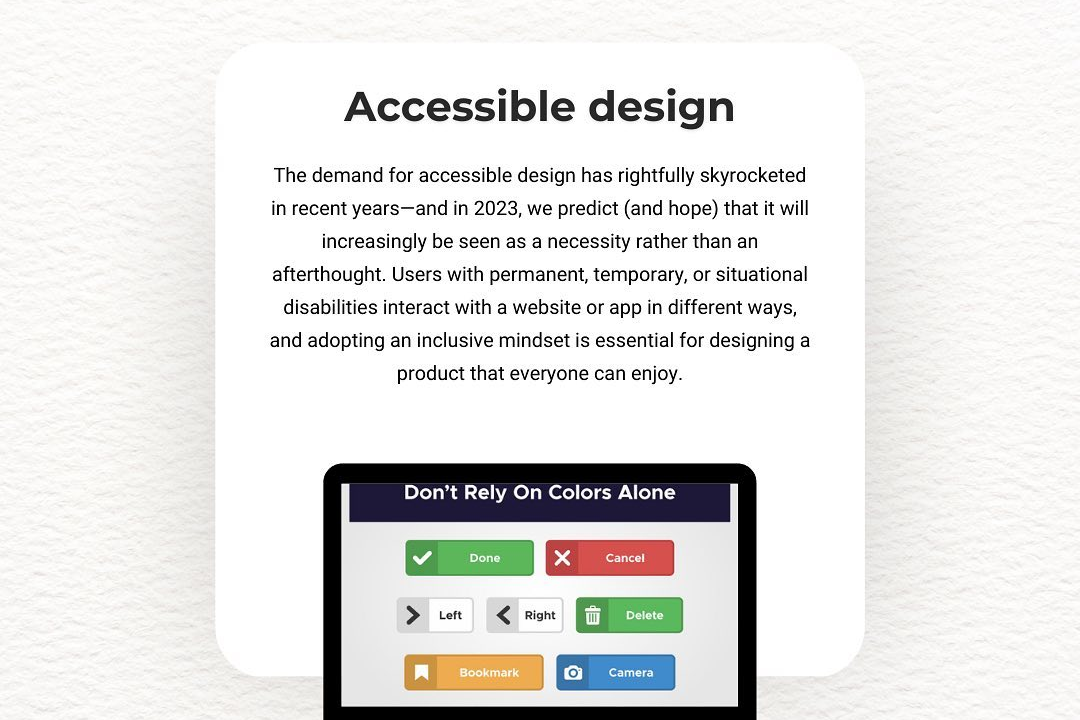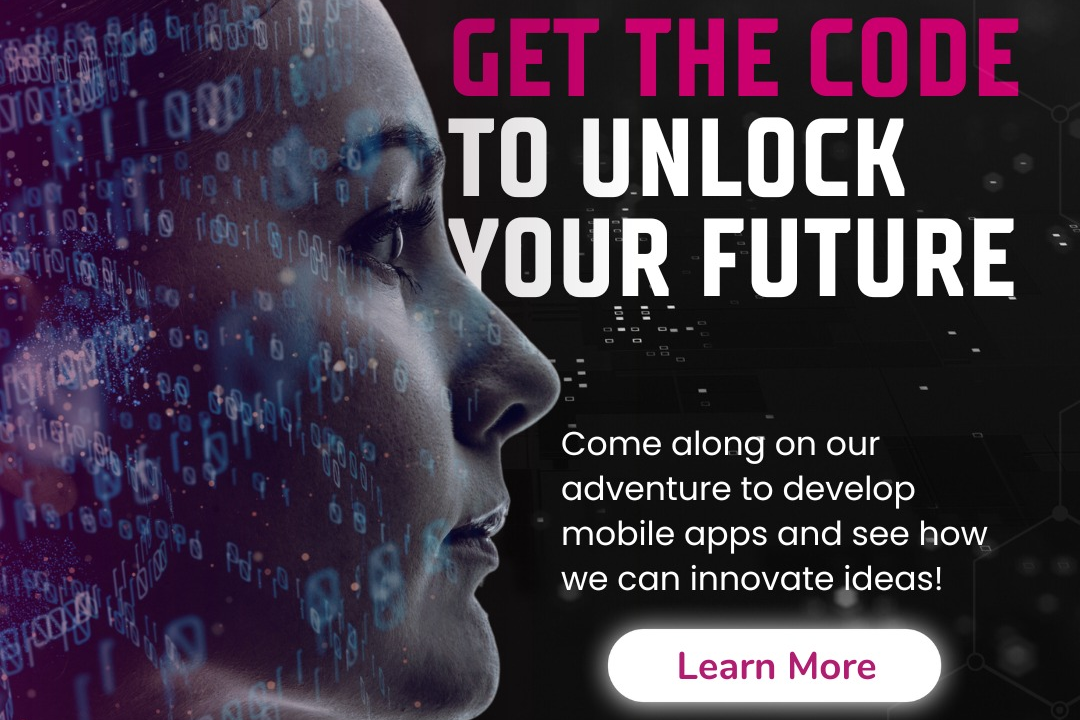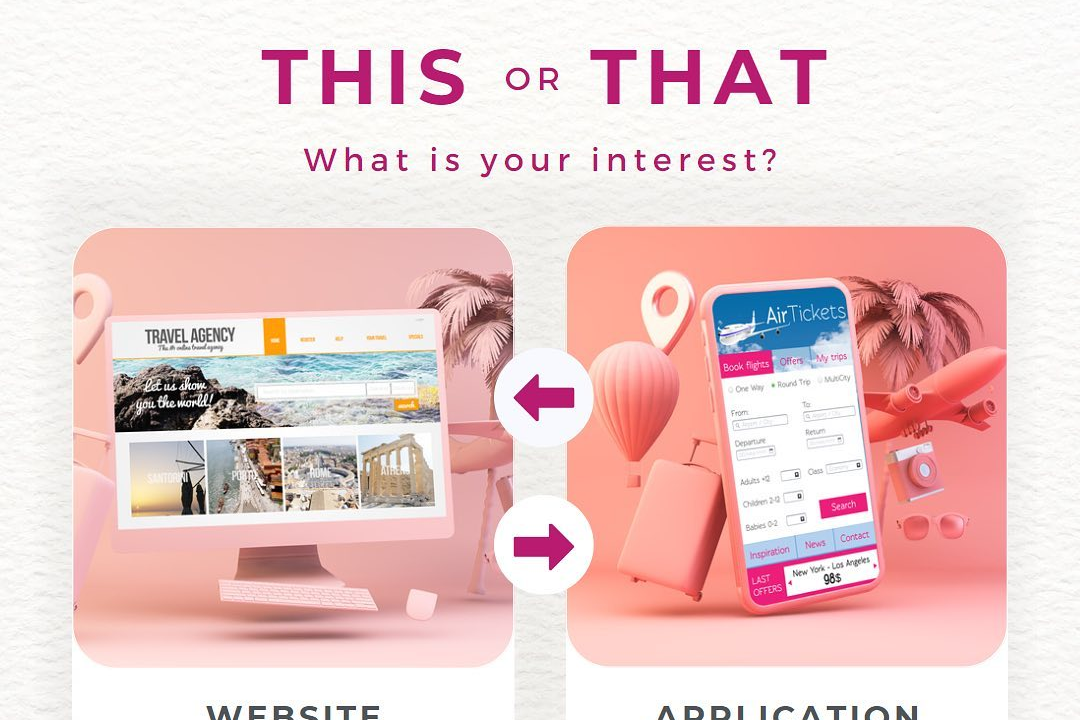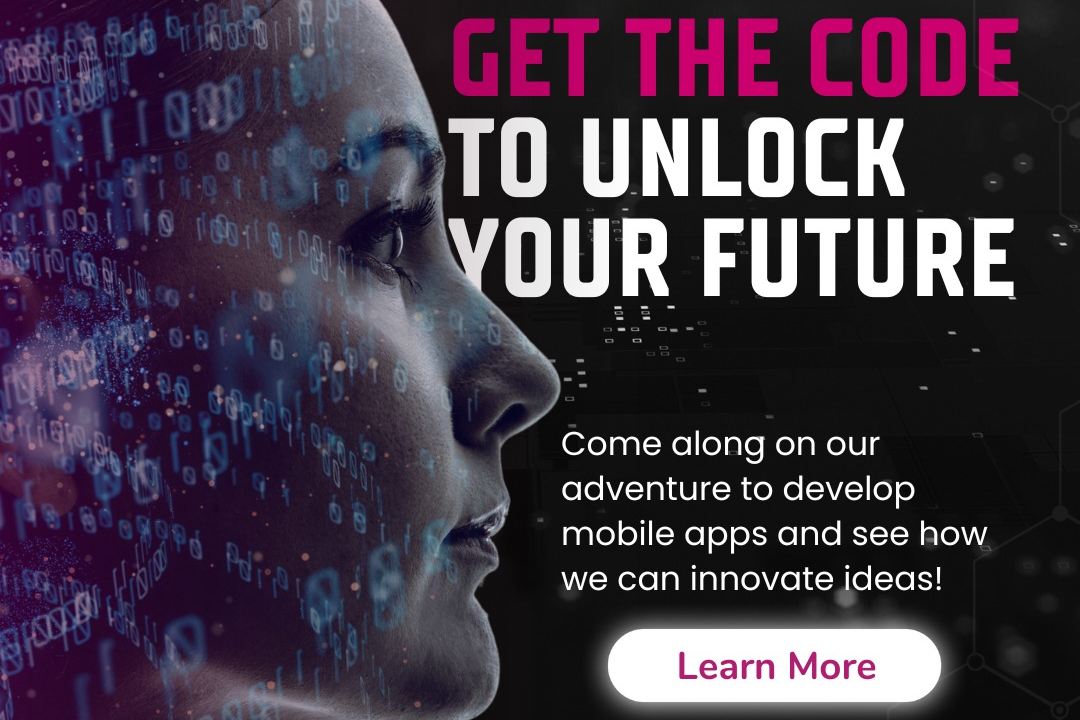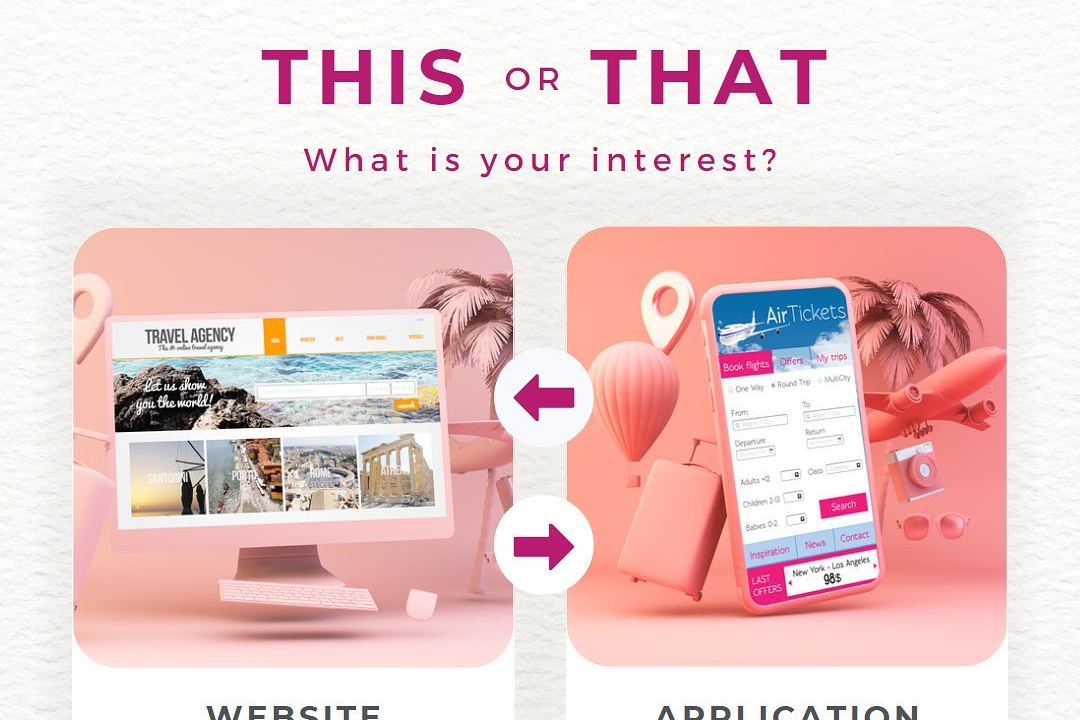Laravel Packages Interview Questions
Essential Laravel Package Interview Questions to Master Your Next Job
Laravel Packages Interview Questions
Laravel packages are essential tools that enable developers to extend the functionality of Laravel applications efficiently and effectively. Understanding Laravel package development is crucial for interviewees as it demonstrates their ability to create reusable components and integrate third-party libraries seamlessly. Interview questions about Laravel packages often focus on key concepts such as service providers, facades, and configuration management. Familiarity with these topics not only showcases a candidate's technical skills but also their capability to enhance application performance and maintainability, making them valuable assets in any development team.
To Download Our Brochure: https://www.justacademy.co/download-brochure-for-free
Message us for more information: +91 9987184296
1 - What is a Laravel package?
A Laravel package is a modular component that can be added to a Laravel application to extend its functionality. Packages can include classes, interfaces, and other assets, enabling code reuse and easier maintenance.
2) How do you create a Laravel package?
To create a Laravel package, you typically start by creating a new directory for your package in the `packages` folder of your Laravel application, then define the package's service provider, create the necessary directories for configuration, controllers, models, and other assets, and finally register the service provider in `config/app.php`.
3) What is a service provider in Laravel packages?
A service provider is a class that is responsible for bootstrapping items in the Laravel application, such as binding classes to the service container, registering events, or loading routes. In a package, the service provider is essential for package initialization.
4) How do you publish package assets in Laravel?
You can publish package assets by defining a `publishes` method in the service provider. This method enables publishing configuration files, views, and other static assets to the main application using the Artisan command `php artisan vendor:publish`.
5) What is a facade in Laravel?
A facade is a static interface to classes that are available in the service container. It provides a way to access the underlying class easily and is commonly used in Laravel packages for a cleaner syntax and easier usage.
6) How do you use external libraries in your package?
To use external libraries in your Laravel package, you can require them in your package's `composer.json` file. They will be autoloaded when the package is installed and registered.
7) What is Composer and how is it used in Laravel packages?
Composer is a dependency manager for PHP that manages package libraries and their dependencies. In Laravel packages, Composer is used to define package dependencies, autoloading, and versioning through the `composer.json` file.
8) How do you handle configuration files in Laravel packages?
Configuration files can be handled by creating a config file in your package, registering it in the service provider, and allowing users to publish or merge that configuration with their application’s config using the `publishes` method.
9) What are migrations and how do you use them in packages?
Migrations are PHP classes that define database schema changes. In a package, you can include migration files and register them in the service provider to run with the Artisan command `php artisan migrate`.
10) How can you define routes in a Laravel package?
Routes for a Laravel package can be defined in a dedicated routes file. You can import this routes file in the `boot` method of your package's service provider to ensure that Laravel loads the routes when the package is registered.
11 - Can you explain the concept of “Lazy Loading” in Laravel packages?
Lazy loading in Laravel packages refers to loading resources only when they are needed, rather than upfront. This improves the performance and resource management of the application and can be achieved through controllers or other services not being instantiated until requested.
12) What is the purpose of the `src` directory in Laravel packages?
The `src` directory in a Laravel package typically contains the main code of the package, including the service provider, models, controllers, and any other relevant classes that define the functionality of the package.
13) How do you handle versioning in your Laravel package?
Versioning in a Laravel package is handled using Semantic Versioning (SemVer), where you specify the version number in the `composer.json` file. This helps users understand the compatibility of updates and changes in your package.
14) What are the common methods for testing a Laravel package?
Testing a Laravel package can be done using PHPUnit, which is integrated into Laravel. You can create test cases for your package within a `tests` directory in your package and utilize Laravel's testing features to ensure proper functionality.
15) How do you ensure compatibility with different Laravel versions when developing a package?
To ensure compatibility with different Laravel versions, you should specify the required Laravel version in your package's `composer.json` file by using version constraints. Additionally, testing your package against various Laravel versions is crucial for maintaining compatibility.
16) What is the significance of using PSR standards in Laravel packages?
Using PSR (PHP Standards Recommendations) standards, such as PSR 1, PSR 2, and PSR 4, is essential for ensuring code consistency, interoperability, and maintainability. Adhering to these standards allows developers to collaborate more effectively and ensures that the package can integrate smoothly with other PHP frameworks and libraries.
17) How do you create custom Artisan commands in a Laravel package?
To create custom Artisan commands in a Laravel package, you can define a command class by extending the `Command` class, register the command in the `commands` method of your service provider, and then use the `php artisan` command line to execute it.
18) What is route model binding in Laravel packages?
Route model binding allows you to automatically inject model instances into your routes or controller methods based on route parameters. This feature simplifies code and enhances readability by reducing the need for manual queries.
19) How do you handle translation files in Laravel packages?
Translation files can be managed in a dedicated `lang` directory within the package. You can load these translation files in the service provider, allowing users to publish or access them easily throughout the Laravel application.
20) What are observers in Laravel, and how can you use them in a package?
Observers are classes that listen for Eloquent events such as creating, updating, or deleting records. You can create observers in your package to handle these events and register them in the service provider to keep your code organized and maintainable.
21 - How do you implement event broadcasting in a Laravel package?
Event broadcasting allows real time data transmission based on events. In a Laravel package, you can create events and broadcast them by defining an event class and corresponding listener, register them in the service provider, and then utilize Laravel’s broadcasting capabilities.
22) What is the purpose of the `config` directory in a Laravel package?
The `config` directory in a Laravel package is used to store configuration files specific to the package. This allows developers to expose customizable settings for users of the package, which can be published and modified within the main application’s config files.
23) How can you define public assets for a Laravel package?
Public assets, such as CSS, JavaScript, and images, can be organized in a `public` directory within your package. This ensures that they can be easily referenced and published to the main application’s public directory for accessibility.
24) What techniques can be used for optimizing a Laravel package?
Optimization techniques for Laravel packages include using eager loading for database queries, caching results, minimizing asset size, and utilizing package specific configuration options to enhance performance and reduce resource consumption.
25) How do you implement dependency injection in Laravel packages?
Dependency injection in Laravel packages can be implemented by type hinting dependencies in constructors or methods. Laravel's service container automatically resolves these dependencies, promoting loose coupling and making your code more testable.
26) What are the best practices for documenting a Laravel package?
The best practices for documenting a Laravel package include writing clear and comprehensive README files, using inline comments, providing examples of usage, detailing configuration options, and creating API documentation if necessary. This ensures that other developers can easily understand and utilize your package.
27) How can you make your Laravel package open source?
To make your Laravel package open source, you should host it on a platform like GitHub or GitLab, include a clear and concise README, adhere to an open source license (like MIT or GPL), and ensure the code is clean and well documented, making it accessible for other developers to contribute.
28) What strategies can be used for managing package dependencies?
Managing package dependencies can involve specifying versions in `composer.json`, using Composer’s command line tools to update or install dependencies, and monitoring dependency health through tools like `composer diagnose` and `composer outdated`.
29) How do you handle database seeders in Laravel packages?
Database seeders can be included in your Laravel package to provide initial data for testing or development. You create seeder classes that extend `Seeder`, and register them in the package service provider to allow users to run `php artisan db:seed` with your package's seeders.
30) What role do traits play in Laravel packages?
Traits allow for code reuse across different classes in Laravel packages. You can create traits that encapsulate common functionality and use them in various models or controllers, thus promoting DRY (Don't Repeat Yourself) principles and clean code practices within your package.
Course Overview
The “Laravel Packages Interview Questions” course is designed to equip learners with the essential knowledge and skills required to excel in job interviews focused on Laravel package development. Through a comprehensive collection of interview questions and practical answers, participants will explore critical concepts such as package creation, dependency management, service providers, route management, and testing. Additionally, the course will delve into best practices for documentation, optimization techniques, and adherence to PSR standards, ensuring that learners not only master theoretical aspects but also gain practical insights for real-world applications. By the end of this course, participants will be well-prepared to demonstrate their expertise in Laravel package development, enhancing their confidence in interview scenarios.
Course Description
The “Laravel Packages Interview Questions” course is tailored for developers seeking to enhance their interview readiness and expertise in Laravel package development. This course covers a wide array of essential topics, including package creation, dependency management, service providers, and route registration. Through a curated selection of interview questions and real-world scenarios, learners will gain insights into best practices, optimization strategies, and the importance of adherence to PSR standards. By engaging with practical examples and solutions, participants will bolster their confidence and technical knowledge, ensuring they are well-prepared to tackle interview challenges and demonstrate their proficiency in Laravel packages effectively.
Key Features
1 - Comprehensive Tool Coverage: Provides hands-on training with a range of industry-standard testing tools, including Selenium, JIRA, LoadRunner, and TestRail.
2) Practical Exercises: Features real-world exercises and case studies to apply tools in various testing scenarios.
3) Interactive Learning: Includes interactive sessions with industry experts for personalized feedback and guidance.
4) Detailed Tutorials: Offers extensive tutorials and documentation on tool functionalities and best practices.
5) Advanced Techniques: Covers both fundamental and advanced techniques for using testing tools effectively.
6) Data Visualization: Integrates tools for visualizing test metrics and results, enhancing data interpretation and decision-making.
7) Tool Integration: Teaches how to integrate testing tools into the software development lifecycle for streamlined workflows.
8) Project-Based Learning: Focuses on project-based learning to build practical skills and create a portfolio of completed tasks.
9) Career Support: Provides resources and support for applying learned skills to real-world job scenarios, including resume building and interview preparation.
10) Up-to-Date Content: Ensures that course materials reflect the latest industry standards and tool updates.
Benefits of taking our course
Functional Tools
1 - Laravel Framework
The core tool utilized in the course is the Laravel Framework itself. Known for its elegant syntax and powerful features, Laravel provides an excellent environment for developing web applications. It simplifies common tasks such as authentication, routing, sessions, and caching, which are crucial for building Laravel packages. Mastering Laravel is essential for any developer aiming to create reusable packages, as the framework offers an extensive ecosystem and a plethora of built in functionalities that streamline development processes.
2) Composer
Composer is a dependency management tool for PHP that plays a vital role in the Laravel ecosystem. It allows developers to easily install, update, and manage libraries and packages. During the training program, students will learn how to utilize Composer to create and manage their Laravel packages effectively. Understanding how Composer works ensures that developers can maintain their code dependencies properly, making their packages more robust and sustainable over time.
3) PHPUnit
PHPUnit is the testing framework used in the course to ensure quality and functionality in Laravel applications and packages. Teaching students to create unit tests for their packages is a pivotal part of the curriculum. By using PHPUnit, learners will understand the importance of testing and be able to write tests that confirm their code behaves as expected. This practice ultimately leads to high quality codebases that reduce the potential for bugs and improve reliability.
4) Laravel Debugbar
Laravel Debugbar is a development package that provides insightful debugging information during application development. This comprehensive tool helps students analyze queries, routes, and overall performance of their Laravel packages. Understanding its implementation helps developers ensure their packages run efficiently, offering them a way to measure execution time and identify bottlenecks during the development process.
5) Postman
Postman is an API development tool that allows developers to test their API endpoints. In the context of the course, students will use Postman to send requests to their Laravel applications and validate responses. It enables them to test the functionalities of their packages thoroughly, ensuring that all endpoints behave correctly before deployment. Gaining proficiency in Postman ensures that future developers can build dependable APIs that align with user needs.
6) Git and GitHub
Version control is critical for managing code changes, and Git, along with GitHub, is extensively used throughout the course. Students will learn how to use Git for version control and GitHub to collaborate on projects with other developers. Mastering these tools not only aids in the effective tracking of code changes but also prepares students for real world software development environments, where teamwork and collaboration are key. Understanding how to leverage Git allows developers to contribute to open source projects, enhancing their career growth and visibility in the tech community.
7) Laravel Mix
Laravel Mix is a powerful asset compilation tool included with Laravel, which simplifies the process of compiling and minifying CSS and JavaScript files. Understanding Laravel Mix is essential for students, as it streamlines the build process of assets necessary for their packages. The course will cover how to configure Webpack, utilize versioning, and optimize asset delivery, ensuring that final applications maintain high performance and load quickly.
8) API Development Principles
In addition to hands on tools, understanding fundamental API development principles is crucial for creating effective Laravel packages. The course will emphasize RESTful API practices, including proper status codes, resource representation, and design patterns. Students will learn to adhere to best practices that enhance usability and maintainability of APIs, preparing them to develop robust and scalable applications.
9) Middleware in Laravel
Middleware acts as a bridge between a request and response in Laravel applications. The course will cover how to create and use middleware for tasks such as authentication, logging, and request validation. Students will gain an understanding of how middleware enhances security and functionality in their packages, thereby enabling more modular and maintainable code.
10) Dependency Injection
Dependency Injection (DI) is a core concept in Laravel that promotes loose coupling and improved testability. The curriculum will include lessons on how to utilize DI effectively within packages, allowing students to write cleaner, more maintainable code. By mastering this principle, they can create reusable components with less risk of issues stemming from tightly coupled code.
11 - Event Handling and Broadcasting
Event handling is an essential part of building interactive applications. The course will teach students to implement Laravel's event system to create and listen for events within their packages. Furthermore, broadcasting events in real time allows developers to enhance user experiences in their applications. Learning these concepts will enable students to create more dynamic, responsive applications that respond to user actions without needing to refresh the page.
12) Database Migrations and Seeders
The course will cover the use of migrations and seeders to manage database structure and initial data population in Laravel applications. Students will learn how to create, modify, and roll back database schemas, alongside practical exercises in using seeders to populate test data. Understanding these concepts is crucial for backend developers, as it simplifies the database management process and facilitates collaboration among teams.
13) Laravel Policies and Gates
Security is paramount in application development, and Laravel provides robust tools for implementing authorization through Policies and Gates. The training will familiarize students with these concepts, enabling them to control access to various resources and features in their applications. By learning how to set up and manage authorization rules effectively, developers create more secure applications that protect user data.
14) Eloquent ORM
Eloquent, Laravel’s Object Relational Mapping (ORM) tool, allows developers to interact with databases using an expressive syntax. The course will dive deep into Eloquent’s features, such as relationships, scopes, and eager loading, to empower students with the skills necessary to interact efficiently with their databases. Mastering Eloquent helps reduce the complexity of database interactions and enhances query readability.
15) Real time Projects
A key feature of the JustAcademy certification courses is the focus on real time projects. Throughout the program, students will work on practical assignments that simulate real world scenarios, allowing them to apply their newly acquired skills. This hands on experience is invaluable, as it prepares students for the challenges they may face in their careers and helps them build a portfolio that showcases their capabilities to future employers.
16) Best Practices in Laravel Development
The course will emphasize best practices in Laravel development, including code organization, adherence to the DRY (Don't Repeat Yourself) principle, and the use of design patterns. Students will learn how to structure their applications for scalability and ease of maintenance. Adopting these practices not only leads to better quality code but also prepares students for collaborative work environments where standards must be maintained.
By incorporating these topics and tools into the curriculum, JustAcademy ensures that students emerge as well rounded developers, ready to tackle modern web application challenges with confidence and expertise.
Browse our course links : https://www.justacademy.co/all-courses
To Join our FREE DEMO Session:
This information is sourced from JustAcademy
Contact Info:
Roshan Chaturvedi
Message us on Whatsapp:
Email id: info@justacademy.co
How To Call Api In Laravel 5.6 Interview Questions