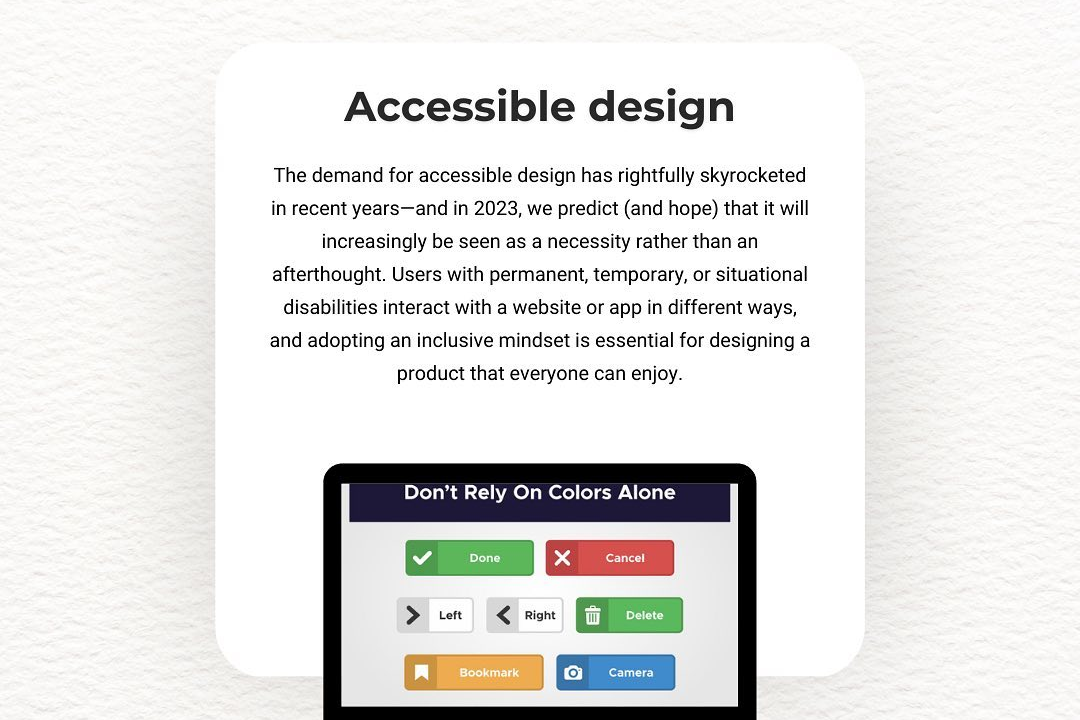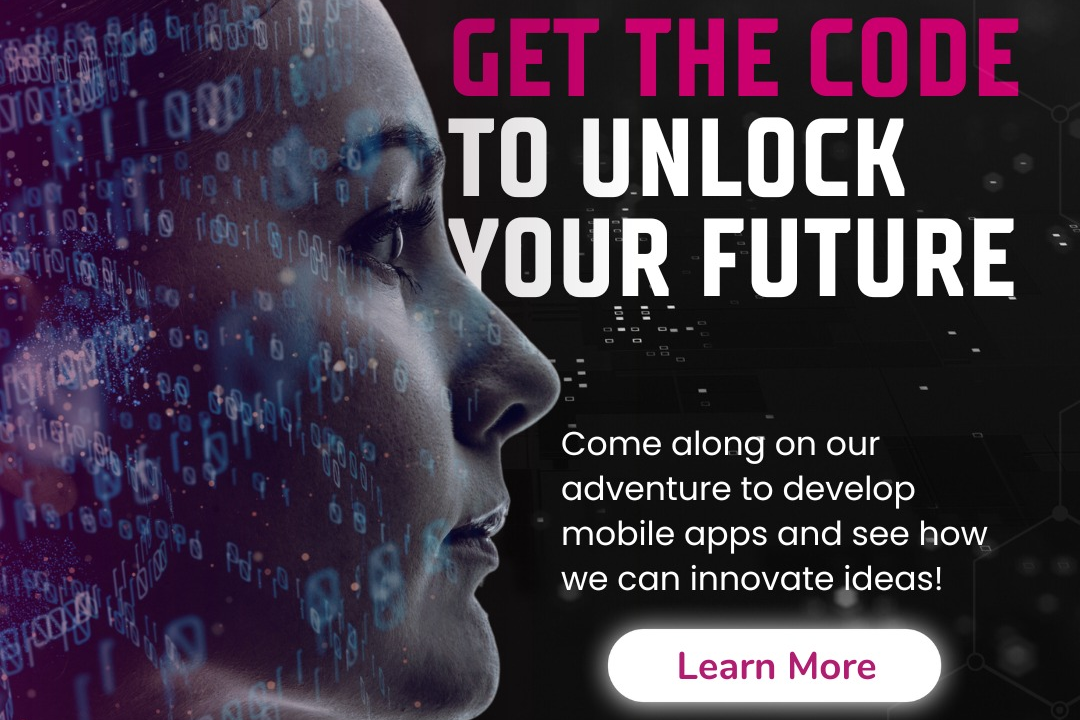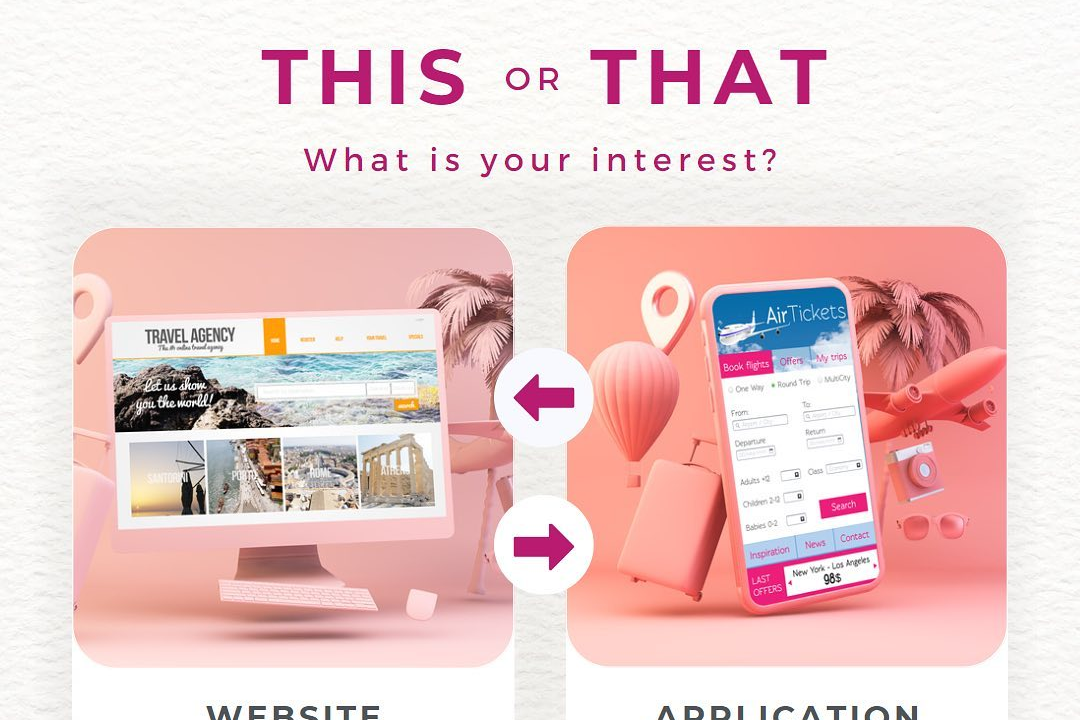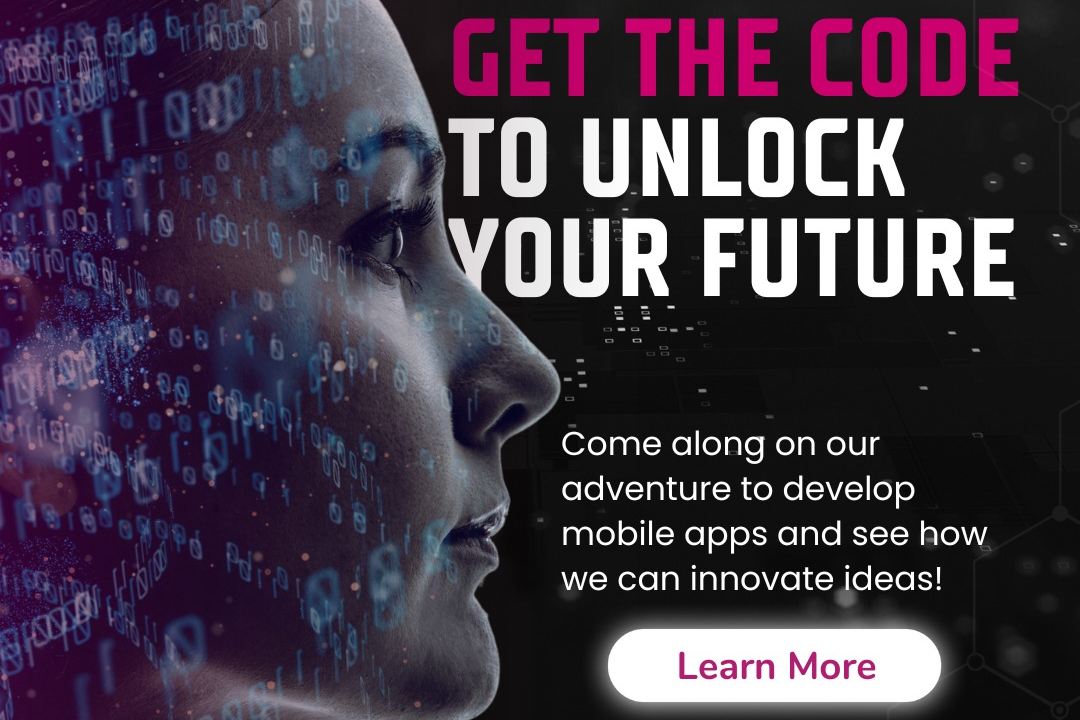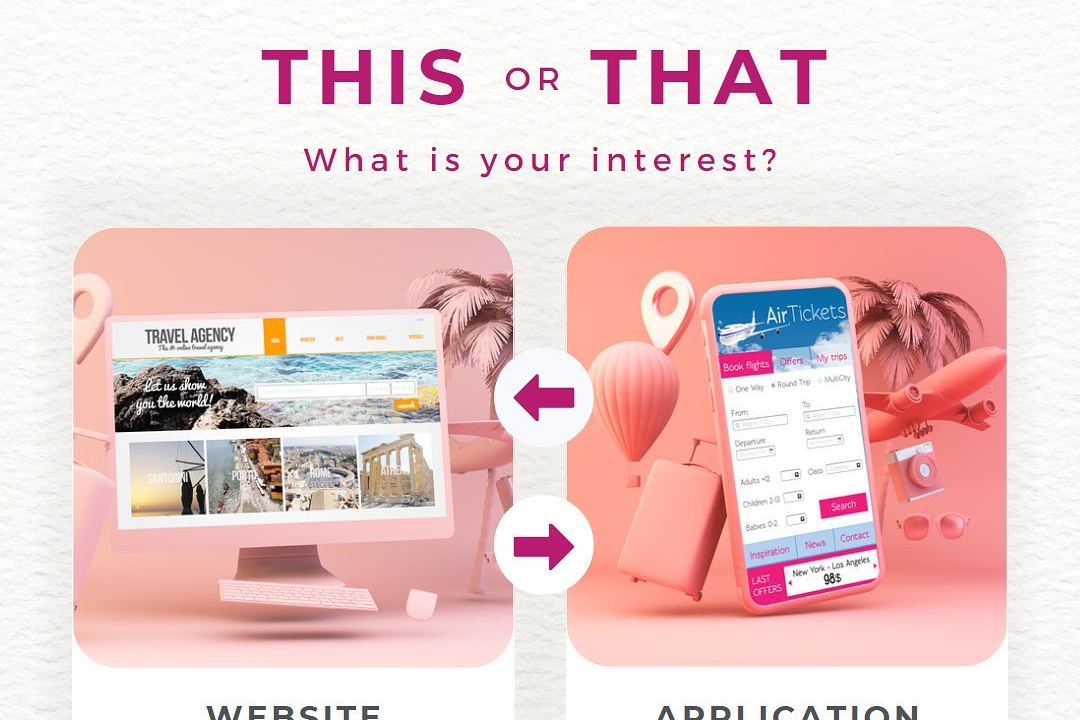Interview Questions For React Native And React Developers
React Native and React Developer Interview Questions
Interview Questions For React Native And React Developers
Interview questions for React Native and React developers help assess candidates' proficiency in these popular JavaScript frameworks, which are crucial for building mobile and web applications. These questions evaluate candidates' understanding of fundamental concepts, such as state management, component lifecycle, and performance optimization, as well as their ability to debug and troubleshoot common issues encountered during development. By asking specific and tailored questions, interviewers can determine the candidate's technical skills, problem-solving abilities, and potential fit for the role.
To Download Our Brochure: https://www.justacademy.co/download-brochure-for-free
Message us for more information: +91 9987184296
React Native
1 - What are the key differences between React Native and React?
Answer: React Native uses native components instead of HTML, allowing for a more performant app with a native look and feel.
2) How do you handle state management in React Native?
Answer: Redux is a popular state management library for React Native, providing a centralized store for application state.
3) What are the challenges of developing cross platform apps with React Native?
Answer: Differences in platform APIs and UI elements can pose challenges, requiring platform specific code or third party libraries.
4) How do you optimize performance in React Native apps?
Answer: Use optimized components, lazy loading, and memoization to reduce bundle size and improve rendering speed.
5) What are the best practices for writing reusable React Native components?
Answer: Encapsulate functionality, utilize propTypes, and consider using composition over inheritance.
React
6) How do you use the React lifecycle to manage component state?
Answer: The lifecycle methods allow you to perform tasks at specific points in a component's lifecycle, such as fetching data on mount.
7) What are the advantages of using hooks in React?
Answer: Hooks simplify state management, reduce the need for class components, and allow for easier code reuse.
8) How do you implement conditional rendering in React?
Answer: Use conditional statements such as if else blocks or the ternary operator to display different UI elements based on props or state.
9) What is the difference between a controlled and an uncontrolled component?
Answer: Controlled components sync their value with the state, while uncontrolled components allow the DOM to maintain their value.
10) How do you handle events in React?
Answer: Use event handlers such as onClick or onInputChange to define behavior when events occur.
11 - What are the best practices for writing performant React components?
Answer: Utilize memoization, batch updates, and avoid unnecessary re renders.
12) How do you use Redux for state management in React?
Answer: Redux allows for centralized state management, providing a single source of truth for application data.
13) What is the difference between props and state in React?
Answer: Props are immutable data passed from parent to child components, while state is internal data managed within a component.
14) How do you handle async operations in React?
Answer: Use lifecycle methods or third party libraries like Axios to fetch data asynchronously or perform side effects.
15) What are the best practices for testing React components?
Answer: Use unit testing frameworks like Jest to test component functionality and isolation.
1. Participate in Discussions:
- Regularly contribute to discussions on forums, social media groups, and online communities related to your interests.
- * Share your knowledge, ask thoughtful questions, and engage with others to show your expertise and earn points.
- 2. Create Content:
- * Write blog posts, articles, tutorials, or videos that provide valuable information or insights on your chosen topics.
- * Publish your content on platforms that allow user generated content or articles (e.g., Medium, Quora).
- 3. Answer Questions:
- * Use platforms like Quora or Stack Overflow to answer questions and demonstrate your knowledge.
- * Aim to provide helpful and accurate responses that benefit the community.
- 4. Participate in Q&A Sessions:
- * Attend virtual or in person Q&A sessions where experts answer questions.
- * Prepare specific queries and demonstrate your understanding of the subject matter.
- 5. Engage with Influencers:
- * Follow and interact with thought leaders and industry experts on social media.
- * Share their content, ask questions, and engage in discussions to build a connection.
- 6. Take Courses and Certifications:
- * Enroll in online courses or earn certifications to enhance your knowledge and credibility.
- * Showcase your accomplishments in your profile or website to demonstrate your expertise.
- 7. Volunteer or Mentor:
- * Offer your time to volunteer in organizations or mentor others.
- * Share your skills and knowledge while making a positive impact on the community. This can boost your reputation and earn recognition.
- 8. Network and Collaborate:
- * Attend industry events, workshops, or meetups to connect with professionals in your field.
- * Collaborate on projects or initiatives to showcase your teamwork and problem solving abilities.
- 9. Build a Personal Website or Blog:
- * Create a professional website or blog to share your thoughts, expertise, and achievements.
- * Optimize your site for relevant keywords and promote it to increase visibility and attract followers.
- 10. Use Social Proof:
- * Display testimonials, reviews, or endorsements from satisfied clients or collaborators.
- * This social proof can enhance your credibility and demonstrate the value you bring to others.
- Course Overview
- Master the art of interviewing job seekers for React Native and React development positions. This course provides a comprehensive guide to essential interview questions, covering both technical and non-technical aspects. Learn how to assess candidates' proficiency in React Native, React, JavaScript, design principles, debugging techniques, and more.
- Course Description
- Master essential interview questions for React Native and React developers. Explore core concepts, advanced techniques, and best practices to excel in interviews. Gain insights into data structures, algorithms, design patterns, performance optimization, debugging, and more. Enhance your understanding of React ecosystem and impress interviewers with your proficiency in building cross-platform mobile and web applications.
- Key Features
- 1 - Comprehensive Tool Coverage: Provides hands-on training with a range of industry-standard testing tools, including Selenium, JIRA, LoadRunner, and TestRail.
- 2) Practical Exercises: Features real-world exercises and case studies to apply tools in various testing scenarios.
- 3) Interactive Learning: Includes interactive sessions with industry experts for personalized feedback and guidance.
- 4) Detailed Tutorials: Offers extensive tutorials and documentation on tool functionalities and best practices.
- 5) Advanced Techniques: Covers both fundamental and advanced techniques for using testing tools effectively.
- 6) Data Visualization: Integrates tools for visualizing test metrics and results, enhancing data interpretation and decision-making.
- 7) Tool Integration: Teaches how to integrate testing tools into the software development lifecycle for streamlined workflows.
- 8) Project-Based Learning: Focuses on project-based learning to build practical skills and create a portfolio of completed tasks.
- 9) Career Support: Provides resources and support for applying learned skills to real-world job scenarios, including resume building and interview preparation.
- 10) Up-to-Date Content: Ensures that course materials reflect the latest industry standards and tool updates.
Benefits of taking our course
Functional Tools
Tools Used in Course: ‘Interview Questions for React Native and React Developers’
- React Native CLI: A command line tool for creating, building, and running React Native applications.
- Allows for easy project setup, hot reloading, and debugging.
- Provides access to React Native's extensive ecosystem of libraries and tools.
- 2. npm (Node Package Manager): A package management tool for JavaScript applications, including React Native.
- Used to install and update libraries, dependencies, and dev tools.
- Ensures consistent and reproducible environments for development teams.
- 3. Expo: A framework for building and deploying React Native apps.
- Offers a simplified development environment with built in features like Expo Go and Expo Dev Tools.
- Supports cross platform development, allowing for faster app distribution.
- 4. Xcode/Android Studio: Native development tools for iOS and Android, respectively.
- Required for building and running React Native apps on physical devices or emulators.
- Provide advanced debugging and profiling capabilities for native components.
- 5. Redux (optional): A state management library for JavaScript applications, including React and React Native.
- Helps maintain consistent and predictable application state.
- Offers tools for managing actions, reducers, and selectors.
- Offering Training Program to Students
- Eligibility: Open to students with a foundational understanding of React or React Native development.
- Duration: 6 8 weeks, with weekly sessions of 1 2 hours.
- Curriculum: Focuses on preparing students for common React Native and React interview questions.
- Hands on Exercises: Students will participate in practical exercises and mock interviews to enhance their skills.
- Personalized Feedback: Instructors will provide personalized feedback to help students identify areas for improvement.
- Job Placement Assistance: The program includes support for resume writing, interview preparation, and networking opportunities.
- Gameplay Strategies:
- Focus on accuracy: Aim carefully and take your time with each shot. A well placed shot in the center of the target will earn you more points than a hasty or inaccurate one.
- Use the right weapons:* Choose weapons that are suited to the distance of the target and the type of game you're playing. For example, a sniper rifle is ideal for long range targets, while a shotgun is better for close range encounters.
- Aim for critical areas:* Hitting specific parts of the target, such as headshots or critical hit zones, will result in higher point values.
- Use power ups and bonuses:* If available, collect power ups or bonuses that enhance your performance or grant you additional points.
- Complete objectives and challenges:* Many games reward players with extra points for completing specific objectives or challenges, such as destroying certain targets or killing enemies in a certain way.
- Mind Games and Tactics:
- Distract your opponents:* Use loud noises, flashing lights, or smoke bombs to distract your opponents and give yourself an advantage.
- Control the map:* Take control of strategic locations on the map to limit your opponents' mobility and gain a better line of sight.
- Use deceptive tactics:* Feign attacks, set traps, or hide in unexpected places to catch your opponents off guard.
- Bait and switch:* Lure your opponents into a false sense of security by appearing vulnerable or retreating, then quickly counterattack.
- Form alliances or betray:* If playing with teammates, form alliances with them to increase your firepower. However, be cautious of betrayals or turncoats.
- Practice and Improvement:
- Play regularly:* The more you practice, the more proficient you will become at aiming, using weapons, and employing effective strategies.
- Study your opponents:* Pay attention to the strategies and tactics of your opponents to learn what works and what doesn't.
- Analyze your gameplay:* Record or review your gameplay footage to identify areas for improvement and adjust your approach accordingly.
- Seek feedback and advice:* Ask experienced players or mentors for feedback on your gameplay and ways to improve.
- Stay updated:* Follow gaming forums, blogs, and social media accounts to keep up with the latest tips, strategies, and updates for the game you're playing.
Browse our course links : https://www.justacademy.co/all-courses
To Join our FREE DEMO Session: Click Here
This information is sourced from JustAcademy
Contact Info:
Roshan Chaturvedi
Message us on Whatsapp:
Email id: info@justacademy.co
Rest Api Interview Questions React Native