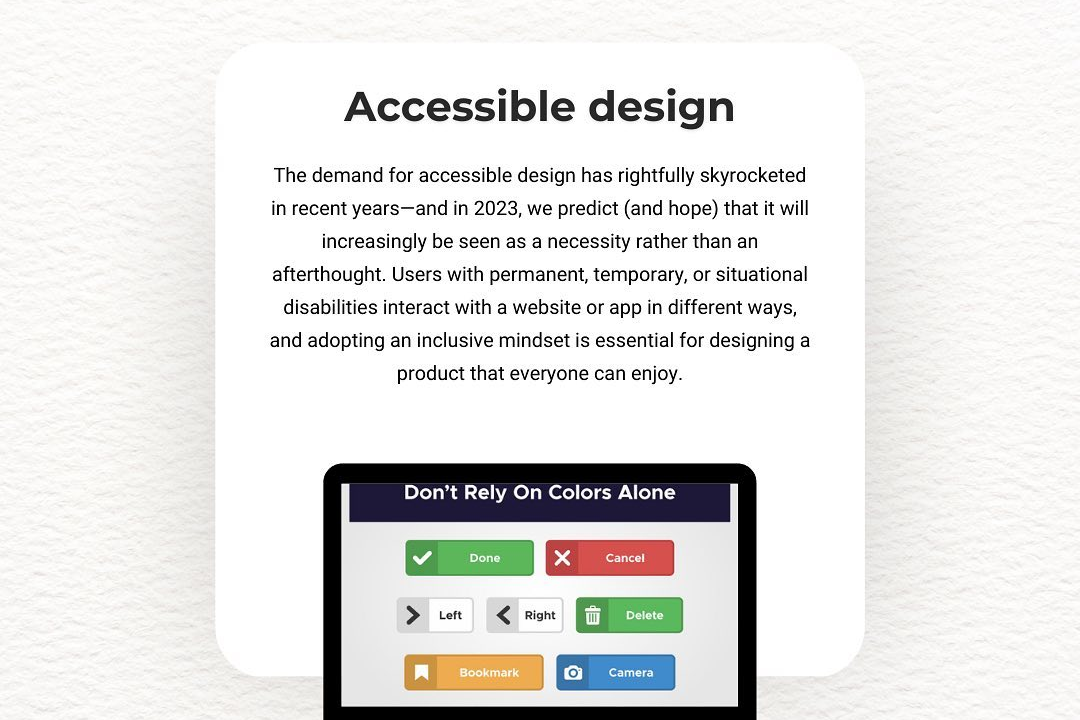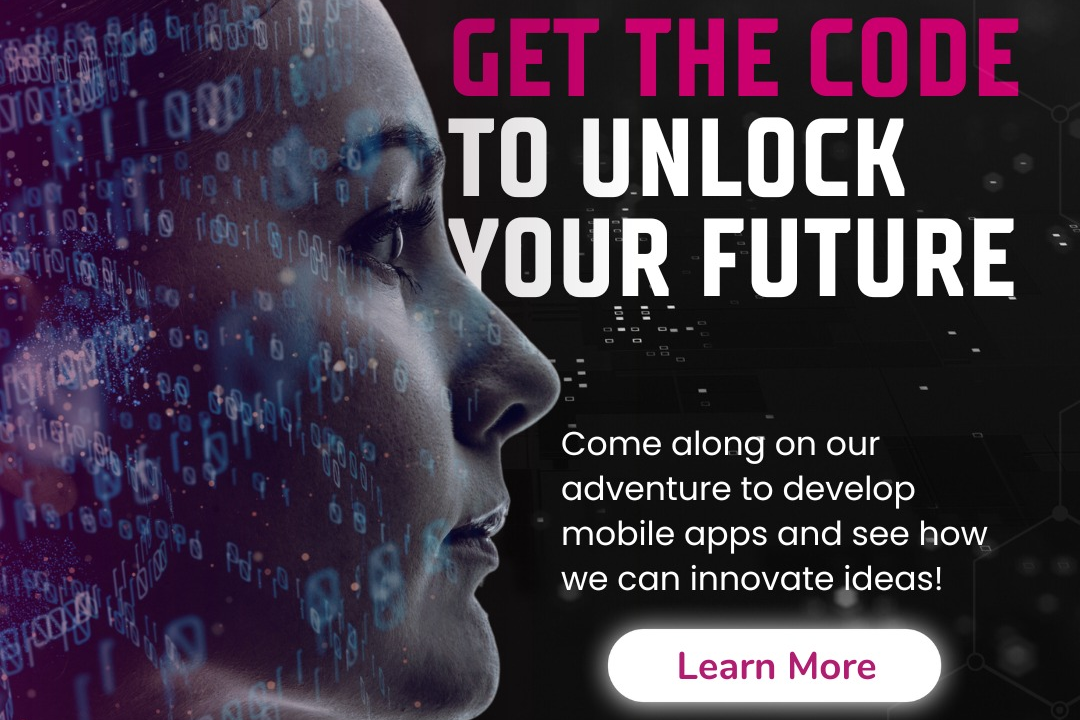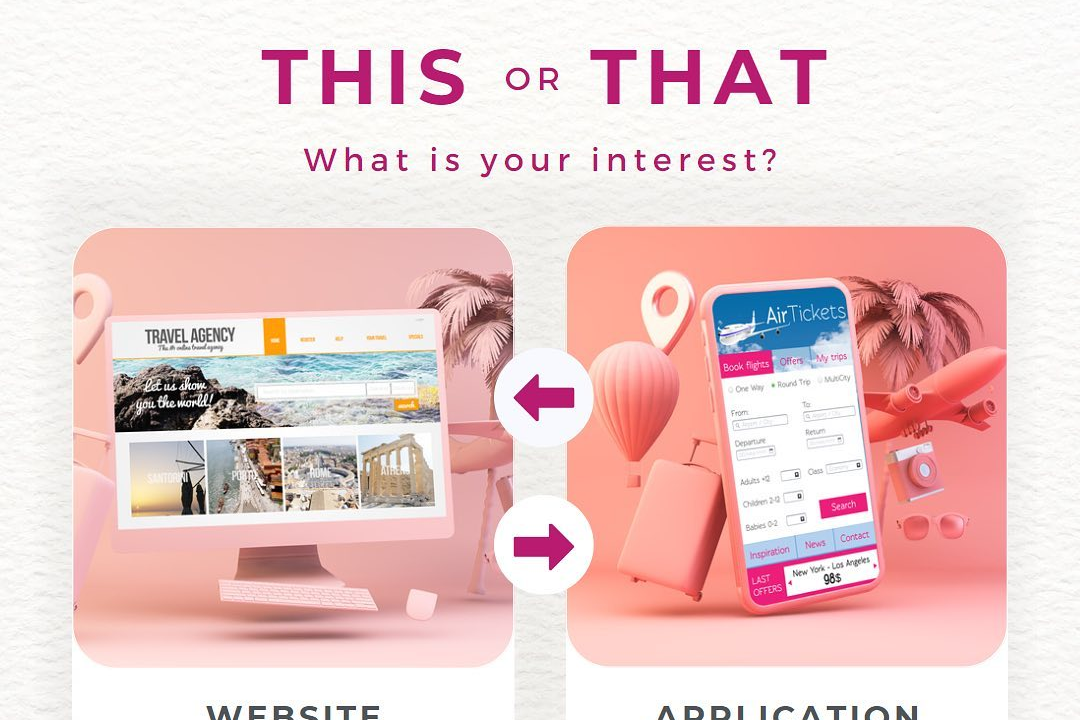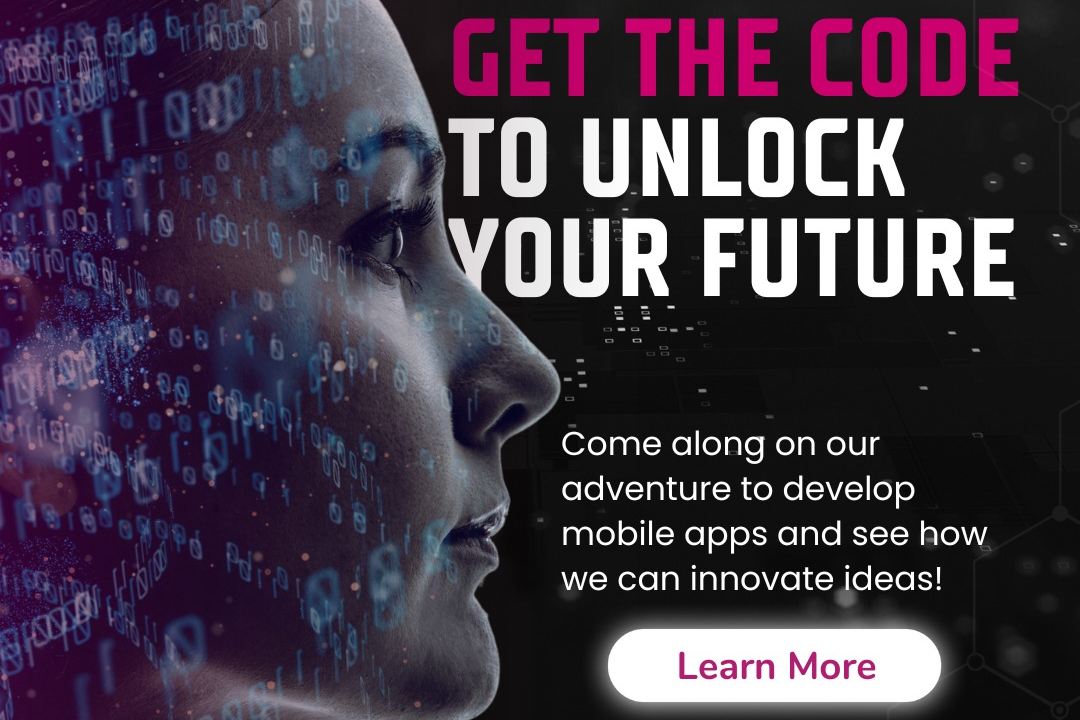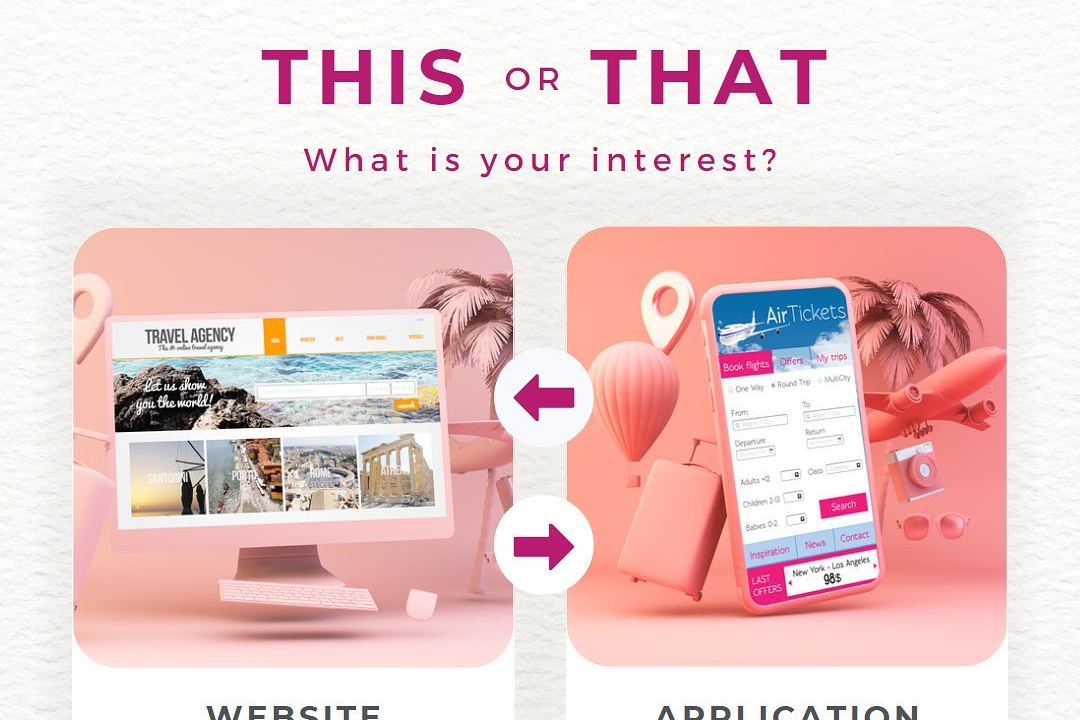Interview Questions Based On Node Js
Node.js Interview Questions and Answers
Interview Questions Based On Node Js
Interview questions based on Node.js gauge a candidate's proficiency in a highly in-demand and versatile runtime environment. As a popular choice for building scalable, real-time web applications, Node.js is essential for modern software development. By assessing a candidate's understanding of Node.js concepts, including its event-based model, asynchronous I/O, and extensive package ecosystem, interviewers can evaluate the candidate's ability to create efficient, performant, and maintainable applications.
To Download Our Brochure: https://www.justacademy.co/download-brochure-for-free
Message us for more information: +91 9987184296
1 - Explain the concept of event loop in Node.js.
The event loop is a core part of Node.js that manages the execution of asynchronous code and callbacks. It continuously checks for events in the event queue and executes them in a non blocking manner, allowing other operations to continue running concurrently.
2) What is a callback function and how is it used in Node.js?
A callback function is a function that is passed as an argument to another function and is executed when the second function completes its operation. In Node.js, callbacks are used extensively for handling asynchronous operations, such as reading files, making network requests, or performing database queries.
3) Explain the difference between synchronous and asynchronous operations in Node.js.
Synchronous operations are executed in a blocking manner, meaning the execution of the program halts until the operation completes. Asynchronous operations, on the other hand, are non blocking and allow the program to continue executing while the operation is being performed.
4) What are the different types of streams in Node.js and how are they used?
Node.js provides different types of streams for handling data, including Readable, Writable, and Duplex streams. Readable streams allow reading data from a source, while Writable streams allow writing data to a destination. Duplex streams combine both reading and writing capabilities.
5) How do you handle errors in Node.js?
Error handling is crucial in Node.js. The common approach is to use the try catch block to handle exceptions. Additionally, Node.js provides the domain module that can be used for more granular error handling and event handling.
6) Explain the concept of modules in Node.js and how they are exported and imported.
Modules in Node.js are files that contain reusable code. Modules can export specific functions, classes, or variables that can be imported and used in other modules. Exports are typically defined using the module.exports syntax, while imports use the require() function.
7) What is the purpose of the global object in Node.js?
The global object in Node.js represents the global scope and provides access to global variables and functions. It is similar to the window object in browser environments. Properties and functions defined on the global object are accessible throughout the application.
8) How do you handle HTTP requests and responses in Node.js?
Node.js provides the HTTP module for handling HTTP requests and responses. The http.createServer() method can be used to create an HTTP server, and the request and response objects provide access to headers, data, and methods for sending and receiving data.
9) Explain the difference between a Buffer and a String in Node.js.
Buffers in Node.js represent raw binary data, while Strings represent textual data. Buffers are more efficient for handling binary data and are often used for tasks like file handling, image processing, or network communication.
10) What is the fs module in Node.js and how is it used for file operations?
The fs (file system) module in Node.js provides functions for performing file operations such as reading, writing, and deleting files. It supports both synchronous and asynchronous operations, allowing developers to handle file operations efficiently.
11 - Explain the purpose of the package.json file in a Node.js project.
The package.json file is a central configuration file in a Node.js project. It contains metadata about the project, such as the project name, version, dependencies, scripts, and other settings. It is used by tools like npm for managing dependencies and package information.
12) What are the key features of Express.js and how is it used in Node.js?
Express.js is a popular web application framework for Node.js. It provides a simple and flexible way to build web applications and APIs. Express.js includes features such as routing, middleware, templating, and error handling, making it easier to develop and maintain web applications.
13) Explain the concept of promises in Node.js and how they are used for asynchronous programming.
Promises in Node.js represent the eventual result of an asynchronous operation. They provide a way to handle the result of an operation without blocking the execution of the program. Promises can be chained together to handle multiple asynchronous operations in a sequential manner.
14) What is the purpose of the EventEmitter class in Node.js and how is it used?
The EventEmitter class in Node.js provides a way to create and manage custom events. It allows objects to emit events and other objects to listen for and respond to those events. EventEmitter is widely used in Node.js for implementing event driven programming and communication between different parts of an application.
15) Explain the significance of asynchronous programming in Node.js and how it improves application performance.
Asynchronous programming is a fundamental concept in Node.js that allows operations to be performed without blocking the main thread. This non blocking approach enables Node.js to handle a large number of concurrent requests efficiently. Asynchronous programming helps improve application performance by maximizing resource utilization and preventing bottlenecks caused by long running operations.
There are a few ways to get more points:
- Answer questions correctly. Each correct answer is worth one point.
- Answer questions quickly.* The faster you answer a question, the more points you will earn.
- Answer questions in a row.* Answering questions in a row will earn you a bonus.
- Use power ups.* Power ups can help you answer questions more quickly or correctly.
- Invite friends.* You will earn points for each friend you invite to play the game.
- Here are some additional tips to help you get more points:
- Read the questions carefully.* Make sure you understand what the question is asking before you answer it.
- Use your knowledge.* Draw on your own knowledge and experience to answer the questions.
- Don't be afraid to guess.* If you don't know the answer to a question, don't be afraid to guess. You may get lucky and answer it correctly.
- Have fun!* The most important thing is to have fun while you're playing the game.
- Course Overview
- This course covers fundamental to advanced interview questions based on Node.js, including core concepts, event loop, modules, asynchronous programming, error handling, testing, and best practices. It provides comprehensive explanations, code examples, and practice exercises to prepare candidates for real-world Node.js job interviews.
- Course Description
- Master the art of acing technical interviews with this comprehensive course on interview questions tailored to Node.js. Develop a deep understanding of Node.js concepts, best practices, and common interview scenarios. With expert guidance, gain the confidence and skills to navigate interviews effectively and showcase your proficiency in Node.js.
- Key Features
- 1 - Comprehensive Tool Coverage: Provides hands-on training with a range of industry-standard testing tools, including Selenium, JIRA, LoadRunner, and TestRail.
- 2) Practical Exercises: Features real-world exercises and case studies to apply tools in various testing scenarios.
- 3) Interactive Learning: Includes interactive sessions with industry experts for personalized feedback and guidance.
- 4) Detailed Tutorials: Offers extensive tutorials and documentation on tool functionalities and best practices.
- 5) Advanced Techniques: Covers both fundamental and advanced techniques for using testing tools effectively.
- 6) Data Visualization: Integrates tools for visualizing test metrics and results, enhancing data interpretation and decision-making.
- 7) Tool Integration: Teaches how to integrate testing tools into the software development lifecycle for streamlined workflows.
- 8) Project-Based Learning: Focuses on project-based learning to build practical skills and create a portfolio of completed tasks.
- 9) Career Support: Provides resources and support for applying learned skills to real-world job scenarios, including resume building and interview preparation.
- 10) Up-to-Date Content: Ensures that course materials reflect the latest industry standards and tool updates.
Benefits of taking our course
Functional Tools
1 - Node.js:
JavaScript runtime environment that runs on the server side.
Facilitates building fast and scalable web applications.
Enables developers to write code in JavaScript for both the frontend and backend.
2) Express.js:
Web framework for Node.js that simplifies server side development.
Provides a variety of features for handling HTTP requests, routing, and middleware.
Essential for building web applications with Node.js.
3) MongoDB:
NoSQL database that stores data in a flexible and document oriented format.
Widely used for storing and managing data in MongoDB.
Allows developers to quickly create and scale databases.
4) Postman:
API testing and development tool that simplifies HTTP request response testing.
Enables developers to send and receive requests, view responses, and test APIs efficiently.
Essential for debugging, testing, and documenting APIs.
5) npm:
Package manager for Node.js that provides access to thousands of open source packages.
Allows developers to easily install, update, and manage libraries and tools for Node.js projects.
Enables collaboration and code sharing within the Node.js community.
Play regularly: The more you play, the more chances you have to earn points. Set aside some time each day or week to play and accumulate points over time.
Complete daily and weekly challenges: Most games offer daily and weekly challenges that reward you with points for completing certain tasks. Make an effort to complete these challenges regularly to boost your point collection.
participate in events and tournaments: Some games host events and tournaments where you can earn bonus points for achieving specific goals or performing well against other players. Take advantage of these opportunities to earn extra points.
Refer friends: Many games offer referral bonuses for inviting friends to play. Share referral codes or links with your friends and earn points when they sign up and start playing.
Use loyalty programs: Some games have loyalty programs that reward you with points for being a loyal player. Join these programs and earn points for logging in regularly, playing consistently, or completing other loyalty related activities.
Share content: If the game allows you to share content, such as screenshots or videos of your gameplay, do so on social media or other platforms. Sharing content can sometimes earn you bonus points.
Stay active: Continue playing and engaging with the game to maintain your momentum. Consistent play helps you earn points steadily and avoid losing points due to inactivity.
Optimize your gameplay: Analyze your gameplay and identify areas where you can improve. Experiment with different strategies or techniques to earn points more efficiently.
Follow social media: Follow the game's official social media accounts for updates on new events, challenges, and opportunities to earn points.
Check forums and wikis: Connect with other players on forums or wikis dedicated to the game. Exchange tips, strategies, and information that can help you earn more points.
Use in game boosters or purchases: Some games offer in game boosters or purchases that can enhance your gameplay and increase your chances of earning points. However, use these sparingly and consider their cost effectiveness.
Browse our course links : https://www.justacademy.co/all-courses
To Join our FREE DEMO Session:
This information is sourced from JustAcademy
Contact Info:
Roshan Chaturvedi
Message us on Whatsapp:
Email id: info@justacademy.co
React Js Interview Questions Basic