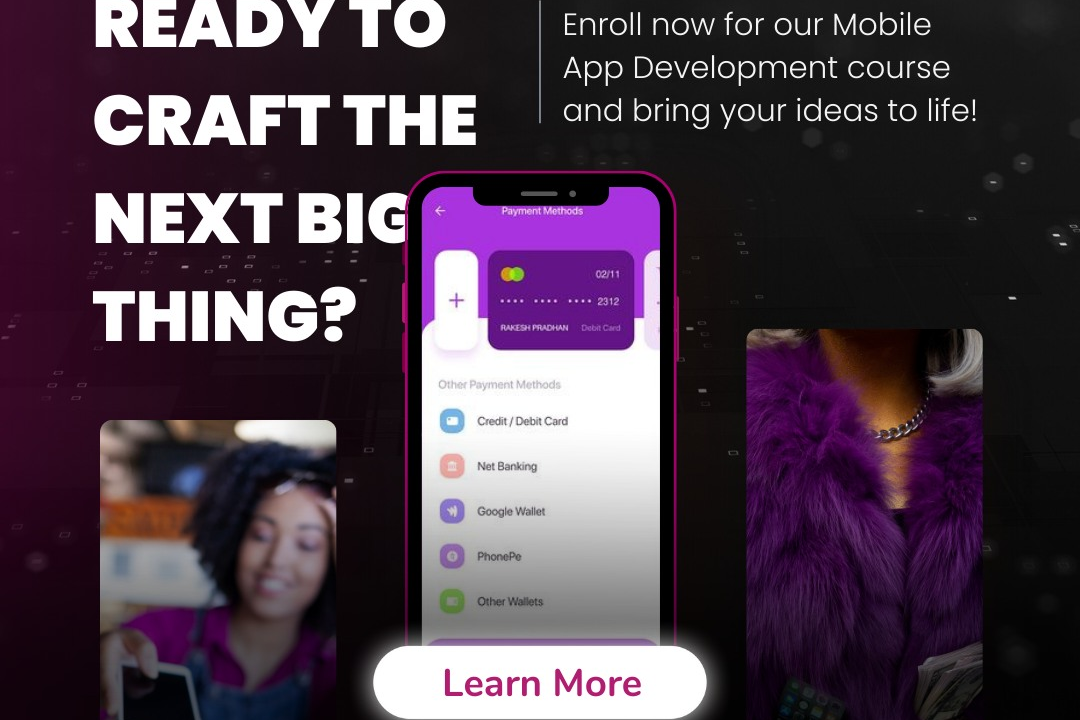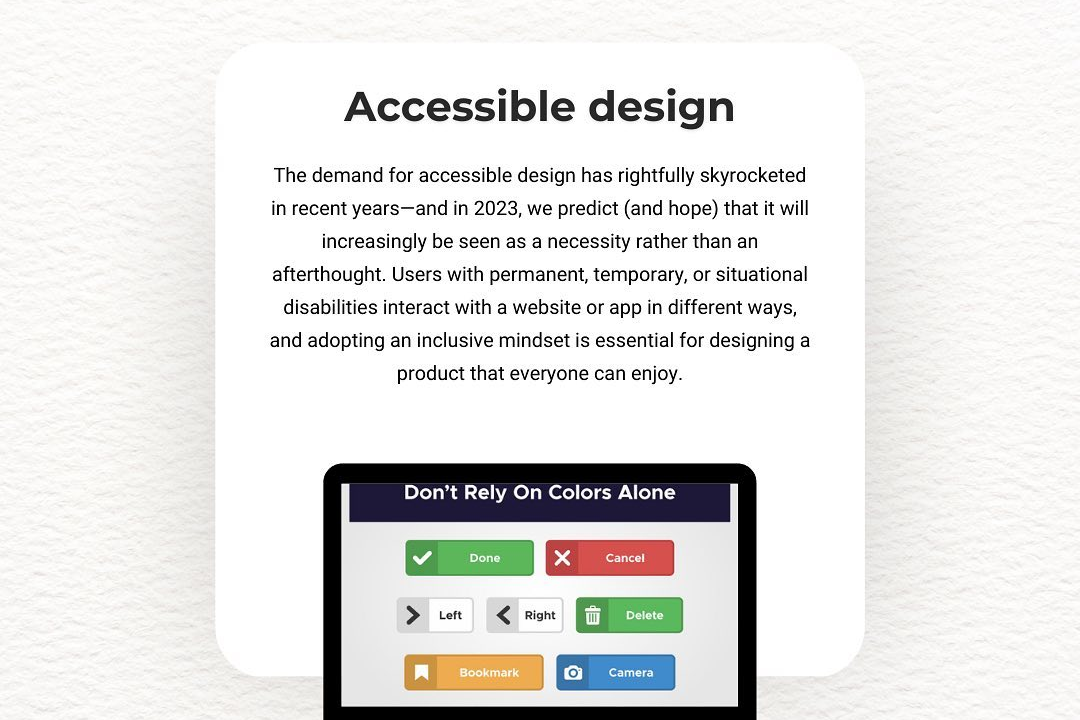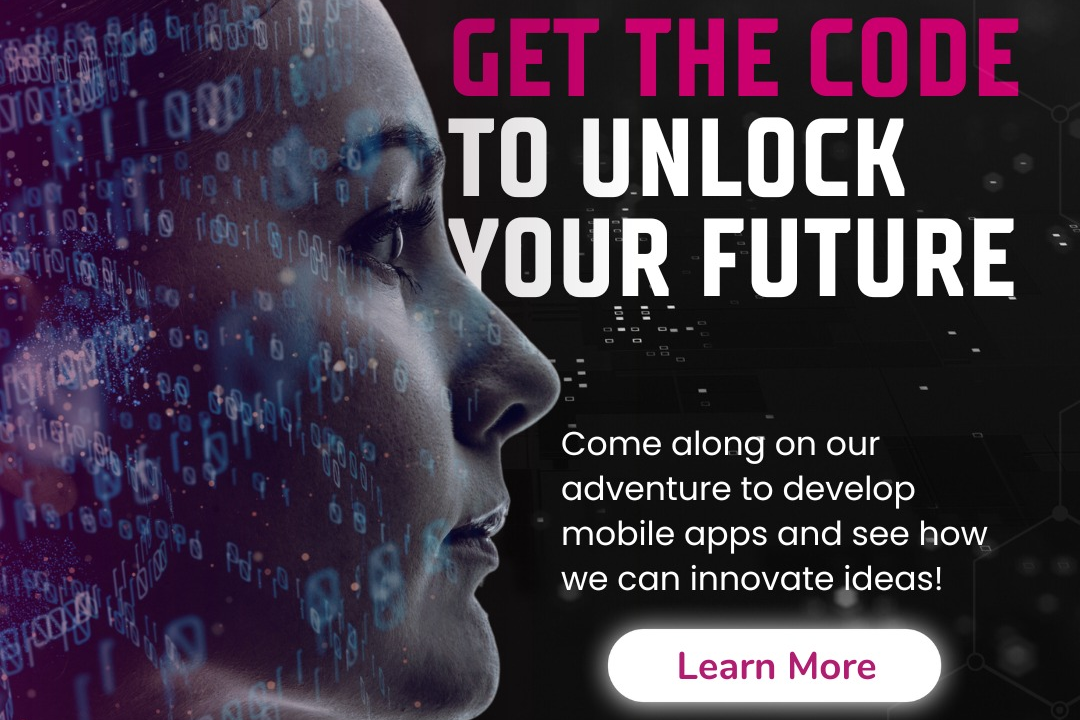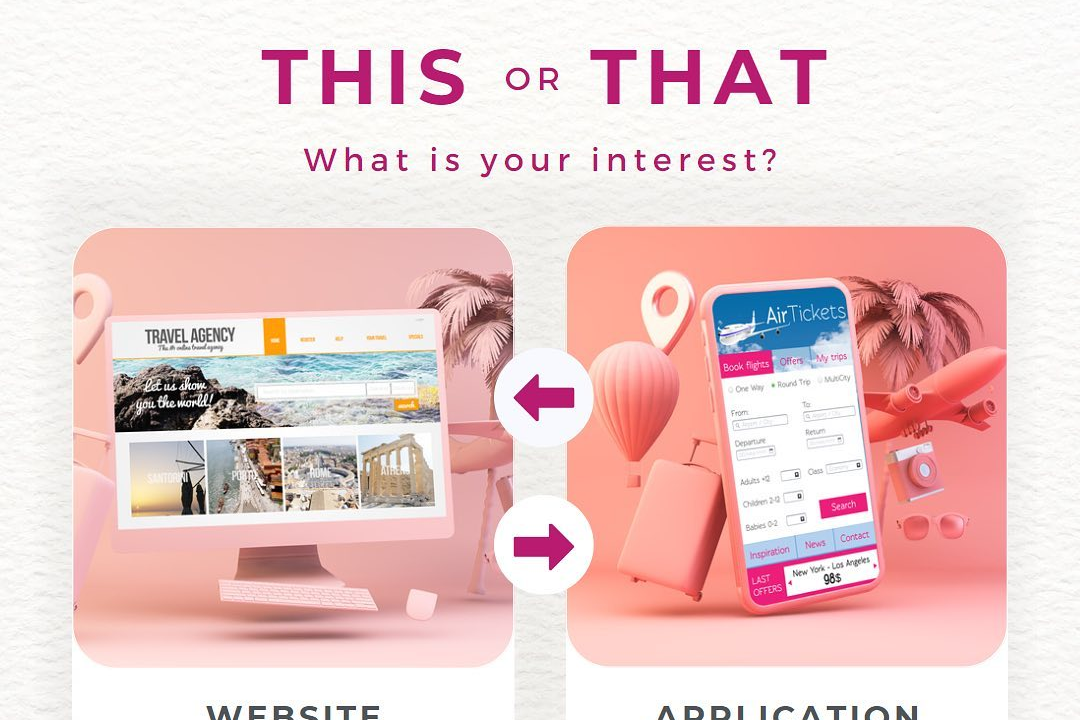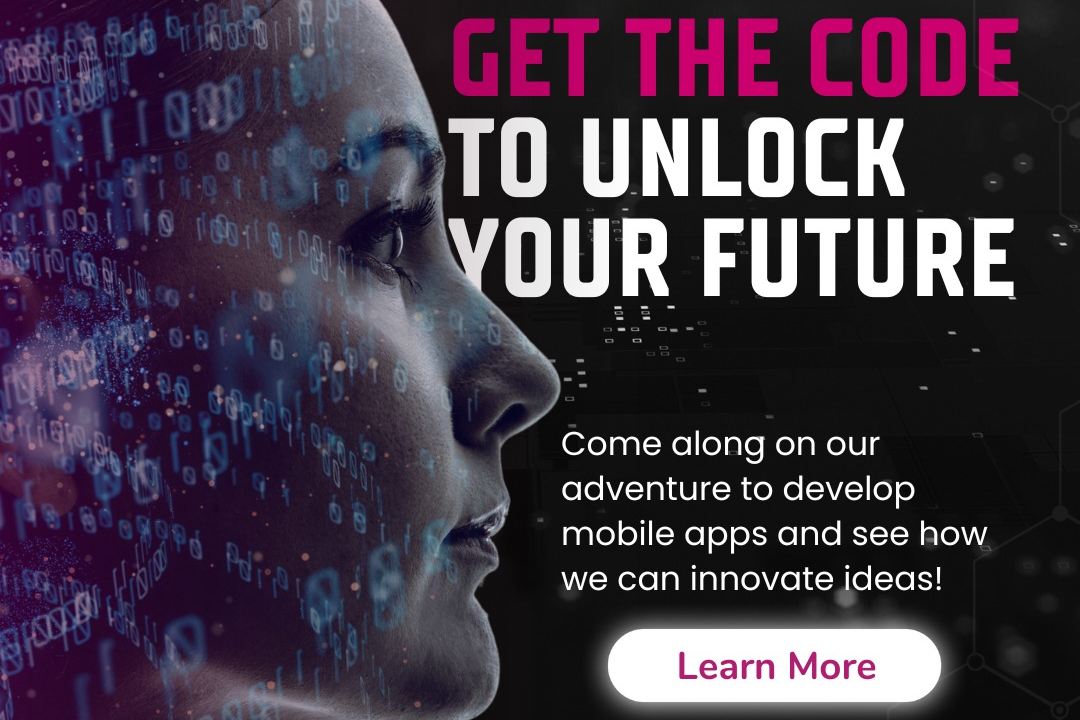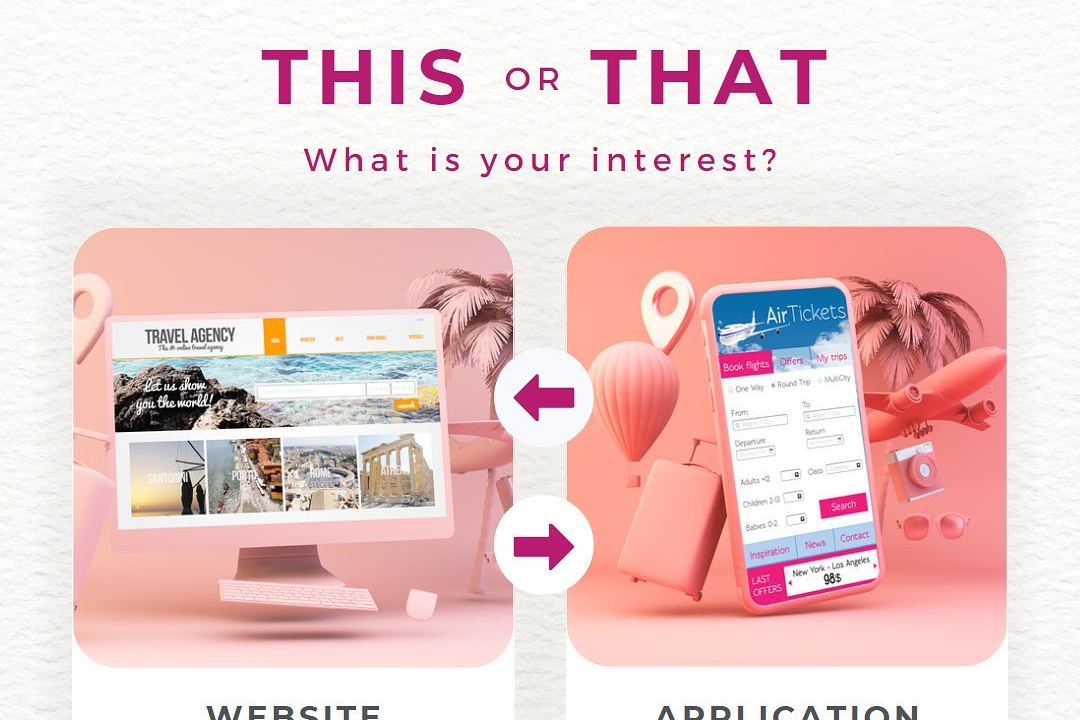Flutter with Firebase interview questions
Flutter and Firebase Interview Questions
Flutter with Firebase interview questions
Flutter, an open-source UI framework by Google, seamlessly integrates with Firebase, Google's backend platform for mobile app development. This combination empowers developers to create robust, cross-platform apps with a consistent user interface and effortless data management. Firebase provides a comprehensive suite of services, including authentication, database management, storage, analytics, and more, simplifying back-end development and fostering rapid app deployment across iOS, Android, and web platforms.
To Download Our Brochure: https://www.justacademy.co/download-brochure-for-free
Message us for more information: +91 9987184296
Flutter with Firebase Interview Questions and Answers:
1 - What is Flutter?
A cross platform app development framework from Google for building native like apps with a single codebase for iOS and Android.
2) What is Firebase?
A platform that provides mobile and web app development tools, such as authentication, database, storage, and analytics.
3) How to integrate Firebase into a Flutter app?
Install the Firebase plugins, initialize them in the main() function, and configure the app with Firebase options.
4) What are the key benefits of using Flutter with Firebase?
Rapid development, reduced code duplication, secure authentication, scalable database, and powerful analytics.
5) How to implement user authentication using Firebase?
Use the FirebaseAuth plugin to sign in users with email/password, social media accounts, or phone numbers.
6) How to store user data in Firebase?
Use the Firestore plugin to create a database collection and store documents with key value pairs.
7) How to use Firebase Storage for file management?
Upload, download, and delete files using the FirebaseStorage plugin, providing secure storage for app data and user generated content.
8) How to track app usage and user behavior in Firebase?
Use the Firebase Analytics plugin to log events, set user properties, and perform custom reporting.
9) What are the performance considerations when integrating Firebase into Flutter apps?
Optimize data retrieval by using indexes and queries, cache data locally, and avoid excessive database reads.
10) How to handle Firebase errors and exceptions?
Implement exception handling mechanisms to log errors, display user friendly error messages, and recover gracefully.
11 - What security measures are necessary for Firebase apps?
Enable Firebase Security Rules to control data access, use encrypted storage for sensitive data, and implement user authentication and authorization.
12) How to test Firebase functionality in Flutter apps?
Write unit tests to verify Firebase operations, use mock data for offline testing, and perform integration tests to ensure end to end functionality.
13) What are the latest trends and upcoming features in Flutter with Firebase?
New Firebase plugins, improved performance optimizations, support for new platforms, and integration with Flutter 3.0.
14) How to stay up to date with the latest Firebase and Flutter developments?
Monitor official documentation, GitHub repositories, community forums, and attend Firebase and Flutter events.
15) How to contribute to the Flutter with Firebase ecosystem?
Participate in open source projects, create and publish Firebase plugins, share experiences in the community, and provide feedback to Google.
- Answer questions accurately and provide helpful information. This is the most important thing you can do to get more points. Make sure your answers are well written and easy to understand. If you can, try to provide examples and explanations to support your answers.
- Be active in the community.* This means participating in discussions, asking questions, and helping other users. The more involved you are, the more points you'll earn.
- Upvote good content.* When you see a question that has been answered well, upvote it. This will help other users find the best answers and will also earn you points.
- Downvote bad content.* If you see a question that has been answered poorly or is not relevant to the topic, downvote it. This will help other users avoid bad content and will also earn you points.
- Report spam and abuse.* If you see any content that violates the rules of the site, report it. This will help the moderators keep the site clean and will also earn you points.
- Course Overview
- Master essential Flutter with Firebase interview skills with our comprehensive course. We cover key concepts, hands-on coding challenges, debugging techniques, and industry best practices to prepare you for real-world interview scenarios. Enhance your knowledge of Flutter architecture, state management, Firebase authentication, Firestore data modeling, and cloud functions. Utilize our mock interviews and expert guidance to ace your next Flutter with Firebase interview with confidence.
- Course Description
- Master the essential Flutter and Firebase interview questions for your next job. This comprehensive course covers all the key topics, including architecture, state management, Firebase integrations, performance optimization, testing, and best practices. Whether you're a beginner or an experienced developer, this course will prepare you to showcase your skills and land your dream role.
- Key Features
- 1 - Comprehensive Tool Coverage: Provides hands-on training with a range of industry-standard testing tools, including Selenium, JIRA, LoadRunner, and TestRail.
- 2) Practical Exercises: Features real-world exercises and case studies to apply tools in various testing scenarios.
- 3) Interactive Learning: Includes interactive sessions with industry experts for personalized feedback and guidance.
- 4) Detailed Tutorials: Offers extensive tutorials and documentation on tool functionalities and best practices.
- 5) Advanced Techniques: Covers both fundamental and advanced techniques for using testing tools effectively.
- 6) Data Visualization: Integrates tools for visualizing test metrics and results, enhancing data interpretation and decision-making.
- 7) Tool Integration: Teaches how to integrate testing tools into the software development lifecycle for streamlined workflows.
- 8) Project-Based Learning: Focuses on project-based learning to build practical skills and create a portfolio of completed tasks.
- 9) Career Support: Provides resources and support for applying learned skills to real-world job scenarios, including resume building and interview preparation.
- 10) Up-to-Date Content: Ensures that course materials reflect the latest industry standards and tool updates.
Benefits of taking our course
Functional Tools
Tools Used in the Course ‘Flutter with Firebase Interview Questions’:
1 - Flutter: A free and open source UI framework for creating native mobile applications for iOS and Android. It utilizes a reactive programming model and provides a wide range of widgets for building user interfaces.
2) Firebase: Google's mobile and web application development platform that offers a wide range of services, including authentication, storage, real time database, and cloud functions.
3) IDE (Integrated Development Environment): Software that provides comprehensive tools for code editing, debugging, and testing. Examples include Visual Studio Code, IntelliJ IDEA, and Android Studio.
4) Emulators: Software that simulates the behavior of a physical device, allowing developers to test and debug their applications without the need for actual hardware.
5) Cloud based Services: Services provided by cloud computing providers, such as Google Cloud Platform, AWS, and Azure. They offer features like hosting, data storage, and machine learning tools.
6) Testing Tools: Tools used for automated and manual testing of applications, ensuring their correctness and functionality. Examples include unit testing frameworks, integration testing frameworks, and UI testing tools.
Training Program for Students:
This course offers a comprehensive training program for students interested in mobile application development with Flutter and Firebase. Students will gain hands on experience through interactive lectures, practical exercises, and real world project assignments. The program covers a wide range of topics, including:
Flutter architecture and development principles
Firebase services for authentication, storage, and real time data
UI design and development using Flutter widgets
State management and data modeling techniques
Testing and debugging techniques
Deployment strategies for mobile applications on iOS and Android
Upon completing the program, students will be equipped with the skills and knowledge to design, develop, and deploy robust and scalable mobile applications using Flutter and Firebase.
Effective Strategies to Increase Points:
1. Play Regularly:
- The more you play, the more points you accumulate. Try to engage in daily or weekly games to maximize your earnings.
- 2. Win or Rank High:
- * Victories and high rankings in games typically reward significant points. Aim to improve your skills and strive for the top positions.
- 3. Complete Quests and Challenges:
- * Many games offer quests or challenges that award bonus points. Check for these opportunities regularly and complete them diligently.
- 4. Participate in Events and Tournaments:
- * Special events and tournaments often offer unique chances to earn more points. Participate actively and aim to score well.
- 5. Refer Friends and Family:
- * Referrals can be a great source of points. Invite new players to join and earn points for their sign ups or purchases.
- 6. Make In Game Purchases:
- * Some games allow you to purchase items or upgrades that can boost your points. However, consider the value and cost benefit ratio before making such purchases.
- 7. Utilize Bonuses and Promotions:
- * Pay attention to announcements for bonuses, multipliers, or special promotions. These can significantly increase your point earnings for a limited time.
- 8. Join a Clan or Guild:
- * Joining a clan or guild often comes with perks, including point rewards or bonuses for collective achievements.
- 9. Leverage Social Media:
- * Some games reward players for sharing their achievements or engaging with the community on social media. Participate actively and promote the game to earn extra points.
- 10. Stay Updated:
- * Keep yourself informed about game updates and changes. New features or promotions may offer additional opportunities to earn points.
Browse our course links : https://www.justacademy.co/all-courses
To Join our FREE DEMO Session: Click Here
This information is sourced from JustAcademy
Contact Info:
Roshan Chaturvedi
Message us on Whatsapp:
Email id: info@justacademy.co
React Js Interview Questions Github