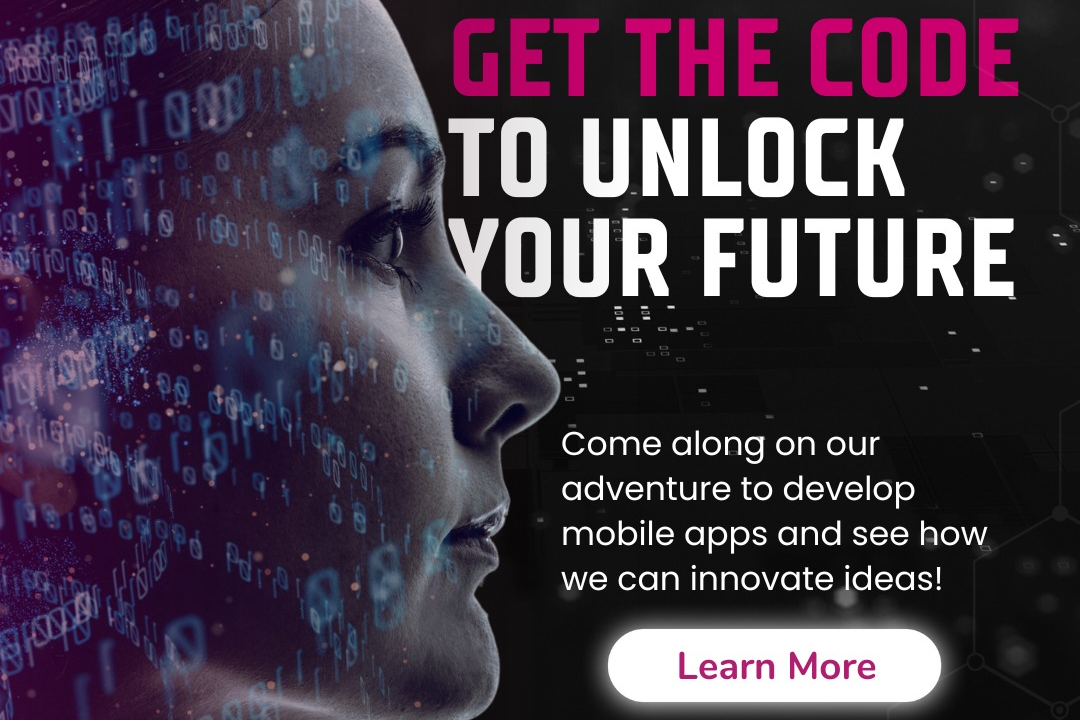How to Sort a String in Java
How to alphabetically sort a string in Java
How to Sort a String in Java
Sorting a string in Java is useful when you want to rearrange the characters in the string in either ascending or descending order based on their Unicode values. This can be helpful when you need to compare or analyze strings, search for specific patterns, or prepare data for further processing. The sorting process can be easily achieved by converting the string to a character array, sorting the array using sorting algorithms like Arrays.sort() or Collections.sort(), and then converting the sorted array back to a string. This ensures that the characters in the string are organized in a specific order, making it easier to work with and manipulate the data effectively.
To Download Our Brochure: https://www.justacademy.co/download-brochure-for-free
Message us for more information: +91 9987184296
1 - Convert the string to a character array: The first step in sorting a string in Java is to convert the string to a character array. This can be done by calling the `toCharArray()` method on the string.
2) Use Arrays.sort() method: Once the string is converted to a character array, you can use the `Arrays.sort()` method from the `java.util` package to sort the array in ascending order.
3) Create a custom sorting algorithm: If you want to implement your own sorting algorithm, you can create a custom method that sorts the character array based on your requirements. Common sorting algorithms include bubble sort, selection sort, and quicksort.
4) Implement Comparator interface: If you need to sort the string based on a specific order or criteria, you can implement the `Comparator` interface and override the `compare` method to define the custom sorting logic.
5) Use String's compareTo method: If you want to sort strings in natural order (lexicographical order), you can use the `compareTo` method available in the String class. This method compares two strings lexicographically.
6) Convert the sorted character array back to a string: Once the character array is sorted, you can convert it back to a string using the String class's constructor that takes a character array as an argument.
7) Handle uppercase and lowercase letters: When sorting strings, it's important to decide whether to treat uppercase and lowercase letters as separate entities or ignore the case. You can use `compareToIgnoreCase` method for case insensitive sorting.
8) Consider special characters and whitespace: Depending on your requirements, you may need to consider how to handle special characters and whitespace when sorting strings. You can define custom rules based on your project specifications.
9) Utilize Java 8 Streams for sorting: If you are using Java 8 or higher, you can leverage Streams API to sort strings easily. By using `Stream.of()` and `sorted()` methods, you can efficiently sort a collection of strings.
10) Explore different sorting libraries: Java provides various libraries and frameworks for sorting strings, such as Apache Commons, Guava, and others. You can explore these libraries to find advanced sorting functionalities and options.
11) Understand time complexity: It's essential to consider the time complexity of the sorting algorithm you choose. Different sorting algorithms have different time complexities, and understanding this can help you optimize your code for efficiency.
12) Practice with sample exercises: To master sorting strings in Java, it's important to practice with sample exercises and challenges. You can find online platforms with coding exercises focused on string sorting to enhance your skills.
13) Collaborate with peers: Collaborating with peers, participating in coding communities, or joining coding forums can provide you with insights, tips, and best practices for sorting strings in Java. Sharing knowledge can help you learn new techniques and solutions.
14) Attend workshops or webinars: Look for workshops, webinars, or training programs that focus on Java programming and sorting algorithms. Attending these sessions can broaden your understanding and provide hands on experience in sorting strings effectively.
15) Engage in real world projects: Applying the knowledge gained from training programs and practice exercises into real world projects helps solidify your skills in sorting strings in Java. Consider working on projects that involve data processing, text manipulation, or sorting operations to enhance your expertise.
Browse our course links : https://www.justacademy.co/all-courses
To Join our FREE DEMO Session: Click Here
Contact Us for more info:
How to Execute JavaScript in Chrome
Php Basic Course
Edge Computing Vs Cloud Computing
Best Institute For Full Stack Developer With Placement
Ui Design Online Course