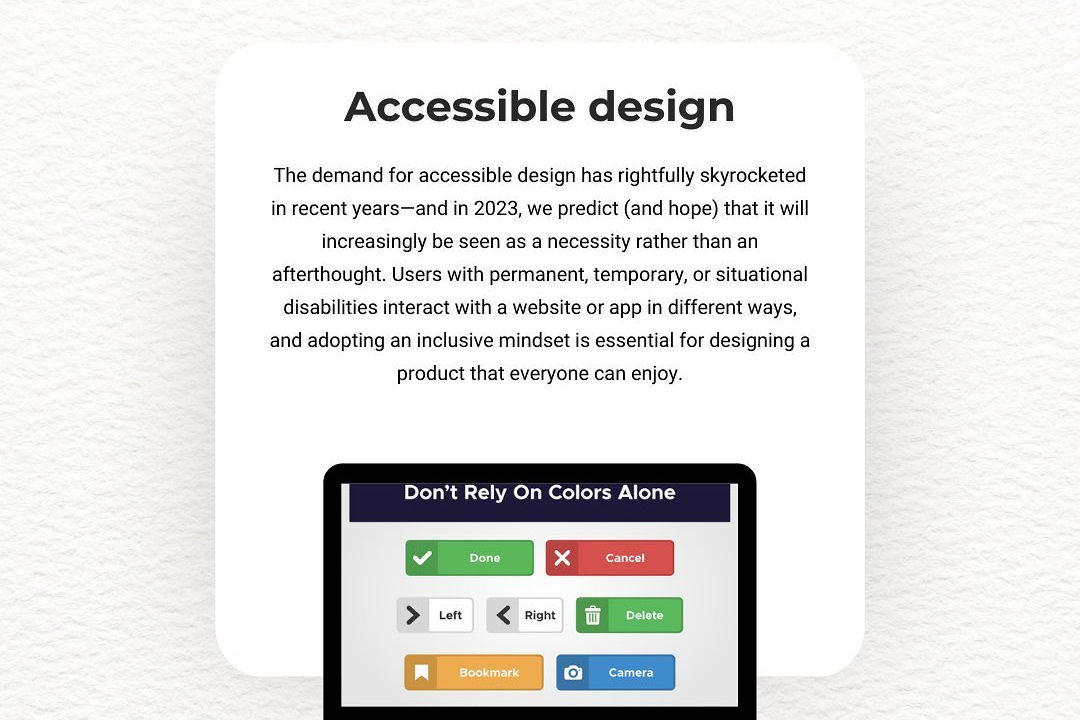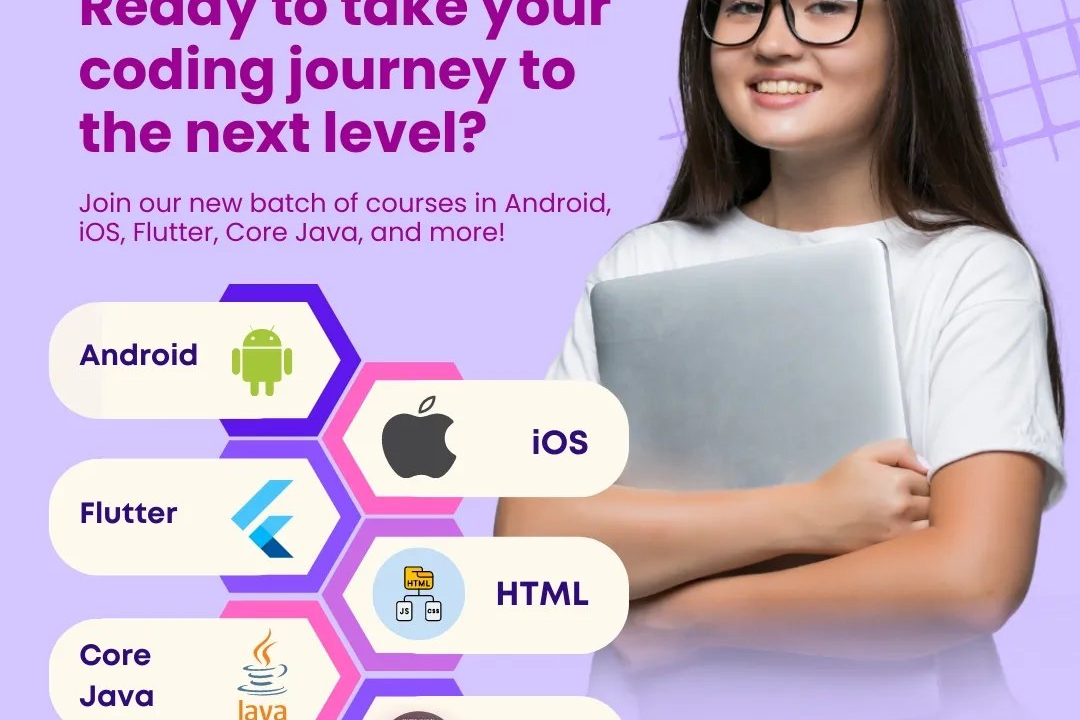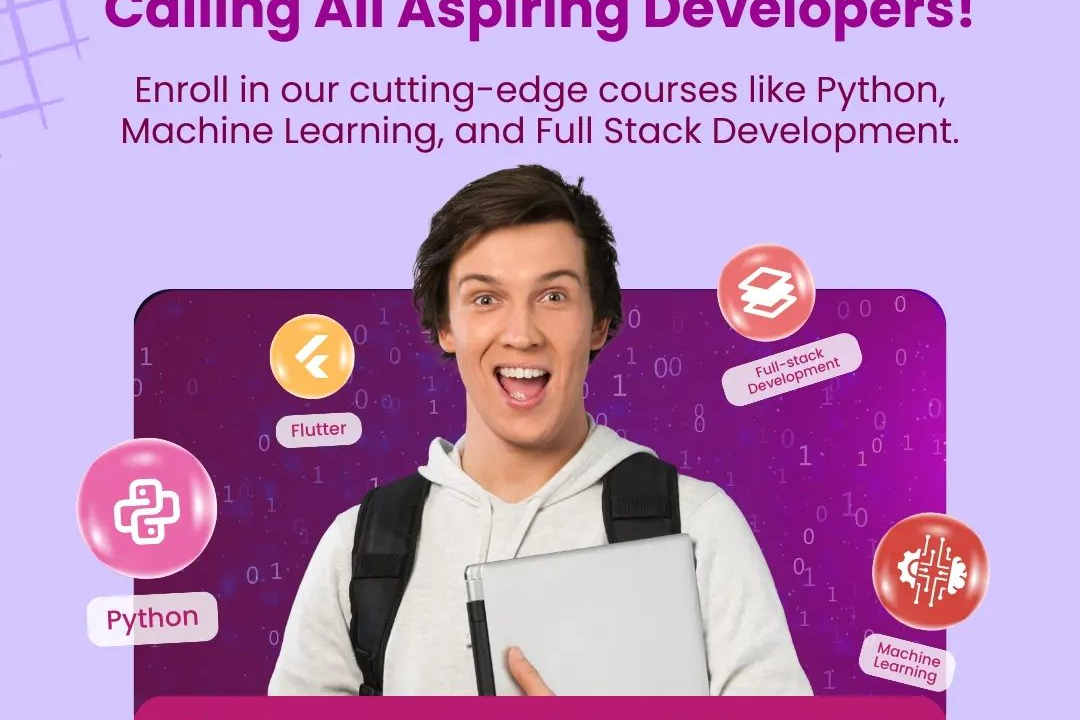Display The Output Of A Php Program On Browser Console
Displaying the output of a PHP program in the browser console involves sending data from the server-
Display The Output Of A Php Program On Browser Console
Displaying the output of a PHP program in the browser console is a valuable technique for developers as it enables real-time debugging and monitoring of server-side processes directly within the client-side environment. By utilizing `console.log()` to output PHP variables or messages, developers can easily track the flow of data, identify errors, and test functionalities without disrupting the user interface. This method enhances the development workflow by providing instant feedback and allowing for more efficient troubleshooting, ultimately leading to more robust and reliable applications.
To Download Our Brochure: https://www.justacademy.co/download-brochure-for-free
Message us for more information: +91 9987184296
Displaying the output of a PHP program in the browser console is a valuable technique for developers as it enables real time debugging and monitoring of server side processes directly within the client side environment. By utilizing `console.log()` to output PHP variables or messages, developers can easily track the flow of data, identify errors, and test functionalities without disrupting the user interface. This method enhances the development workflow by providing instant feedback and allowing for more efficient troubleshooting, ultimately leading to more robust and reliable applications.
Course Overview
The “Display the Output of a PHP Program on Browser Console” course is designed to equip learners with the skills to effectively output PHP data in the browser console using JavaScript. Throughout this course, students will explore various methods to bridge server-side PHP scripts with client-side JavaScript, enabling them to visualize PHP variables, arrays, and error messages in real-time. By engaging in hands-on projects, participants will gain practical experience in debugging and monitoring PHP applications, enhancing their development techniques and overall programming proficiency. This course is ideal for aspiring web developers looking to improve their debugging skills and streamline their workflow, making it an essential addition to their programming toolkit.
Course Description
The “Display the Output of a PHP Program on Browser Console” course provides learners with essential skills to integrate PHP and JavaScript, enabling them to output PHP data directly in the browser console. Participants will explore techniques to display variables, arrays, and error messages seamlessly, facilitating effective debugging and monitoring of PHP applications in real time. Through practical, hands-on projects, students will gain valuable experience that enhances their understanding of full-stack development, equips them with versatile programming techniques, and prepares them for real-world web development challenges. Ideal for aspiring developers, this course is a vital step toward mastering the interplay between server-side scripting and client-side functionalities.
Key Features
1 - Comprehensive Tool Coverage: Provides hands-on training with a range of industry-standard testing tools, including Selenium, JIRA, LoadRunner, and TestRail.
2) Practical Exercises: Features real-world exercises and case studies to apply tools in various testing scenarios.
3) Interactive Learning: Includes interactive sessions with industry experts for personalized feedback and guidance.
4) Detailed Tutorials: Offers extensive tutorials and documentation on tool functionalities and best practices.
5) Advanced Techniques: Covers both fundamental and advanced techniques for using testing tools effectively.
6) Data Visualization: Integrates tools for visualizing test metrics and results, enhancing data interpretation and decision-making.
7) Tool Integration: Teaches how to integrate testing tools into the software development lifecycle for streamlined workflows.
8) Project-Based Learning: Focuses on project-based learning to build practical skills and create a portfolio of completed tasks.
9) Career Support: Provides resources and support for applying learned skills to real-world job scenarios, including resume building and interview preparation.
10) Up-to-Date Content: Ensures that course materials reflect the latest industry standards and tool updates.
Benefits of taking our course
Functional Tools
1 - XAMPP/WAMP
XAMPP and WAMP are popular free and open source cross platform web server solutions that allow students to run PHP scripts on their local machines. XAMPP includes Apache, MySQL, and PHP, providing a comprehensive environment for development and testing. Students will utilize these platforms to set up a local server, enabling them to execute PHP code without needing an internet connection. This tool also simplifies the process of debugging by allowing users to view errors and output directly in their browsers.
2) Browser Developer Tools
Every modern web browser offers powerful developer tools that enable students to inspect HTML, CSS, and JavaScript, as well as evaluate console outputs from PHP applications. By using features such as the Console tab, learners can see the output of their PHP scripts directly in the browser console. This interactive environment is invaluable for real time debugging, allowing students to troubleshoot problems, examine variable values, and test snippets of code immediately, enhancing their understanding of how web technologies interact.
3) Visual Studio Code (VSCode)
Visual Studio Code is a widely used code editor that supports various programming languages, including PHP. It provides numerous extensions that enhance PHP development, such as syntax highlighting, intelligent code completion, and integrated terminal support. Students will benefit from its robust debugging features, which allow them to set breakpoints and inspect variable states, providing an efficient workflow for writing and testing their PHP scripts. VSCode’s user friendly interface makes it ideal for both beginners and advanced users.
4) Postman
Postman is a tool designed for API development that students can use to test PHP applications that interact with RESTful services. It allows learners to send HTTP requests to their PHP scripts, gathering responses that can be examined in detail. By utilizing Postman, students can understand how data is sent and received over APIs, which is crucial for building dynamic web applications. This tool facilitates the exploration of various HTTP methods (GET, POST, etc.) and helps in testing the output generated by PHP scripts effectively.
5) PHPStorm
PHPStorm is a powerful Integrated Development Environment (IDE) specifically tailored for PHP development. It provides advanced coding features, smart code navigation, and built in debugging options, making it easier for students to manage larger projects. The IDE supports frameworks like Laravel and Symfony, giving learners the flexibility to work with various PHP applications. Through its seamless integration with version control systems, students can collaborate and track code changes efficiently, making PHPStorm a key resource in their development toolkit.
6) Git and GitHub
Git is a version control system that allows students to track changes in their code effectively. Paired with GitHub, a cloud based hosting service, learners will manage their PHP projects, collaborating with others and showcasing their work. Using Git, students can maintain different versions of their code, revert to previous states if necessary, and work on separate features simultaneously through branching. Git and GitHub promote best practices in coding and enable students to build a professional portfolio by sharing their projects easily.
7) Composer
Composer is a dependency management tool for PHP that simplifies the process of managing libraries and packages required for projects. Students will learn to use Composer to install and update libraries using a simple command line. This tool is essential for modern PHP development as it allows for easy integration of third party libraries, ensures compatibility between different components, and automates the management of those libraries, thereby enhancing the efficiency of building robust applications.
8) Xdebug
Xdebug is a powerful debugging and profiling tool for PHP that provides in depth debugging capabilities. By integrating Xdebug with their development environment, students can set breakpoints, step through code, and track variables and their changes in real time. This tool is invaluable for understanding complex codebases and helps learners identify and fix issues quickly. The interactive nature of Xdebug enhances the learning process by allowing students to visualize the flow of their scripts as they execute.
9) Laravel
Laravel is a modern PHP framework that follows the MVC (Model View Controller) architectural pattern, making it easier for students to build scalable and maintainable web applications. Students will explore Laravel's extensive features, including routing, middleware, and templating engines, which streamline the development process. By working on real time projects using Laravel, learners will gain hands on experience in developing applications efficiently while adhering to best practices and design patterns.
10) PHPUnit
PHPUnit is a testing framework specifically designed for PHP. It enables students to write unit tests for their code, ensuring that new changes do not break existing functionality. By incorporating PHPUnit into their development workflow, learners will understand the importance of testing and gaining confidence in their code. Writing tests as they develop applications fosters a mindset focused on quality and reliability, which is crucial for professional software development.
11 - MySQL Workbench
MySQL Workbench is a visual tool for database design and management. Students will use it to create, manage, and query MySQL databases that are often integrated into PHP applications. With a user friendly interface, MySQL Workbench allows learners to visualize database structures, execute SQL queries, and manage data efficiently. Understanding how to interact with databases is critical for PHP development, as most dynamic applications rely on database interactions for functionality.
12) Docker
Docker is a platform that allows students to containerize their PHP applications, making it easy to deploy and manage environments consistently across different machines. By utilizing Docker, learners can create reproducible environments that include all necessary dependencies, ensuring that applications run smoothly regardless of where they are hosted. This skill is increasingly important in today’s development landscape, where containerization has become a standard for deploying applications in production.
13) Sublime Text
Sublime Text is a lightweight code editor known for its speed and simplicity. With features such as multi line editing, syntax highlighting, and customizable themes, it provides an excellent environment for quick PHP coding sessions. Students can take advantage of Sublime Text’s powerful search capabilities and package control to enhance their productivity when working on smaller or less complex projects.
14) Online PHP Code Runners
Tools like Replit or PHP Fiddle are online platforms that allow students to write, run, and share PHP code snippets without needing a local environment. These tools are perfect for quick experimentation and testing of ideas. Learners can easily share their work with peers or instructors for feedback, promoting a collaborative learning experience. Online code runners are particularly useful for those just starting, as they eliminate the complexity of setting up a local development environment.
15) PostgreSQL
PostgreSQL is an advanced open source relational database system. Students can use PostgreSQL in conjunction with their PHP applications to practice handling data in a more robust environment. Learning to use PostgreSQL helps students understand complex queries, transactions, and data integrity, which are crucial insights for developing enterprise level applications. It also broadens their expertise beyond MySQL, preparing them for a versatile range of database management scenarios in their careers.
Browse our course links : https://www.justacademy.co/all-courses
To Join our FREE DEMO Session: Click Here
This information is sourced from JustAcademy
Contact Info:
Roshan Chaturvedi
Message us on Whatsapp:
Email id: info@justacademy.co
Core Php Programming Source Code
Selenium With Python Training In Hyderabad
Greens Technology Navalur Blueprism Data Science Selenium Devops Training