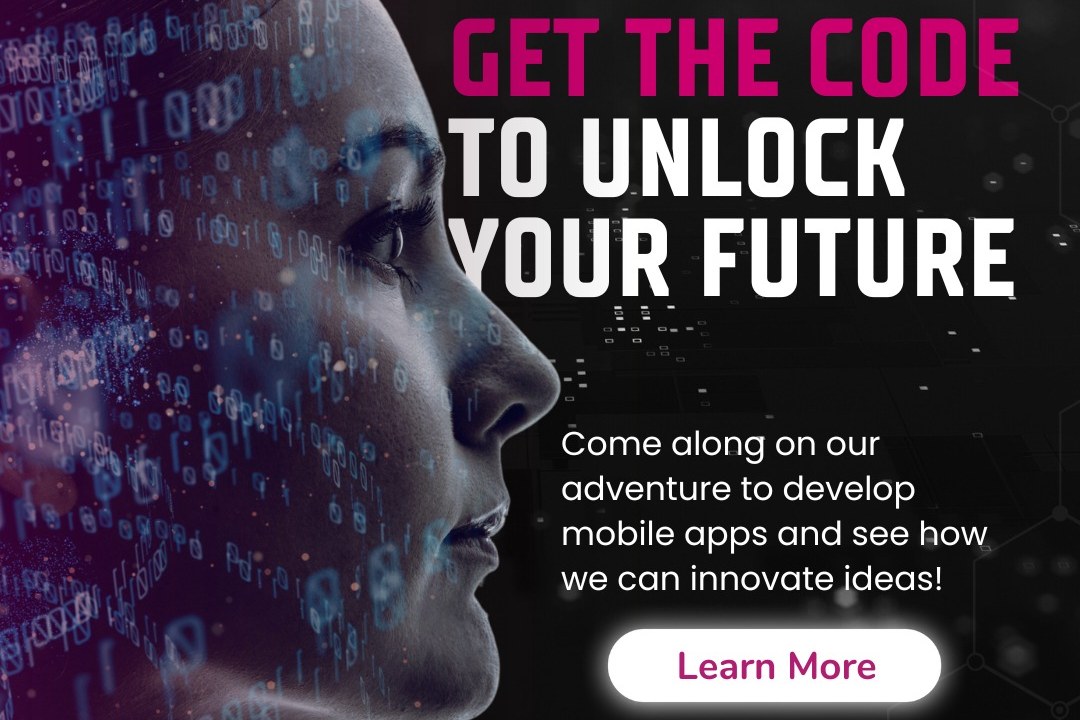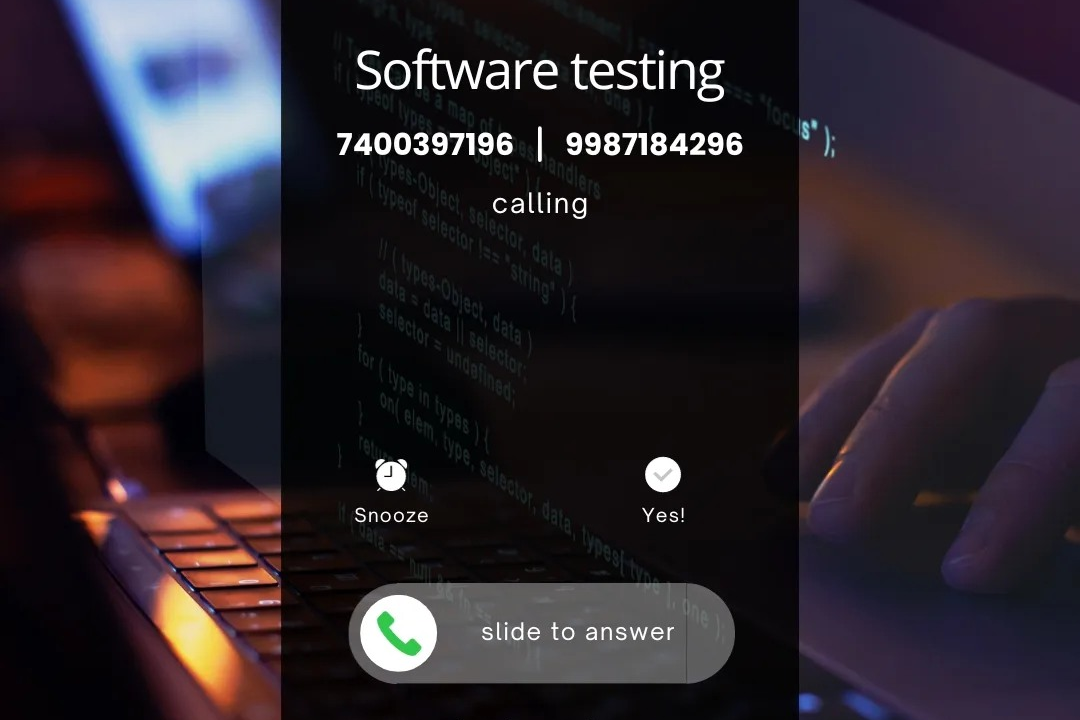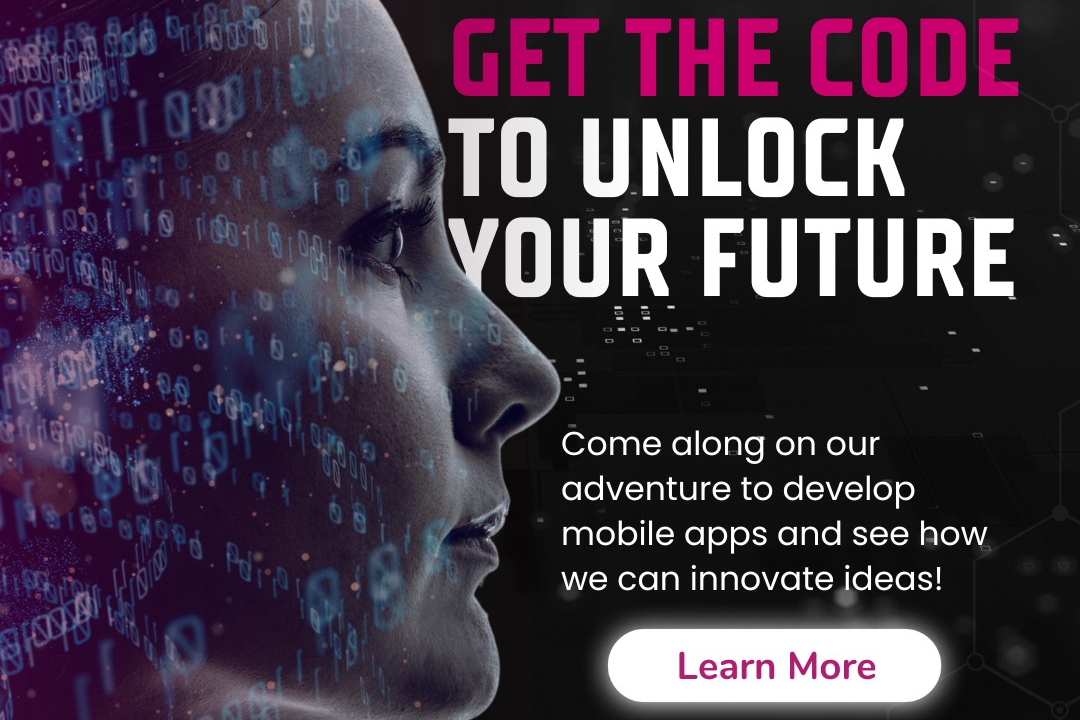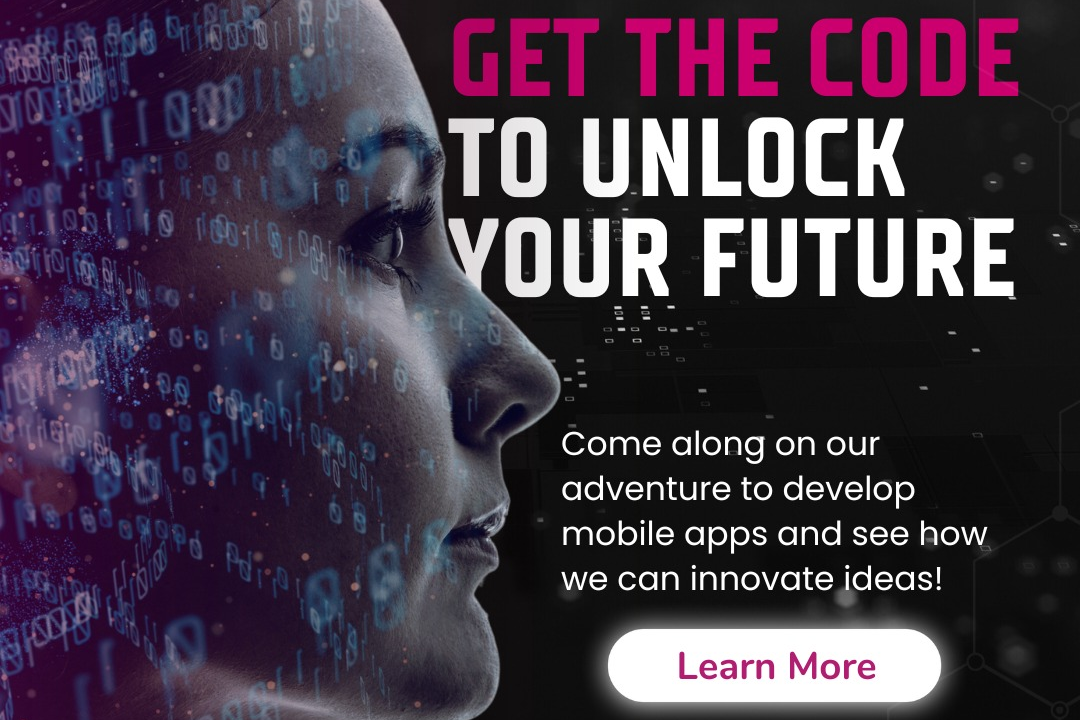types of charts in power bi
Exploring Various Chart Types in Power BI
types of charts in power bi
Power BI offers a diverse range of chart types to help visualize and make sense of data effectively. Key chart types include Column Charts, which display categorical data with vertical bars, and Bar Charts for horizontal representation. Line Charts illustrate trends over time, while Area Charts emphasize volume beneath a line. Pie Charts and Donut Charts show proportions of a whole, and Treemap visualizes hierarchical data through nested rectangles. Scatter Plots and Bubble Charts illustrate relationships between variables, and Table and Matrix visualizations present data in tabular form. Additionally, Power BI supports more advanced visualizations like Waterfall Charts for tracking cumulative totals, Card visualizations for highlighting specific metrics, and KPI indicators for performance tracking. The choice of chart depends on the data type and the insights desired, allowing users to communicate information effectively and interactively.
To Download Our Brochure: https://www.justacademy.co/download-brochure-for-free
Message us for more information: +91 9987184296
1 - Column Chart: A vertical bar chart used to compare values across different categories. Each column represents a category and the height indicates the value.
2) Bar Chart: A horizontal version of a column chart. It’s useful for comparing values across categories, especially when category names are long.
3) Line Chart: Displays data points connected by straight lines. This is ideal for showing trends over time or continuous data.
4) Area Chart: Similar to a line chart, but the area below the line is filled with color. It emphasizes the magnitude of change over time.
5) Pie Chart: A circular chart divided into slices to illustrate numerical proportions. It shows part to whole relationships but is best used with limited categories to avoid clutter.
6) Donut Chart: A variation of the pie chart with a hole in the center. It functions similarly to pie charts while allowing for more freedom in placing annotations in the center.
7) Scatter Chart: Uses Cartesian coordinates to display the relationship between two numeric variables. Each point represents a data point, helping identify trends and correlations.
8) Bubble Chart: A scatter chart where each point is replaced by a bubble that represents a third variable's size. It helps visualize three dimensions of data.
9) Combination Chart: Combines two different chart types (like a column chart and a line chart) in a single visualization. It’s beneficial for illustrating different data types together.
10) Funnel Chart: Represents stages in a process and shows the flow of data from one stage to the next. It’s excellent for visualizing sales processes or conversion rates.
11) Waterfall Chart: Visualizes the cumulative effect of sequentially introduced positive or negative values. It's effective for understanding how an initial value is affected by intermediary changes.
12) Treemap: Displays hierarchical data as nested rectangles. Each rectangle represents a category, with size and color indicating values and performance.
13) Matrix Visualization: A grid representation of data that allows for aggregation and navigation through hierarchical relationships, similar to a pivot table.
14) Card Visualization: Displays a single value prominently. It’s useful for showcasing KPIs, totals, and important metrics in a clear and concise manner.
15) KPIs (Key Performance Indicators): A specialized visual that provides a quick view of performance indicators against a defined goal. It includes target value, current value, and trends.
16) Radial Gauge: Represents a single value on a circular scale. It’s used to show performance against a goal, similar to a speedometer.
17) Slicer: Although not a chart, slicers are essential for filtering data on your dashboards. They allow users to segment data easily, enhancing interactivity.
This comprehensive overview can help students grasp the variety of visualization options available in Power BI and how they can be utilized to represent data effectively. Each type of chart serves a unique purpose and can enhance data storytelling based on the needs of the analysis.
Browse our course links : https://www.justacademy.co/all-courses
To Join our FREE DEMO Session: Click Here
Contact Us for more info:
- Message us on Whatsapp: +91 9987184296
- Email id: info@justacademy.co