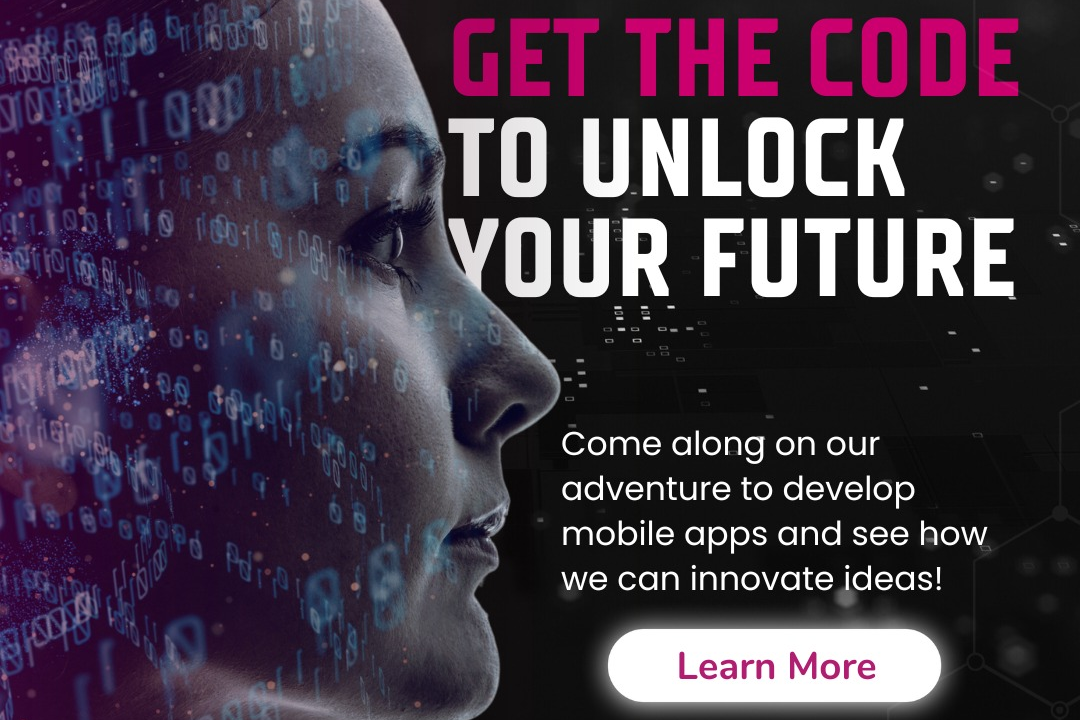Slide Action In The Appium Java And Selenium
Slide actions in Appium using Java and Selenium refer to the automated gestures that simulate user i
Slide Action In The Appium Java And Selenium
Slide actions in Appium using Java and Selenium are crucial for simulating real-life user interactions on mobile applications, such as swiping, scrolling, or dragging elements. These actions are particularly useful for testing interfaces that require dynamic movement, like carousels or scrolling lists, allowing testers to automate interactions that mimic user behavior. By incorporating slide actions into automated test scripts, developers can ensure that their apps respond accurately to gestures, enhancing app reliability and user experience. Ultimately, this functionality leads to more thorough testing and higher quality mobile applications, providing peace of mind for both developers and users.
To Download Our Brochure: https://www.justacademy.co/download-brochure-for-free
Message us for more information: +91 9987184296
Slide actions in Appium using Java and Selenium are crucial for simulating real life user interactions on mobile applications, such as swiping, scrolling, or dragging elements. These actions are particularly useful for testing interfaces that require dynamic movement, like carousels or scrolling lists, allowing testers to automate interactions that mimic user behavior. By incorporating slide actions into automated test scripts, developers can ensure that their apps respond accurately to gestures, enhancing app reliability and user experience. Ultimately, this functionality leads to more thorough testing and higher quality mobile applications, providing peace of mind for both developers and users.
Course Overview
The “Slide Action in Appium using Java and Selenium” course provides a comprehensive exploration of automating swipe and drag interactions in mobile applications. Participants will learn to utilize Appium’s functionality to implement sliding actions effectively, enhancing their automated testing skills. Through practical demonstrations and real-time project scenarios, students will understand how to simulate user gestures, enabling them to create robust test scripts that ensure the smooth operation of dynamic elements within mobile apps. This course is ideal for testers and developers looking to improve their proficiency in mobile application testing with Appium and Java.
Course Description
The “Slide Action in Appium using Java and Selenium” course is designed to equip learners with the skills to automate swipe and drag gestures in mobile applications effectively. Through hands-on projects and real-time scenarios, participants will delve into the capabilities of Appium, learning to simulate essential user interactions that are crucial for testing dynamic app features. This course emphasizes practical application, allowing students to build robust and efficient test scripts in Java, thus enhancing their expertise in mobile automation testing and ensuring a seamless user experience in their applications.
Key Features
1 - Comprehensive Tool Coverage: Provides hands-on training with a range of industry-standard testing tools, including Selenium, JIRA, LoadRunner, and TestRail.
2) Practical Exercises: Features real-world exercises and case studies to apply tools in various testing scenarios.
3) Interactive Learning: Includes interactive sessions with industry experts for personalized feedback and guidance.
4) Detailed Tutorials: Offers extensive tutorials and documentation on tool functionalities and best practices.
5) Advanced Techniques: Covers both fundamental and advanced techniques for using testing tools effectively.
6) Data Visualization: Integrates tools for visualizing test metrics and results, enhancing data interpretation and decision-making.
7) Tool Integration: Teaches how to integrate testing tools into the software development lifecycle for streamlined workflows.
8) Project-Based Learning: Focuses on project-based learning to build practical skills and create a portfolio of completed tasks.
9) Career Support: Provides resources and support for applying learned skills to real-world job scenarios, including resume building and interview preparation.
10) Up-to-Date Content: Ensures that course materials reflect the latest industry standards and tool updates.
Benefits of taking our course
Functional Tools
1 - Appium
Appium is an open source mobile application testing framework that allows testers to automate native, hybrid, and mobile web applications across various platforms, including iOS and Android. It enables the writing of tests using multiple programming languages, such as Java, which is essential for students learning to code their tests effectively. By using Appium, students experience how to interact with mobile elements and simulate real user interactions, essential for any mobile application testing process. Appium's architecture allows the driving of real devices and emulators, offering practical insights into the mobile testing landscape. Understanding Appium equips learners with the skills to apply automation in real world scenarios, making them highly marketable in the field.
2) Selenium
Selenium is one of the most popular frameworks for automating web applications, and when paired with Appium, it enhances the ability to interact with web elements on mobile devices seamlessly. By incorporating Selenium, students will learn about its capabilities in handling browser related tasks and how it integrates with Appium to facilitate concurrent testing of mobile and web applications. Understanding Selenium's WebDriver will enable learners to write efficient and maintainable test scripts, focusing on synchronization issues and element identification strategies. Students familiarize themselves with the tools' capabilities, preparing them for projects that require cross browser testing and web functionality validation on mobile devices.
3) Java
Java is the primary programming language used within this course, essential for writing automated test scripts. Students will gain proficiency in Java programming, an industry standard language that broadly supports software development and testing. The course will cover vital Java concepts such as object oriented programming, exception handling, and API usage, allowing students to build efficient test automation frameworks. Moreover, familiarity with Java enhances students' coding skills, which are crucial for debugging and optimizing automation scripts. Mastering Java provides a strong foundation for anyone looking to pursue a career in test automation, particularly in environments that heavily leverage Java based tools.
4) TestNG
TestNG is a testing framework inspired by JUnit and NUnit, designed to make it easier to manage and organize test cases efficiently. In this course, students will explore TestNG’s capabilities, such as annotations, data driven testing, and parallel test execution, which enhance automated testing processes. Participants will learn how to configure test suites, generate reports, and manage dependencies, providing a comprehensive understanding of robust testing methodologies. By utilizing TestNG, students will improve their automation strategies, focusing on executing multiple tests effectively and ensuring comprehensive application coverage. Knowledge of TestNG prepares learners for real time project scenarios where efficient test management is crucial.
5) Appium Desktop
Appium Desktop is a graphical user interface (GUI) tool that complements the Appium server, providing a powerful ecosystem for mobile application automation. In this training program, students will benefit from utilizing Appium Desktop to inspect mobile application elements, which aids in the identification of locators and selectors required for automating tests. The visual interface simplifies interaction with mobile app features while allowing students to efficiently capture and analyze the necessary element attributes. Appium Desktop also serves to execute different sessions, enabling experimentation and troubleshooting during the development of test cases, ensuring students become proficient in preparing a solid automation foundation.
6) Maven
Maven is a build automation tool used primarily for Java projects, and its introduction in this course will teach students how to manage project dependencies and builds effectively. By leveraging Maven, learners will understand how to structure their automation projects, simplifying the management of libraries and plugins required for Appium and Selenium testing. The course will cover creating effective pom.xml files to define project configurations, enhancing the overall development efficiency. Knowing how to use Maven prepares students for real world applications where build management and dependency resolution are crucial, ensuring they have the skills needed to maintain complex projects efficiently.
7) Continuous Integration (CI)
Continuous Integration practices are vital in modern software development and testing. This course will introduce students to CI tools like Jenkins or CircleCI, integrating them with Appium for automated testing. Students will learn to set up CI pipelines that automatically run their tests whenever new code is pushed. This knowledge is crucial for ensuring code quality and rapid feedback cycles, enabling teams to identify and fix defects early in the development process. Furthermore, this understanding allows students to contribute to streamlined workflows in real world projects, showcasing their ability to enhance team efficiency.
8) Mobile Device Management
Understanding mobile device management (MDM) is essential for testing mobile applications. During the course, students will delve into how MDM solutions can be used in conjunction with Appium to manage devices and establish testing environments. This component teaches learners about the importance of testing across various devices and platforms while ensuring compliance with security policies. Mastering MDM equips students with the knowledge to effectively manage device resources, enhancing the overall mobile testing strategy and ensuring applications perform optimally across different environments.
9) Debugging Techniques
Debugging is a vital skill in test automation, and this course will develop students' abilities to troubleshoot issues within their test scripts. Learners will explore various debugging techniques, including logging, breakpoints, and assertions, to identify failures in their tests effectively. Understanding how to pinpoint and resolve bugs enhances students' problem solving skills, making them adept at maintaining test scripts over time. Proficiency in debugging fosters confidence, enabling students to deliver higher quality testing deliverables on real time projects.
10) Behavior Driven Development (BDD)
Integrating BDD practices enhances communication between technical and non technical stakeholders. Students will learn BDD frameworks such as Cucumber, which allow them to write tests in a natural language format that can be understood by all team members. This approach encourages collaboration in defining acceptance criteria and validating application features. Knowledge of BDD prepares learners to create clear and concise test scenarios that drive development, ultimately leading to a better alignment between business goals and technical implementation.
11 - Reporting and Analytics
Effective reporting and analytics are crucial for assessing the quality and performance of applications. This course will introduce students to various reporting frameworks and tools, such as Allure Reports or Extent Reports, to visualize test results and track application quality metrics. Participants will learn to generate insightful reports that aid in the decision making process, providing visibility into test execution and results. Developing skills in reporting and analytics equips students to communicate their findings clearly to stakeholders, reinforcing their ability to contribute to project success.
12) Cross Platform Testing
With the rise of diverse devices and operating systems, cross platform testing has become imperative. This course will cover strategies for testing mobile applications across multiple devices and OS versions using Appium's capabilities. Students will understand the challenges associated with cross platform testing, such as varying screen sizes and operating system behaviors. Familiarity with these concepts prepares learners to tackle real world testing scenarios, ensuring comprehensive validation and a seamless user experience across different platforms.
13) Performance Testing
While functional testing is critical, performance testing cannot be overlooked. This course will touch on how to integrate performance testing tools, such as JMeter, with Appium to assess the speed and responsiveness of mobile applications under various load conditions. Students will learn how to analyze application performance metrics and identify potential bottlenecks. Understanding performance testing prepares students for comprehensive quality assurance practices, enabling them to contribute to the scalability and efficiency of applications.
14) Version Control Systems
Version control using tools like Git is an integral part of modern software development. In this course, students will learn the fundamentals of Git, including branching, merging, and collaborative workflows. Incorporating version control into their automation projects allows them to manage changes effectively, collaborate with teammates, and maintain a history of their work. Mastering version control not only aids in individual project management but is also a critical skill that enhances teamwork in any software development environment.
15) Real World Projects and Case Studies
To solidify their learning, students will engage in real world projects and case studies throughout the course. By applying their skills to practical scenarios, they will develop a deeper understanding of the testing lifecycle and the challenges faced in various industries. These projects allow learners to create a portfolio showcasing their capabilities, giving them a competitive edge in the job market. Case studies also facilitate discussions about best practices and innovative approaches in mobile testing, preparing students for diverse roles in the software industry.
Each of these components contributes significantly to the learners' overall skill set, ensuring they are well rounded and equipped to handle real world challenges in mobile application testing and automation.
Browse our course links : https://www.justacademy.co/all-courses
To Join our FREE DEMO Session:
This information is sourced from JustAcademy
Contact Info:
Roshan Chaturvedi
Message us on Whatsapp: +91 9987184296
Email id: info@justacademy.co