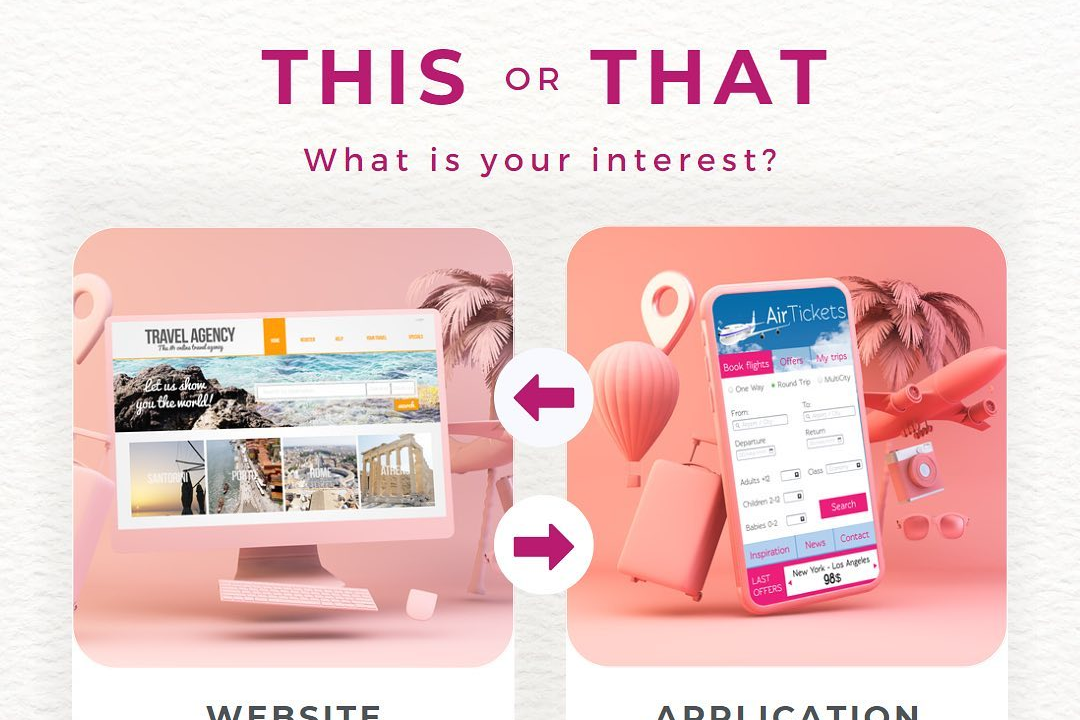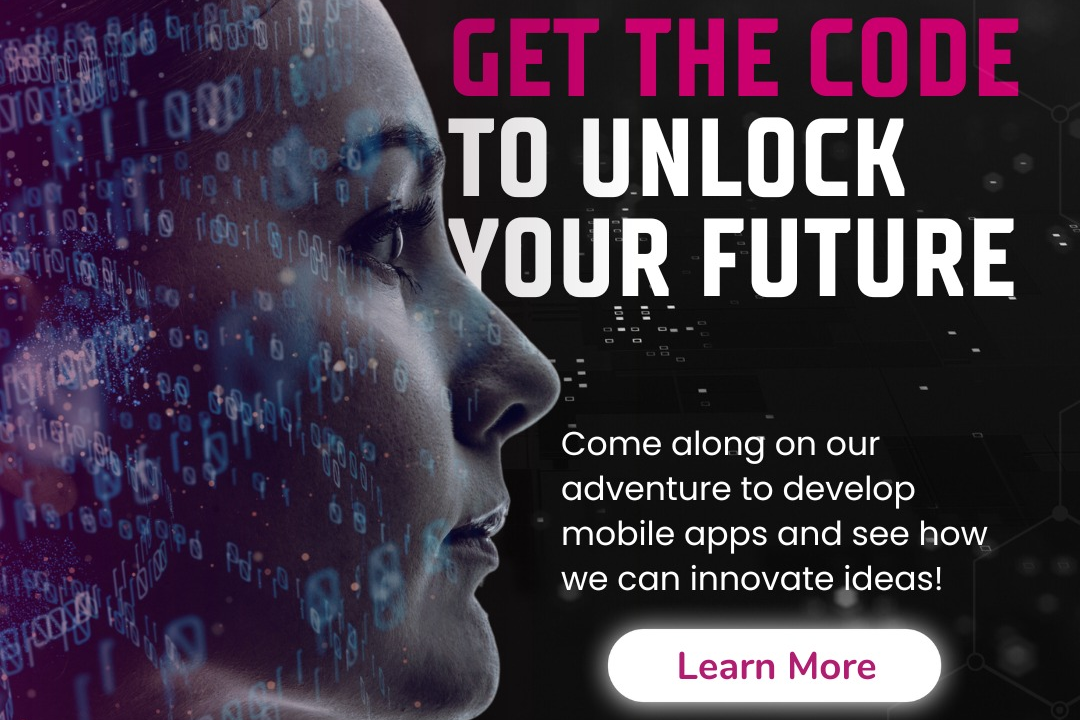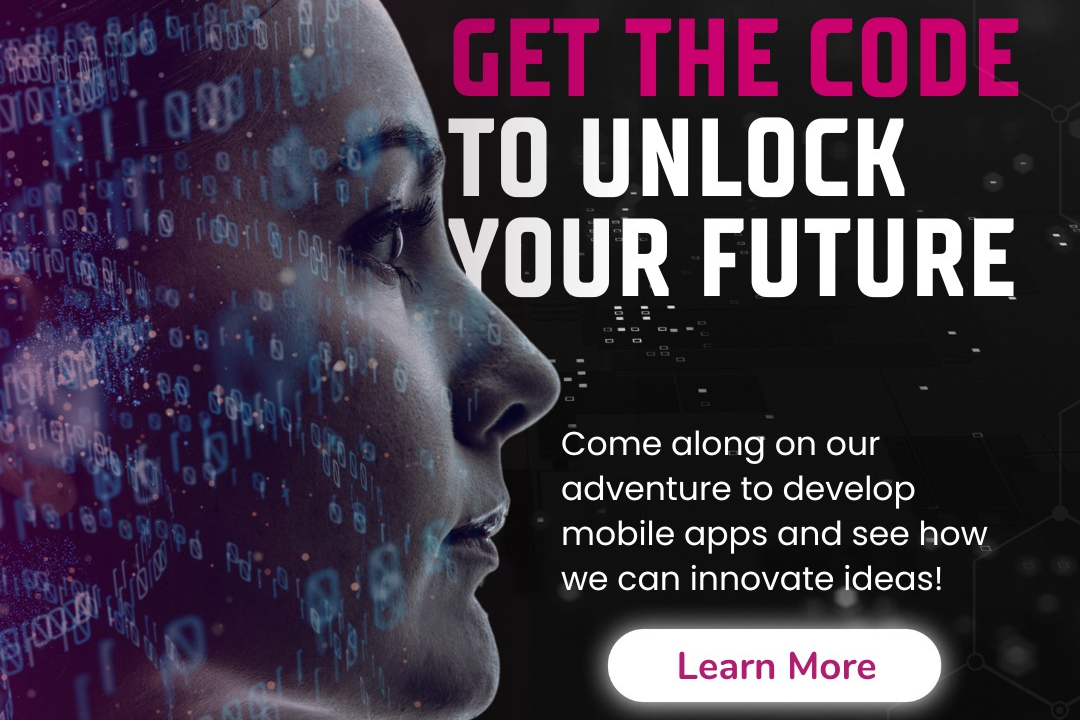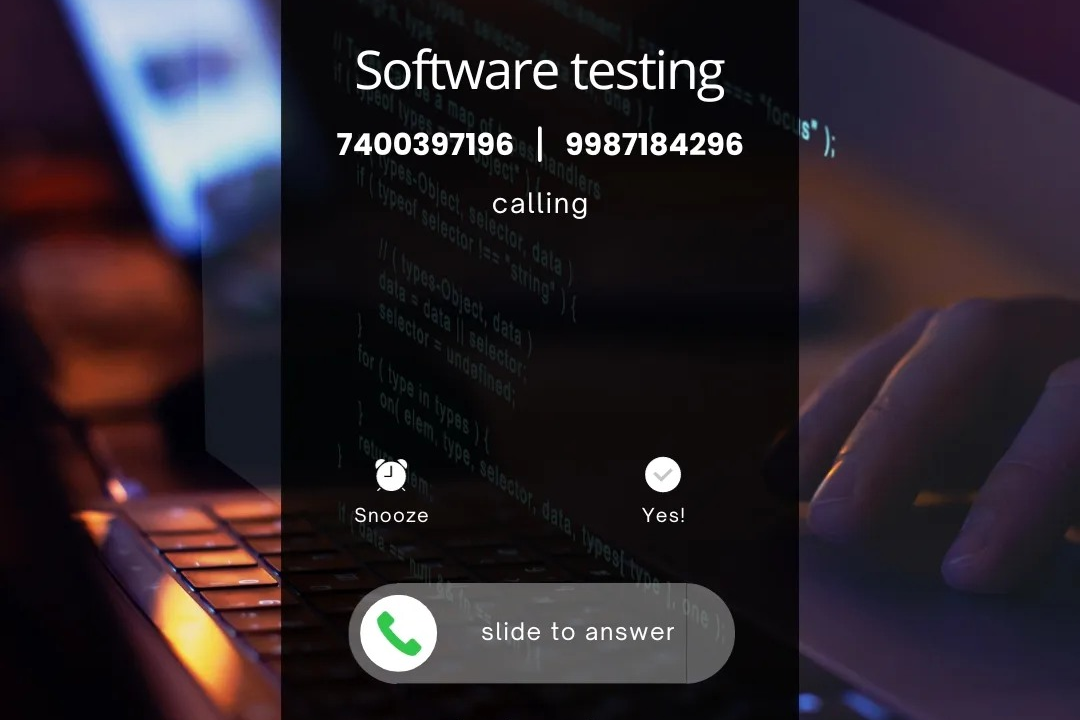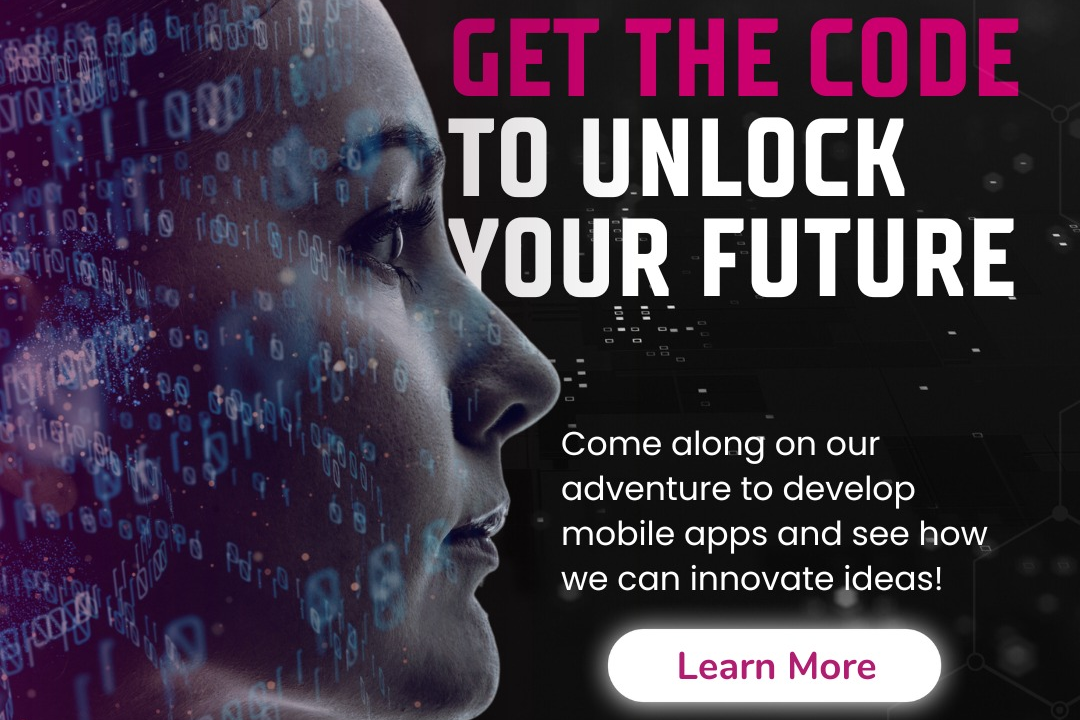Skill Assessment For Android
Evaluating Android Development Proficiency
Skill Assessment For Android
Skill assessment for Android development involves evaluating a developer's proficiency in building and maintaining applications on the Android platform. This typically includes a review of their knowledge in programming languages such as Java and Kotlin, understanding of Android SDK, experience with development tools like Android Studio, and familiarity with design principles and architecture patterns like MVC, MVP, or MVVM. Additionally, skill assessments often cover the developer's ability to work with APIs, manage databases, implement user interfaces, and optimize app performance. Practical assessments, coding challenges, and project-based evaluations are commonly used to gauge a developer's real-world application of their knowledge and skills in creating functional, user-friendly Android applications.
To Download Our Brochure: https://www.justacademy.co/download-brochure-for-free
Message us for more information: +91 9987184296
1 - Foundation in Java/Kotlin: Assess students' understanding of the core programming languages used for Android development, focusing on Java and Kotlin syntax, concepts, and object oriented programming principles.
2) Android SDK Proficiency: Evaluate familiarity with the Android Software Development Kit (SDK), including essential tools and libraries for building applications.
3) Understanding of Android Architecture: Test the knowledge of Android's architecture components, including Activities, Fragments, Services, BroadcastReceivers, and ContentProviders.
4) UI/UX Design Skills: Assess the ability to design user interfaces and user experiences, incorporating XML layout files, layouts, views, and understanding Material Design principles.
5) Knowledge of Android Manifest: Determine understanding of the AndroidManifest.xml file's purpose and how it configures application components and permissions.
6) API Integration and Networking: Evaluate skills in integrating RESTful APIs, making network requests, and handling JSON data, including familiarity with libraries like Retrofit or Volley.
7) Data Storage Solutions: Assess understanding of various data storage options in Android, including SharedPreferences, SQLite databases, and Room persistence library.
8) Handling Android Lifecycle: Check knowledge of the Android component lifecycle (Activity, Fragment) and effective management of states during configuration changes.
9) Debugging and Testing: Evaluate skills in debugging applications using tools like Android Debug Bridge (ADB) and implementing unit tests and UI tests with JUnit and Espresso.
10) Version Control Systems: Assess familiarity with version control systems, notably Git, including branching, merging, and pull requests, as well as using platforms like GitHub or GitLab.
11) Performance Optimization: Evaluate knowledge of performance optimization techniques for Android apps, including memory management, efficient layout, and background processing.
12) Understanding of Gradle: Assess understanding of Gradle build automation, including how to configure build settings and dependencies in an Android project.
13) Familiarity with Play Store Publishing: Check the knowledge of the process for preparing and publishing applications in the Google Play Store, including app signing and Play Console management.
14) Awareness of Security Best Practices: Evaluate understanding of security principles in Android development, such as data encryption, secure API calls, and protecting sensitive information.
15) Knowledge of Modern Android Development Practices: Assess familiarity with modern Android development practices, like MVVM architecture, Jetpack components, and dependency injection (Dagger/Hilt).
16) Collaboration and Communication Skills: Evaluate teamwork and communication skills, crucial for collaborative development in multi disciplinary teams.
17) Problem Solving Skills: Assess critical thinking and problem solving abilities through coding challenges that require innovation in Android project building.
By carefully evaluating these areas, you can effectively train students in Android development, preparing them for real world challenges in the software development field.
Browse our course links : https://www.justacademy.co/all-courses
To Join our FREE DEMO Session: Click Here
Contact Us for more info:
- Message us on Whatsapp: +91 9987184296
- Email id: info@justacademy.co
Android Programming Best Practices