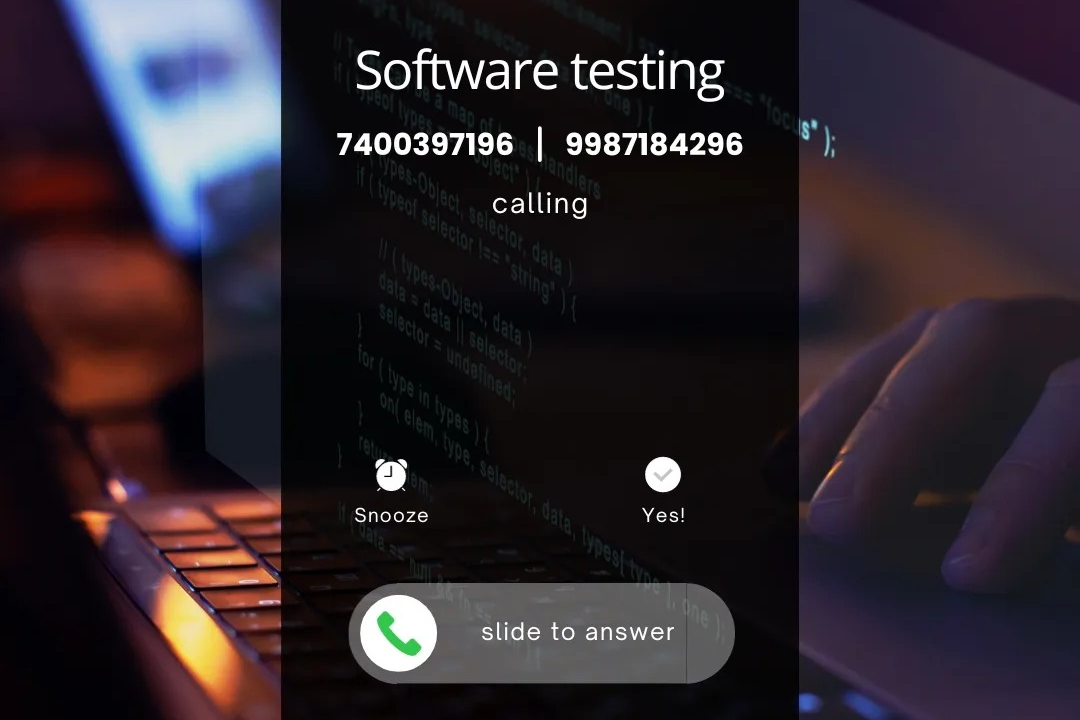Selenium vs Cypress
Selenium vs Cypress: A Comprehensive Comparison
Selenium vs Cypress
Selenium is a popular open-source automation testing tool that supports multiple programming languages and browsers, making it versatile for web application testing. However, it requires additional components like WebDriver for browser interaction and lacks native support for certain functionalities such as screenshots and video recording. On the other hand, Cypress is a newer automation testing tool focused on simplicity and ease of use, providing a faster and more reliable testing experience. It offers built-in functionalities like screenshots, video recording, and automatic waiting, along with a real-time dashboard for visualization. While Selenium is more flexible and established, Cypress excels in user experience and performance.
To Download Our Brochure: https://www.justacademy.co/download-brochure-for-free
Message us for more information: +91 9987184296
1 - Selenium:
Selenium is an automation testing tool primarily used for testing web applications.
It supports multiple programming languages like Java, Python, C#, etc.
Selenium requires setup and configuration of a specific programming language environment to automate tests.
2) Cypress:
Cypress is also an automation testing tool designed for modern web applications.
It is known for its fast execution speed and an easy to use API.
Cypress provides real time reloads during test runs, making debugging and development more efficient.
3) Training Program Offering:
Both Selenium and Cypress are popular choices for automation testing in the industry.
The training program should cover the basics of automation testing, including setting up test environments, writing test scripts, and running test cases.
Students should learn how to integrate test automation into their software development workflow for continuous testing.
4) Selenium Features:
Selenium offers a wide range of testing capabilities, including cross browser testing and parallel test execution.
It has a large community support and extensive documentation available online.
Selenium Grid allows for distributed testing on multiple machines.
5) Cypress Features:
Cypress provides built in support for visual testing and automatic screenshots during test runs.
It offers time travel debugging feature, allowing users to see the elements on the page at each step of the test.
Cypress Dashboard provides insights and analytics on test runs and results.
6) Learning Curve:
Selenium has a steeper learning curve compared to Cypress due to its complexity and the need to set up different configurations.
Cypress is more beginner friendly as it has a simpler syntax and built in capabilities that make writing tests easier.
7) Integration:
Selenium can be integrated with various tools and frameworks for test automation such as TestNG, JUnit, and Cucumber.
Cypress is typically used as a standalone tool but can also integrate with CI/CD pipelines like Jenkins and CircleCI for continuous testing.
8) Browser Support:
Selenium supports testing across multiple browsers like Chrome, Firefox, Safari, and Internet Explorer.
Cypress is limited in browser support as it focuses mainly on Chrome and Firefox, with plans to expand to other browsers in the future.
9) Performance:
Cypress is known for its fast test execution speed and real time reloads, making it ideal for rapid feedback during development.
Selenium may have slower test execution times, especially for complex test cases or when running tests across different browsers.
10) Community Support:
Selenium has a large and active community of developers and testers who contribute to the tool's growth and development.
Cypress also has a growing community that actively participates in discussions, tutorials, and sharing best practices.
11) Flexibility:
Selenium provides more flexibility in terms of programming languages and test frameworks, allowing users to choose the tools that best suit their needs.
Cypress, while limited in language support, offers a more integrated and streamlined approach to test automation.
12) Debugging Capabilities:
Selenium provides debugging capabilities through third party tools and browser developer tools, which may require additional setup and configuration.
Cypress offers built in time travel debugging feature that allows users to easily debug tests and see the application state at each step.
13) Test Execution:
Selenium tests are executed outside the browser through a driver that communicates with the browser using the WebDriver protocol.
Cypress test scripts run inside the browser, giving it direct access to the DOM and allowing for faster test execution and more reliable results.
14) Test Reporting:
Selenium requires additional plugins or tools for generating test reports and tracking test results.
Cypress provides a built in Dashboard for monitoring test runs, tracking results, and generating reports for better visibility and collaboration.
15) Future Trends:
As the industry moves towards quicker development cycles and continuous testing, the demand for tools like Cypress that offer fast and reliable testing will likely increase.
Selenium's versatility and compatibility may still make it a preferred choice for larger, enterprise level applications that require extensive testing capabilities and flexibility.
Browse our course links : https://www.justacademy.co/all-courses
To Join our FREE DEMO Session: Click Here
Contact Us for more info:
- Message us on Whatsapp: +91 9987184296
- Email id: info@justacademy.co
Aws Interview Questions For Solution Architect
Selenium Interview Questions With Answers