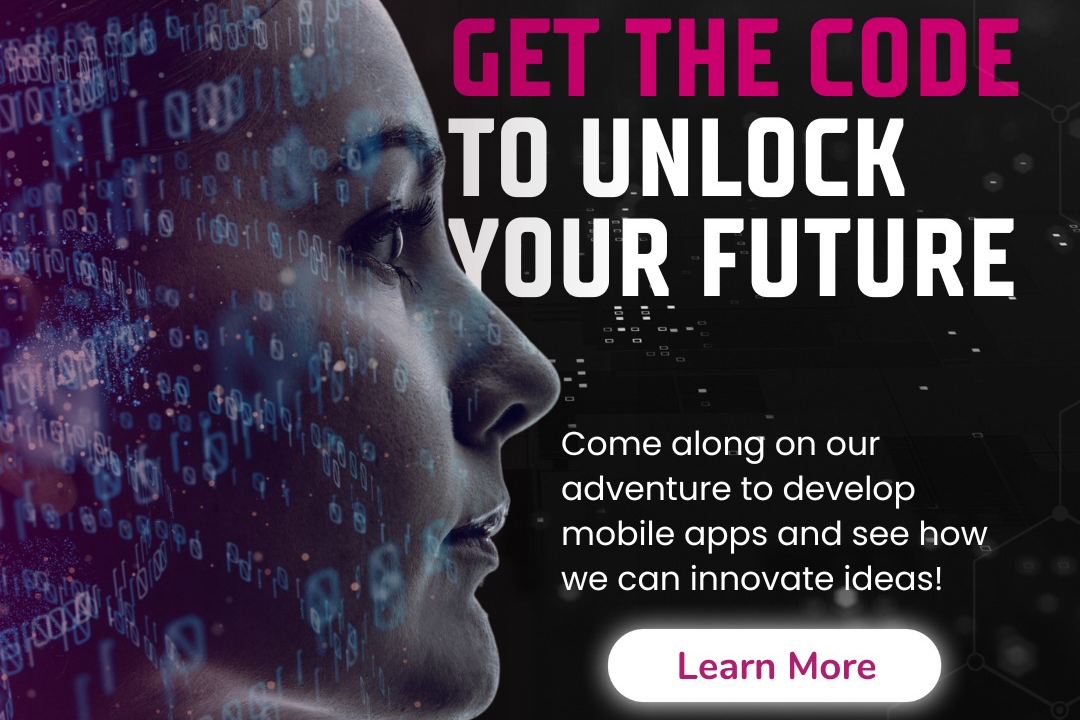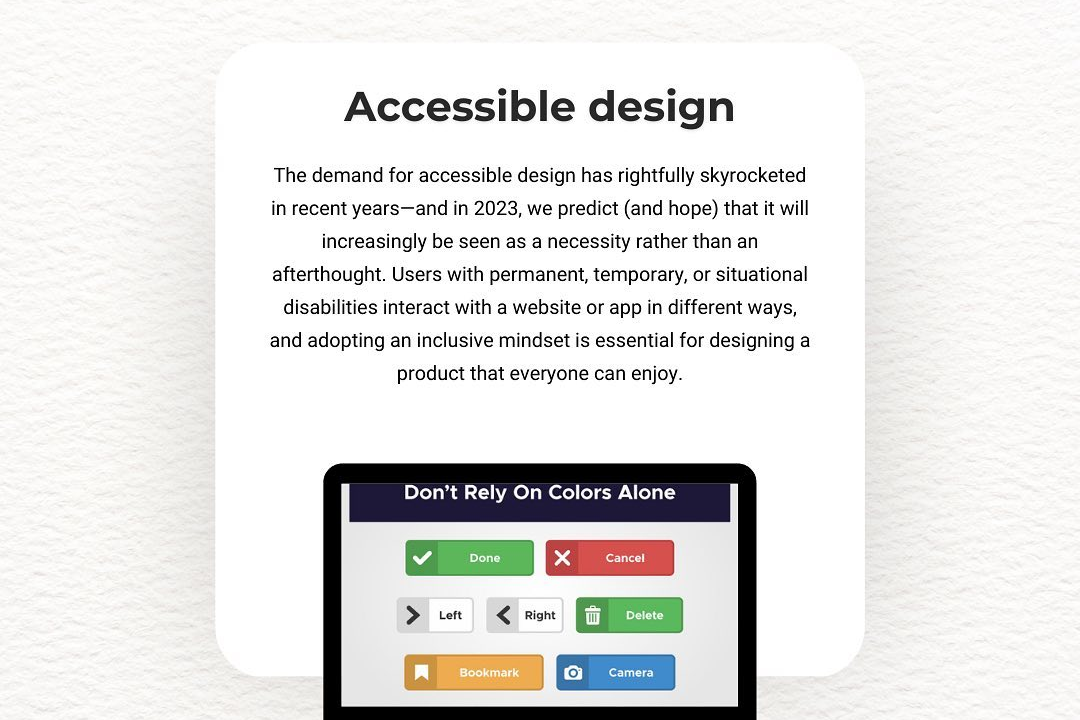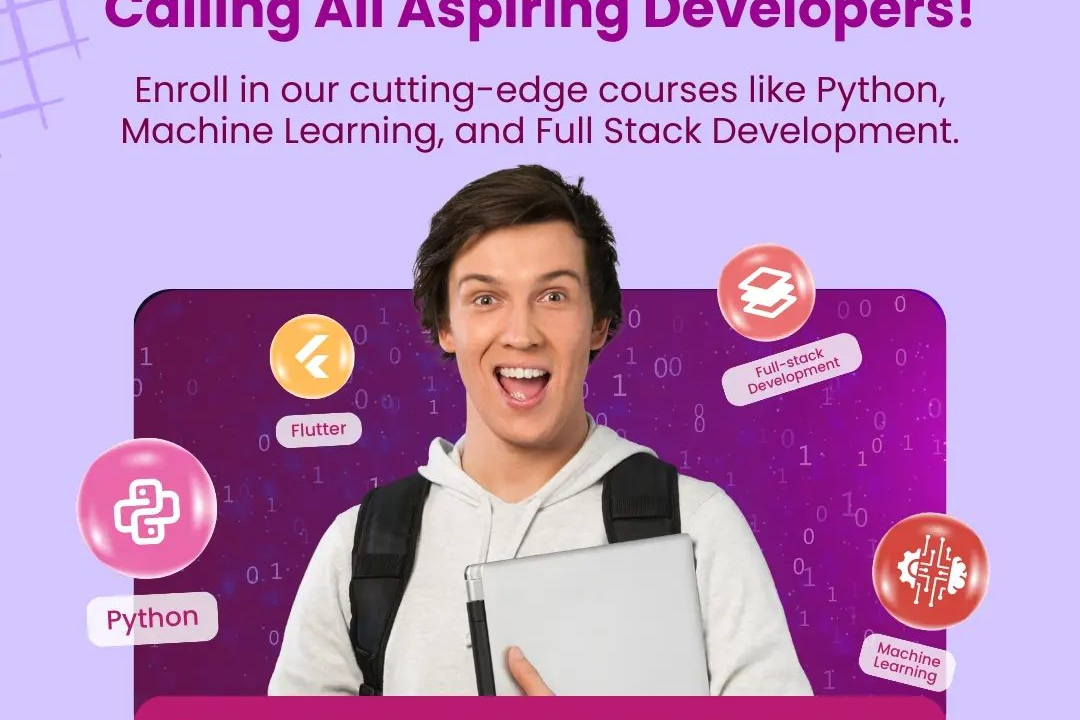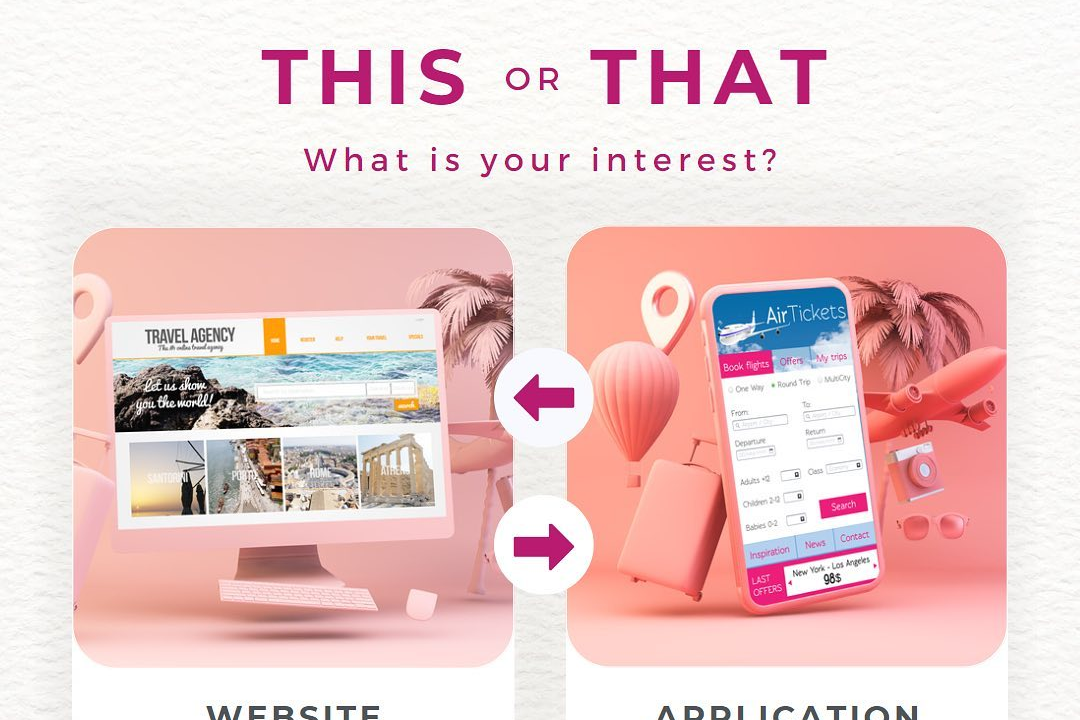Selenium Php Training
Selenium PHP Training is a specialized course designed to teach individuals how to automate web appl
Selenium Php Training
Selenium PHP Training is highly beneficial for software testers and developers seeking to enhance their skills in automated testing. By combining the power of Selenium, a leading tool for browser automation, with PHP, a widely-used server-side scripting language, this training empowers participants to efficiently create and execute automated test scripts for web applications. With a focus on real-time projects, learners gain practical experience that not only boosts their understanding of testing methodologies but also equips them to address challenges in modern web development. Ultimately, this training helps improve software quality, reduces manual testing efforts, and shortens development cycles, making it a valuable asset in today’s tech-driven job market.
To Download Our Brochure: https://www.justacademy.co/download-brochure-for-free
Message us for more information: +91 9987184296
Selenium PHP Training is highly beneficial for software testers and developers seeking to enhance their skills in automated testing. By combining the power of Selenium, a leading tool for browser automation, with PHP, a widely used server side scripting language, this training empowers participants to efficiently create and execute automated test scripts for web applications. With a focus on real time projects, learners gain practical experience that not only boosts their understanding of testing methodologies but also equips them to address challenges in modern web development. Ultimately, this training helps improve software quality, reduces manual testing efforts, and shortens development cycles, making it a valuable asset in today’s tech driven job market.
Course Overview
The Selenium PHP Training course provides an in-depth exploration of automated testing using Selenium WebDriver in conjunction with PHP. Designed for testers and developers, this course covers the fundamental concepts of automated testing, implementation of test cases, and management of test scripts within PHP. Participants will engage in hands-on projects that simulate real-world scenarios, enabling them to practice writing and executing robust test cases for web applications. By the end of the course, learners will be proficient in utilizing Selenium with PHP to streamline the testing process, enhance software quality, and effectively collaborate within development teams.
Course Description
The Selenium PHP Training course offers a comprehensive introduction to automated testing using Selenium WebDriver with PHP. Participants will learn to create, manage, and execute automated test scripts to enhance web application quality. The course covers essential concepts, best practices, and hands-on projects that simulate real-world testing scenarios, equipping learners with the skills to implement effective test strategies in PHP. By the end of the course, students will be prepared to streamline testing processes and collaborate efficiently in software development environments, ensuring robust and reliable applications.
Key Features
1 - Comprehensive Tool Coverage: Provides hands-on training with a range of industry-standard testing tools, including Selenium, JIRA, LoadRunner, and TestRail.
2) Practical Exercises: Features real-world exercises and case studies to apply tools in various testing scenarios.
3) Interactive Learning: Includes interactive sessions with industry experts for personalized feedback and guidance.
4) Detailed Tutorials: Offers extensive tutorials and documentation on tool functionalities and best practices.
5) Advanced Techniques: Covers both fundamental and advanced techniques for using testing tools effectively.
6) Data Visualization: Integrates tools for visualizing test metrics and results, enhancing data interpretation and decision-making.
7) Tool Integration: Teaches how to integrate testing tools into the software development lifecycle for streamlined workflows.
8) Project-Based Learning: Focuses on project-based learning to build practical skills and create a portfolio of completed tasks.
9) Career Support: Provides resources and support for applying learned skills to real-world job scenarios, including resume building and interview preparation.
10) Up-to-Date Content: Ensures that course materials reflect the latest industry standards and tool updates.
Benefits of taking our course
Functional Tools
1 - Selenium WebDriver
Selenium WebDriver is the core component of the Selenium suite that allows you to create automated tests for web applications. It provides a programming interface to create and execute test scripts in various programming languages, including PHP. The WebDriver interacts directly with the browser, enabling dynamic web content testing. Students learn how to utilize WebDriver for navigating web pages, performing actions, and verifying results, making it essential for developing high quality automated test scripts. Understanding its capabilities ensures that participants can efficiently conduct functional testing across different browser environments.
2) Composer
Composer is a dependency manager for PHP that allows developers to manage libraries and dependencies for their projects effectively. In the Selenium PHP Training course, students learn how to use Composer to install Selenium bindings and other necessary packages. This tool simplifies the process of ensuring that all dependencies are up to date and compatible with the existing codebase. By mastering Composer, students build a solid foundation in package management, which enhances their development and testing workflow within PHP projects.
3) PHPUnit
PHPUnit is a widely used testing framework for PHP that plays a crucial role in unit testing. In the course, students acquire skills to write and execute unit tests, making it easier to identify bugs before they become part of the product release. PHPUnit integrates seamlessly with Selenium, allowing for the execution of automated functional tests. Participants learn how to create structured test cases, generate reports, and use assertions to validate expected outcomes, which is vital for maintaining robust code quality in any project.
4) Selenium IDE
Selenium IDE is a browser extension that simplifies the creation of automation scripts without extensive coding knowledge. During the training program, participants get hands on experience with Selenium IDE to record and replay interactions with web applications. This tool is beneficial for beginners as it provides a visual interface for building tests quickly. Students learn how to enhance their recorded tests with verifications, commands, and custom scripts, bridging the gap between manual and automated testing.
5) Bitbucket/GitHub
Version control is an essential aspect of software development and testing, and tools like Bitbucket and GitHub are crucial for collaborative project management. In the Selenium PHP Training, students learn how to use these platforms for managing their test scripts and collaborating with other developers. They gain practical experience in setting up repositories, committing changes, and maintaining code history. Understanding version control improves teamwork and helps participants track changes to their testing projects effectively.
6) Jenkins
Jenkins is a powerful automation server that is widely used for Continuous Integration and Continuous Deployment (CI/CD). The course introduces students to integrating their automated Selenium tests with Jenkins, enabling them to run tests automatically whenever code changes occur. This integration not only streamlines the testing process but also ensures that every piece of code is thoroughly tested before deployment. Participants learn how to configure Jenkins jobs, analyze test results, and leverage build pipelines, which is essential for maintaining high software quality and accelerating delivery timelines.
7) Browser Drivers
Browser drivers are crucial for Selenium WebDriver as they facilitate communication between the code and the browser. Students learn about the various browser drivers, such as ChromeDriver and GeckoDriver, and how to configure them for effective test execution. Understanding how to manage browser drivers ensures that tests run smoothly across different environments, allowing participants to troubleshoot issues efficiently. Knowledge of browser drivers not only enhances test reliability but also enables compatibility testing across different web browsers.
8) TestNG Integration
While PHPUnit is a primary testing framework for PHP, TestNG is another powerful tool often used in conjunction with Selenium in Java environments. This course emphasizes the similarities and differences between the two frameworks, particularly in structuring tests, grouping tests, and setting priorities. Students explore how to implement annotations and leverage TestNG’s reporting capabilities, providing them with a comprehensive understanding of various testing paradigms and enhancing their versatility in testing methodologies.
9) Page Object Model (POM)
Page Object Model is a design pattern that enhances test maintenance and reduces code duplication. Participants learn how to implement POM in their Selenium tests to create an organized structure that separates test logic from the user interface. By encapsulating web page elements into objects, students simplify test development and improve readability and scalability. Mastering POM is essential for managing larger projects where modularity and maintainability of test scripts are critical.
10) Headless Browsers
Headless browsers, such as PhantomJS and headless versions of Chrome, allow testing without a graphical user interface. During the training, students explore the advantages of using headless browsers for faster execution and resource optimization. The course includes scenarios where headless testing is particularly beneficial, such as in CI/CD pipelines or when running tests in cloud environments. Understanding headless browser functionality equips participants with agile testing strategies, especially for environments lacking graphical interfaces.
11 - Allure Reporting
Effective reporting is vital in the testing process, and Allure is one of the leading reporting tools used alongside Selenium tests. Students learn how to integrate Allure with their testing framework to generate visually appealing and detailed reports. Participants discover how to customize report parameters, include screenshots, and present test results clearly. Mastering Allure enhances communication among team members and stakeholders and provides insights into test coverage and failures.
12) Cross Browser Testing
Cross browser testing is essential for ensuring that web applications perform consistently across different browsers and platforms. The course covers tools and techniques for executing cross browser tests using Selenium. Students learn how to identify compatibility issues and leverage services like BrowserStack or Sauce Labs to conduct tests on various browsers and devices. This understanding enables participants to deliver reliable applications that meet user expectations across diverse environments.
13) Synchronization Techniques
Synchronization is a critical concept in automated testing, particularly in handling dynamic web applications. Students explore various synchronization techniques, such as implicit wait, explicit wait, and fluent wait. The course emphasizes the importance of synchronization in avoiding flaky tests and ensuring stability. Participants learn to implement these techniques effectively, leading to more robust and reliable automated test scripts.
14) Handling Alerts and Pop ups
Web applications often involve alerts, pop ups, and modals that can interrupt automation flows. During the training, students learn how to handle these interruptions effectively using Selenium. The course covers methods for accepting, dismissing, and interacting with alerts, ensuring participants can create comprehensive test scripts that account for different user interaction scenarios. This skill is vital for creating resilient automation tests that navigate through real world user scenarios.
15) Mobile Testing with Appium
As mobile applications gain prominence, understanding mobile testing is crucial. The training introduces students to Appium, an open source tool for automating mobile applications. Participants learn how to set up Appium with Selenium, allowing them to run tests on both Android and iOS applications. This experience expands their skill set, preparing them to take on challenges in a multi platform testing environment and enhancing their employability in the rapidly evolving tech landscape.
16) Best Practices for Test Automation
To wrap up the training, the course emphasizes best practices in test automation, including maintaining a clean code structure, following naming conventions, and using assertions effectively. Students learn about the importance of documentation and maintaining a testing environment to ensure reproducible results. Adopting these best practices fosters a culture of quality within development teams and streamlines the testing process, leading to more successful outcomes in software projects.
Browse our course links : https://www.justacademy.co/all-courses
To Join our FREE DEMO Session:
This information is sourced from JustAcademy
Contact Info:
Roshan Chaturvedi
Message us on Whatsapp: +91 9987184296
Email id: info@justacademy.co