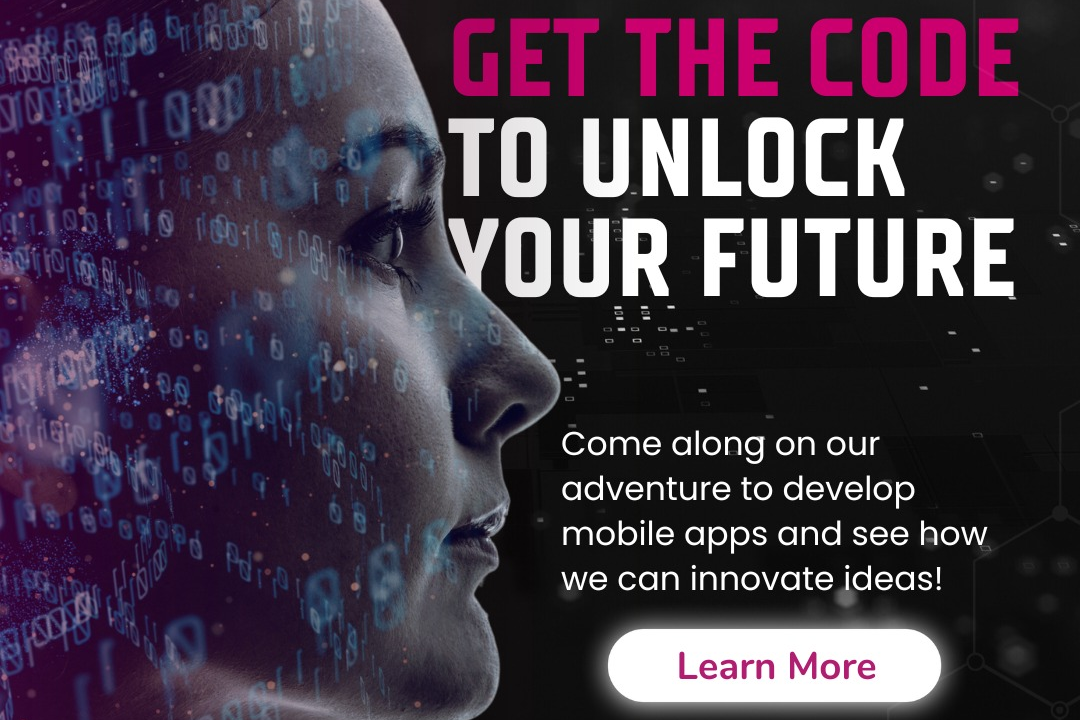Selenium Online Training For Beginners
Selenium online training for beginners is a comprehensive program designed to introduce newcomers to
Selenium Online Training For Beginners
Selenium online training for beginners is an essential course for anyone looking to enter the field of software testing and quality assurance. This training provides participants with a solid foundation in automated testing concepts, empowering them to efficiently test web applications across multiple browsers and platforms. By learning Selenium, students gain the ability to write robust and reusable test scripts, which significantly enhances their productivity and accuracy in testing. With hands-on projects and real-world applications, this training not only enhances technical skills but also prepares learners for industry challenges, making it a valuable investment for their careers in the tech field.
To Download Our Brochure: https://www.justacademy.co/download-brochure-for-free
Message us for more information: +91 9987184296
Selenium online training for beginners is an essential course for anyone looking to enter the field of software testing and quality assurance. This training provides participants with a solid foundation in automated testing concepts, empowering them to efficiently test web applications across multiple browsers and platforms. By learning Selenium, students gain the ability to write robust and reusable test scripts, which significantly enhances their productivity and accuracy in testing. With hands on projects and real world applications, this training not only enhances technical skills but also prepares learners for industry challenges, making it a valuable investment for their careers in the tech field.
Course Overview
The “Selenium Online Training for Beginners” course offers a comprehensive introduction to automated testing using Selenium, a powerful framework widely used for web application testing. Participants will learn the fundamentals of Selenium, including installation, configuration, and creating test scripts in various programming languages such as Java and Python. The curriculum covers essential topics such as locating web elements, handling dynamic content, implementing test automation best practices, and integrating Selenium with testing frameworks like TestNG and JUnit. With practical, hands-on projects, learners will gain valuable experience in real-time scenarios, equipping them with the skills needed to effectively automate tests and improve software quality. Whether you're starting your career in software testing or looking to enhance your current skill set, this course is designed to provide a strong foundation and practical insights for success in the field.
Course Description
The “Selenium Online Training for Beginners” course is designed to equip newcomers with the essential skills needed for automated web application testing. This comprehensive program covers the fundamentals of Selenium, including installation, setup, and the creation of robust test scripts in languages like Java and Python. Participants will dive into practical topics such as locating web elements, managing dynamic content, and best practices for test automation. Through hands-on projects, learners will gain valuable experience applicable to real-world scenarios, preparing them to effectively implement test automation strategies and enhance software quality. Ideal for those looking to start a career in software testing or elevate their existing skills, this course provides a solid foundation in Selenium.
Key Features
1 - Comprehensive Tool Coverage: Provides hands-on training with a range of industry-standard testing tools, including Selenium, JIRA, LoadRunner, and TestRail.
2) Practical Exercises: Features real-world exercises and case studies to apply tools in various testing scenarios.
3) Interactive Learning: Includes interactive sessions with industry experts for personalized feedback and guidance.
4) Detailed Tutorials: Offers extensive tutorials and documentation on tool functionalities and best practices.
5) Advanced Techniques: Covers both fundamental and advanced techniques for using testing tools effectively.
6) Data Visualization: Integrates tools for visualizing test metrics and results, enhancing data interpretation and decision-making.
7) Tool Integration: Teaches how to integrate testing tools into the software development lifecycle for streamlined workflows.
8) Project-Based Learning: Focuses on project-based learning to build practical skills and create a portfolio of completed tasks.
9) Career Support: Provides resources and support for applying learned skills to real-world job scenarios, including resume building and interview preparation.
10) Up-to-Date Content: Ensures that course materials reflect the latest industry standards and tool updates.
Benefits of taking our course
Functional Tools
1 - Selenium WebDriver: Selenium WebDriver is the core component of the Selenium suite. It allows testers to interact directly with web browsers and control their behavior through programming languages like Java, Python, and C#. This tool supports various browsers, enabling the execution of test scripts across different environments. WebDriver's ability to simulate user actions (like clicking buttons, entering text, and navigating pages) makes it essential for automating web applications and validating their functionality efficiently.
2) Selenium IDE: Selenium Integrated Development Environment (IDE) is a straightforward and user friendly tool that allows beginners to record and playback tests without writing any code. It provides a visual interface for creating test cases rapidly, making it an excellent introduction to test automation for new learners. This tool also enables users to export recorded test scripts into various programming languages, facilitating a smoother transition to more advanced frameworks.
3) TestNG: TestNG is a testing framework inspired by JUnit that is used for Java based test automation. It provides advanced features such as data driven testing, parallel test execution, and detailed reporting. TestNG integrates seamlessly with Selenium, enhancing the structure and organization of test scripts. By using TestNG, students can learn how to manage test configurations, prioritize test execution, and efficiently handle test dependencies, which is essential in professional testing environments.
4) Maven: Apache Maven is a build automation tool used primarily for Java projects and is integrated into the Selenium testing framework. Maven simplifies the management of project dependencies, allowing students to easily include necessary libraries and ensure that their projects are consistently configured. Understanding Maven will empower students to streamline their project setup, manage jar files, and automate the build process, which are critical skills for any automation testing career.
5) Jenkins: Jenkins is an open source automation server that facilitates Continuous Integration and Continuous Deployment (CI/CD) processes. Students will learn how to integrate Selenium tests into Jenkins to automate the execution of tests whenever code changes are made, promoting rapid feedback loops in development cycles. This integration is crucial for maintaining high code quality and ensuring that applications are always in a deployable state.
6) Git: Git is a version control system that helps track changes in code and enables collaboration among multiple developers. In the context of Selenium testing, understanding Git will allow students to manage test scripts effectively, collaborate with team members, and maintain version control over their automation projects. This knowledge enhances team collaboration and ensures that test code remains organized, documented, and accessible to all team members.
7) BrowserStack: BrowserStack is a cloud based cross browser testing tool that allows testers to run Selenium scripts on various browsers and devices without needing to maintain a complex local environment. This tool helps students perform extensive cross browser testing efficiently, ensuring applications behave as expected on all platforms. Familiarity with BrowserStack will prepare students for real world testing scenarios where application performance across different devices is essential.
8) Allure Reporting: Allure is a flexible automated reporting tool that integrates with Selenium tests to provide visually appealing and detailed test reports. Students will learn how to implement Allure to generate comprehensive reports, which include test execution history, failure reasons, and graphical representation of test results. These reports facilitate better insights into testing processes and convey critical information to stakeholders effectively.
9) Postman: Postman is an API testing tool that is crucial for validating the backend of web applications alongside frontend testing using Selenium. Students will learn how to use Postman for testing RESTful APIs, ensuring that the server side functionalities work seamlessly with the front end. This integration enhances the overall testing strategy by providing a holistic view of application performance and ensuring end to end reliability.
10) Frameworks (Data Driven, Keyword Driven): Different frameworks can be implemented to enhance Selenium testing, including Data Driven and Keyword Driven frameworks. A Data Driven framework allows testers to create test cases that pull data from external sources (such as Excel files or databases), enabling the same tests to run with multiple data sets. Keyword Driven frameworks enable the creation of tests using keywords that represent actions to be performed in the application. Understanding these frameworks helps students design flexible and scalable automation solutions.
11 - Cucumber: Cucumber is a tool that supports Behavior Driven Development (BDD) and allows testers to write test scenarios in human readable language. This promotes better collaboration between developers, testers, and non technical stakeholders. By learning Cucumber, students can develop feature files that describe application behavior and link them to underlying Selenium tests, ensuring that testing aligns with business requirements.
12) Protractor: Although primarily used for Angular applications, Protractor is a testing framework that works on top of Selenium. It allows students to test Angular, AngularJS, and other web applications seamlessly. Learning Protractor expands the skill set for students focusing on modern web frameworks and enhances their ability to automate tests for a wider range of applications.
13) Page Object Model (POM): POM is a design pattern that encourages structuring test scripts for better maintainability and reusability. In this pattern, each page of the application is represented as a class, encapsulating the actions that can be performed on that page. By adopting POM, students will learn how to create clear and manageable test cases, promoting clean code practices and reducing redundancy in automation scripts.
14) Selenium Grid: Selenium Grid allows for parallel test execution across multiple environments simultaneously. This is crucial for reducing test execution time, especially in large test suites. By learning about Selenium Grid, students grasp how to set up and manage distributed test environments, enabling faster feedback and enhancing continuous integration efforts.
15) API Testing with Selenium: While Selenium is primarily used for UI testing, integrating API testing into the automation workflow is essential. Students will explore how to validate application functionality by testing the API endpoints alongside UI tests. This dual approach ensures comprehensive coverage and aids in identifying issues that may not be apparent by testing the front end alone.
16) Alerts and Frames Handling: Managing alerts, pop ups, and frames is critical in Selenium testing. Students will learn techniques to handle JavaScript alerts, confirm boxes, and iframe navigation, which are common challenges in web applications. Mastering these skills ensures that students are prepared to deal with various user interface scenarios they might encounter during testing.
17) Responsive Web Testing: With the increasing need for applications to perform well on mobile devices, understanding how to conduct responsive web testing using Selenium is vital. Students will learn how to manipulate browser dimensions and evaluate how applications render on various screen sizes. This skill is essential for ensuring that applications provide a consistent user experience across all devices.
18) Debugging Techniques: Learning debugging techniques is critical for troubleshooting issues within test scripts. Students will explore tools and strategies for identifying and resolving errors in their Selenium automation scripts, which enhances their ability to maintain efficient test automation. Being able to debug effectively can save significant time and effort during the development and testing phases.
19) Security Testing Basics: Familiarizing students with basic concepts of security testing can be beneficial, especially as applications become more complex and vulnerable to attacks. Understanding security principles leads to the incorporation of basic security testing practices alongside functional testing, enhancing the overall robustness of their automation efforts.
20) Softwares and Plugins Integration: Integrating various software tools and plugins into Selenium testing can extend its functionality. Students will explore how to incorporate tools like Applitools for visual testing or integrating with test management tools like Jira to streamline workflow. Learning these integrations prepares students to create more efficient testing workflows and adapt to different project requirements.
21 - Continuous Testing: The concept of continuous testing integrates automated tests into the software development lifecycle. By learning continuous testing principles, students will understand how to implement automated tests as part of CI/CD pipelines, ensuring that their applications are rigorously tested at every stage of development, which is crucial for delivering high quality software quickly.
22) User Acceptance Testing (UAT): Understanding User Acceptance Testing principles will help students appreciate the importance of validating that the application meets business requirements and is ready for deployment. Learning how to facilitate UAT alongside automation testing strengthens their skill set in delivering quality outcomes that align with user needs.
23) Performance Testing Basics: While Selenium is not primarily a performance testing tool, students will benefit from understanding the basics of performance testing and how it complements functional testing. Knowledge of tools like JMeter can enhance their ability to assess application performance alongside automated UI tests, ensuring comprehensive evaluations of web applications.
By mastering these additional points, students will be well equipped with the knowledge and skills necessary for a successful career in automation testing with Selenium and related technologies.
Browse our course links : https://www.justacademy.co/all-courses
To Join our FREE DEMO Session:
This information is sourced from JustAcademy
Contact Info:
Roshan Chaturvedi
Message us on Whatsapp:
Email id: info@justacademy.co
Appium Selenium Version Compatibility
Best Angular Training Course With Job Support