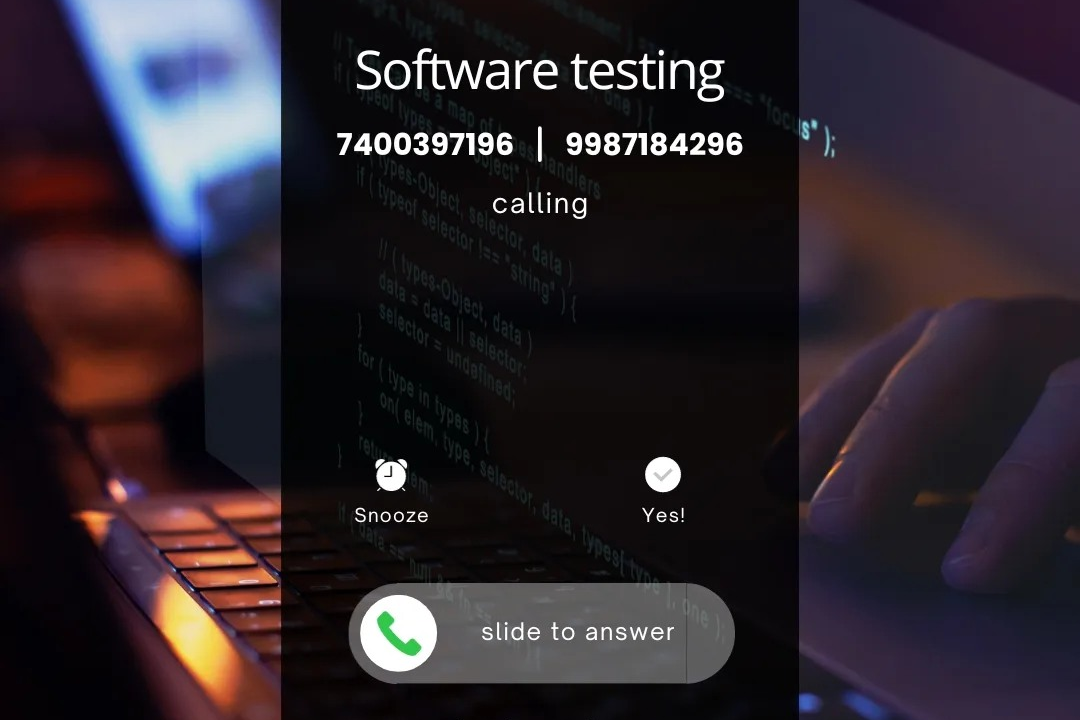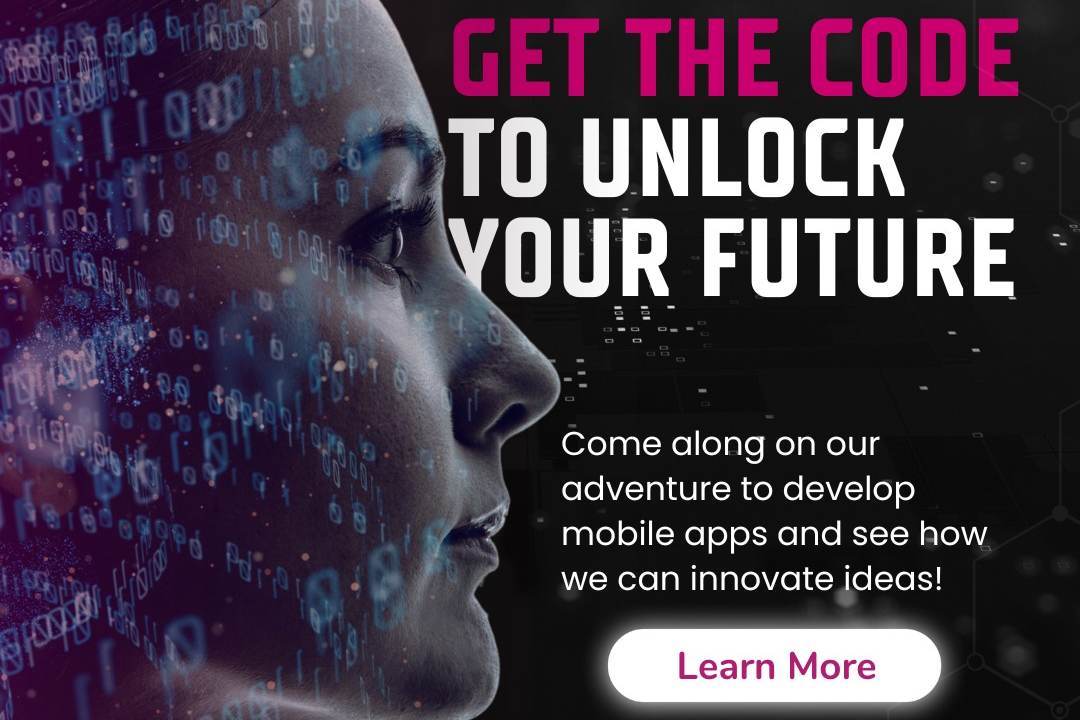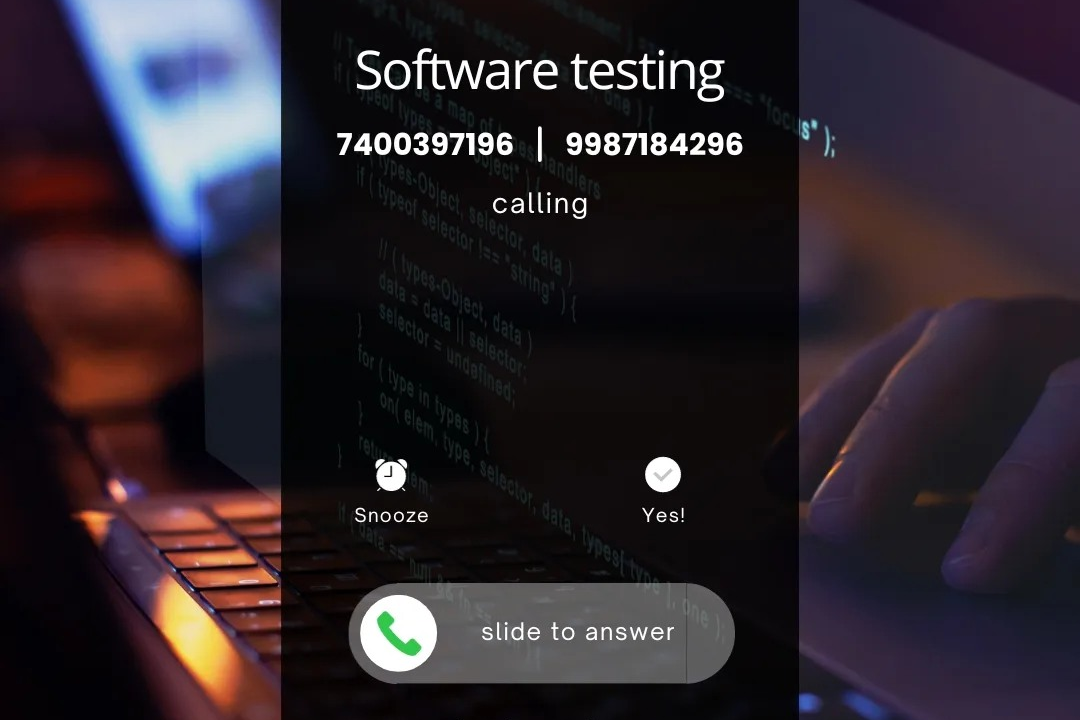Selenium Course Details
The Selenium Automation Testing Course at JustAcademy is designed to equip learners with in-depth kn
Selenium Course Details
The Selenium Automation Testing Course at JustAcademy is essential for anyone looking to excel in the field of software testing. It provides comprehensive training on the Selenium framework, enabling learners to automate web application testing efficiently. By mastering Selenium, participants can significantly reduce the time and effort required for manual testing, ensuring higher accuracy and faster release cycles. The course combines theoretical knowledge with hands-on projects, offering practical insights into real-world testing scenarios. This skill set is highly sought after in the tech industry, making participants more competitive in the job market and better prepared for challenging roles in software quality assurance.
To Download Our Brochure: https://www.justacademy.co/download-brochure-for-free
Message us for more information: +91 9987184296
The Selenium Automation Testing Course at JustAcademy is essential for anyone looking to excel in the field of software testing. It provides comprehensive training on the Selenium framework, enabling learners to automate web application testing efficiently. By mastering Selenium, participants can significantly reduce the time and effort required for manual testing, ensuring higher accuracy and faster release cycles. The course combines theoretical knowledge with hands on projects, offering practical insights into real world testing scenarios. This skill set is highly sought after in the tech industry, making participants more competitive in the job market and better prepared for challenging roles in software quality assurance.
Course Overview
The Selenium Course at JustAcademy is designed to equip learners with the skills necessary to automate web application testing using the Selenium framework. This comprehensive program covers foundational concepts, advanced techniques, and best practices in automation testing. Participants will engage in hands-on projects that simulate real-world scenarios, enabling them to gain practical experience and confidence. By the end of the course, learners will be proficient in writing, executing, and maintaining automated tests, ultimately enhancing their capabilities in software quality assurance. This course is ideal for aspiring testers and professionals looking to advance their careers in the software testing domain.
Course Description
The Selenium Course offered by JustAcademy provides an in-depth exploration of automated testing for web applications using the Selenium framework. Participants will learn essential concepts, techniques, and best practices while working on real-time projects that reflect industry standards. From setting up the Selenium environment to writing and executing test scripts in various programming languages, this course ensures comprehensive coverage of both foundational and advanced topics. By engaging in hands-on exercises, learners will develop the practical skills needed to enhance their expertise in software testing, making them valuable assets in the technology-driven job market. Join us to master Selenium and elevate your career in automation testing.
Key Features
1 - Comprehensive Tool Coverage: Provides hands-on training with a range of industry-standard testing tools, including Selenium, JIRA, LoadRunner, and TestRail.
2) Practical Exercises: Features real-world exercises and case studies to apply tools in various testing scenarios.
3) Interactive Learning: Includes interactive sessions with industry experts for personalized feedback and guidance.
4) Detailed Tutorials: Offers extensive tutorials and documentation on tool functionalities and best practices.
5) Advanced Techniques: Covers both fundamental and advanced techniques for using testing tools effectively.
6) Data Visualization: Integrates tools for visualizing test metrics and results, enhancing data interpretation and decision-making.
7) Tool Integration: Teaches how to integrate testing tools into the software development lifecycle for streamlined workflows.
8) Project-Based Learning: Focuses on project-based learning to build practical skills and create a portfolio of completed tasks.
9) Career Support: Provides resources and support for applying learned skills to real-world job scenarios, including resume building and interview preparation.
10) Up-to-Date Content: Ensures that course materials reflect the latest industry standards and tool updates.
Benefits of taking our course
Functional Tools
1 - Selenium WebDriver
Selenium WebDriver is the centerpiece of the Selenium suite and a key focus in our training program. It allows testers to write test scripts in various programming languages such as Java, C#, and Python. Participants will learn how to interact with web elements through the WebDriver API, enabling them to perform actions like clicking buttons, filling out forms, and navigating web pages. The course provides hands on experience with WebDriver, ensuring students understand browser interactions, element locators, and session management.
2) Selenium IDE
Selenium IDE (Integrated Development Environment) is an easy to use tool for recording and playing back tests. In our training, students will explore how to use Selenium IDE to rapidly develop test cases without needing extensive programming knowledge. The tool supports various actions, including assertions and waits, enabling users to create robust test scenarios quickly. Participants will appreciate the benefits of its visual interface, which aids in the understanding of test flow and structure, making it an excellent starting point for beginners.
3) TestNG
TestNG is a testing framework inspired by JUnit and NUnit, designed to make testing easier and more efficient. Within the course, students will learn how to set up and configure TestNG for their automation projects. They will explore its advanced features, including data driven testing, test suite configurations, and parallel test execution. TestNG’s integration with Selenium provides an organized approach to structuring tests, reporting results, and managing dependencies, equipping participants with essential tools for scalable test automation.
4) Maven
Maven is a powerful project management tool that simplifies and streamlines the build process for Java projects. As part of our Selenium course, participants will learn how to use Maven for managing dependencies, automating builds, and packaging their projects. The training includes hands on experience in setting up a Selenium project with Maven, understanding its lifecycle, and creating effective build scripts. This knowledge is vital for promoting best practices in project structure and dependency management within automation frameworks.
5) Git
Git is the most widely used version control system, essential for collaboration in software development. In our Selenium training, students will gain familiarity with Git commands and workflows, learning how to manage their test scripts and collaborate with team members effectively. Understanding how to create repositories, track changes, and resolve conflicts is crucial for maintaining code quality and supporting team oriented projects. The course emphasizes best practices for version control in automation testing, preparing participants to work seamlessly in agile environments.
6) Jenkins
Jenkins is a popular open source automation server used to implement Continuous Integration and Continuous Deployment (CI/CD). Students will learn how to integrate Selenium tests into Jenkins pipelines, allowing for automated test execution with every code change. The course covers setting up Jenkins jobs, configuring build triggers, and generating reports on test results. Mastering Jenkins enables participants to enhance their testing practices, ensure code quality, and accelerate the development process through seamless automation.
The training program at JustAcademy emphasizes practical exposure to these tools, ensuring that students are job ready and equipped with the skills necessary to succeed in real world automation testing environments. Through these tools, learners will develop a solid foundation in Selenium, empowering them to tackle complex testing scenarios confidently.
Here are additional points for each of the topics covered in our Selenium training program:
Selenium WebDriver
Cross Browser Testing: Learn to implement tests across different browsers to ensure web applications function correctly irrespective of the user’s choice. This includes understanding browser specific behaviors and settings.
Handling Dynamic Content: Gain insights into managing dynamic elements with techniques such as waits (implicit and explicit) to enhance test reliability.
Page Object Model (POM): Understand the design pattern that promotes test maintenance and reusability by structuring code into page classes.
Selenium IDE
Scripting Basics: Introduce basic scripting concepts and how to enhance recorded scripts with advanced commands, such as if else conditions and loops.
Exporting Tests: Learn how to export recorded tests to various programming languages, enabling further customization and integrations with code repositories.
Plugin Architecture: Discover how to extend the capabilities of Selenium IDE using plugins for enhanced functionality and integrations with other tools.
TestNG
Annotations and Test Configuration: Delve into important TestNG annotations, such as `@BeforeSuite` and `@AfterMethod`, and how they can be used to manage test execution order and setup.
Parameterized Tests: Explore how to run the same test with different sets of data using data providers, facilitating data driven testing strategies.
Reports and Logging: Learn how to utilize TestNG's built in reporting capabilities for better visibility into test execution and results, enhancing troubleshooting methodologies.
Maven
Dependency Management: Examine the intricacies of Maven’s dependency management system, including dependency scopes and the importance of versioning.
Building Multi Module Projects: Understand how to organize large test automation projects into multiple modules while maintaining a coherent build process and structure.
Repository Management: Gain insights into using Maven’s local and remote repositories for efficient artifact management and sharing across teams.
Git
Branching and Merging Strategies: Learn the various branching strategies (like Git Flow) to manage features, fixes, and releases efficiently, along with effective merging techniques.
Commit Practices: Understand the significance of writing meaningful commit messages and maintaining a clean commit history for better collaboration and maintainability.
Collaboration Tools: Familiarize with platforms like GitHub or GitLab for managing repositories, conducting code reviews, and tracking progress through issues and pull requests.
Jenkins
Pipeline as Code: Explore the concept of Pipeline as Code using Jenkinsfile, which allows defining the build process in version controlled scripts.
Integration with Other Tools: Learn how to integrate Jenkins with other tools such as Selenium for test execution and Docker for containerized deployments, enhancing the CI/CD pipeline.
Notifications and Reporting: Set up notifications to keep team members informed about build statuses and incorporate test result summaries into Jenkins reports for better visibility.
Additional Topics
Test Automation Best Practices: Learn overarching best practices for test automation, such as maintaining test independence, using meaningful assertions, and ensuring clarity in test scenarios.
Framework Design: Understand different test automation frameworks (like BDD and Hybrid) and how to choose the right framework based on project requirements and team dynamics.
Performance Testing with Selenium: Explore the ability to perform performance tests alongside functional tests, understanding the impact of web application changes on user experience.
These additional points combined with hands on projects will ensure that learners develop a robust skill set that aligns with industry standards, making them well prepared for careers in test automation. JustAcademy’s emphasis on practical applications using these tools in real world projects provides an added advantage to our participants.
Browse our course links : https://www.justacademy.co/all-courses
To Join our FREE DEMO Session: Click Here
This information is sourced from JustAcademy
Contact Info:
Roshan Chaturvedi
Message us on Whatsapp:
Email id: info@justacademy.co