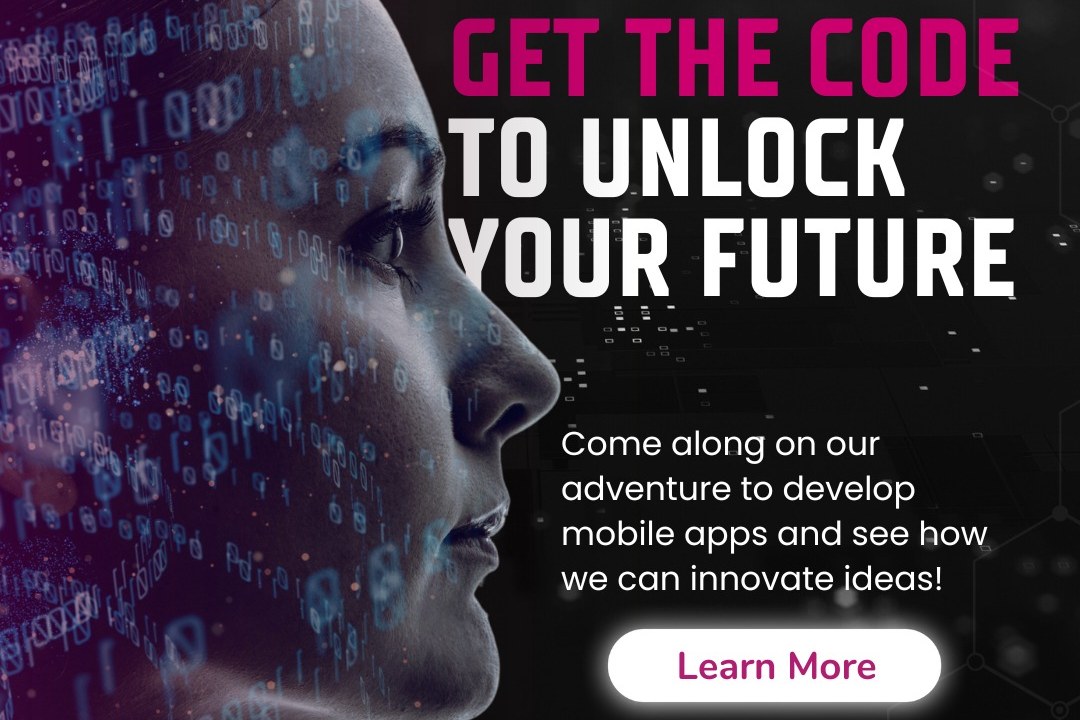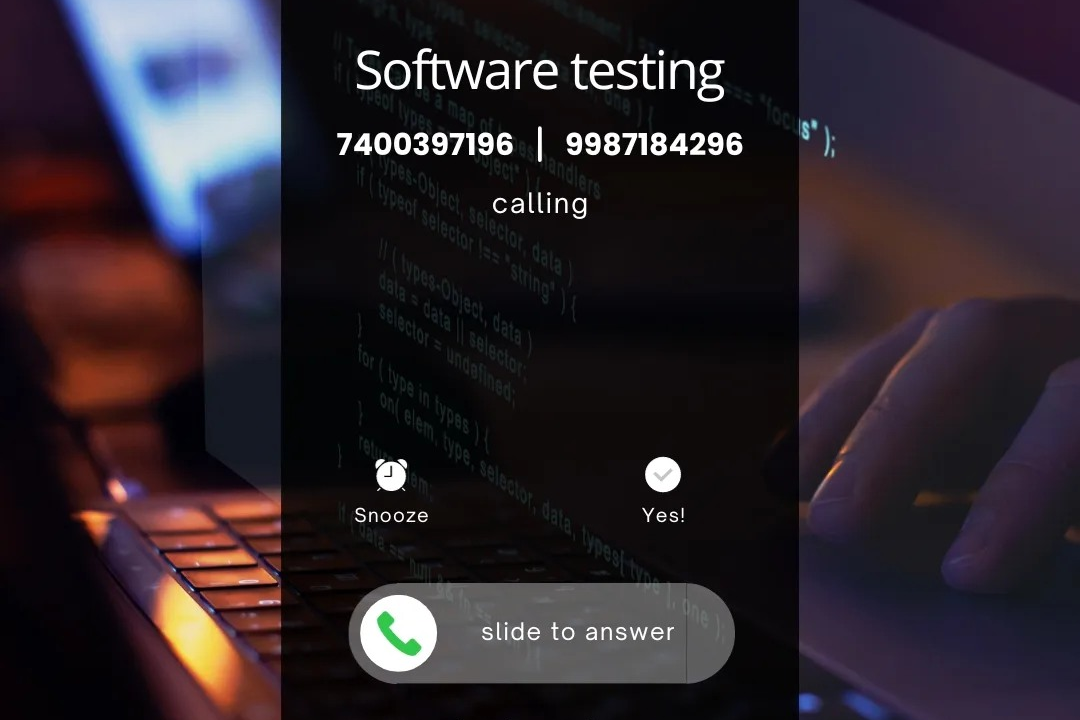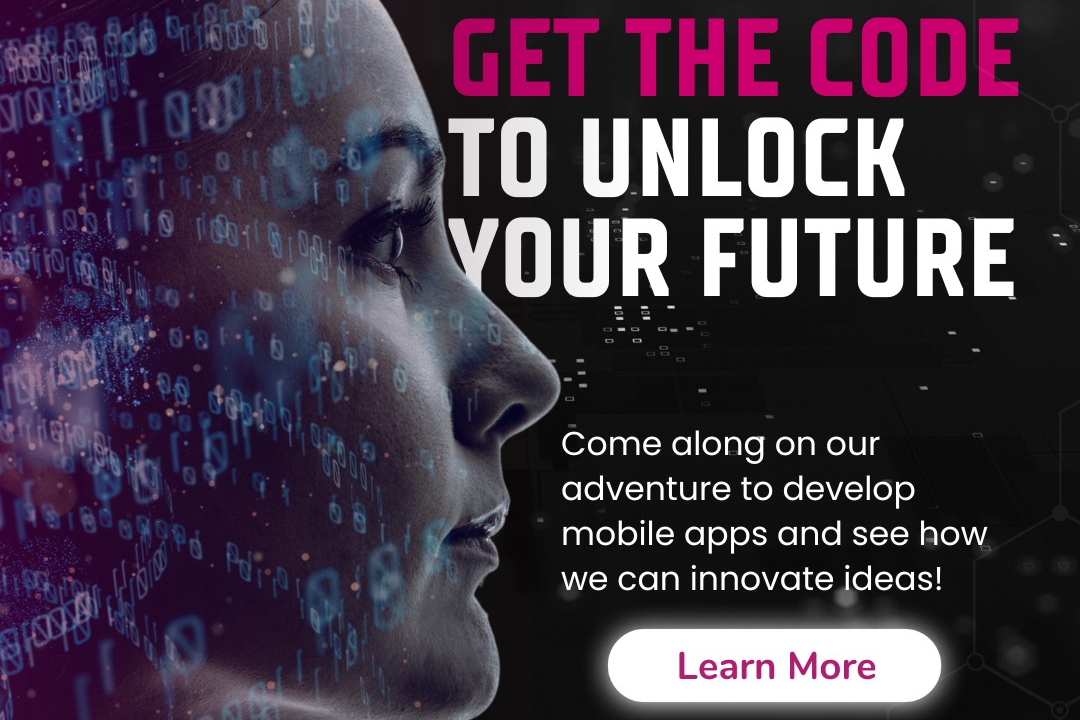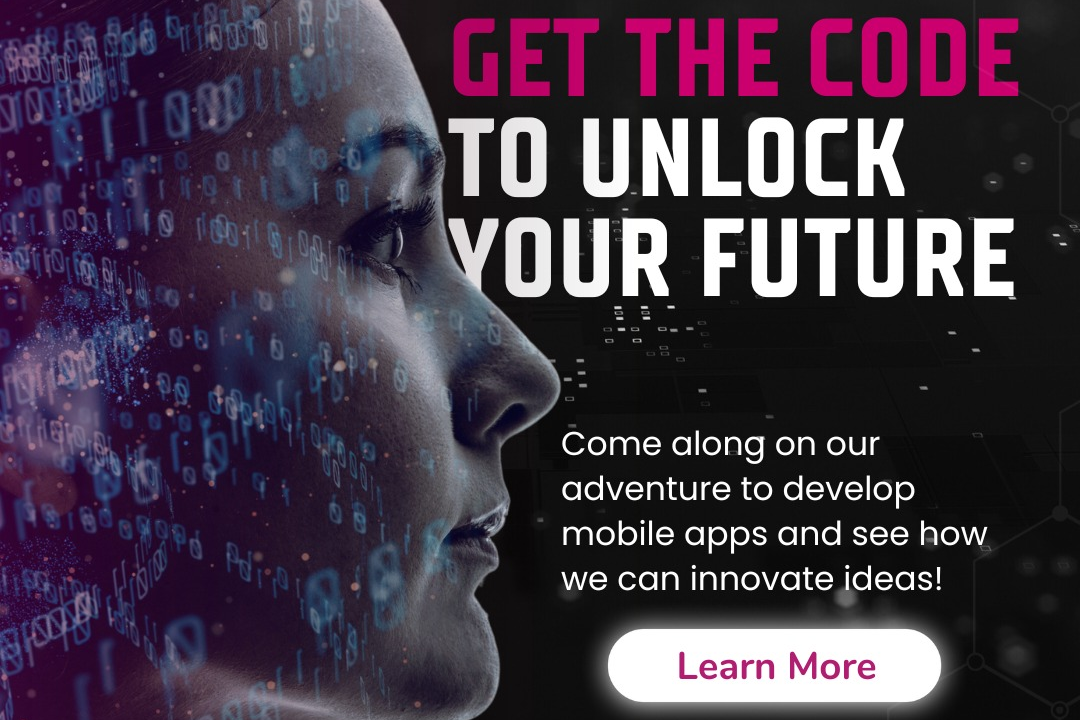sceneKit tutorial
Mastering SceneKit: A Comprehensive Tutorial
sceneKit tutorial
SceneKit is a high-level 3D graphics framework provided by Apple that allows developers to create and render 3D scenes in iOS, macOS, and tvOS applications. A typical SceneKit tutorial introduces key concepts such as creating and configuring a scene, utilizing 3D models, handling animations, and implementing physics for realistic interactions. It often covers how to use the SceneKit editor in Xcode to design scenes visually, as well as scripting behaviors in Swift. Tutorials typically guide users in building an interactive experience, demonstrating how to integrate lighting, cameras, and user interactions to create immersive 3D applications. By the end of the tutorial, developers should feel comfortable creating their own 3D environments and behaviors within their apps.
To Download Our Brochure: https://www.justacademy.co/download-brochure-for-free
Message us for more information: +91 9987184296
1 - Introduction to SceneKit:
Overview of SceneKit, its purpose, and applications in developing 3D graphics and games for iOS and macOS platforms.
2) Setting Up the Development Environment:
Instructions on installing Xcode, creating a new SceneKit project, and exploring the Xcode interface.
3) Understanding 3D Coordinates:
Explanation of 3D coordinate systems, axes (X, Y, Z), and how they translate to the 3D space used in SceneKit.
4) Creating a Basic Scene:
Step by step guide to creating a simple scene with a camera, lights, and a basic geometrical shape (e.g., a cube).
5) Working with Nodes:
Introduction to SceneKit nodes, their hierarchy, and how to add, remove, and manipulate nodes in the scene.
6) Applying Textures and Materials:
Explanation of how to apply textures and materials to 3D objects for visual enhancement, including basic properties like color, reflectiveness, etc.
7) Animating Objects:
Tutorial on how to create animations for nodes, using keyframes and timing functions to manipulate position, scale, and rotation.
8) Lighting Techniques:
Overview of different types of lights in SceneKit (ambient, directional, spot) and how to implement them to improve the visual quality of the scene.
9) Camera Control:
Explanation of different camera types (perspective vs. orthographic) and how to control camera movement and positioning in a SceneKit scene.
10) Handling User Interaction:
Guide on enabling touch handling and gestures to allow users to interact with the 3D objects, such as rotating or zooming the scene.
11) Physics Integration:
Introduction to SceneKit's physics engine, including adding physics bodies, collision detection, and introducing gravity.
12) Importing 3D Models:
Tutorial on how to import complex 3D models (like .dae or .scn files) into SceneKit and display them within a scene.
13) Using Particle Systems:
Overview of SceneKit’s particle system to create effects like fire, smoke, or snow, including settings for emission, color, and behavior.
14) Creating a Simple Game:
Step by step project where students can apply their knowledge to create a simple 3D game using SceneKit, incorporating all previously covered topics.
15) Debugging and Optimization:
Strategies for debugging SceneKit applications and tips for optimizing performance, including reducing draw calls and managing memory usage.
16) Exploring Advanced Features:
Brief exploration of advanced SceneKit features such as shaders, procedural generation, and integrating with ARKit for augmented reality experiences.
17) Publishing Your SceneKit App:
Guidance on how to prepare and submit a SceneKit application to the App Store, including necessary steps for compliance and submission.
This outline serves as a comprehensive training program for students interested in learning SceneKit and developing 3D applications. Each point can be elaborated upon with hands on examples, coding assignments, and project work to facilitate practical learning and understanding.
Browse our course links : https://www.justacademy.co/all-courses
To Join our FREE DEMO Session: Click Here
Contact Us for more info:
- Message us on Whatsapp: +91 9987184296
- Email id: info@justacademy.co
power bi vs tableau vs qlikview
Advanced android courses kodagu