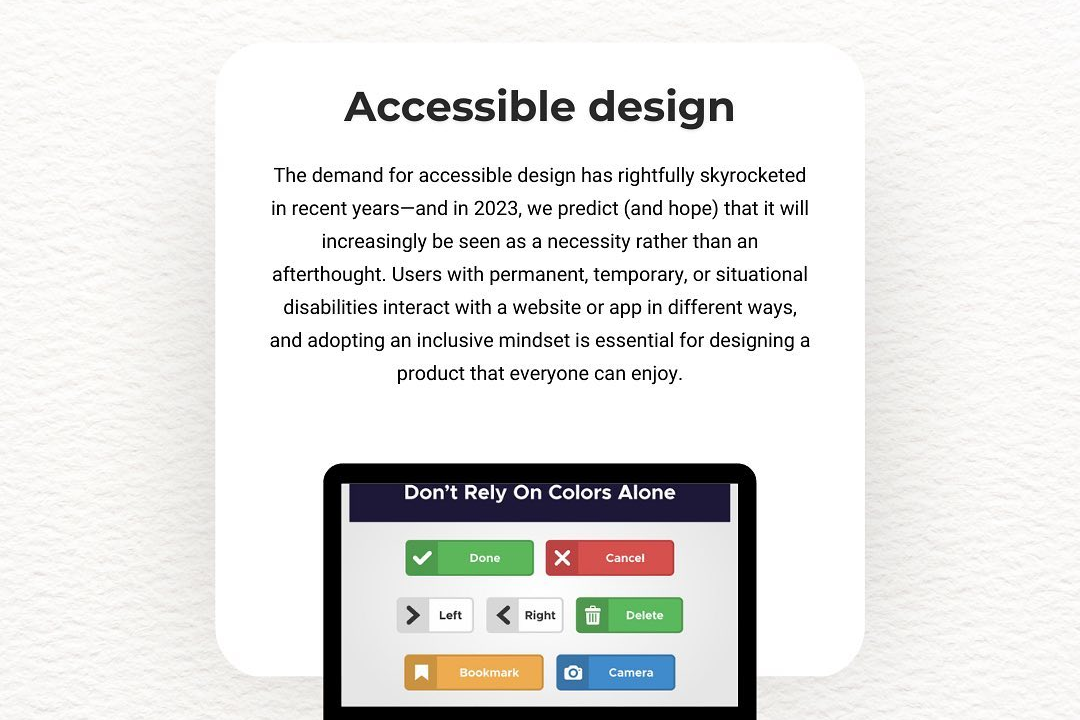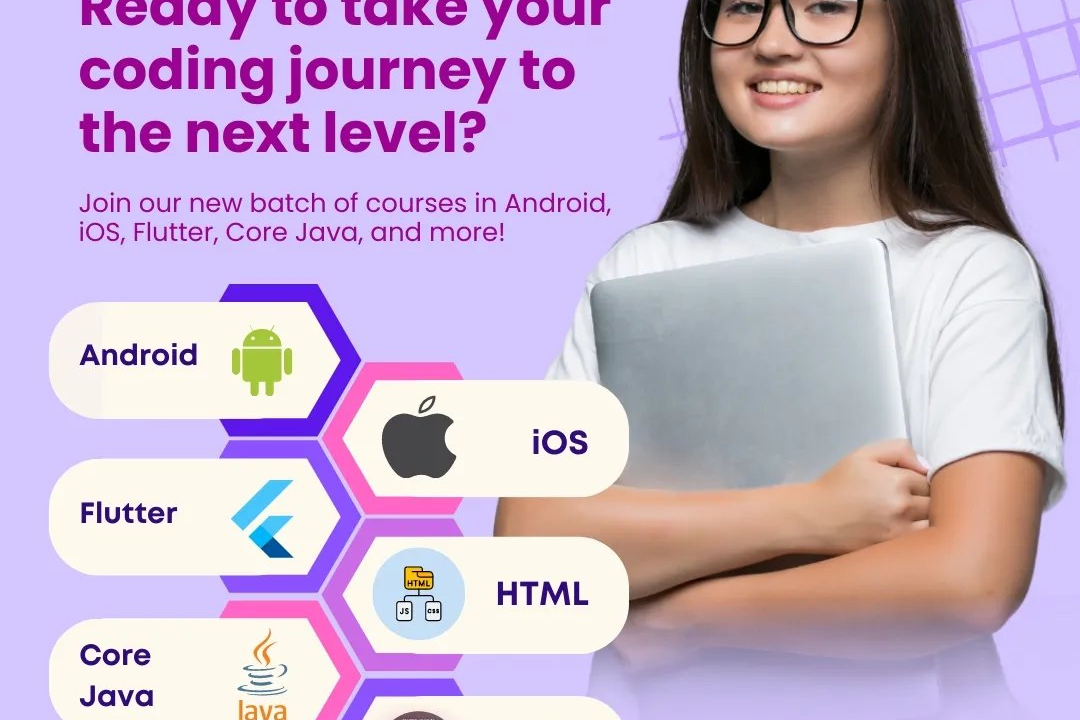MVVM in Android
MVVM (Model-View-ViewModel) in Android is a architectural pattern that helps organize code by dividi
MVVM in Android
MVVM (Model-View-ViewModel) in Android is a powerful architectural pattern that enhances app development by promoting a clear separation of concerns. It simplifies the management of UI-related data and workflows, making applications more maintainable, testable, and scalable. By decoupling the user interface from business logic and data handling through the ViewModel, developers can easily implement features like data binding and live data updates, resulting in a more responsive and robust user experience. Overall, adopting MVVM streamlines development and improves the quality of Android applications.
To Download Our Brochure: https://www.justacademy.co/download-brochure-for-free
Message us for more information: +91 9987184296
MVVM (Model View ViewModel) in Android is a powerful architectural pattern that enhances app development by promoting a clear separation of concerns. It simplifies the management of UI related data and workflows, making applications more maintainable, testable, and scalable. By decoupling the user interface from business logic and data handling through the ViewModel, developers can easily implement features like data binding and live data updates, resulting in a more responsive and robust user experience. Overall, adopting MVVM streamlines development and improves the quality of Android applications.
Course Overview
This course provides a concise introduction to implementing MVVM architecture in Android, covering core concepts, best practices, and real-world project examples to enhance app structure, maintainability, and responsiveness.
Course Description
Learn to implement the MVVM architecture in Android with this course, covering core principles, best practices, and real-time project examples to build robust, maintainable, and responsive Android applications efficiently.
Key Features
1 - Comprehensive Tool Coverage: Provides hands-on training with a range of industry-standard testing tools, including Selenium, JIRA, LoadRunner, and TestRail.
2) Practical Exercises: Features real-world exercises and case studies to apply tools in various testing scenarios.
3) Interactive Learning: Includes interactive sessions with industry experts for personalized feedback and guidance.
4) Detailed Tutorials: Offers extensive tutorials and documentation on tool functionalities and best practices.
5) Advanced Techniques: Covers both fundamental and advanced techniques for using testing tools effectively.
6) Data Visualization: Integrates tools for visualizing test metrics and results, enhancing data interpretation and decision-making.
7) Tool Integration: Teaches how to integrate testing tools into the software development lifecycle for streamlined workflows.
8) Project-Based Learning: Focuses on project-based learning to build practical skills and create a portfolio of completed tasks.
9) Career Support: Provides resources and support for applying learned skills to real-world job scenarios, including resume building and interview preparation.
10) Up-to-Date Content: Ensures that course materials reflect the latest industry standards and tool updates.
Benefits of taking our course
Functional Tools
1 - Android Studio: The primary IDE used for developing Android applications, Android Studio offers a comprehensive environment that supports code editing, debugging, and emulation. It provides built in tools for designing layouts, managing project files, and integrating libraries essential for MVVM architecture. Its advanced features like intelligent code completion and real time error detection streamline development, making it an ideal platform for mastering MVVM implementation.
2) Kotlin Programming Language: Kotlin is the official language for Android development, celebrated for its concise syntax and seamless interoperability with Java. The course emphasizes Kotlin's features such as coroutines and extension functions, which simplify asynchronous programming and code modularity within MVVM architecture. Learning Kotlin enables students to write clean, efficient, and maintainable code aligned with modern Android development standards.
3) Android Jetpack Components: A collection of libraries that simplify implementing robust Android apps, Jetpack includes components like LiveData, ViewModel, Data Binding, and Navigation. These tools promote a modular, testable, and maintainable codebase, critical for effective MVVM architecture. Students learn to integrate these components to connect UI seamlessly with data sources, manage lifecycle aware data, and facilitate navigation flow.
4) LiveData: An observable data holder class that respects Android lifecycle states, LiveData allows the UI to update automatically when data changes. It forms a cornerstone of MVVM by enabling reactive programming, reducing the need for manual UI refreshes. Students practice creating and observing LiveData objects to build dynamic and responsive applications that adapt to real time data updates.
5) ViewModel: Serving as a bridge between UI and data sources, the ViewModel stores UI related data that survives configuration changes like screen rotations. The course teaches how to create and manage ViewModels, ensuring data persistence and separation of concerns. This tool improves app stability and simplifies UI code management, essential for scalable Android applications.
6) Data Binding Library: This library facilitates binding UI components directly to data sources, reducing boilerplate code and enhancing layout readability. It allows automatic synchronization between the UI and underlying data models, promoting a reactive UI design aligned with MVVM principles. Students learn to implement data binding to create more maintainable and efficient UI code.
7) Room Database: An abstraction layer over SQLite, Room simplifies local data storage and retrieval with a clean API. It ensures data persistence, query optimization, and compile time verification of SQL statements. Integrating Room enables students to handle complex data management within MVVM based apps seamlessly and securely.
8) Retrofit: A type safe HTTP client for Android, Retrofit simplifies network operations by allowing easy integration with REST APIs. It supports asynchronous requests and JSON parsing, essential for real time data fetching in MVVM apps. The course trains students to utilize Retrofit for dynamic data updates and remote data synchronization.
9) Dependency Injection Frameworks (e.g., Dagger or Hilt): These frameworks facilitate efficient management of dependencies, promoting loose coupling, easier testing, and scalable architecture. Students learn to implement dependency injection to inject ViewModels, repositories, and network services, optimizing the development process and enhancing app modularity.
10) Coroutine Library: Kotlin coroutines enable asynchronous programming, simplifying tasks such as network calls and database operations without blocking the main thread. The course emphasizes using coroutines within MVVM to ensure responsive UI and efficient background processing, making applications more fluid and user friendly.
11 - Testing Frameworks (e.g., JUnit, Espresso): Essential for validating application stability, these tools support unit and UI testing. Students learn to write tests for ViewModels, LiveData, and UI components to ensure robustness. Testing fosters best practices for maintaining high quality code throughout the development lifecycle.
12) Version Control Systems (e.g., Git): Git facilitates tracking changes, collaborating with teams, and managing project versions efficiently. The course covers repository creation, branching, and merging, allowing students to handle code updates securely and collaborate effectively during their development projects.
13) Emulators and Physical Devices: To test and debug applications, students use Android emulators and physical devices. These tools help simulate various device configurations and screen sizes, ensuring the app's compatibility and performance across different hardware environments, which is vital for quality assurance.
14) Build Automation Tools (e.g., Gradle): Gradle manages project builds, dependencies, and configurations, automating repetitive tasks. Students learn to customize build scripts to optimize app performance and manage multiple build variants, streamlining development workflows.
15) Profilers and Debugging Tools: Android Studio provides profiling tools to monitor app performance, memory usage, and network activity. Debugging features aid in troubleshooting issues efficiently, ensuring the application runs smoothly and adhering to best performance practices.
16) Material Design Components: These UI component libraries follow Google's Material Design guidelines, helping students craft visually appealing and user friendly interfaces. Proper use of these components enhances user experience and aligns with Android app quality standards.
17) Firebase Services (optional): For extending app functionalities like real time databases, authentication, and cloud messaging, students explore Firebase integration within MVVM apps. It provides scalable backend services that simplify building feature rich applications.
18) Third party Libraries: The course introduces various other libraries such as Glide for image loading and Picasso for caching, which integrate seamlessly with MVVM architecture. These tools optimize app performance and enrich user interface functionalities.
19) Project Management Tools: Platforms like Jira or Trello are utilized for planning, tracking progress, and collaborating in team settings. They facilitate organized workflow management, ensuring timely project delivery and effective learning.
20) Documentation and Code Editors: Tools like Markdown editors and code documentation generators help maintain well documented, understandable codebases. Proper documentation assists in future maintenance and collaborative development efforts.
21 - Architecture Patterns (MVVM, Clean Architecture): The course covers various architecture paradigms, emphasizing MVVM and Clean Architecture principles. These patterns promote separation of concerns, testability, and scalability, enabling students to design robust and maintainable Android applications.
22) Repository Pattern: Implemented within MVVM, the Repository pattern acts as a mediator between data sources (local and remote). It abstracts data operations, providing a clean API for ViewModels, and ensuring data consistency across the app.
23) LiveData Transformations: Learning to apply LiveData transformations such as map and switchMap helps in manipulating and combining observable data streams, enabling dynamic UI updates based on complex data logic.
24) Navigation Component: Android Jetpack's Navigation component simplifies navigation flow management within apps. It supports deep linking, nested graphs, and safe args, ensuring smooth and intuitive user experiences.
25) Handling Configuration Changes: The course teaches best practices for managing configuration changes, such as device rotations, to prevent data loss using ViewModel and other lifecycle aware components.
26) Background Processing with WorkManager: For deferrable, reliable background tasks like data syncing or notifications, students learn to implement WorkManager, ensuring these operations continue seamlessly even if the app is closed.
27) Modular App Development: Techniques for dividing apps into modules improve scalability, facilitate team collaboration, and optimize build times, which are vital for large scale project management.
28) Material Components & Theming: Customizing themes, styles, and using Material Components allow students to create consistent, attractive, and accessible user interfaces aligned with modern design principles.
29) Accessibility Best Practices: Ensuring applications are accessible to users with disabilities by implementing labels, touch targets, and contrast adjustments, making apps inclusive.
30) Localization and Internationalization: Techniques for translating app content and adapting layouts to various languages and regions, expanding reach to a global audience.
31 - Animation and Transitions: Implementing smooth UI animations and transitions enhances user engagement and provides visual feedback, improving user experience.
32) Handling Multiple Screen Sizes and Orientations: Best practices for designing responsive layouts that adapt seamlessly across various device types and orientations.
33) Integrating Analytics: Embedding analytics tools to monitor user interactions and app performance data, informing iterative improvements.
34) Implementing Offline Mode: Techniques to cache data locally and synchronize with remote servers once connectivity is restored, ensuring a seamless user experience in low or no network conditions.
35) App Security Best Practices: Covering data encryption, secure data storage, and implementation of authentication protocols to protect user data within MVVM architecture.
36) Continuous Integration/Continuous Deployment (CI/CD): Setting up automated pipelines for building, testing, and releasing updates efficiently, promoting rapid deployment and feedback.
37) Code Refactoring and Optimization: Teaching methods to improve existing code for readability, performance, and maintainability without altering functionality.
38) User Authentication & Authorization: Implementing login/logout features utilizing Firebase Authentication or OAuth, ensuring secure access control within apps.
39) Push Notifications: Sending real time updates using Firebase Cloud Messaging, enhancing user engagement.
40) Cloud Storage and File Handling: Integrating cloud services for uploading, downloading, and managing files within the app, providing scalable storage solutions.
41 - Multi Module Architecture: Designing apps with multiple modules for better separation of features, enabling collaborative development and easier maintenance.
42) Dependency Management Best Practices: Effective practices for managing dependencies to prevent version conflicts and ensure stability across development environments.
43) Effective Use of RecyclerView and ViewHolder Pattern: Building dynamic lists and grids efficiently to handle large datasets with optimal performance.
44) Custom Views and UI Components: Creating reusable custom views to extend standard UI components, providing unique user interface elements.
45) App Localization & Multilingual Support: Implementing patterns that support multiple languages and regional differences, broadening app accessibility.
46) User Experience (UX) Design: Fundamentals of designing intuitive interfaces, user flows, and interfaces that increase user satisfaction and retention.
47) App Publishing & Play Store Optimization: Guidance on preparing apps for release, including app store listing, keywords, and performance optimization for visibility.
48) Legal & Ethical Considerations: Educating on data privacy, user consent, and compliance with regulations like GDPR to develop trustworthy applications.
49) Continuous Learning & Industry Trends: Encouragement to stay updated with the latest Android and MVVM trends, tools, and best practices through workshops and seminars.
50) Portfolio Development: Guidance on documenting projects, creating demos, and building professional portfolios to showcase skills to potential employers or clients.
Browse our course links : https://www.justacademy.co/all-courses
To Join our FREE DEMO Session:
This information is sourced from JustAcademy
Contact Info:
Roshan Chaturvedi
Message us on Whatsapp: +91 9987184296
Email id: info@justacademy.co