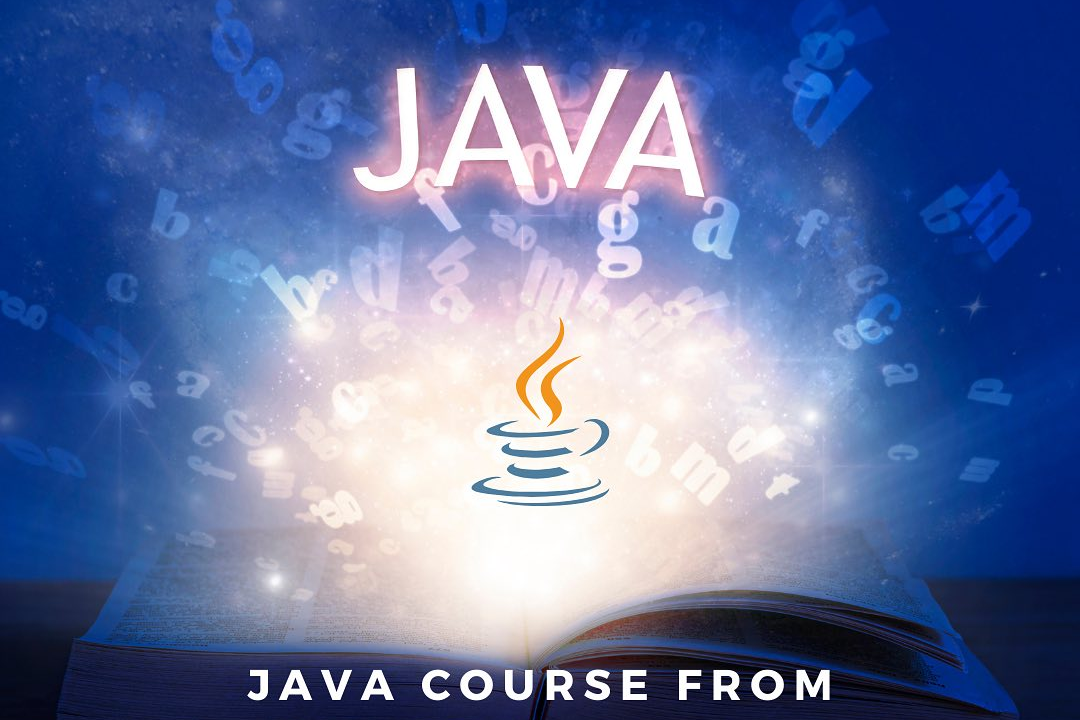Mockito for java
Mastering Mockito for Java: A Comprehensive Guide
Mockito for java
Mockito is a popular Java-based mocking framework that enables developers to create, configure, and use mock objects for unit testing. By simulating the behavior of real objects, Mockito allows testers to isolate the functionality of a class, ensuring that external dependencies do not interfere with the testing process. This is particularly useful in verifying interactions and testing components in isolation. Mockito facilitates the creation of mocks, stubs, and spies through a fluent API, allowing developers to define expected behaviors, verify method invocations, and assert that certain conditions are met during tests. It promotes cleaner test code and enhances the reliability and maintainability of test suites in Java applications.
To Download Our Brochure: https://www.justacademy.co/download-brochure-for-free
Message us for more information: +91 9987184296
1 - What is Mockito?
Mockito is a mocking framework for Java that allows developers to create mock objects for testing purposes. It simplifies the process of writing tests for Java applications.
2) Purpose of Mockito:
The primary purpose of Mockito is to enable unit testing by providing a way to simulate the behavior of complex objects or dependencies, allowing you to isolate the unit of work in your tests.
3) Mocks vs. Stubs:
In Mockito, mocks are objects that record how they are invoked, while stubs provide predefined responses to certain method calls. Mocks are typically used for verification, and stubs for isolation.
4) Annotations:
Mockito uses annotations like `@Mock`, `@InjectMocks`, and `@Spy` to declare mock objects and dependencies more succinctly, reducing boilerplate code in test classes.
5) Creating Mock Objects:
You can create mock objects using `Mockito.mock(SomeClass.class)` or with the `@Mock` annotation. This allows for easy creation and configuration of mock behaviors.
6) Stubbing Methods:
Mockito allows you to stub methods to return specific values when called. This can be done using `when(mock.someMethod()).thenReturn(someValue)`.
7) Verifying Interactions:
You can verify that certain methods were called on your mocks using `Mockito.verify(mock).someMethod()`, which checks if the method was invoked with the expected parameters.
8) Argument Matchers:
Mockito provides argument matchers (like `anyString()`, `anyInt()`) which allow for flexible function calls verification without having to specify exact argument values.
9) Spy Objects:
Mockito allows you to create spy objects, which are partial mocks that wrap real objects while allowing for method stubbing and verification, combining the behavior of real and mock objects.
10) Exception Handling:
You can easily simulate exceptions in your tests by stubbing methods to throw exceptions using `when(mock.someMethod()).thenThrow(new SomeException())`.
11) JUnit Integration:
Mockito is highly compatible with JUnit, one of the most popular testing frameworks in Java, allowing seamless integration for writing and executing tests.
12) Test Driven Development (TDD):
Mockito supports TDD practices by enabling developers to write tests first and define mock behaviors before the actual implementation of classes, promoting better design.
13) Resetting Mocks:
Mockito provides functionality to reset mocks during tests using `Mockito.reset(mock)`. This ensures a clean state for each test case to avoid unwanted interference.
14) Good Practices with Mockito:
Students should be taught best practices when using Mockito, such as creating mocks only when necessary, avoiding excessive use of spies, and keeping tests fast and focused.
15) Real World Applications:
In the training program, case studies and real world examples can be discussed, demonstrating Mockito’s utilization in enterprise level applications and its role in Continuous Integration/Continuous Deployment (CI/CD) pipelines.
16) Extensive Documentation:
Students will benefit from the comprehensive documentation offered by Mockito, including guides, API references, and numerous examples that facilitate learning and implementation.
This structured approach offers a solid framework for students to understand and effectively use Mockito in their Java projects, enhancing their testing skills and overall software quality.
Browse our course links : https://www.justacademy.co/all-courses
To Join our FREE DEMO Session: Click Here
Contact Us for more info:
- Message us on Whatsapp: +91 9987184296
- Email id: info@justacademy.co
advanced java course institute