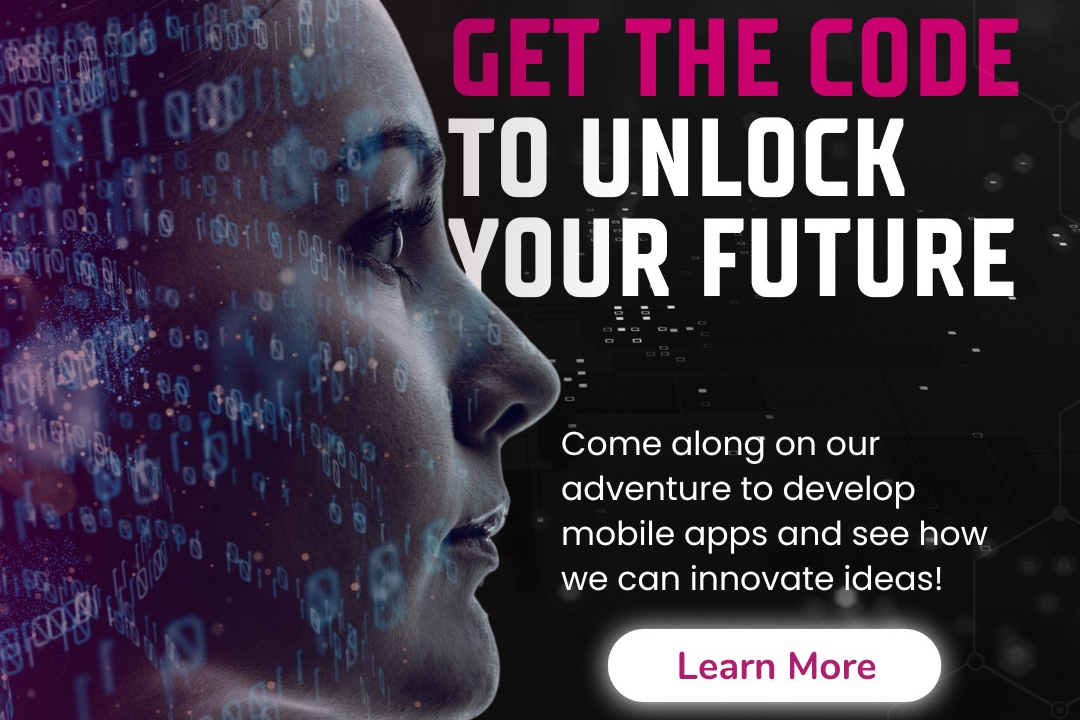Java version control systems
Managing Java Projects with Version Control Systems
Java version control systems
Java version control systems are tools that help developers manage changes to source code over time while working on Java projects. These systems track modifications to the codebase, facilitate collaboration among multiple developers, and streamline the development process. Popular version control systems include Git, which is decentralized and allows for branching and merging, and Subversion (SVN), a centralized system. They enable features like version history, branching, and tagging, which help maintain organization and facilitate the debugging and enhancement of Java applications. By leveraging version control, Java developers can coordinate their efforts, revert to previous code versions when necessary, and maintain a clear audit trail of code changes, ultimately improving code quality and project management.
To Download Our Brochure: https://www.justacademy.co/download-brochure-for-free
Message us for more information: +91 9987184296
1 - Introduction to Version Control Systems (VCS): Version control systems are tools that help developers manage changes to source code over time. They keep track of every modification made to the codebase, facilitating collaboration among developers.
2) Importance of VCS in Software Development: VCS allows for better collaboration, improves code management, and enables tracking of file history, which is essential in team based programming and when handling complex projects.
3) Types of VCS: There are two main types—Centralized Version Control Systems (CVCS) and Distributed Version Control Systems (DVCS). Understanding these types is crucial for selecting the right tool for a project.
4) Popular Version Control Systems: Learn about widely used VCS tools such as Git, Subversion (SVN), and Mercurial, with a focus on their features, advantages, and typical use cases.
5) Git Overview: Git is the most popular VCS, known for its speed, efficiency, and flexibility in handling projects of all sizes. It allows for branching and merging, powering many collaborative workflows.
6) Setting Up a Git Repository: Cover the steps to initialize a new Git repository, clone existing repositories, and configure global settings for user information, which is essential for personalizing the development environment.
7) Basic Git Commands: Introduce essential commands like `git init`, `git clone`, `git commit`, `git pull`, and `git push` that students will use frequently while interacting with Git repositories.
8) Branching and Merging: Explain the concepts of branches and merging in Git. Show how branching allows developers to work on separate features concurrently, and when to merge code back into the main branch.
9) Resolving Merge Conflicts: Teach strategies to identify and resolve conflicts that arise during merging, emphasizing best practices for maintaining a clean codebase.
10) Understanding Commit History: Demonstrate how to use `git log` to review the commit history, helping students understand how to track changes and identify when certain modifications were made.
11) Tags and Releases: Discuss the concept of tagging in Git, which is useful for marking specific points in history as important (e.g., releases), and how to manage versioning through tags.
12) Collaboration and Pull Requests: Explain how pull requests work, particularly in platforms like GitHub, allowing for review and discussion of code changes before they are merged into the main codebase.
13) Remote Repositories: Cover the necessity of remote repositories in collaborative settings, describing how platforms like GitHub, GitLab, and Bitbucket facilitate team collaboration and version control.
14) Integrating VCS in IDEs: Show how popular Integrated Development Environments (IDEs) like IntelliJ IDEA and Eclipse integrate with VCS, simplifying the development workflow through graphical interfaces.
15) Best Practices in Version Control: Discuss best practices for using VCS, including frequent commits with clear commit messages, maintaining a clean repository, and the importance of regular synchronization with remote repositories.
16) Continuous Integration and Deployment (CI/CD): Introduce how version control systems work alongside CI/CD pipelines to automate testing and deployment processes, emphasizing the role of VCS in modern DevOps practices.
17) Version Control in Open Source Projects: Explain how version control plays a critical role in managing open source projects, including contributions, forking, and community collaboration.
18) Future of Version Control Systems: Discuss emerging trends and future possibilities in version control, including cloud based solutions and enhanced integration with artificial intelligence.
This outline provides a robust foundation for teaching students about Java version control systems and prepares them for effective collaboration in software development environments.
Browse our course links : https://www.justacademy.co/all-courses
To Join our FREE DEMO Session: Click Here
Contact Us for more info:
- Message us on Whatsapp: +91 9987184296
- Email id: info@justacademy.co