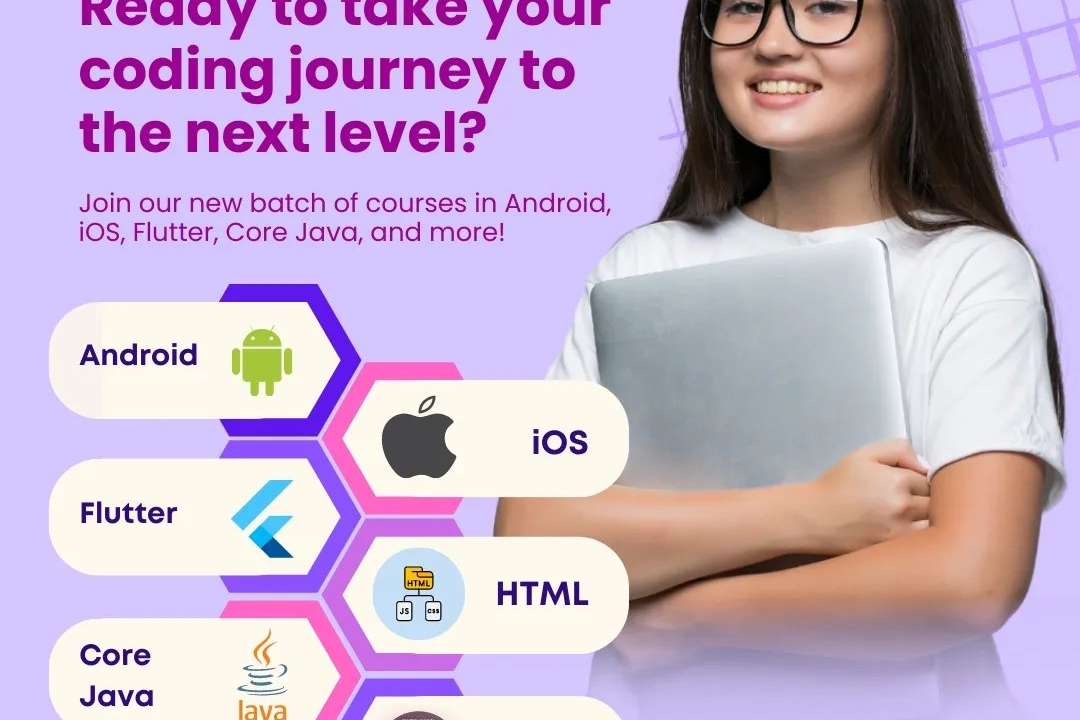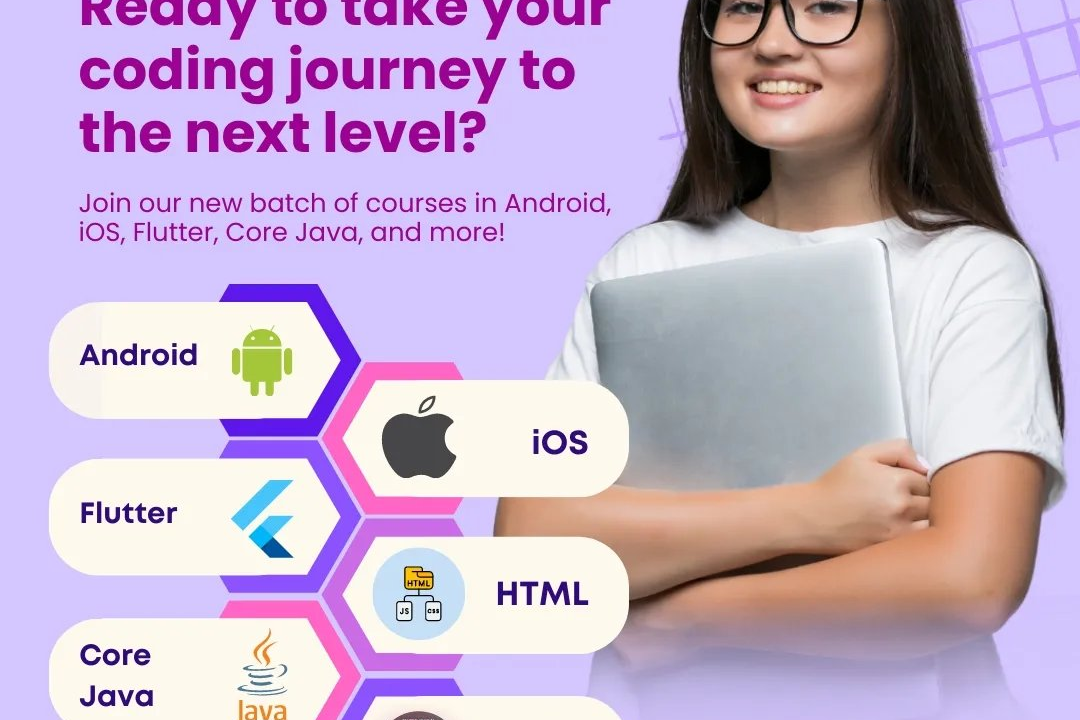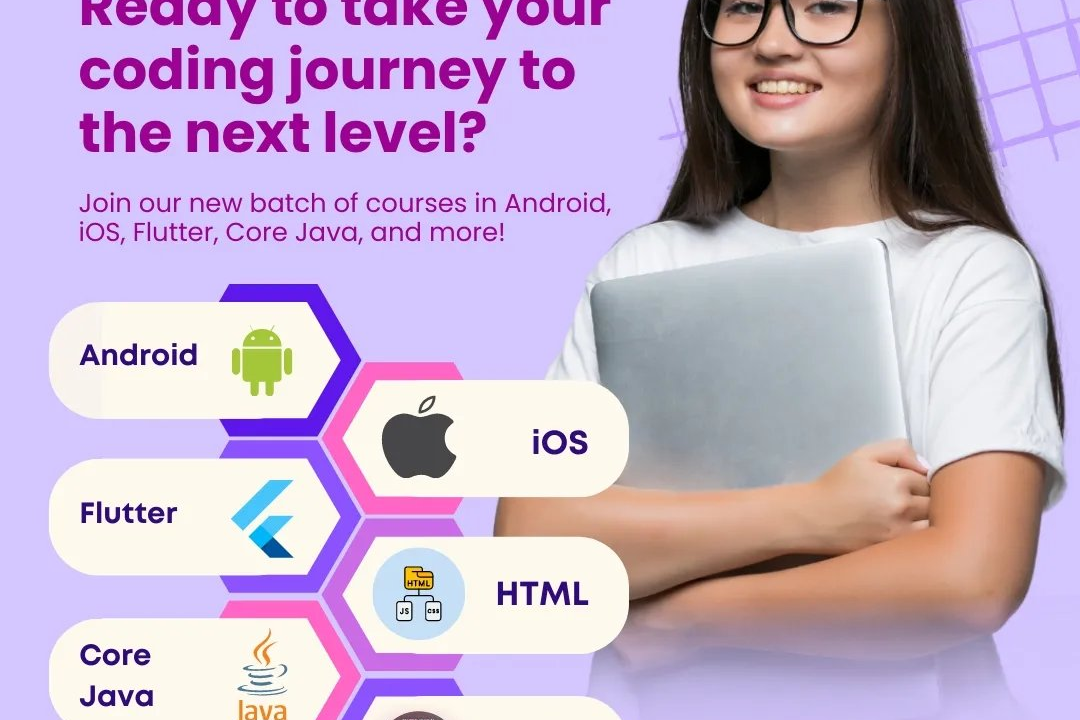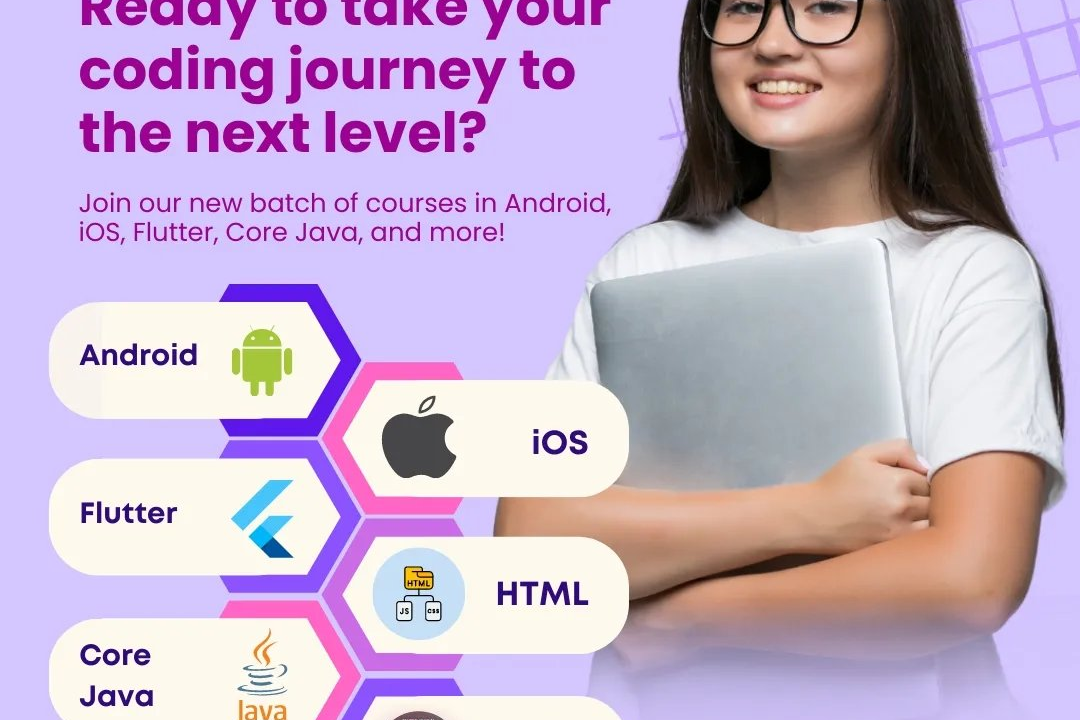Java project structure
Optimizing Java Project Architecture
Java project structure
A typical Java project structure is organized to enhance maintainability, scalability, and clarity. At the root level, the project usually contains a `src` directory where all the source code is placed, typically separated into packages that reflect the functionality or components of the application. For instance, the main application code is found under `src/main/java`, while test code is located in `src/test/java`. Additionally, resources such as properties files, configuration files, and static assets are often housed in `src/main/resources`. Build tools like Maven or Gradle frequently introduce a `pom.xml` or `build.gradle` file at the root for dependency management, build configurations, and plugins. Other common directories include `lib` for any external libraries, `docs` for documentation, and `target` or `build` for compiled outputs and artifacts. Overall, a well-structured Java project adheres to conventional naming practices and organization to ensure that developers can easily navigate and collaborate effectively.
To Download Our Brochure: https://www.justacademy.co/download-brochure-for-free
Message us for more information: +91 9987184296
1 - Project Root Directory: This is the top level directory containing all the project files and subdirectories. It usually has the same name as the project.
2) src Directory: Short for “source,” this directory contains all the Java source files organized into packages. This is where students will spend most of their time writing and maintaining their code.
3) Package Structure: Java uses packages to organize classes. A package is a namespace that groups related classes together, keeping the project tidy and avoiding naming conflicts.
4) lib Directory: This directory contains external libraries (JAR files) that your project depends on. Students will learn how to include third party libraries to enhance functionality.
5) bin Directory: This directory holds the compiled Java bytecode files (.class) generated from the Java source code. This is where students can find their output after compilation.
6) README.md: A markdown file that provides an overview of the project, instructions on how to set it up, usage information, and any other relevant details. It’s often the first place other developers or users will look.
7) build.gradle / pom.xml: These files are configuration files for build automation tools like Gradle or Maven, respectively. They specify project dependencies, build tasks, and configurations. Understanding these is crucial for managing project builds.
8) config Directory: This directory can contain configuration files for the application, specifying settings that can be changed without altering the source code. Students will learn how to use configuration to make applications more flexible.
9) resources Directory: This folder may include non source file resources like images, configuration files, or text files needed by the application. These resources can be loaded during runtime.
10) test Directory: This subdirectory is typically used for unit tests. Students will learn how to write and organize tests to ensure their programs function correctly via testing frameworks like JUnit.
11) scripts Directory: This is where scripts or automation tools are stored, such as build scripts, deployment scripts, or any utility scripts needed for the project.
12) .gitignore: A file that tells Git which files or directories to ignore when committing code to version control. This is crucial for managing versions and collaborating in teams.
13) target Directory: If using Maven, this directory contains compiled bytecode, packaged applications, and other build artifacts. It’s automatically generated when you build the project.
14) Java Documentation (javadoc): Documentation created from Java source code comments that explain classes and methods. This is important for maintaining code and helping others understand how to use it.
15) Version Control: Explain the role of version control systems (like Git) in managing code changes, branching, and collaboration among team members throughout the project lifecycle.
These points provide a foundation for understanding Java project structure, ideal for a training program aimed at students who are new to Java development. Each segment of the structure offers critical insights into organizing and managing Java applications effectively.
Browse our course links : https://www.justacademy.co/all-courses
To Join our FREE DEMO Session: Click Here
Contact Us for more info:
- Message us on Whatsapp: +91 9987184296
- Email id: info@justacademy.co