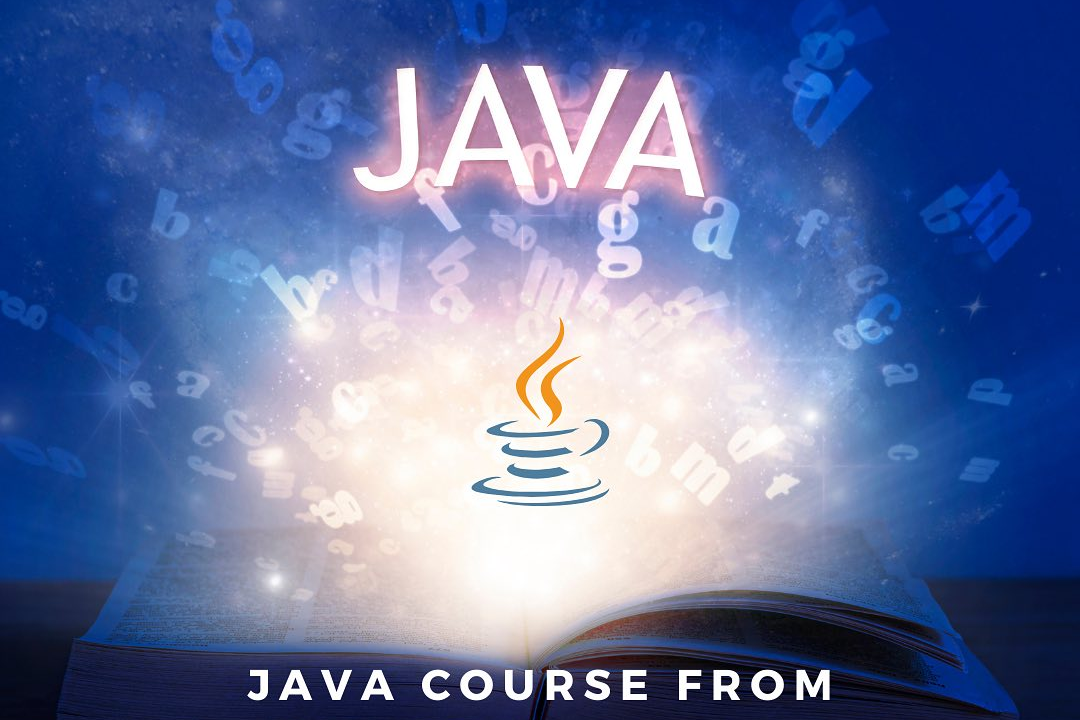Java I/O And File Handling Mumbai
Mastering Java I/O and File Handling in Mumbai
Java I/O And File Handling Mumbai
Java I/O (Input/Output) refers to the powerful set of classes and interfaces in Java that facilitate reading from and writing to various data sources, such as files and network connections. This I/O framework is built around the concept of streams, which are abstractions that represent input sources (such as files) or output destinations (such as print streams). Through the `java.io` package, Java provides several classes like `File`, `FileInputStream`, `FileOutputStream`, `BufferedReader`, and `PrintWriter` for effective file handling. In Mumbai, as in other urban centers, Java I/O is commonly utilized in various software development settings to manage data persistence, handle file uploads and downloads, and integrate with local applications requiring file interactions. Understanding Java I/O is essential for developers working in Mumbai's tech ecosystem, where applications increasingly depend on efficient data management.
To Download Our Brochure: https://www.justacademy.co/download-brochure-for-free
Message us for more information: +91 9987184296
1 - Introduction to Java I/O: Understand the basics of the Input/Output (I/O) system in Java, including its importance for data processing and storage.
2) Streams in Java: Learn about the two main types of streams byte streams (`InputStream` and `OutputStream`) for binary data and character streams (`Reader` and `Writer`) for text data.
3) File Handling Basics: Explore how Java handles file operations using the `java.io` package and `java.nio.file` package for newer file handling approaches.
4) Reading and Writing Files: Hands on experience with reading from and writing to files using various classes such as `FileReader`, `FileWriter`, `BufferedReader`, and `BufferedWriter`.
5) File Class: Understand the `File` class for file and directory path manipulation, including creating, deleting, and renaming files and directories.
6) Exception Handling: Learn about managing errors and exceptions related to file operations, including `IOException` and how to use try with resources for managing resources effectively.
7) Serialization and Deserialization: Discover how to convert Java objects into a byte stream for saving and how to restore them back into objects using `Serializable` interface.
8) File Filters: Explore how to use file filters with the `FilenameFilter` and `FileFilter` interfaces to filter files based on specific criteria.
9) Using Java NIO: Gain insights into Java NIO (New Input/Output) features such as `Path`, `Files`, and `FileChannel` for advanced file handling.
10) Working with Directories: Learn how to handle directory operations including listing files, creating and deleting directories, and more using the `Files` class.
11) Reading and Writing CSV and Text Files: Practical exercises on how to read and write to CSV files using libraries like OpenCSV, and how to parse and format text data.
12) Binary File Operations: Understand how to work with binary files, including reading and writing binary data using `DataInputStream` and `DataOutputStream`.
13) Character Encoding: Learn about character encoding and decoding processes in Java to handle different text formats (like UTF 8, ISO 8859 1) correctly.
14) File Permissions: Discuss file permissions, how to set and check file permissions using Java NIO to enhance security in file handling.
15) Best Practices in File I/O: Understand the best practices for file handling operations like buffering, closing resources, error handling, and performance considerations.
16) Project Work: Engage in a practical project at the end of the training to build a real world application that utilizes Java I/O and file handling concepts.
Conclusion
This training program will provide students with a comprehensive understanding of Java I/O and File Handling, equipping them with valuable skills for real world applications involving file management.
Browse our course links : https://www.justacademy.co/all-courses
To Join our FREE DEMO Session: Click Here
Contact Us for more info:
- Message us on Whatsapp: +91 9987184296
- Email id: info@justacademy.co