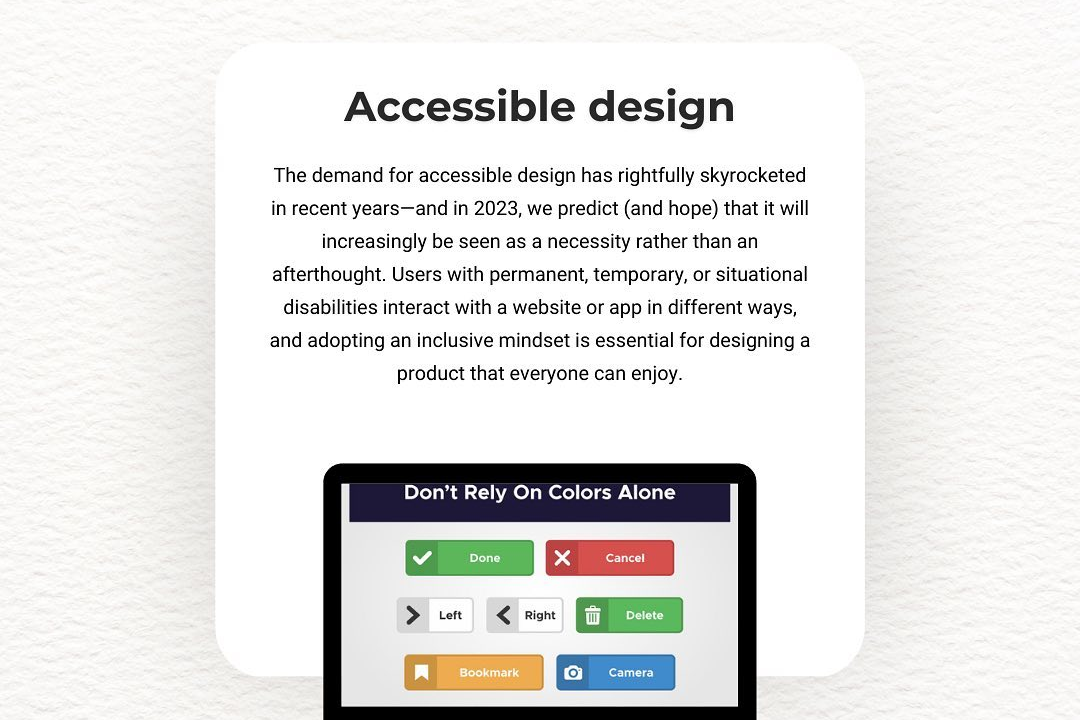iOS Application Deployment Tools
Optimizing iOS App Deployment: Essential Tools and Strategies
iOS Application Deployment Tools
iOS application deployment tools facilitate the process of distributing and managing iOS apps across different environments, from development to production. Key tools include Xcode, Apple's integrated development environment (IDE), which allows developers to build, test, and submit apps to the App Store. TestFlight is another essential tool that enables beta testing by allowing developers to distribute their apps to a select group of users for feedback before the official release. For enterprises, tools like Apple Configurator and Mobile Device Management (MDM) solutions enable deployment of apps to internal users securely. Additionally, CI/CD platforms such as GitHub Actions, Bitrise, and Jenkins can automate the build, test, and deployment processes, ensuring a streamlined workflow and faster release cycles. Together, these tools support developers in delivering high-quality iOS applications efficiently and effectively.
To Download Our Brochure: https://www.justacademy.co/download-brochure-for-free
Message us for more information: +91 9987184296
1 - Xcode: The official integrated development environment (IDE) for macOS that provides developers with tools for developing, building, and debugging iOS applications. It includes a simulator and a streamlined deployment process.
2) TestFlight: Apple’s beta testing tool that allows developers to distribute their apps to testers (up to 10,000 users). Users can provide feedback, and developers can iterate before the app is officially launched.
3) App Store Connect: A web based platform that allows developers to manage their apps in the App Store. This includes uploading app binaries, managing metadata, and analyzing app performance and sales.
4) Fastlane: A tool that automates the building and releasing of iOS apps. Fastlane can simplify tasks like beta deployment, screenshots capture, and app store submission.
5) CocoaPods: A dependency manager for Swift and Objective C applications that helps in managing external libraries and frameworks, easing the integration process during deployment.
6) GitHub Actions: A continuous integration and continuous deployment (CI/CD) platform that allows automating workflows, including building, testing, and deploying iOS applications directly from GitHub repositories.
7) Bitrise: A CI/CD service specifically designed for mobile app development. It automates the testing and deployment of iOS apps and supports integrations with many other tools.
8) CircleCI: A cloud based CI/CD platform that enables automatic testing and deployment of iOS apps. CircleCI can integrate with various development tools and supports workflows specific to mobile applications.
9) Jenkins: An open source automation server that can be configured to automate building, testing, and deploying iOS applications with the right plugins and configurations.
10) Firebase App Distribution: A tool provided by Google that helps developers distribute their apps to testers before they are released. Great for managing pre release feedback.
11) Codemagic: An automated CI/CD tool tailored for mobile apps. It simplifies building, testing, and releasing iOS applications in a seamless workflow.
12) App Center: A Microsoft tool for building, testing, releasing, and monitoring iOS applications. It combines multiple tools to streamline development and deployment processes.
13) DeployGate: A distribution platform for beta testing that allows developers to distribute their apps easily to testers and manage feedback efficiently.
14) HockeyApp (now part of App Center): Previously a popular distribution platform for beta testing, it has been integrated into App Center, enabling developers to utilize a single interface for all app distribution needs.
15) Envato Market (CodeCanyon): While primarily a marketplace for code files and plugins, it can also be used to find deployment scripts and tools for iOS, providing developers with additional resources.
16) Provisions and Certificates: A key aspect of deploying iOS applications involves setting up provisioning profiles and certificates through the Apple Developer Portal, necessary for app distribution.
17) In House Distribution: For enterprise level applications, tools like MDM (Mobile Device Management) systems allow organizations to distribute apps internally without going through the App Store.
For a training program, it's important to include hands on workshops on these tools, along with best practices for deployment, to ensure students can effectively navigate the deployment landscape for iOS applications.
Browse our course links : https://www.justacademy.co/all-courses
To Join our FREE DEMO Session: Click Here
Contact Us for more info:
- Message us on Whatsapp: +91 9987184296
- Email id: info@justacademy.co