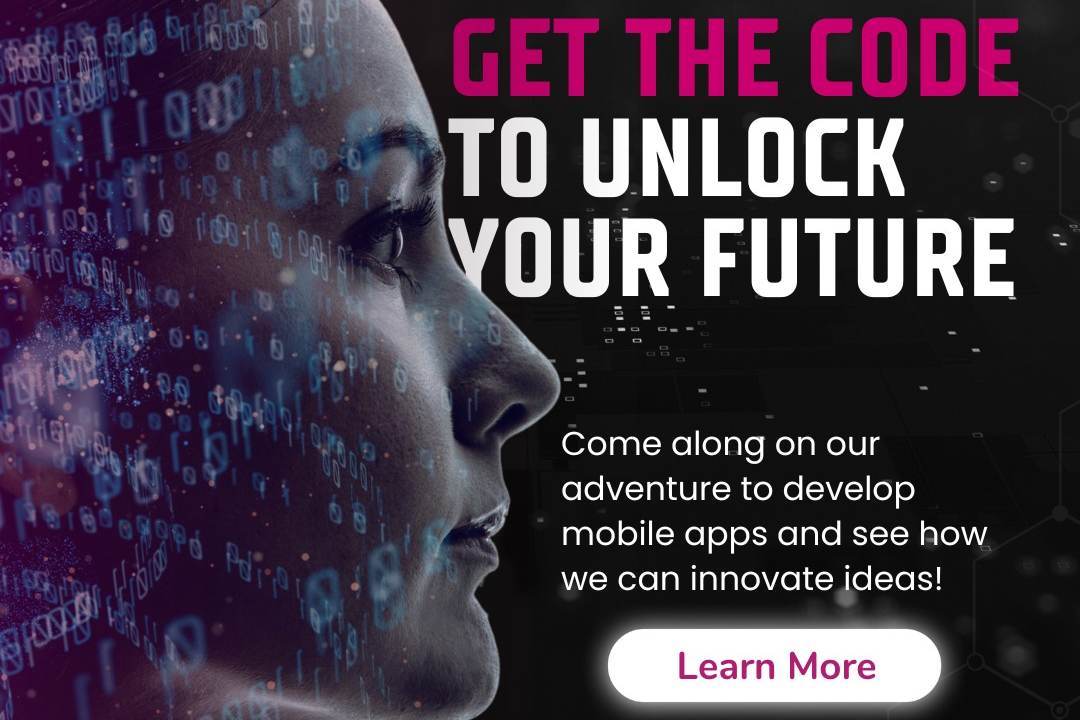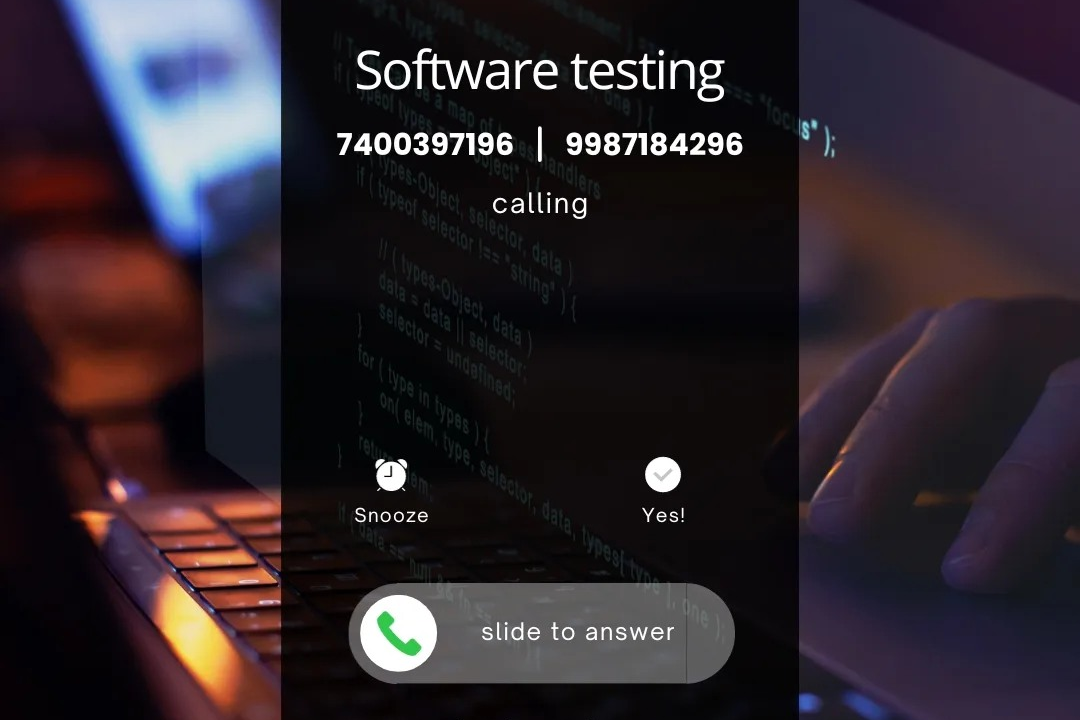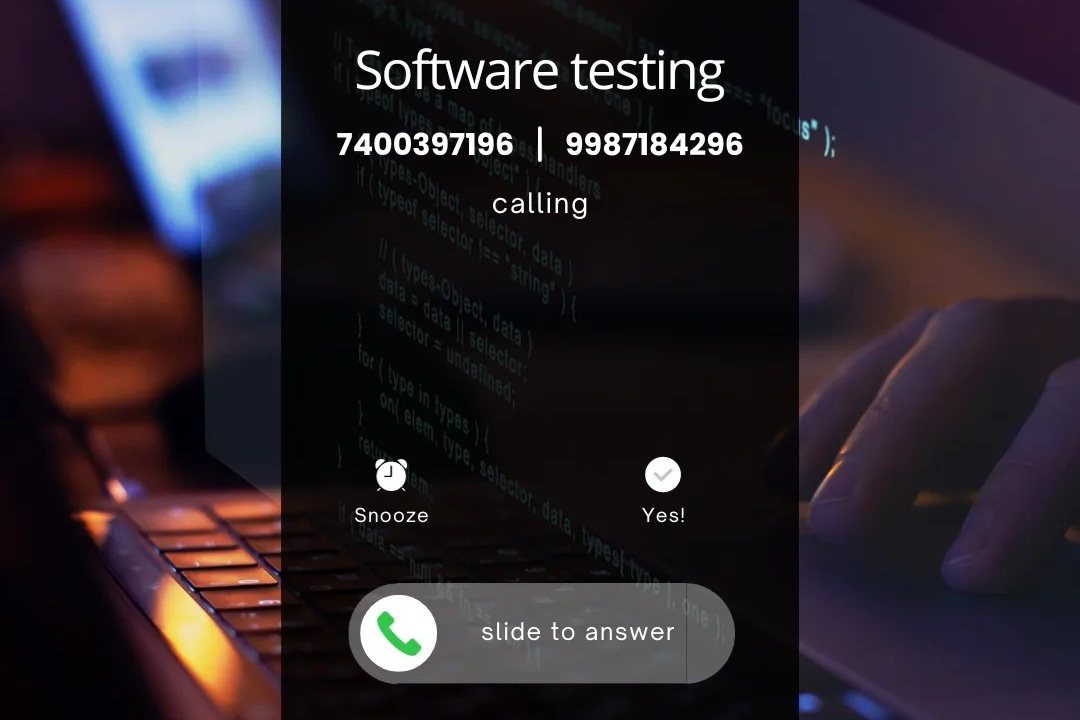How To Sort An ArrayList In Java
Guide to Sorting an ArrayList in Java
How To Sort An ArrayList In Java
Sorting an ArrayList in Java is a common operation that arranges the elements of the list in a particular order, such as numerically or alphabetically. This is useful when you want to organize the data for easier searching, comparison, or presentation. Java provides built-in methods like Collections.sort() to easily sort ArrayLists, allowing you to efficiently reorder the elements and optimize the performance of your application. This ensures that the data is well-structured and easily accessible, facilitating smoother processing and manipulation of information within your program.
To Download Our Brochure: https://www.justacademy.co/download-brochure-for-free
Message us for more information: +91 9987184296
1 - Introduction to ArrayList in Java: Start by explaining what an ArrayList is in Java and how it differs from regular arrays. Mention that an ArrayList in Java is a resizable array that can store elements dynamically.
2) Importing the necessary library: Ensure that students understand the significance of importing the java.util package to use the ArrayList class in their programs. This step is crucial for ArrayList implementation.
3) Creating an ArrayList: Demonstrate how to create an ArrayList in Java, initializing it with elements if needed. Encourage students to practice creating ArrayLists with different data types.
4) Adding elements to an ArrayList: Show how to add elements to an ArrayList using the `add()` method. Emphasize that ArrayLists can store elements of any data type.
5) Sorting an ArrayList: Introduce the concept of sorting an ArrayList in Java. Mention that ArrayList provides a `sort()` method to sort its elements in ascending order by default.
6) Implementing the Comparable interface: Explain that for custom objects, implementing the `Comparable` interface is necessary to define the natural ordering of the objects. Walk the students through creating a class that implements `Comparable` and overrides the `compareTo()` method for custom sorting logic.
7) Using Comparator for custom sorting: Introduce the `Comparator` interface as an alternative to `Comparable` for custom sorting. Explain that the `Comparator` interface allows for multiple sorting sequences based on different criteria.
8) Sorting ArrayList of custom objects: Show examples of sorting an ArrayList of custom objects using both `Comparable` and `Comparator` interfaces. Illustrate how to use lambda expressions for Comparator implementations.
9) Sorting in descending order: Highlight that students can modify sorting behavior to sort an ArrayList in descending order by providing a custom Comparator for reverse sorting logic.
10) Sorting ArrayList of Strings: Provide examples of sorting an ArrayList of Strings alphabetically using the natural ordering and custom Comparator.
11) Sorting ArrayList of numbers: Demonstrate sorting an ArrayList of numbers in ascending and descending orders. Explain the importance of handling primitive data types versus wrapper classes when sorting.
12) Understand complexity and performance: Discuss the time complexity of different sorting algorithms (e.g., QuickSort, MergeSort) and their impact on performance when sorting large ArrayLists.
13) Handling null values: Address how to handle null values when sorting an ArrayList, ensuring that students understand how null values are handled in the sorting process.
14) Testing and debugging: Encourage students to test their sorting implementations thoroughly using various input scenarios and debug any issues that may arise during the sorting process, focusing on understanding the underlying logic.
15) Conclusion and practice exercises: Summarize the key points covered in sorting an ArrayList and encourage students to practice sorting ArrayLists with different data types and custom objects to reinforce their understanding. Provide additional exercises or coding challenges for students to practice sorting algorithms with ArrayLists independently.
Browse our course links : https://www.justacademy.co/all-courses
To Join our FREE DEMO Session: Click Here
Contact Us for more info:
- Message us on Whatsapp: +91 9987184296
- Email id: info@justacademy.co
What Is Difference Between React Js And React Native
React Native Interview Questions And Answers