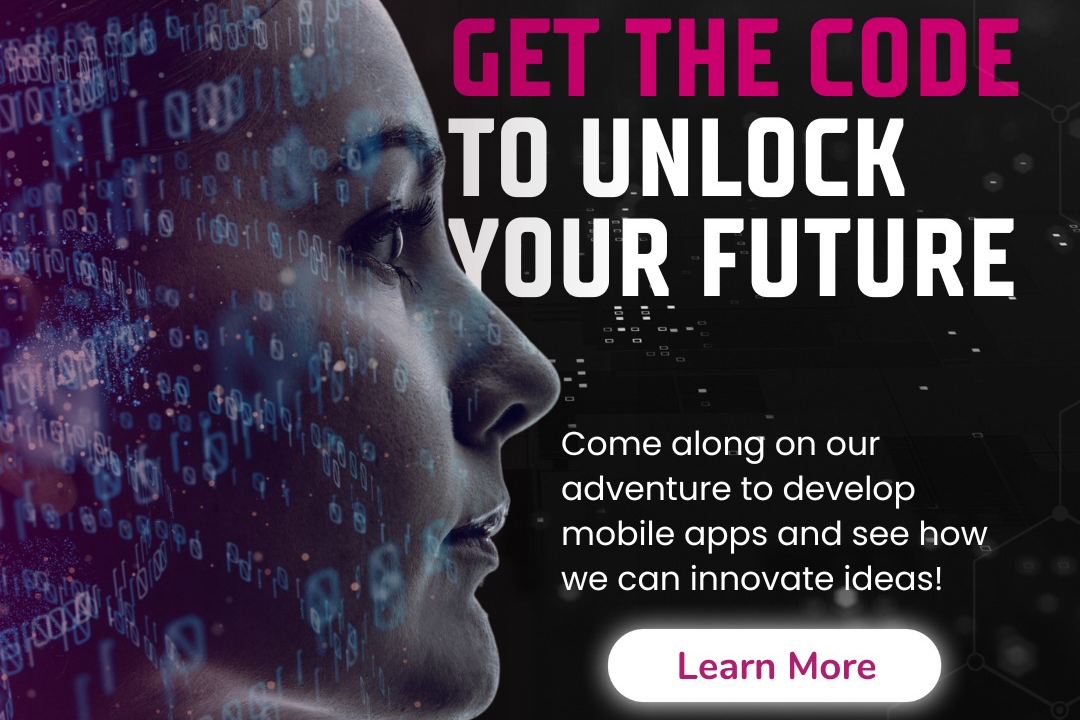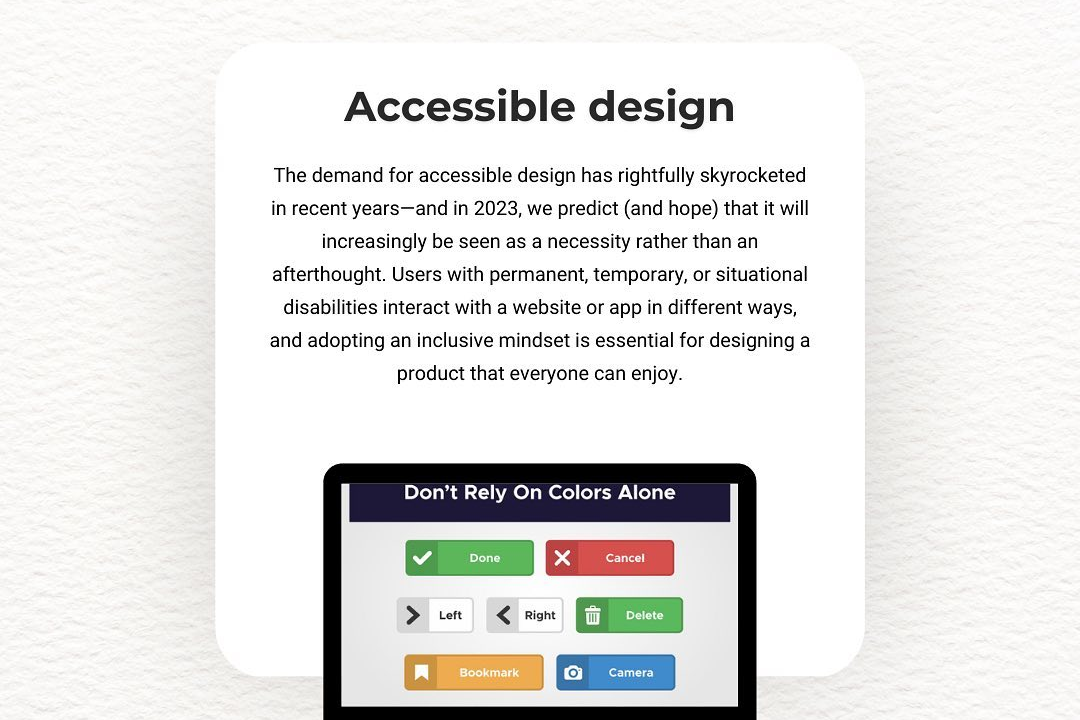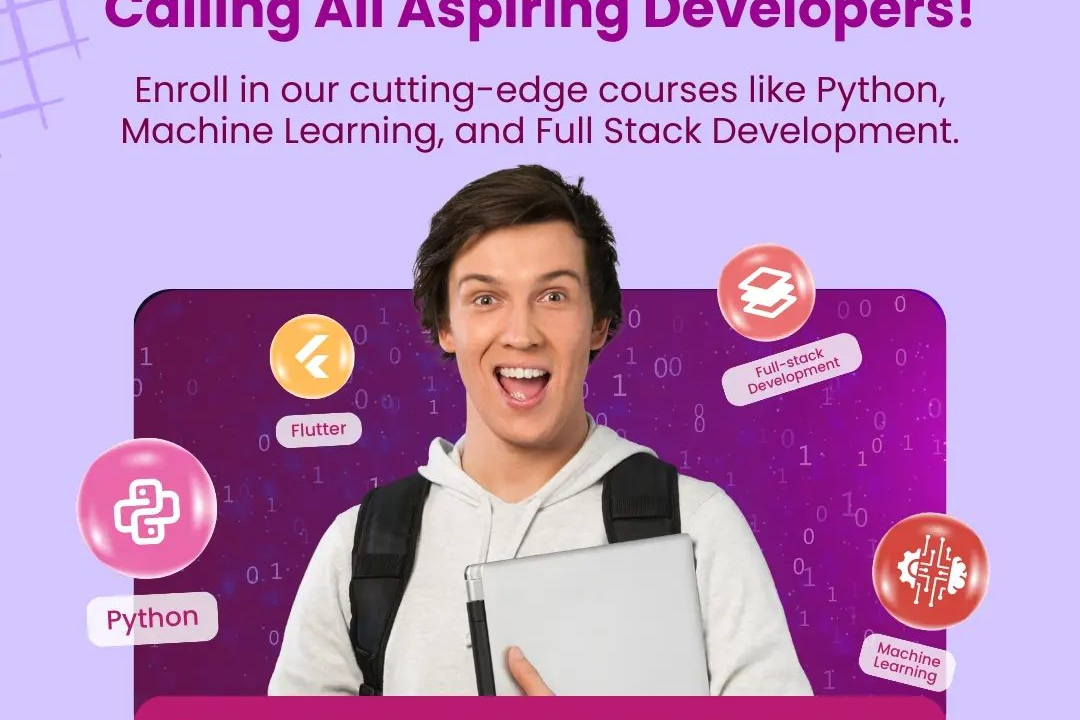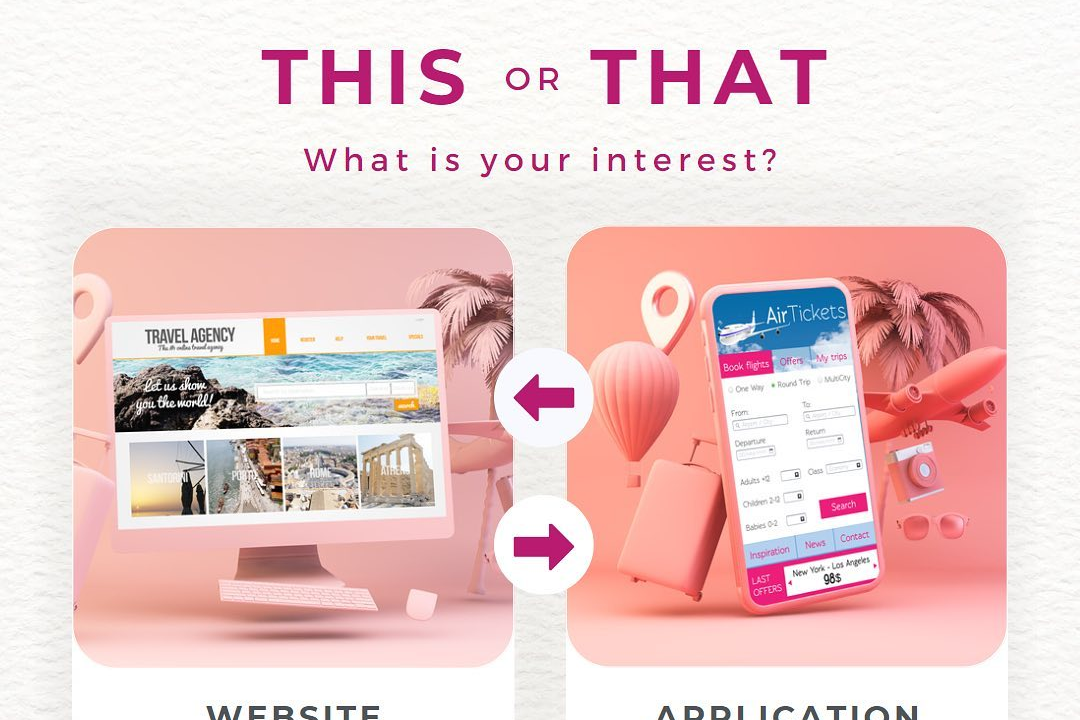How to Save Java Program
How to Save a Java Program
How to Save Java Program
Saving a Java program is essential for preserving the code and enabling future modification or reuse. By saving the program, you create a reference point that allows you to revisit and make changes as needed. It also ensures that your work is securely stored, protecting it from accidental loss. Saving your Java program in an organized manner, such as in a dedicated project folder with meaningful file names, facilitates easy access and management of your codebase, promoting efficient development practices.
To Download Our Brochure: https://www.justacademy.co/download-brochure-for-free
Message us for more information: +91 9987184296
1 - Open a text editor or an Integrated Development Environment (IDE) like Eclipse or IntelliJ IDEA to write your Java program.
2) Begin by creating a new Java file and saving it with a .java extension, using a meaningful name for your program.
3) Write your Java code inside the file, following the required syntax and structure, including the main method for execution.
4) Make sure to save your Java file frequently to avoid losing any unsaved work.
5) Use the “Save” or “Save As” option from the file menu to save your program to a specific location on your computer.
6) Choose a directory or folder where you want to store your Java program for easy access later.
7) Name your file appropriately, reflecting the purpose or functionality of the program you have written.
8) Be mindful of the file extension (.java) as it is essential for Java files to be recognized by the compiler.
9) Consider organizing your Java programs into separate folders based on topics or projects for better management.
10) Use version control systems like Git to track changes and manage different versions of your Java program effectively.
11) Remember to comment your code to provide explanations and make it easier for others to understand your program.
12) Test your Java program thoroughly before saving to ensure it functions correctly and produces the desired output.
13) Avoid using special characters or spaces in the file name to prevent any issues with compiling or running the program.
14) Back up your Java programs regularly to prevent data loss in case of unexpected events or system failures.
15) Encourage students to practice saving their Java programs correctly and following best practices to become proficient in programming and software development.
Browse our course links : https://www.justacademy.co/all-courses
To Join our FREE DEMO Session: Click Here
Contact Us for more info:
- Message us on Whatsapp: +91 9987184296
- Email id: info@justacademy.co
Ventricular Flutter Vs Fibrillation