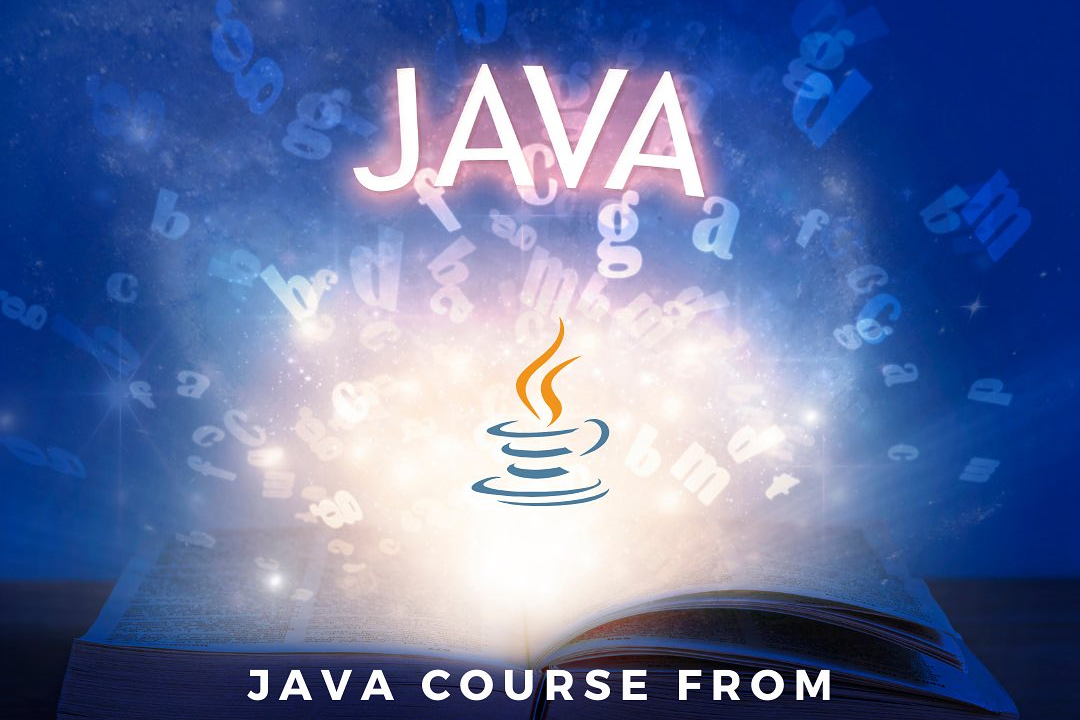How to Remove an Element from an Array in Java
Java: How to Remove an Element from an Array
How to Remove an Element from an Array in Java
In Java, removing an element from an array is a common operation that allows for dynamic management of data. By removing an element, you can modify the size and content of an array without having to create a new one. This can be useful when working with data structures that require removing or updating elements, such as lists or queues. To remove an element from an array in Java, you can shift the elements after the removed element to the left by one position and update the size of the array accordingly.
To Download Our Brochure: https://www.justacademy.co/download-brochure-for-free
Message us for more information: +91 9987184296
1 - Identify the index of the element you want to remove from the array.
2) Create a new array with a size one less than the original array.
3) Iterate through the original array and add all elements except the one you want to remove to the new array.
4) Update the original array reference to point to the new array.
5) If you want to remove an element by value, rather than by index, you can utilize the ArrayList class.
6) Convert the array to an ArrayList using the Arrays.asList() method.
7) Use the remove() method of ArrayList to remove the desired element.
8) Convert the ArrayList back to an array if needed.
9) Another way to remove an element by value is to shift the elements after the removed element to the left.
10) Iterate through the array to find the element to be removed.
11) Shift all elements after that index to the left by one position to overwrite the element to be removed.
12) Set the last element of the array to null or a default value to indicate the removal.
13) Consider using the System.arraycopy() method to efficiently copy elements during shifting.
14) Keep track of the new length of the array after removal for correct memory allocation.
15) Finally, ensure to update the original array reference to reflect the changes made during removal.
Browse our course links : https://www.justacademy.co/all-courses
To Join our FREE DEMO Session: Click Here
Contact Us for more info:
- Message us on Whatsapp: +91 9987184296
- Email id: info@justacademy.co
How to Create Navbar in React JS
Java Problem Solving Interview Questions