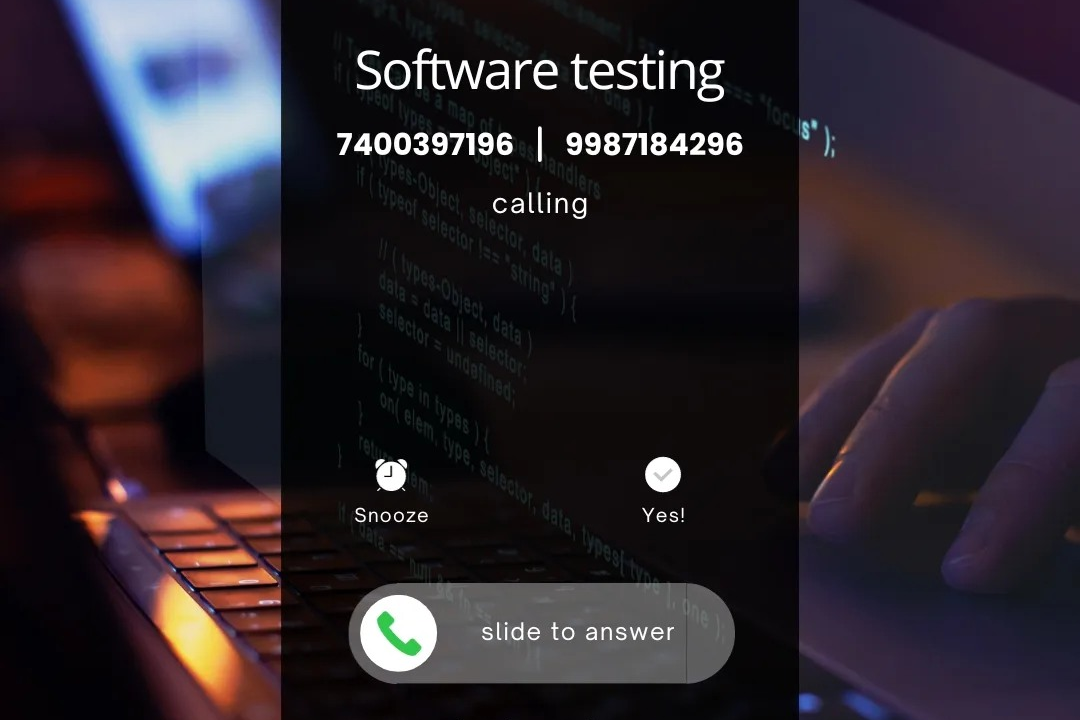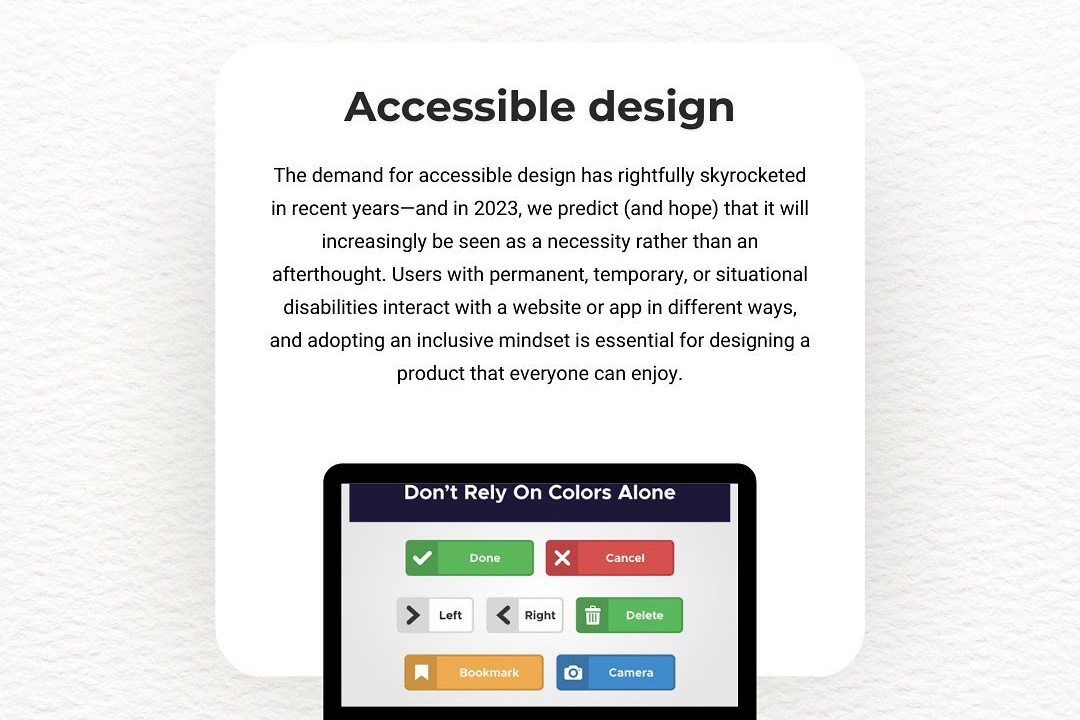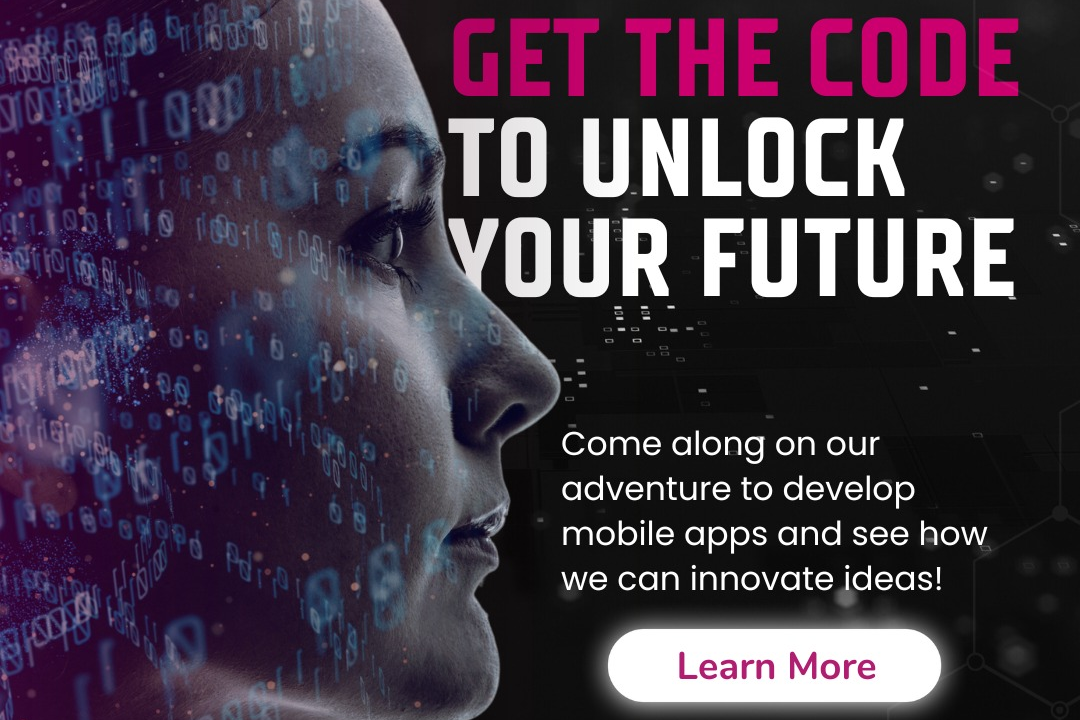How to Print String Array in Java
Java: How to Print a String Array
How to Print String Array in Java
Printing a string array in Java is a common task that is useful for displaying data to the user or for debugging purposes. By iterating through the array using a loop, you can easily access and print each element in the array sequentially. This functionality allows you to efficiently display a list of strings without having to manually write out each element individually. It also provides a clear and organized way to present the contents of the array, making it easier to understand and work with the data. Overall, printing a string array in Java is a convenient and practical way to display the elements of the array in a structured format.
To Download Our Brochure: https://www.justacademy.co/download-brochure-for-free
Message us for more information: +91 9987184296
1 - To print a string array in Java, you can follow these steps:
2) Create a string array with some values. For example: String[] myArray = {"Apple", “Banana”, “Orange”};
3) Use a loop, such as a for loop, to iterate through each element in the string array.
4) Within the loop, access each element by using its index. For example: myArray[i] where ‘i’ is the loop variable.
5) Print each element to the console using System.out.println(). For example: System.out.println(myArray[i]);
6) Make sure to handle any null elements in the array to avoid NullPointerException.
7) Consider using enhanced for loop (for each loop) for a more compact way to iterate through the array.
8) In the enhanced for loop, you can directly access each element without using indexes. For example: for(String item : myArray).
9) Check the length of the array using myArray.length to determine the number of elements in the array.
10) You can also use Arrays.toString() method to directly print the entire array in one line. Example: System.out.println(Arrays.toString(myArray));
11) Encourage students to practice and experiment with different ways of printing string arrays in Java.
12) Emphasize the importance of understanding loops and array indexing in order to manipulate and print array elements effectively.
13) Provide examples and exercises for students to work on printing string arrays in various scenarios.
14) Offer guidance on troubleshooting common issues such as off by one errors or incorrect loop conditions when printing string arrays.
15) Remember to explain the concept of array traversal and how it relates to printing array elements in a structured manner.
Browse our course links : https://www.justacademy.co/all-courses
To Join our FREE DEMO Session: Click Here
Contact Us for more info:
- Message us on Whatsapp: +91 9987184296
- Email id: info@justacademy.co
Java Training Institute In Dilsukhnagar
How To Convert Long To Int In Java