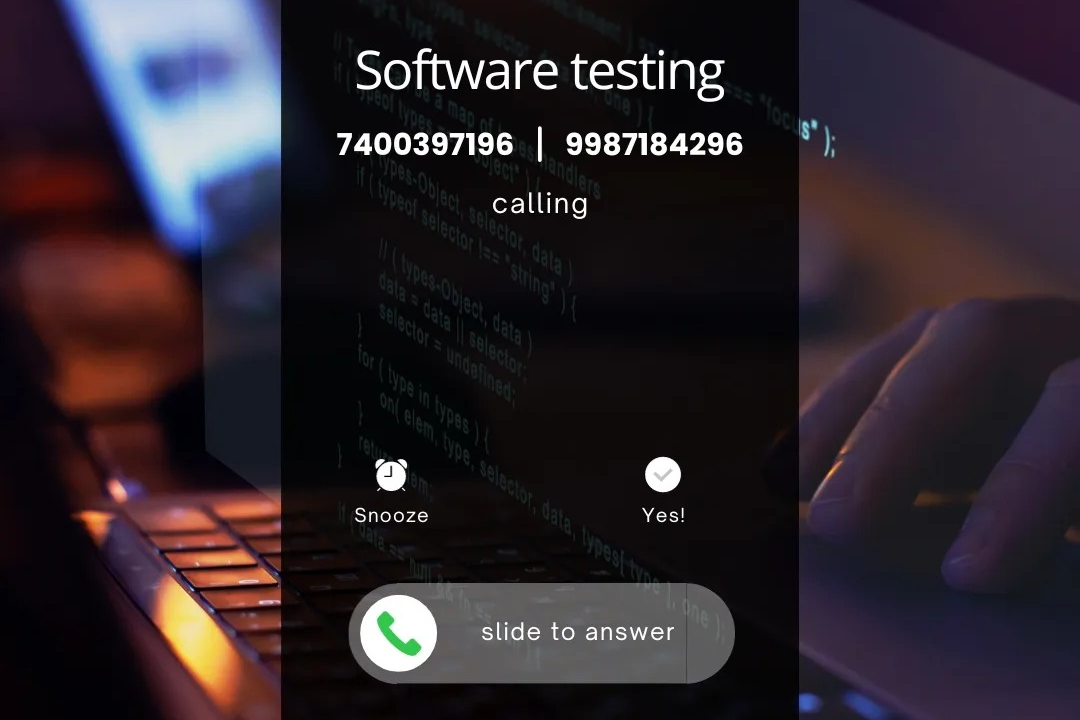How to GetText in Selenium
How to Retrieve Text in Selenium
How to GetText in Selenium
Using gettext in Selenium is a valuable function that allows you to retrieve the visible text of a particular element on a web page. This is particularly useful for verifying the content displayed on a website and performing validations against expected text values. By extracting text through gettext, you can automate the process of checking whether specific information is present on a webpage, which is crucial for ensuring the correctness and functionality of your web application. Additionally, gettext enables you to capture dynamic text elements, such as error messages or user-generated content, and make automated decisions based on this extracted information.
To Download Our Brochure: https://www.justacademy.co/download-brochure-for-free
Message us for more information: +91 9987184296
1 - Gettext in Selenium is a method used to retrieve text displayed on a web page, which is useful for test automation to verify text content.
2) To retrieve text using gettext in Selenium, you can locate the element containing the text using various locators such as ID, class name, xpath, etc.
3) Once the element is located, you can use the `gettext()` method to retrieve the text content of that element.
4) This text can then be used for validation or verification in your Selenium test scripts.
5) Gettext is often used in combination with other Selenium methods to interact with and verify elements on a web page.
6) It is important to handle exceptions when using gettext to ensure the script does not fail if the element is not found or the text cannot be retrieved.
7) Gettext can be particularly useful when testing dynamic content that may change frequently.
8) Using gettext effectively can improve the accuracy and reliability of your Selenium tests.
9) When training students on how to use gettext in Selenium, it is important to first introduce them to the basic concepts of locating elements on a web page.
10) Students should be familiarized with different locator strategies and how to select the most appropriate one for a given scenario.
11) It is important to demonstrate how to use the gettext method to retrieve text from a web page and how to store and validate this text in test scripts.
12) Practical exercises can help students apply their knowledge of gettext in Selenium and gain hands on experience in retrieving and verifying text content.
13) It is beneficial to provide real world examples and scenarios where gettext can be used effectively in Selenium test automation.
14) Encourage students to explore and experiment with gettext in different test scenarios to enhance their understanding and problem solving skills.
15) Offering a comprehensive training program that covers gettext in Selenium can help students develop proficiency in using this method for effective test automation.
Browse our course links : https://www.justacademy.co/all-courses
To Join our FREE DEMO Session: Click Here
Contact Us for more info:
- Message us on Whatsapp: +91 9987184296
- Email id: info@justacademy.co
What is Field Set in Salesforce
Php Full Stack Developer Tutorial