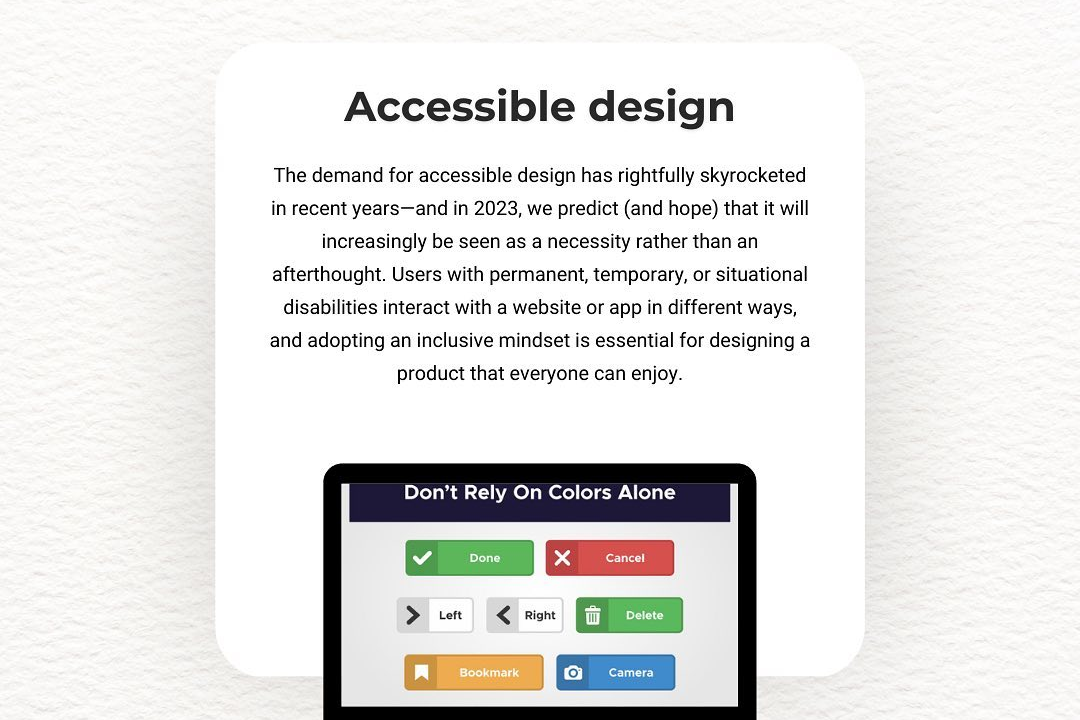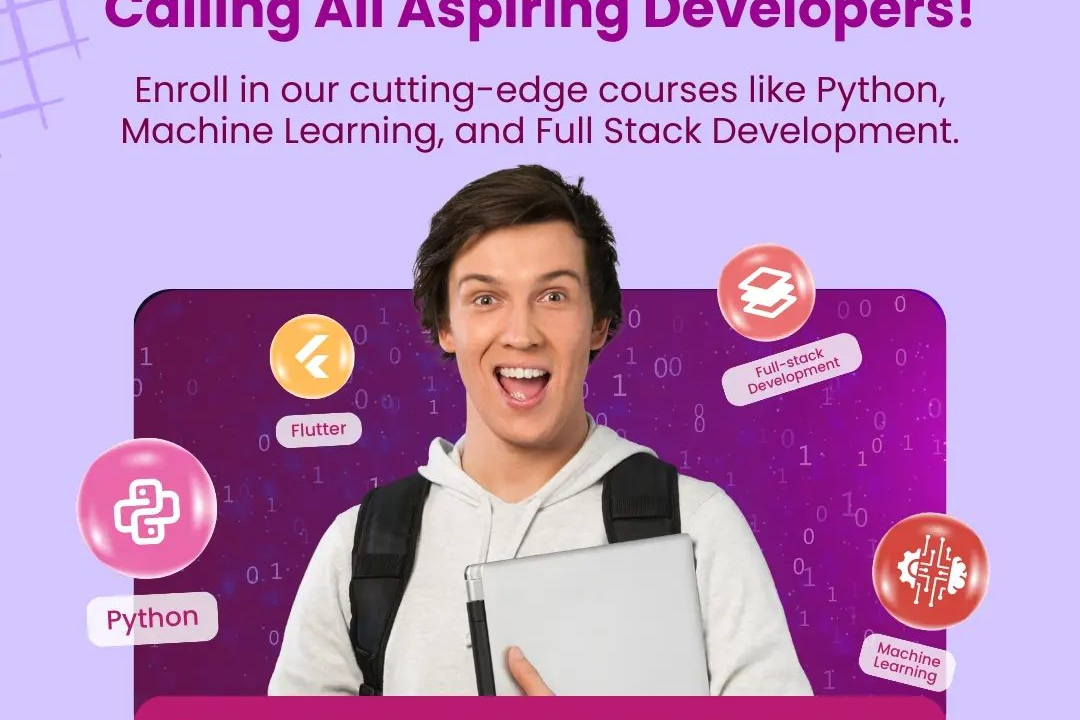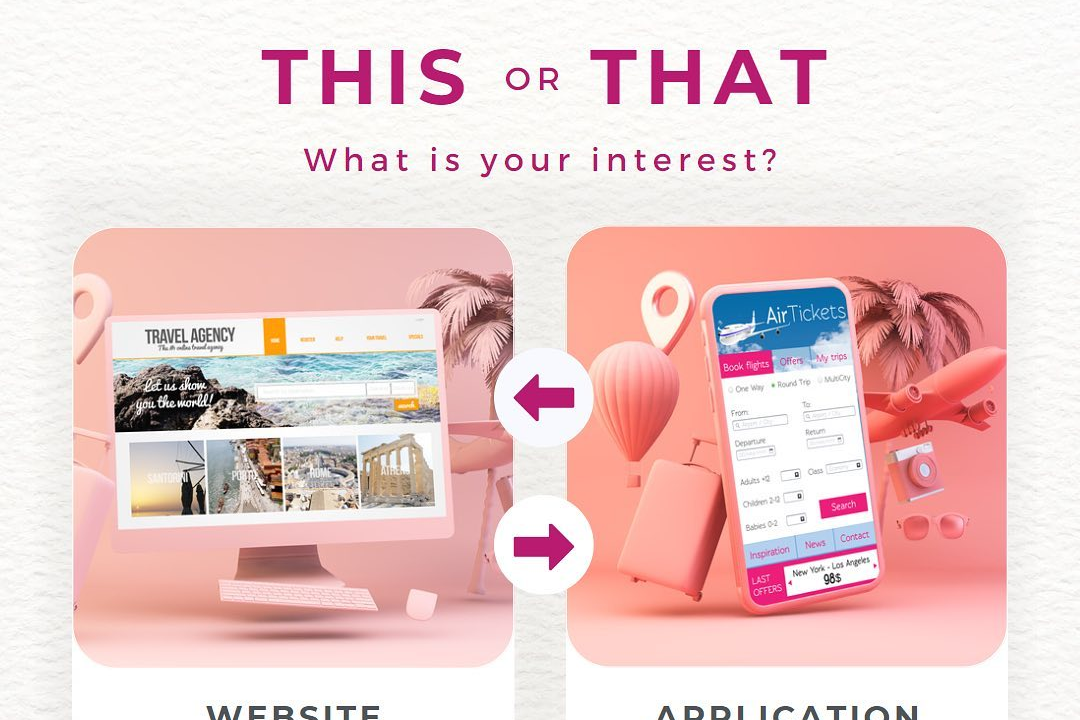How to Get Array Input in Java
How to Obtain Array Input in Java
How to Get Array Input in Java
In Java, taking array input allows you to efficiently store and manipulate multiple values within a single data structure. It provides a convenient way to work with collections of similar data types, such as numbers or strings, and simplifies operations like sorting, searching, and iterating through elements. To get array input in Java, you can prompt the user to enter individual values separated by spaces or commas, then parse and store them in an array using the Scanner class or by splitting the input string. This approach is beneficial for writing clean and concise code that handles multiple inputs effectively, making it a fundamental technique in Java programming for managing sets of data.
To Download Our Brochure: https://www.justacademy.co/download-brochure-for-free
Message us for more information: +91 9987184296
1 - Declare an array variable with a specific data type to store the input values provided by the user.
2) Use the Scanner class from the java.util package to read the user input from the console.
3) Create a Scanner object to read the input values provided by the user.
4) Determine the size of the array based on the number of elements the user wants to input.
5) Initialize the array with the specified size to store the input values.
6) Use a for loop to iterate over the array and prompt the user to enter each element.
7) Read each input value using the Scanner object and store it in the corresponding index of the array.
8) Repeat the prompt and input process for all elements in the array.
9) Display a message confirming successful input of all array elements.
10) Provide error handling to ensure valid input from the user and prevent exceptions.
11) Validate the input values to avoid any data type mismatches or input errors.
12) Utilize exception handling techniques to manage any runtime errors that may occur during input.
13) Encourage students to practice inputting different types of arrays with varying sizes to enhance their understanding.
14) Offer exercises and programming challenges related to array input to reinforce learning and improve skill proficiency.
15) Provide feedback and guidance to students on their array input implementations to help them enhance their coding abilities.
Browse our course links : https://www.justacademy.co/all-courses
To Join our FREE DEMO Session: Click Here
Contact Us for more info:
- Message us on Whatsapp: +91 9987184296
- Email id: info@justacademy.co
How to Change the Color of Text in JavaScript