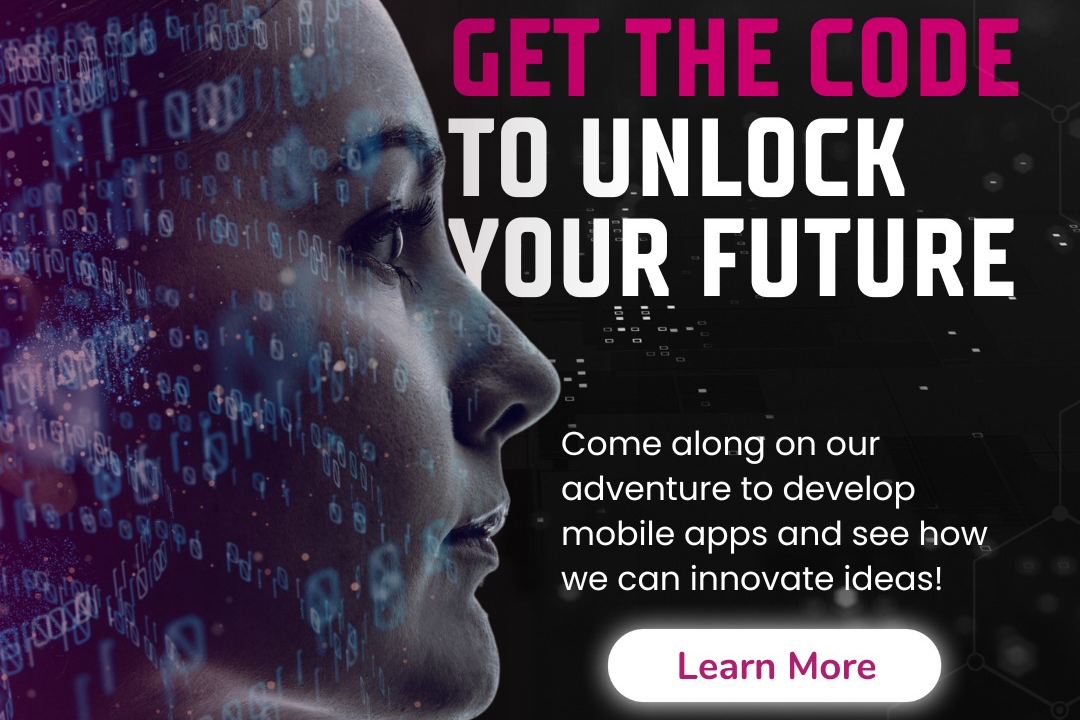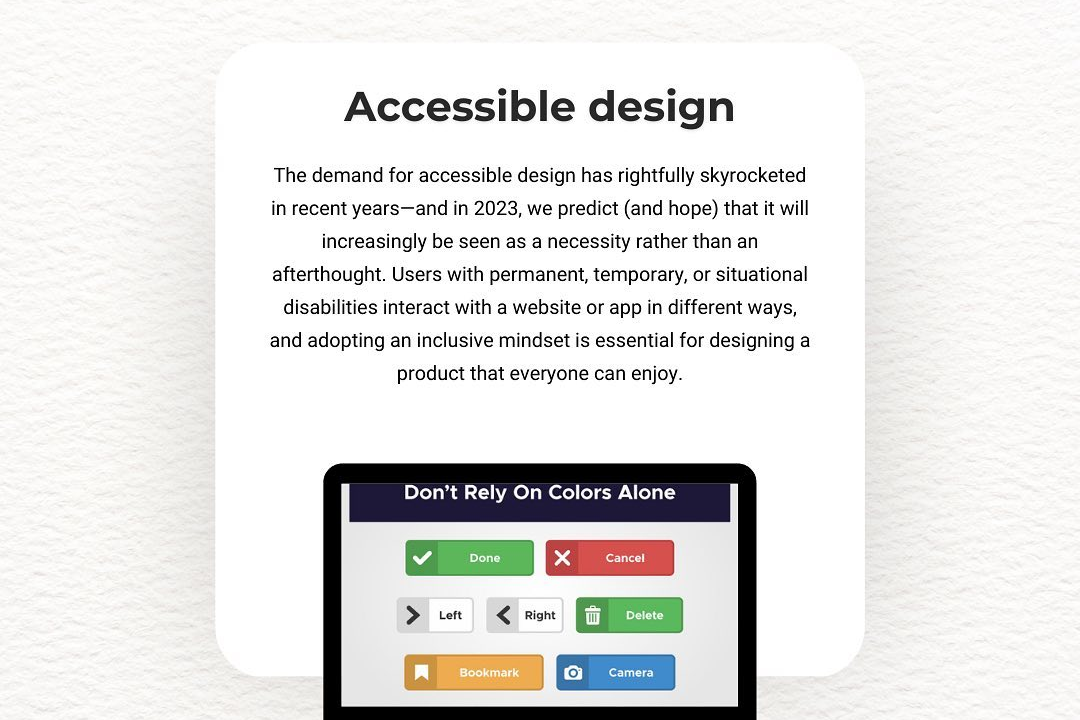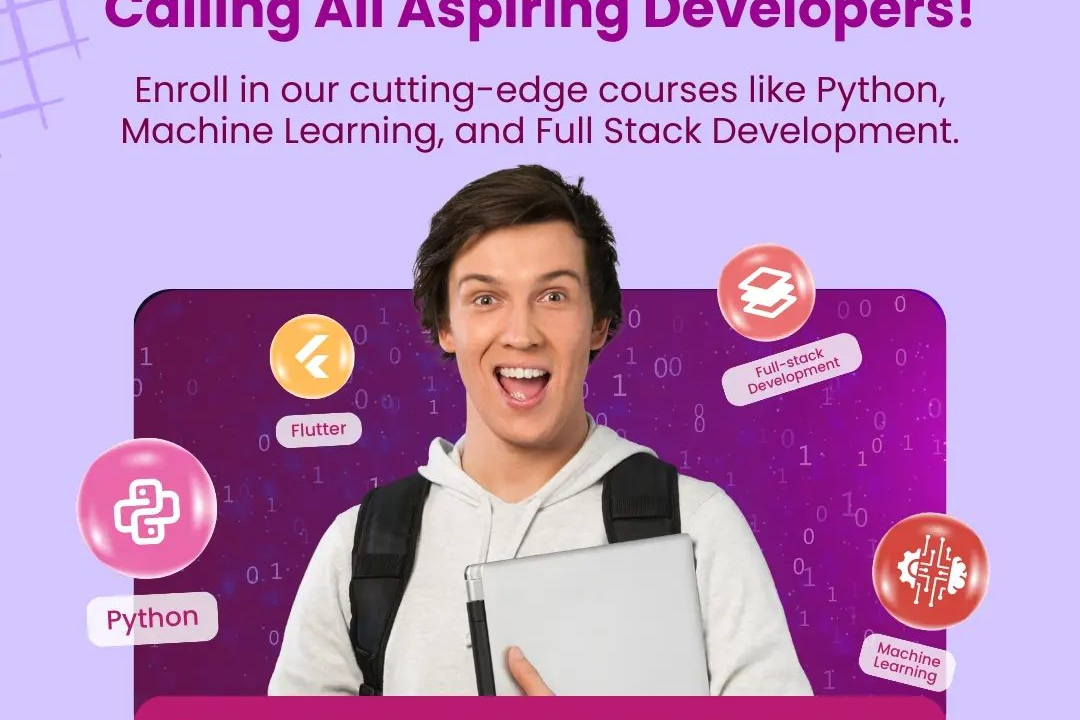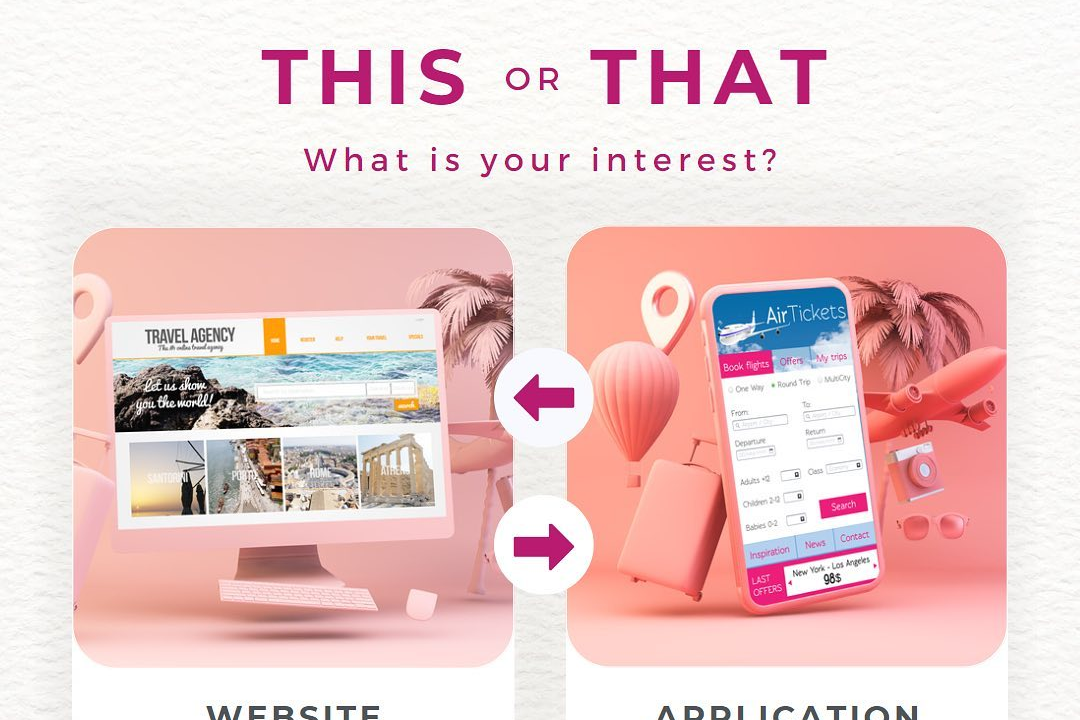How To Compare Characters In Java
Comparing Characters in Java: A Handy Guide
How To Compare Characters In Java
In Java, characters can be compared using relational operators such as “==”, “<”, “>”, etc. This allows programmers to easily compare characters to perform various operations, such as sorting characters in an array or checking if a character meets a certain criterion. Comparing characters in Java is useful for tasks like data validation, text processing, and implementing conditional logic based on character values. By comparing characters, developers can efficiently manipulate and analyze textual data in their Java programs, making it a vital aspect of string and character manipulation in Java programming.
To Download Our Brochure: https://www.justacademy.co/download-brochure-for-free
Message us for more information: +91 9987184296
1 - Use the == operator to compare characters: In Java, you can compare characters using the == operator. This operator checks if two characters have the same value.
2) Utilize the compareTo() method: The compareTo() method compares two characters lexicographically. It returns an int value, where a negative value indicates the character calling the method is less than the argument character, a positive value indicates it is greater, and zero indicates they are equal.
3) Consider using the equals() method: The equals() method compares two characters to determine if they are equal. It returns a boolean value of true if they are equal and false otherwise.
4) Use conditional operators for character comparison: You can also use conditional operators like <, >, ≤, and ≥ to compare characters based on their Unicode values.
5) Implement if else statements for character comparison: If else statements can be used for more complex character comparisons. You can define different conditions based on the characters' values and execute specific code blocks accordingly.
6) Utilize switch statements: Switch statements can be useful when comparing characters against multiple cases. You can define different cases for different characters and execute corresponding code blocks.
7) Consider Unicode comparison: Characters in Java are represented using Unicode values. When comparing characters, you are essentially comparing their Unicode values. Understanding Unicode can help in character comparison.
8) Use character arrays for bulk comparison: If you have multiple characters to compare, storing them in character arrays can make it easier to compare them in bulk using loops or other techniques.
9) Consider ignoring case: When comparing characters, you may need to ignore case differences. In such cases, you can convert characters to a common case (such as upper or lower case) before comparison to ensure accurate results.
10) Practice character comparison exercises: To master character comparison in Java, students should practice with various exercises that involve comparing characters using different methods and techniques.
11) Provide real world examples for character comparison: Demonstrating real world scenarios where character comparison is needed can help students understand the practical applications of comparing characters in Java.
12) Offer hands on coding challenges: Assign coding challenges that specifically require comparing characters to encourage students to apply their knowledge and skills in character comparison.
13) Provide explanations on character encoding: Explain how characters are encoded in Java and how character comparison is influenced by encoding schemes like Unicode.
14) Include character comparison tasks in assignments: Incorporate character comparison tasks in student assignments to assess their understanding of the topic and provide feedback for improvement.
15) Encourage peer collaboration: Encouraging students to collaborate with their peers on character comparison tasks can foster a sense of teamwork and enable them to learn from each other's approaches and solutions.
Browse our course links : https://www.justacademy.co/all-courses
To Join our FREE DEMO Session: Click Here
Contact Us for more info:
- Message us on Whatsapp: +91 9987184296
- Email id: info@justacademy.co
Difference Between Dbms And Rdbms In Sql
Top 5 Software Training Institutes In Bangalore
Difference Between Mutable And Immutable In Java