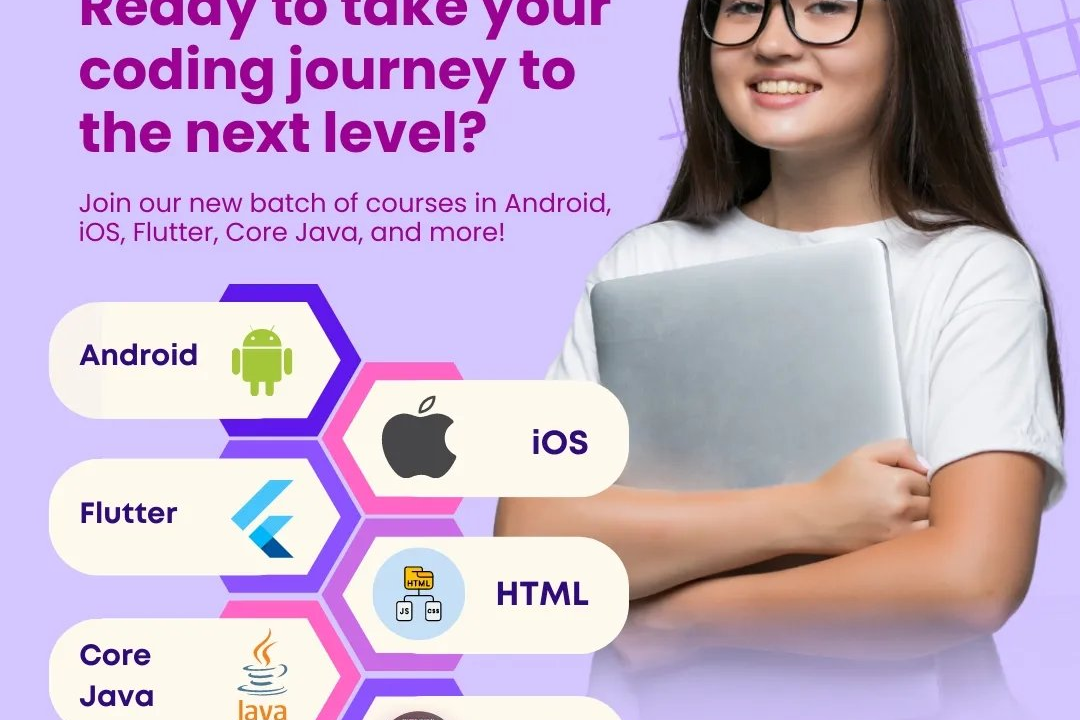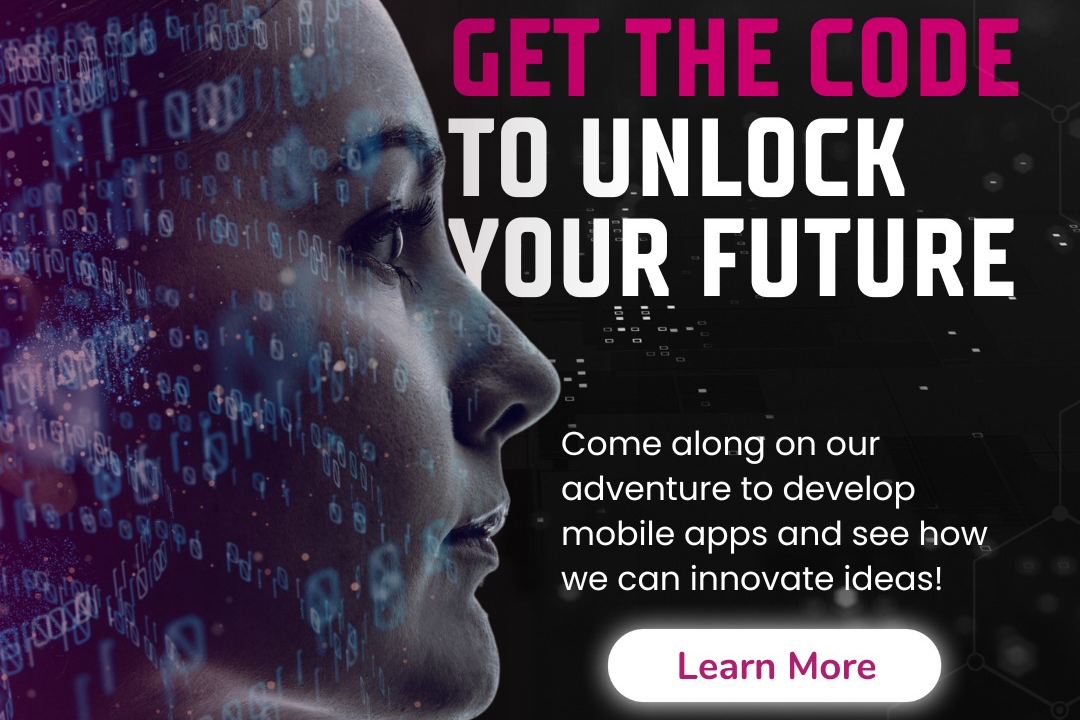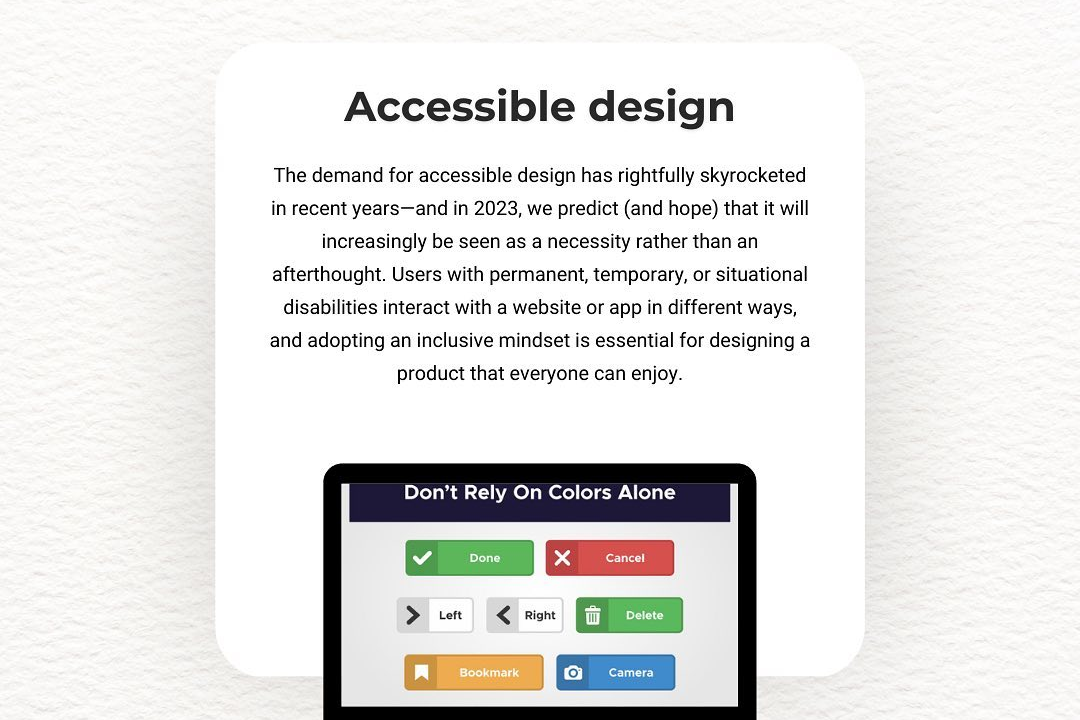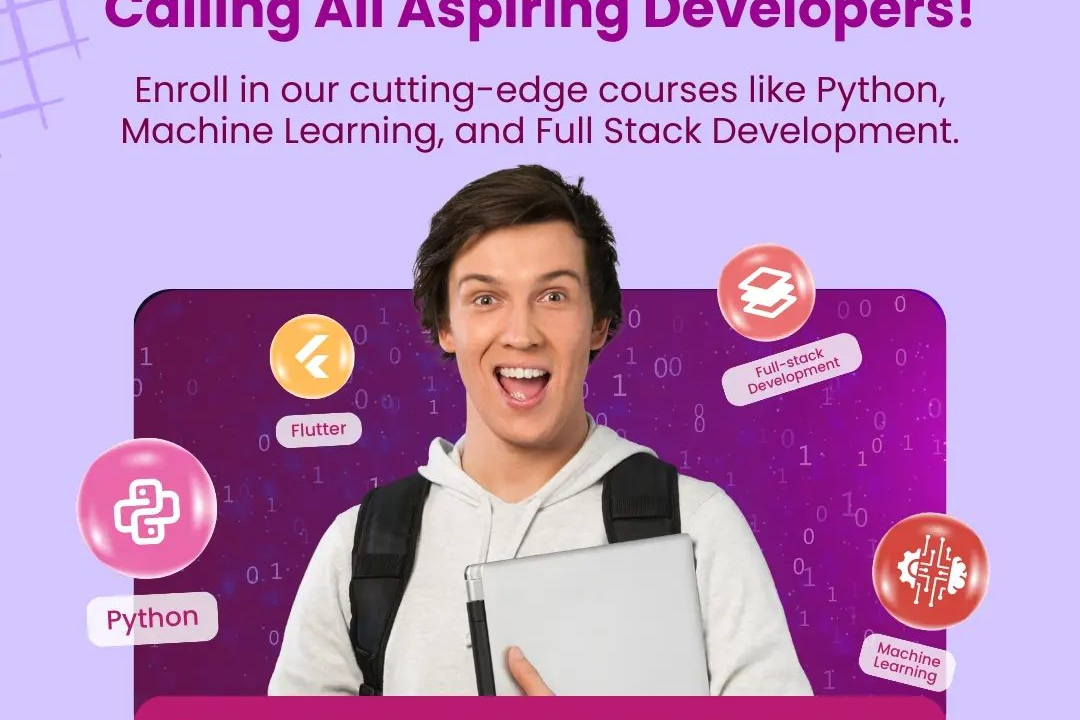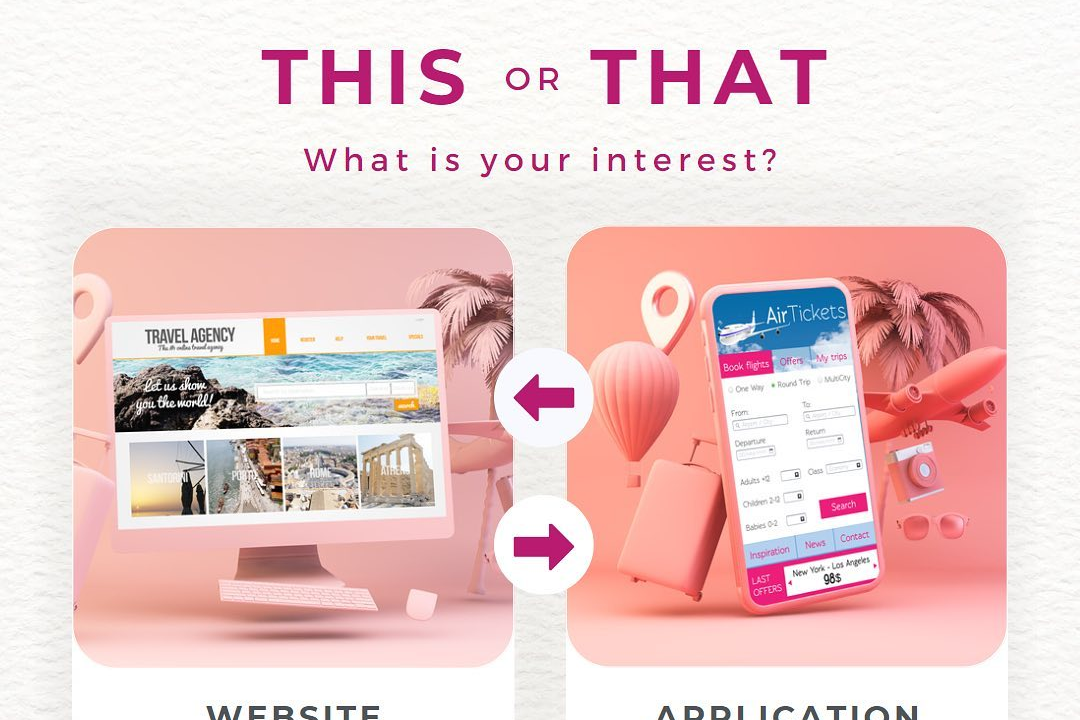How to Close Scanner in Java
Closing a Scanner Object in Java
How to Close Scanner in Java
In Java, it is important to close the Scanner object to release system resources and prevent memory leaks. This is because Scanner objects are associated with input streams and leaving them open can lead to resource leaks. By calling the close() method on the Scanner object, you ensure that the associated resources are properly released when they are no longer needed, helping to maintain the efficiency and reliability of your program.
To Download Our Brochure: https://www.justacademy.co/download-brochure-for-free
Message us for more information: +91 9987184296
1 - Always close the Scanner object once you are done using it to release system resources and prevent memory leaks.
2) To close a Scanner in Java, you can simply call the close() method on the Scanner object.
3) It is a good practice to close the Scanner at the end of the program or when you no longer need to read input from the user.
4) If you forget to close the Scanner, it may lead to resource leaks and potential issues in your program.
5) Closing the Scanner ensures that any underlying resources, such as file handles or streams, are properly released.
6) You can use the try with resources statement in Java to automatically close the Scanner after its block is executed.
7) Here is an example of using try with resources to close a Scanner:
```java
try (Scanner scanner = new Scanner(System.in)) {
// code to read input
}
// Scanner is automatically closed after the try block
```
8) It is recommended to explicitly close the Scanner if you are not using try with resources for better resource management.
9) If you have multiple Scanners in your program, make sure to close each one of them when they are no longer needed.
10) Closing the Scanner also helps in improving the performance of your program by releasing resources promptly.
11) Students should be trained to develop a habit of closing Scanners and other input/output resources as part of their coding best practices.
12) Encourage students to understand the importance of closing resources like Scanners to avoid potential issues in their applications.
13) Implement exercises and examples in your training program that emphasize the proper usage and closing of Scanners in Java.
14) Discuss the impact of not closing Scanners on the performance and reliability of Java programs with the students during the training sessions.
15) Provide real world scenarios or case studies where the improper handling of resources like Scanners led to problems, to highlight the significance of closing them correctly.
Browse our course links : https://www.justacademy.co/all-courses
To Join our FREE DEMO Session: Click Here
Contact Us for more info:
- Message us on Whatsapp: +91 9987184296
- Email id: info@justacademy.co