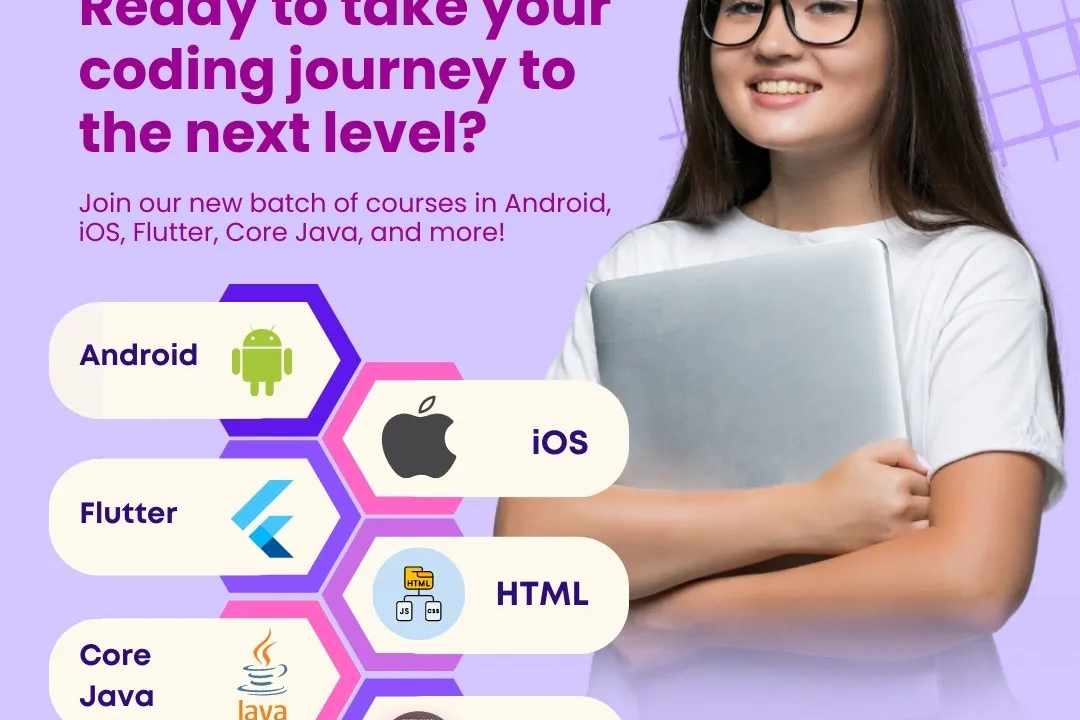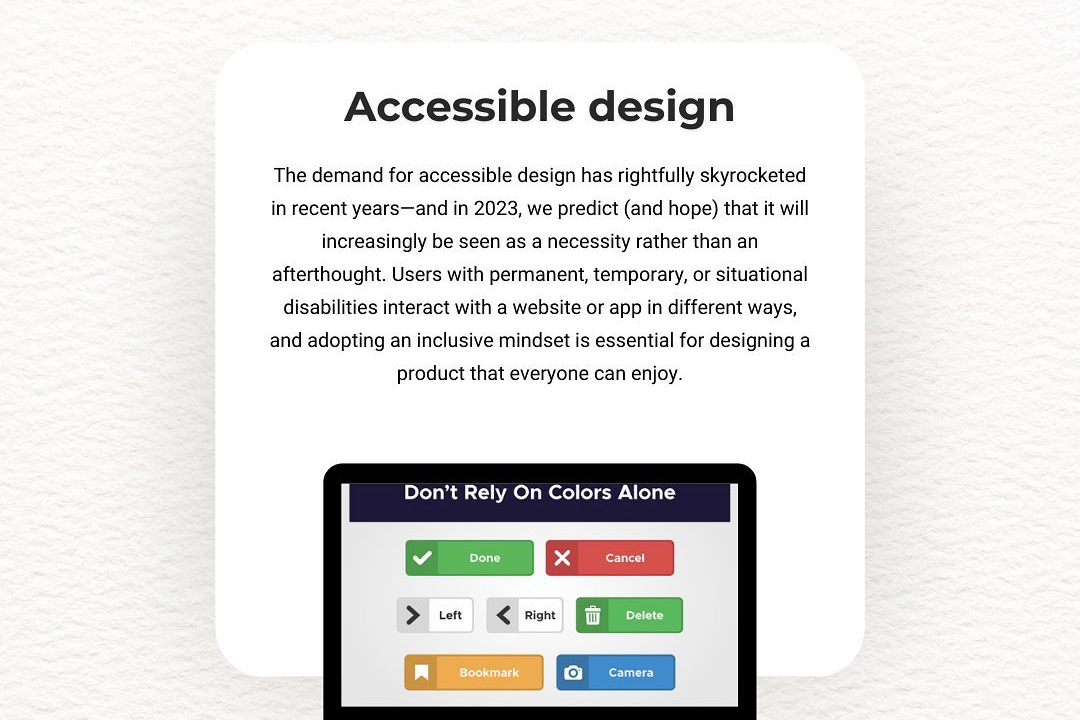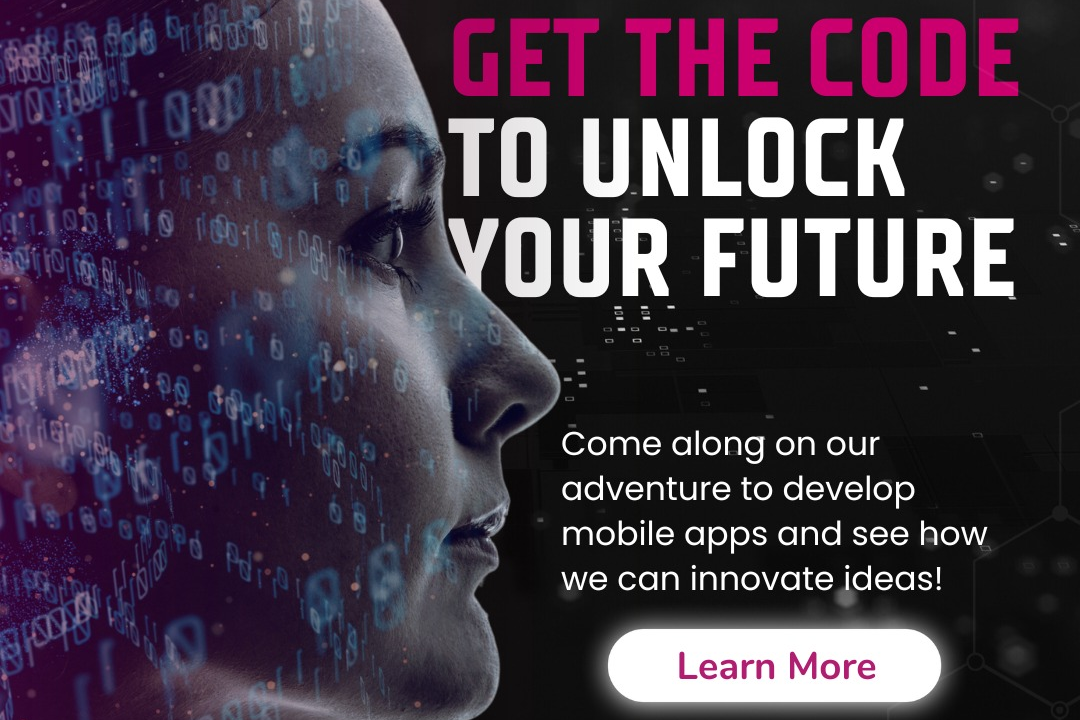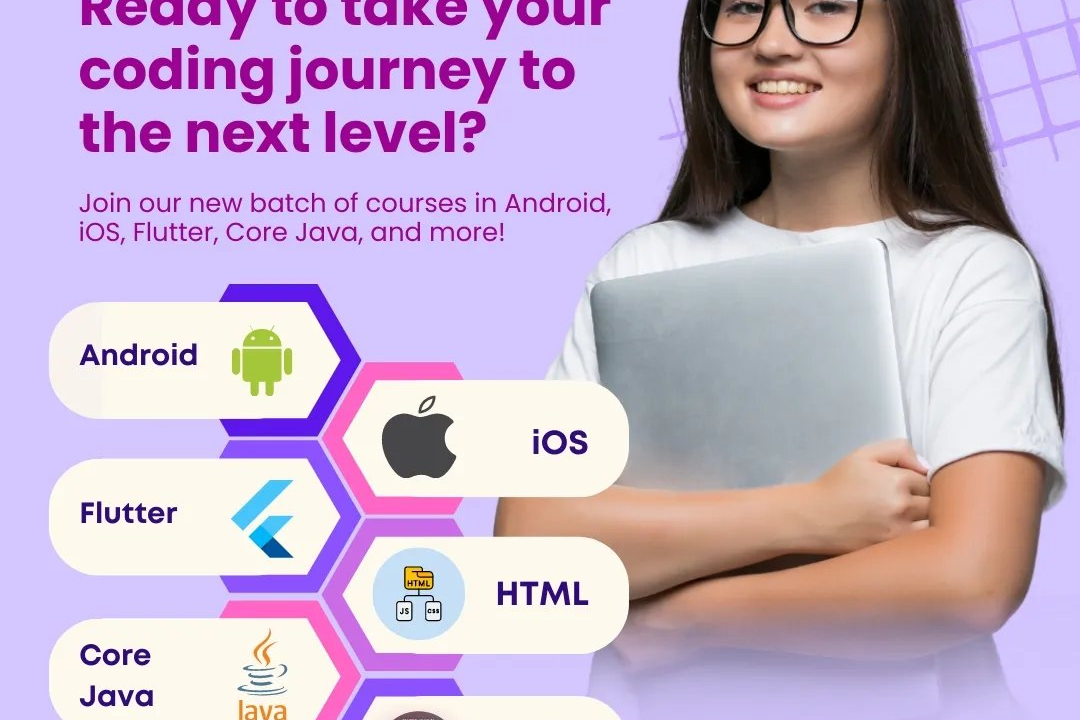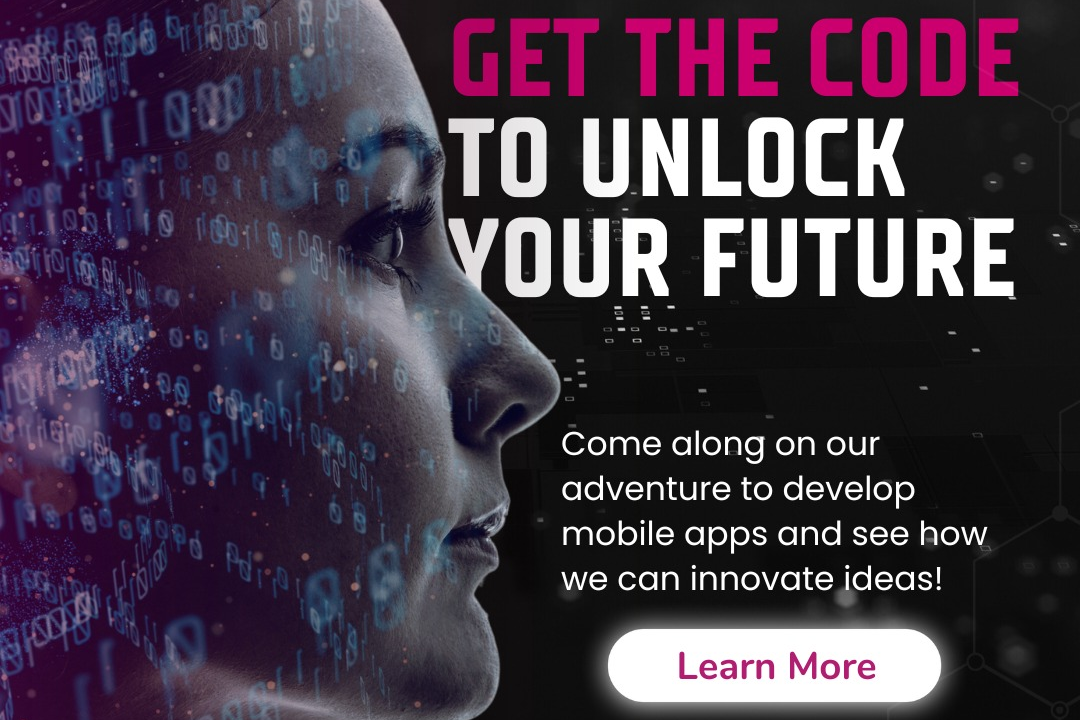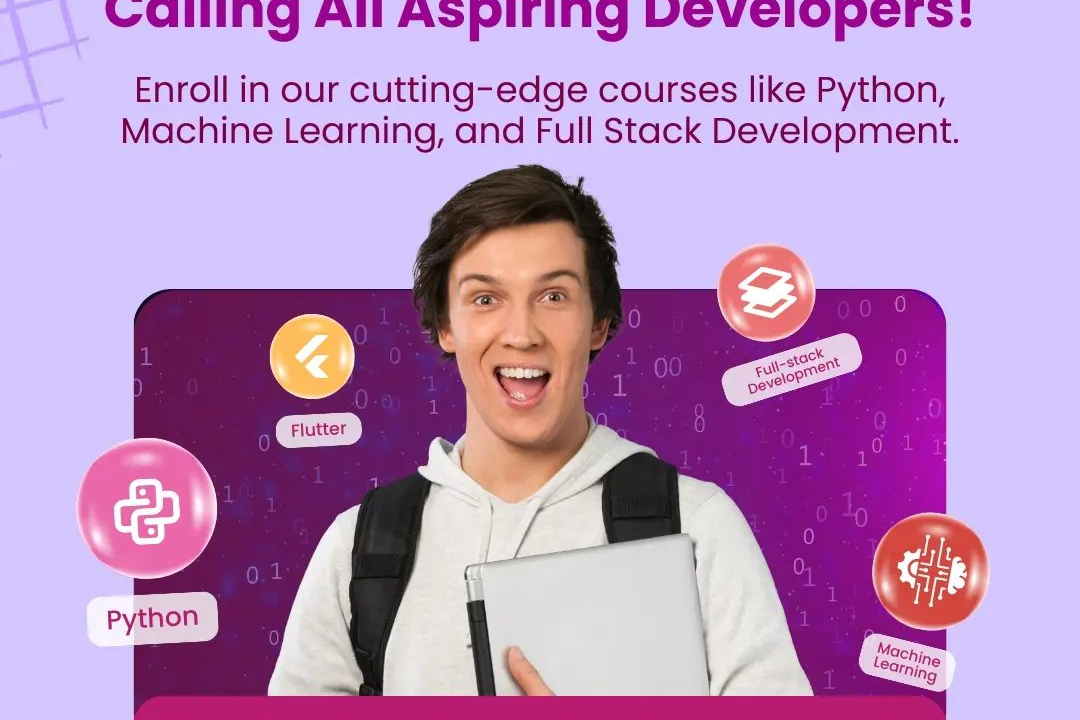Flutter Performance Evaluation Tools
Optimizing Flutter: A Guide to Performance Evaluation Tools
Flutter Performance Evaluation Tools
Flutter provides several performance evaluation tools to help developers ensure that their applications run smoothly and efficiently. The primary tools include the Flutter DevTools, which offers a suite of performance profiling features, such as the Flutter Timeline for monitoring frame rendering times, the CPU Profiler to analyze resource usage, and the Memory view for tracking memory allocations and leaks. Additionally, the Performance Overlay widget can be enabled to visualize rendering performance in real-time, showing frame rendering statistics right in the app. The “flutter run --profile” command allows developers to run their apps in a profile mode that provides additional performance metrics, balancing between debugging and optimized performance. Collectively, these tools help developers identify bottlenecks, assess the impact of code changes, and ultimately enhance the overall user experience by ensuring smooth animations and quick load times.
To Download Our Brochure: https://www.justacademy.co/download-brochure-for-free
Message us for more information: +91 9987184296
1 - Flutter DevTools: A suite of performance and debugging tools integrated with Flutter. It includes the Flutter Inspector, Performance view, and Memory view, which help developers analyze app performance in real time.
2) Dart DevTools: A collection of performance and debugging tools for Dart applications. It provides insights into CPU and memory usage, helping optimize Dart code in Flutter apps.
3) Flutter Performance Overlay: A built in tool that overlays performance metrics on the app screen. It shows frames per second (FPS), rendering times, and other performance indicators in real time.
4) Widgets Performance Testing: Flutter allows developers to measure the performance of individual widgets. Using the `debugProfilePaint` method can help understand how long each widget takes to render.
5) Profiler: The Profile mode in Flutter can be used to analyze the performance of the app in a real world scenario, providing a practical understanding of frame rendering and performance bottlenecks.
6) Integration with Firebase Performance Monitoring: Firebase provides tools to monitor app performance in production, helping developers track performance issues that users experience in real time.
7) Dart Observatory: A powerful tool that allows developers to inspect and debug Dart applications. It enables real time monitoring of memory and CPU usage, stack traces, and more.
8) Memory Profiling: Flutter provides memory profiling tools in DevTools that help track memory allocation and identify memory leaks, ensuring efficient resource usage in applications.
9) CPU Profiling: The CPU profiler allows developers to identify CPU usage hotspots, providing insights into which parts of the code are consuming the most processing power.
10) Performance Best Practices Guide: Flutter offers official documentation on performance best practices, covering areas like widget rebuilding, image loading, and using appropriate data structures to enhance performance.
11) Widget Inspector: This tool helps visualize the widget tree and its performance. It shows rendering times which can help in identifying inefficient widget performance.
12) Async Performance Analysis: Tools in Flutter allow for the analysis of asynchronous operations, enabling developers to optimize asynchronous code paths for better performance.
13) Network Performance Monitoring: Flutter apps can utilize tools to monitor network requests and response times, identifying issues that could affect app performance when fetching data over the network.
14) Flutter Driver: This tool provides a way to perform integration tests that can also be used to benchmark the performance of the app by measuring response times during UI interactions.
15) Testing with Flutter Test: Encouraging students to write performance tests using the Flutter Test framework can help ensure that their app stays performant with code changes and feature additions.
These points lay a strong foundation for understanding the various performance evaluation tools available in Flutter, making it a substantial portion of a training program aimed at enhancing skills in app development.
Browse our course links : https://www.justacademy.co/all-courses
To Join our FREE DEMO Session: Click Here
Contact Us for more info:
- Message us on Whatsapp: +91 9987184296
- Email id: info@justacademy.co
Selenium Java Coding Interview Questions 2024
Best Software Testing Institutes In Hyderabad With Placements