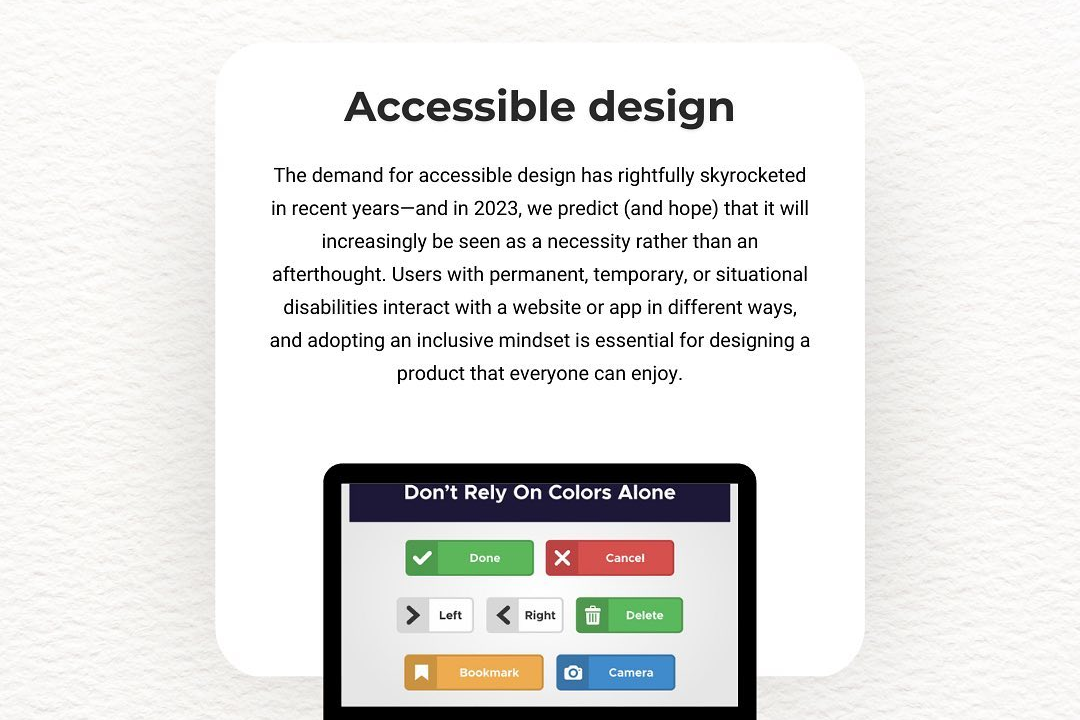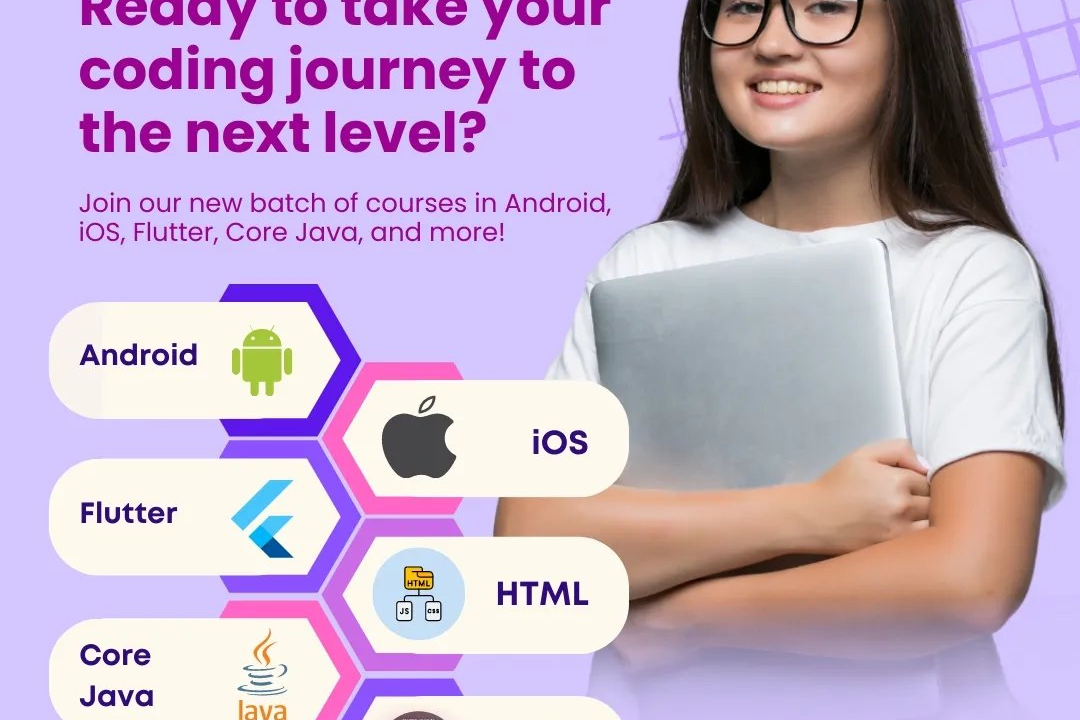Explain Php Access To Database With Example Program
Accessing a database with PHP involves establishing a connection between the PHP script and a databa
Explain Php Access To Database With Example Program
Accessing a database with PHP is essential for creating dynamic, data-driven websites and applications, allowing seamless interaction with stored information. For instance, using PHP to connect to a MySQL database enables developers to retrieve, insert, update, or delete data in real-time, which is vital for functionalities like user authentication, content management, and e-commerce platforms. For example, a simple PHP script using `mysqli` to connect to a database and fetch user data might look like this:
```php
<?php
$conn = mysqli_connect("localhost", “username”, “password”, “database”);
if(!$conn) {
die("Connection failed: " . mysqli_connect_error());
}
$result = mysqli_query($conn, “SELECT * FROM users”);
while($row = mysqli_fetch_assoc($result)) {
echo “User: ” . $row['name'] . “<br>”;
}
mysqli_close($conn);
?>
```
This demonstrates how PHP facilitates real-time data management, making it an invaluable skill for developers, as offered in JustAcademy's courses with practical projects.
To Download Our Brochure: https://www.justacademy.co/download-brochure-for-free
Message us for more information: +91 9987184296
Accessing a database with PHP is essential for creating dynamic, data driven websites and applications, allowing seamless interaction with stored information. For instance, using PHP to connect to a MySQL database enables developers to retrieve, insert, update, or delete data in real time, which is vital for functionalities like user authentication, content management, and e commerce platforms. For example, a simple PHP script using `mysqli` to connect to a database and fetch user data might look like this:
php
<?php
$conn = mysqli_connect("localhost", “username”, “password”, “database”);
if(!$conn) {
die("Connection failed: " . mysqli_connect_error());
}
$result = mysqli_query($conn, “SELECT * FROM users”);
while($row = mysqli_fetch_assoc($result)) {
echo “User: ” . $row['name'] . “<br>”;
}
mysqli_close($conn);
?>
This demonstrates how PHP facilitates real time data management, making it an invaluable skill for developers, as offered in JustAcademy's courses with practical projects.
Course Overview
The ‘Explain PHP Access to Database with Example Program’ course provides a concise introduction to connecting PHP applications with databases using MySQL. It covers essential concepts like establishing a database connection, executing queries, and displaying data dynamically, supported by practical, real-time project examples. This course equips learners with foundational skills to build dynamic websites and applications, enabling efficient data management through PHP and MySQL integration.
Course Description
Learn how to connect PHP with MySQL databases through practical examples. This course covers establishing database connections, executing queries, and displaying data dynamically, enabling you to build interactive web applications efficiently.
Key Features
1 - Comprehensive Tool Coverage: Provides hands-on training with a range of industry-standard testing tools, including Selenium, JIRA, LoadRunner, and TestRail.
2) Practical Exercises: Features real-world exercises and case studies to apply tools in various testing scenarios.
3) Interactive Learning: Includes interactive sessions with industry experts for personalized feedback and guidance.
4) Detailed Tutorials: Offers extensive tutorials and documentation on tool functionalities and best practices.
5) Advanced Techniques: Covers both fundamental and advanced techniques for using testing tools effectively.
6) Data Visualization: Integrates tools for visualizing test metrics and results, enhancing data interpretation and decision-making.
7) Tool Integration: Teaches how to integrate testing tools into the software development lifecycle for streamlined workflows.
8) Project-Based Learning: Focuses on project-based learning to build practical skills and create a portfolio of completed tasks.
9) Career Support: Provides resources and support for applying learned skills to real-world job scenarios, including resume building and interview preparation.
10) Up-to-Date Content: Ensures that course materials reflect the latest industry standards and tool updates.
Benefits of taking our course
Functional Tools
1 - phpMyAdmin
phpMyAdmin is a widely used web based tool for managing MySQL databases. It provides an intuitive graphical interface that allows users to create, modify, and delete databases, tables, and records effortlessly. With phpMyAdmin, students can execute SQL queries interactively, import and export data, and manage database privileges without needing command line access. The tool simplifies database administration and debugging, making it an essential resource for beginners learning database connectivity with PHP. Its visual interface helps students understand database structures and relationships clearly, facilitating better learning and experimentation.
2) MySQL Workbench
MySQL Workbench is a comprehensive visual tool for database design, SQL development, and server administration. It offers an integrated environment to model, develop, and manage MySQL databases efficiently. Students learn to design database schemas, write complex queries, and optimize database performance using this tool. It also provides features like server configuration and user management, which help in understanding the operational aspects of database connectivity from a development perspective. Learning MySQL Workbench prepares students for real world enterprise database management and advanced data handling tasks.
3) Visual Studio Code (or Other Code Editors)
Visual Studio Code, Sublime Text, or similar code editors are essential for writing, editing, and debugging PHP scripts. These editors offer syntax highlighting, auto completion, and integrated terminal features that streamline the coding process. Students use these tools to develop PHP programs that connect to databases, execute SQL commands embedded within PHP, and display data dynamically in websites. The ease of use and customization options make these editors ideal for beginners to practice coding efficiently, troubleshoot errors, and manage multiple project files seamlessly.
4) XAMPP or WAMP Server
XAMPP and WAMP are popular local server environments that package Apache, MySQL, PHP, and other necessary components. They enable students to create a local web server environment on their personal computers without complex configurations. Using these tools, learners can test their PHP MySQL connections, develop web applications, and execute real time database operations safely. They simulate a live server environment, providing hands on experience with server configuration, file management, and database connectivity, essential for bridging theory and practical implementation.
5) Command Line Tools for MySQL
Command line interface (CLI) tools like MySQL Shell or MySQL Command Line Client allow students to interact directly with MySQL databases through terminal commands. Learning to execute SQL statements such as SELECT, INSERT, UPDATE, and DELETE via CLI enhances understanding of how PHP scripts communicate with databases in the background. It also helps students become proficient in debugging and managing databases more efficiently, especially for complex queries or script automation. Mastery of command line tools simplifies troubleshooting and deepens comprehension of database operations.
6) Version Control Systems (Git)
Git is a version control system used to track changes in code over time and collaborate effectively in teams. Students learn to manage different versions of their PHP scripts that interact with databases, ensuring code integrity and facilitating rollback if needed. Incorporating Git into training helps in collaborative development, code review, and maintaining best practices for software development workflows. Familiarity with Git also prepares students for real world projects where multiple developers work on the same codebase, enhancing coordination and project management skills.
7) SQL Debugging and Profiling Tools
Tools like MySQL Query Analyzer or built in debugging features in IDEs assist students in analyzing and optimizing SQL queries. These tools help identify slow or inefficient queries, allowing learners to improve database performance. Understanding how to profile database operations ensures apps run smoothly even under heavy load, which is critical in real world applications. These tools cultivate a strong debugging mindset and technical acumen necessary for troubleshooting complex database connectivity issues.
8) Network and Security Tools
Students also get familiar with basic network tools like telnet or advanced security utilities to test database server accessibility and secure database connections. Learning about firewall configurations, SSL encryption, and authentication mechanisms ensures data security during database access through PHP scripts. These tools highlight the importance of security best practices in web development, especially when dealing with sensitive data and remote database servers.
9) Documentation and Learning Platforms
Official documentation from MySQL, PHP, and related tools serve as vital resources for in depth understanding and troubleshooting. Students are encouraged to explore online tutorials, forums, and official guides to enhance their knowledge base. These platforms help clarify complex concepts, provide sample code snippets, and support continuous learning beyond classroom training. Leveraging these resources ensures students stay updated with the latest technologies and best practices in database connectivity.
10) Database Backup and Restore Tools
Students learn to use tools and commands for backing up and restoring databases, such as mysqldump and phpMyAdmin’s export/import features. Understanding these processes ensures data safety and integrity during development and deployment. Mastering backup and restore techniques prepares students to handle disaster recovery scenarios and maintain persistent data in real world applications.
11 - Data Modeling and ER Diagram Tools
Tools like draw.io, Lucidchart, or MySQL Workbench’s ER diagram feature help students visualize database schemas and relationships. Learning data modeling techniques enables better database design, normalization, and optimization. These skills are fundamental for designing scalable and efficient databases that connect seamlessly with PHP applications.
12) API Testing and Management Tools
Tools such as Postman or Insomnia allow students to test database driven APIs. Understanding how to build, test, and debug RESTful APIs that interact with databases builds essential skills for backend development. These tools help verify data exchange between PHP apps and database services, ensuring smooth connectivity and data flow.
13) Real time Data Tools and WebSocket Integration
For advanced training, tools and libraries that support real time data updates, like WebSockets or Firebase, help students extend database connectivity to live data applications. Integrating real time capabilities with PHP and databases prepares learners for modern, dynamic web applications.
14) Cross browser and Compatibility Testing Tools
Tools like BrowserStack or Sauce Labs facilitate testing database driven web applications across different browsers and devices. This ensures that database connectivity and data display function consistently for all users, a vital aspect of comprehensive web development.
15) Performance Monitoring and Optimization Tools
Tools such as New Relic, MySQL Enterprise Monitor, or open source options help students analyze application performance and database load. Learning to optimize queries, indexes, and server configurations leads to scalable and high performing web apps.
16) Cloud Database Platforms
Familiarity with cloud database services like AWS RDS, Google Cloud SQL, or Azure SQL Database expands students’ understanding of deploying, managing, and scaling databases in cloud environments. This knowledge is crucial for professional development in cloud native application architecture.
17) Data Security and Privacy Compliance Tools
Tools and frameworks that assist in implementing and auditing security measures—such as encryption libraries or compliance checkers—help students understand how to build secure database connections. This ensures adherence to data protection laws like GDPR or CCPA in real world projects.
18) Continuous Integration/Continuous Deployment (CI/CD) Tools
Integrating database migration and testing within CI/CD pipelines using tools like Jenkins, GitLab CI, or Travis CI. This teaches students automated deployment practices, versioning, and testing of database changes alongside application code.
19) Learning Platforms with Interactive Labs
Online labs and sandbox environments, like Codecademy, Hackerrank, or proprietary platforms offered by JustAcademy, provide hands on experience with guided exercises in database connectivity. These platforms complement theoretical learning with practical, real time project experiences.
20) Mobile and Cross Platform Testing Tools
Tools that simulate mobile and cross platform environments help ensure database connectivity functions correctly across devices. This prepares students for developing responsive, robust web applications optimized for all users.
Browse our course links : https://www.justacademy.co/all-courses
To Join our FREE DEMO Session:
This information is sourced from JustAcademy
Contact Info:
Roshan Chaturvedi
Message us on Whatsapp: +91 9987184296
Email id: info@justacademy.co
Selenium Testing Course Ram Nagar
Beginning App Development With Flutter: Create Cross-Platform Mobile Apps PDF