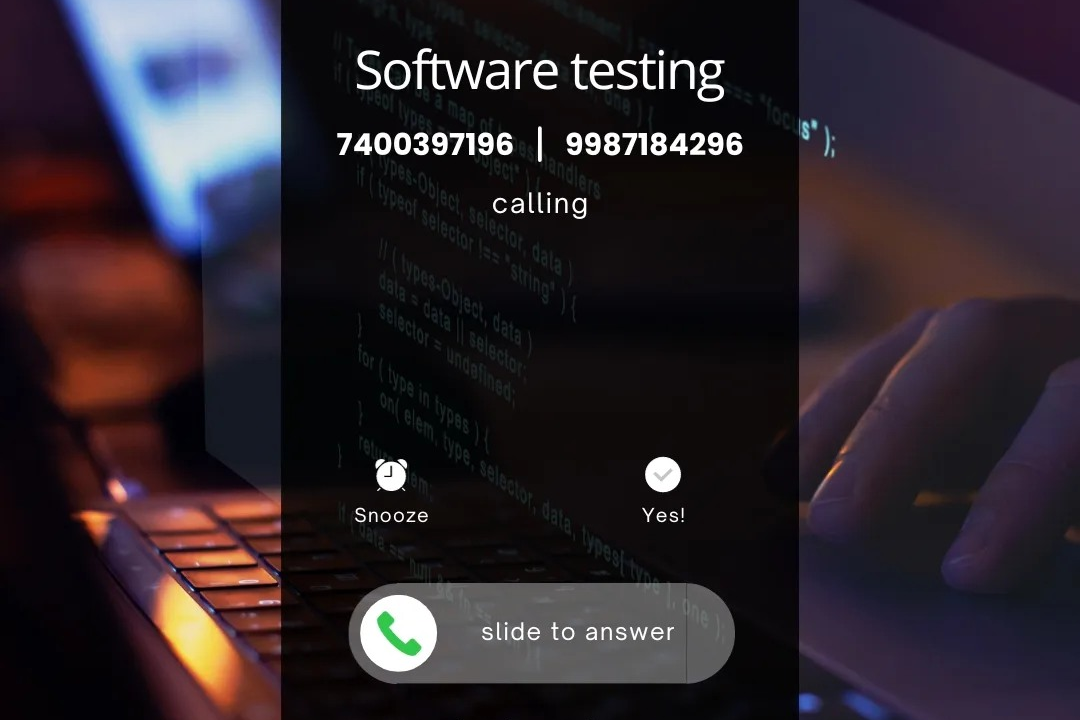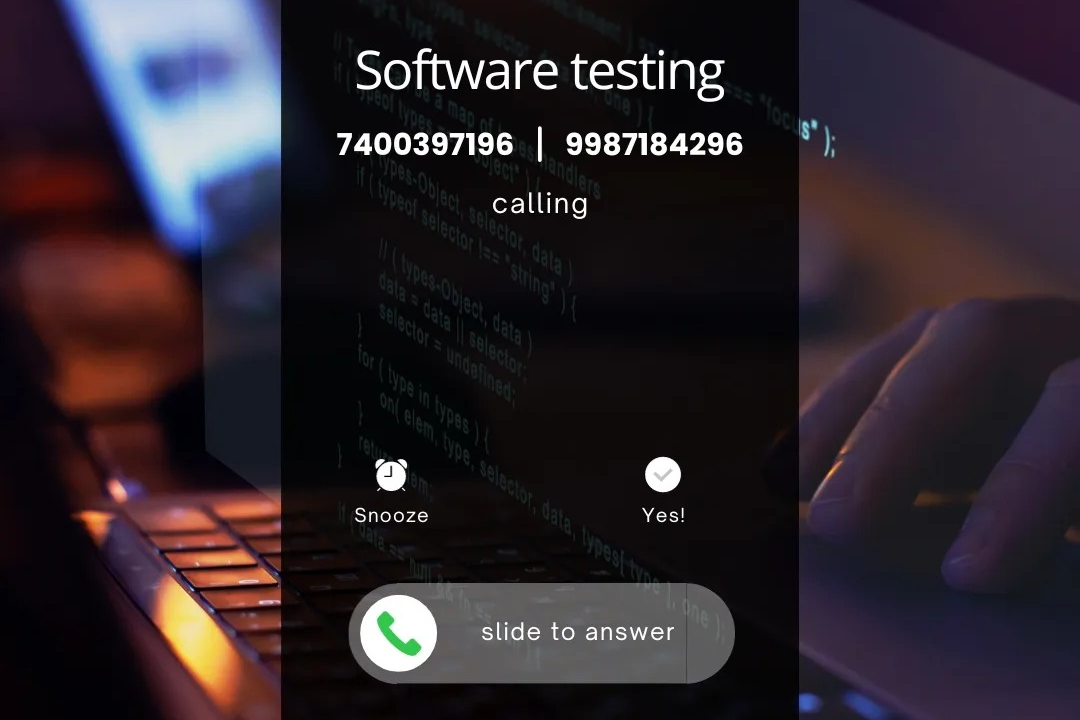Different Levels of Testing
Diverse Testing Stages
Different Levels of Testing
Different levels of testing, such as unit testing, integration testing, system testing, and acceptance testing, play a crucial role in ensuring software quality. Each level focuses on different aspects of the software development process, helping to catch bugs and issues at various stages before deployment, thus reducing risks and costs associated with fixing them later. Unit testing focuses on testing individual code components, integration testing combines multiple modules to check interactions, system testing validates the entire system, while acceptance testing ensures software meets specified requirements. By incorporating these testing levels, software development teams can detect problems early, improve code quality, and deliver reliable and high-quality products to end-users.
To Download Our Brochure: https://www.justacademy.co/download-brochure-for-free
Message us for more information: +91 9987184296
1 - Unit Testing:
Focuses on testing individual pieces or units of code in isolation.
Helps identify bugs or issues at the lowest level of the code.
2) Integration Testing:
Involves testing how different units or modules work together.
Ensures that these components integrate and function correctly as a whole.
3) System Testing:
Tests the complete and integrated software system as a whole.
Evaluates the system against specified requirements to ensure overall functionality.
4) Acceptance Testing:
Involves testing the software from the end user's perspective.
Validates whether the software meets the user's requirements and expectations.
5) Regression Testing:
Ensures that new code changes do not adversely affect existing functionality.
Tests previously developed and tested software after changes have been made.
6) Performance Testing:
Evaluates the performance and responsiveness of the software under different conditions.
Helps identify bottlenecks and issues related to speed, scalability, and stability.
7) Stress Testing:
Tests the software's ability to perform under extreme conditions or loads.
Helps determine how the software behaves when pushed beyond normal limits.
8) Security Testing:
Focuses on identifying vulnerabilities and weaknesses in the software's security features.
Ensures that the software is resistant to potential security threats and attacks.
9) Usability Testing:
Involves testing the software's user interface and overall user experience.
Determines how easily users can interact with and navigate through the software.
10) Compatibility Testing:
Tests the software's compatibility with different devices, operating systems, and browsers.
Ensures that the software functions correctly across various environments.
11) Automated Testing:
Involves the use of software tools to run tests automatically.
Helps increase testing efficiency and speed up the testing process.
12) Exploratory Testing:
A flexible and ad hoc approach to testing where testers explore the software without predefined test cases.
Helps uncover unexpected issues and defects.
13) Black Box Testing:
Tests the software from an external perspective without knowledge of its internal workings.
Helps ensure that the software functions as expected from a user's standpoint.
14) White Box Testing:
Tests the software with knowledge of its internal code structure and logic.
Helps ensure that all code paths are tested and that the software functions correctly under different scenarios.
15) Continuous Testing:
Introduces testing throughout the software development lifecycle.
Helps ensure that quality is maintained across all stages of development and deployment.
When offering a training program to students in software testing, covering the above points and providing hands on experience with testing tools and techniques would be beneficial. Incorporating real world projects and case studies can further enhance the learning experience and prepare students for a career in software testing.
Browse our course links : https://www.justacademy.co/all-courses
To Join our FREE DEMO Session: Click Here
Contact Us for more info:
- Message us on Whatsapp: +91 9987184296
- Email id: info@justacademy.co
How to Print Hello World in Java
Laravel Interview Questions For 2 Year Experience
Seo Executive Interview Questions
1 Year Experienced Java Developer Interview Questions And Answers