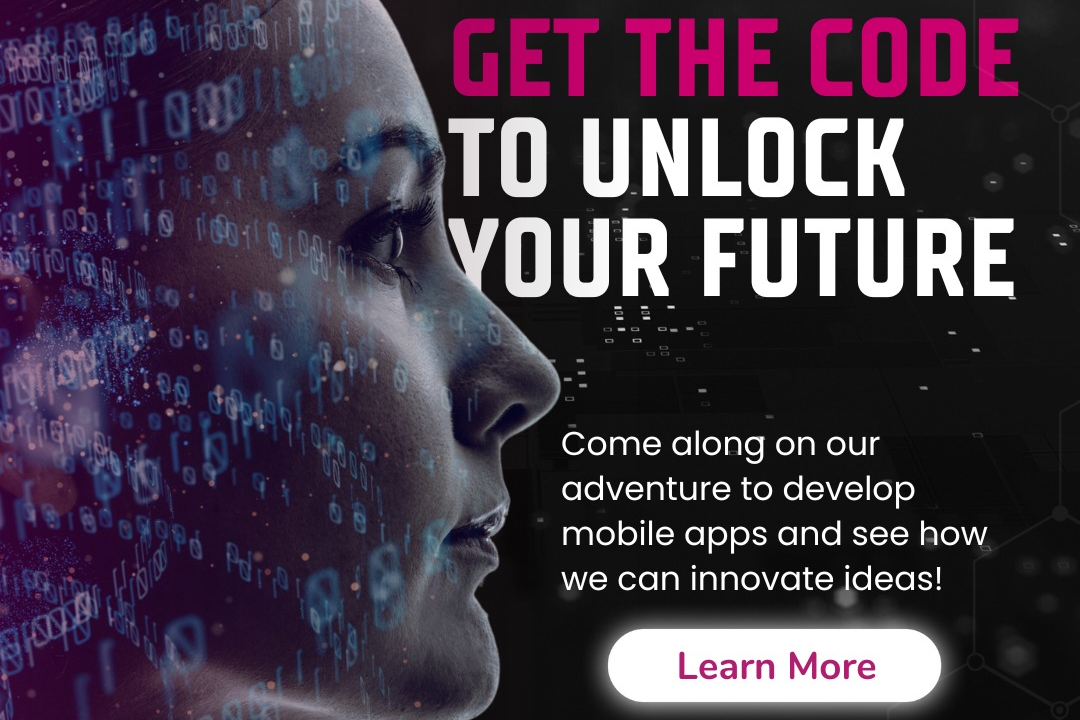Difference Between Selenium And Appium
Selenium and Appium are both automation testing tools, but they cater to different application types
Difference Between Selenium And Appium
Selenium and Appium serve distinct purposes in the realm of software testing, with Selenium focusing on automating web applications and Appium designed for mobile applications. Selenium allows testers to simulate user interactions with web elements across various browsers, making it invaluable for validating web functionality and ensuring cross-browser compatibility. On the other hand, Appium is essential for automating tests on mobile platforms, enabling the testing of native, hybrid, and mobile web apps on both Android and iOS devices. By leveraging these tools, organizations can enhance their testing processes, ensuring robust software performance across different platforms and devices while significantly reducing manual testing efforts.
To Download Our Brochure: https://www.justacademy.co/download-brochure-for-free
Message us for more information: +91 9987184296
Selenium and Appium serve distinct purposes in the realm of software testing, with Selenium focusing on automating web applications and Appium designed for mobile applications. Selenium allows testers to simulate user interactions with web elements across various browsers, making it invaluable for validating web functionality and ensuring cross browser compatibility. On the other hand, Appium is essential for automating tests on mobile platforms, enabling the testing of native, hybrid, and mobile web apps on both Android and iOS devices. By leveraging these tools, organizations can enhance their testing processes, ensuring robust software performance across different platforms and devices while significantly reducing manual testing efforts.
Course Overview
The course “Difference Between Selenium and Appium” provides a comprehensive exploration of two pivotal automation testing tools widely used in software development. Participants will gain insights into the fundamental distinctions between Selenium, primarily designed for web application testing, and Appium, tailored for mobile application testing across various platforms. The course covers key concepts such as tool architecture, supported platforms, and use cases, empowering learners to understand when to employ each tool effectively. Through real-time projects and practical examples, students will enhance their testing skills, enabling them to choose the appropriate automation framework for their specific testing needs, ultimately leading to improved software quality and efficiency.
Course Description
The “Difference Between Selenium and Appium” course provides a deep dive into two leading automation testing tools used for web and mobile application testing. Learners will explore Selenium, which excels in automating web applications across various browsers, and Appium, designed specifically for mobile application testing on both Android and iOS platforms. The course covers key differences in architecture, supported devices, scripting languages, and testing frameworks, while also addressing real-world applications. Through hands-on projects, participants will gain critical skills to determine the most suitable tool for their testing requirements, ultimately enhancing their automation proficiency and contributing to higher quality software outcomes.
Key Features
1 - Comprehensive Tool Coverage: Provides hands-on training with a range of industry-standard testing tools, including Selenium, JIRA, LoadRunner, and TestRail.
2) Practical Exercises: Features real-world exercises and case studies to apply tools in various testing scenarios.
3) Interactive Learning: Includes interactive sessions with industry experts for personalized feedback and guidance.
4) Detailed Tutorials: Offers extensive tutorials and documentation on tool functionalities and best practices.
5) Advanced Techniques: Covers both fundamental and advanced techniques for using testing tools effectively.
6) Data Visualization: Integrates tools for visualizing test metrics and results, enhancing data interpretation and decision-making.
7) Tool Integration: Teaches how to integrate testing tools into the software development lifecycle for streamlined workflows.
8) Project-Based Learning: Focuses on project-based learning to build practical skills and create a portfolio of completed tasks.
9) Career Support: Provides resources and support for applying learned skills to real-world job scenarios, including resume building and interview preparation.
10) Up-to-Date Content: Ensures that course materials reflect the latest industry standards and tool updates.
Benefits of taking our course
Functional Tools
1 - Selenium
Selenium is a widely used open source framework for automating web applications across various browsers and platforms. It primarily supports web testing by allowing testers to simulate user interactions, such as clicking buttons, filling out forms, and navigating through pages. Selenium provides a range of tools, including Selenium WebDriver, which enables automation scripts to communicate directly with the web browser. The framework supports multiple programming languages such as Java, C#, Python, and Ruby, giving testers the flexibility to write tests in their preferred language. Additionally, Selenium integrates seamlessly with continuous integration tools, making it essential for Agile development environments.
2) Appium
Appium is an open source tool designed for automating mobile applications on both Android and iOS platforms. Unlike Selenium, which focuses solely on web applications, Appium allows testers to create a single test script that can run across different mobile environments. This framework supports native, hybrid, and mobile web applications, making it highly versatile for mobile testing. Appium uses the WebDriver protocol and seamlessly integrates with various programming languages such as Java, Python, and JavaScript. Furthermore, it enables the execution of tests on real devices as well as emulators or simulators, thus offering the flexibility to choose the testing environment.
3) Browser Testing with Selenium
Selenium is optimized for browser testing and supports a range of browsers such as Chrome, Firefox, Safari, and Internet Explorer. Testers can execute automated tests on various browser versions thanks to the extensive capabilities of Selenium WebDriver, which aims to replicate real user behavior in a browser. This comprehensive browser support is crucial for ensuring that web applications function correctly across different platforms and configurations. Additionally, Selenium allows for parallel test execution, which significantly reduces the testing time and improves overall efficiency in the testing process.
4) Mobile Testing with Appium
Appium excels in mobile testing and facilitates automation across different mobile platforms without needing to re write test scripts. This capability is particularly useful for organizations that develop applications for both iOS and Android, as it saves time and resources. Appium’s ability to interact with mobile UI elements accurately is one of its standout features, enabling testers to validate functionality effectively. With support for various mobile frameworks, including React Native and Xamarin, Appium's flexibility caters to a wide range of mobile application development needs.
5) Test Automation Frameworks Integration
Both Selenium and Appium can be integrated with various test automation frameworks, such as TestNG, JUnit, and Cucumber. This integration enhances the testing process by enabling behavior driven development (BDD) and facilitating better test management. These frameworks allow for organizing test cases, generating automated reports, and providing comprehensive features for managing test lifecycles. By leveraging these automation frameworks, testers can build robust test suites that streamline the testing workflow and improve collaboration within development teams.
6) Community and Support
The communities around Selenium and Appium are extensive and active, providing a wealth of resources, plugins, and libraries to assist testers in overcoming challenges. Both tools have strong community support, including forums, documentation, and user contributed tutorials. This collaborative environment allows users to share their experiences, ask questions, and find solutions to common issues. The availability of numerous online resources aids in the learning process, ensuring that students can access a variety of materials to enhance their knowledge while enrolling in training programs focused on these tools.
Here are additional points on Selenium and Appium, diving deeper into their features, benefits, and areas of focus:
7) Cross Browser Compatibility
Selenium's standout feature is its ability to test across different browsers and platforms efficiently. This cross browser compatibility is essential for businesses that need to ensure that their web applications perform uniformly, regardless of the user's browser choice. By validating web applications on popular browsers such as Mozilla Firefox, Google Chrome, and Microsoft Edge, organizations can deliver a seamless user experience, thereby reducing the likelihood of browser specific bugs.
8) Test Case Management
Selenium supports various third party tools for test case management, making it easier to organize, manage, and execute test cases. Tools such as TestRail or Zephyr can be integrated into Selenium workflows, enhancing reporting capabilities and allowing teams to keep track of testing progress over time. This integration enhances traceability and ensures that test coverage aligns with project requirements.
9) Support for Headless Browsers
Selenium supports headless browsers, such as Headless Chrome and PhantomJS, which allows for running tests without a GUI. This capability is particularly beneficial for CI/CD pipelines, where tests need to be automated without consuming additional resources for displaying browser windows. Headless testing provides speed and efficiency, making it an ideal choice for large scale testing environments.
10) Detailed Reporting and Logging
Selenium provides capabilities for detailed logging and reporting, allowing testers to view the execution results of their test scripts. Integration with reporting tools like Allure or ExtentReports enables teams to generate comprehensive reports that illustrate test results, including screenshots for failed tests. This transparency is crucial for debugging and improving test scripts over time.
11 - Parallel Testing & Grid Support
Selenium Grid allows for parallel test execution across multiple browsers, machines, and environments. This means tests can be executed simultaneously instead of sequentially, dramatically reducing the time required for test cycles. Large scale applications benefit significantly from this feature, allowing continuous integration processes to run faster and more efficiently.
12) Support for Multiple Languages
One of the compelling features of both Selenium and Appium is support for various programming languages like Java, Python, C#, PHP, Ruby, and JavaScript. This multi language support allows developers and QA engineers to utilize the languages they are most comfortable with, leading to more effective test script development and easier collaboration among team members with diverse coding backgrounds.
13) Advanced User Interactions
Selenium provides robust support for advanced user interactions, such as drag and drop actions, keyboard inputs, and complex mouse movements, through the Actions class. This feature is critical when testing applications requiring intricate user interactions. Appium also offers similar capabilities for mobile applications, ensuring that complex gestures and touch interactions are accurately tested.
14) Easy Integration with CI/CD Pipelines
Both Selenium and Appium can be easily integrated into continuous integration and continuous deployment (CI/CD) workflows, using popular CI tools like Jenkins, CircleCI, or Travis CI. This integration streamlines the automation process, ensuring that tests are triggered automatically upon code changes and reducing the time to market.
15) Support for Cloud Testing
Selenium and Appium can integrate with cloud based testing services like Sauce Labs and BrowserStack. These platforms provide access to a wide range of browser and device combinations, enabling comprehensive testing without the need for local infrastructure. This flexibility helps organizations enhance testing coverage while reducing operational costs.
16) Ease of Learning
Both frameworks have a relatively low entry barrier, making them accessible for beginners and seasoned testers alike. With a plethora of online courses, documentation, and community forums, individuals can quickly get up to speed and start automating their test processes. JustAcademy offers tailored courses that can further accelerate the learning journey for aspiring testers.
17) Maintenance and Scalability
Selenium supports Page Object Model (POM), a design pattern that enhances the maintainability and scalability of test automation frameworks. By separating the test logic from the page structure, POM allows teams to develop and maintain large test suites more manageable. Appium provides similar scalability features, making it ideal for large teams managing extensive mobile applications.
18) End to End Testing
Selenium is well known for enabling end to end testing, which ensures that all components of a web application—front end UI, back end processes, and external services—function together as intended. By simulating real user behavior, teams can identify issues that traditional testing methods might overlook, ensuring a robust final product.
By leveraging the above features and points, JustAcademy can provide comprehensive training and certification programs that equip learners with the practical knowledge and skills necessary to excel in automation testing using Selenium and Appium.
Browse our course links : https://www.justacademy.co/all-courses
To Join our FREE DEMO Session:
This information is sourced from JustAcademy
Contact Info:
Roshan Chaturvedi
Message us on Whatsapp:
Email id: info@justacademy.co
Dart Server Side Programming Tutorial