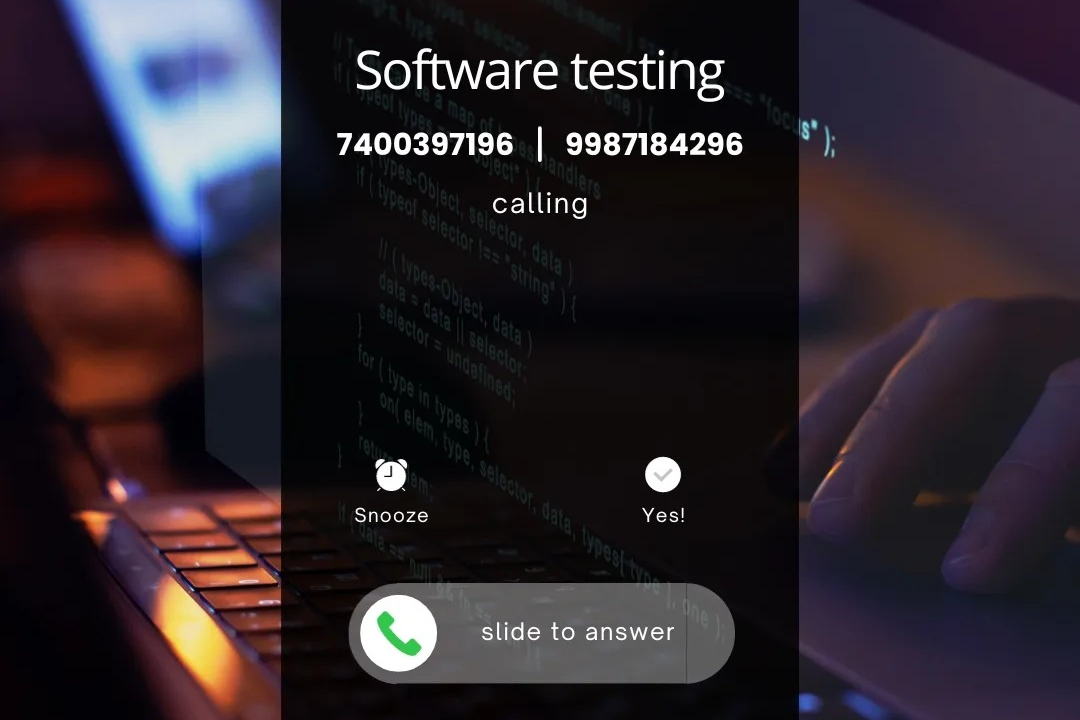Best Testing Tools In Software Testing
Top Testing Tools In Software Testing
Testing Tools In Software Testing
A Comprehensive Guide to Testing Tools in Software Testing
In the rapidly evolving landscape of software development, effective testing is crucial for delivering high-quality software products. Testing tools play a vital role in this process by automating and streamlining various aspects of software testing, from functional verification to performance evaluation. This article provides an in-depth look at the key testing tools used in software testing, categorized by their purpose and functionality, and offers insights into how these tools can enhance the testing process.
To Download Our Brochure: https://www.justacademy.co/download-brochure-for-free
Message us for more information: +91 9987184296
Course Description
JustAcademy’s course on Testing Tools in Software Testing offers a comprehensive exploration of essential tools used in the software testing lifecycle. Designed for both beginners and experienced testers, the course provides an in-depth look at various testing tools, including those for manual testing, automated testing, and performance testing. Participants will gain hands-on experience with widely used tools such as Selenium for automated testing, JIRA for issue tracking, and LoadRunner for performance testing.
Overview
JustAcademy’s overview of Testing Tools in Software Testing provides a detailed examination of the essential tools and technologies used to ensure software quality and reliability. The overview highlights the diverse range of tools available for different testing purposes, including manual testing tools like TestRail, automated testing tools such as Selenium and QTP, and performance testing tools like JMeter and LoadRunner.
Key Features
Here are the key features of JustAcademy’s Testing Tools in Software Testing course:
1. Comprehensive Tool Coverage: Provides hands-on training with a range of industry-standard testing tools, including Selenium, JIRA, LoadRunner, and TestRail.
2. Practical Exercises: Features real-world exercises and case studies to apply tools in various testing scenarios.
3. Interactive Learning: Includes interactive sessions with industry experts for personalized feedback and guidance.
4. Detailed Tutorials: Offers extensive tutorials and documentation on tool functionalities and best practices.
5. Advanced Techniques: Covers both fundamental and advanced techniques for using testing tools effectively.
6. Data Visualization: Integrates tools for visualizing test metrics and results, enhancing data interpretation and decision-making.
7. Tool Integration: Teaches how to integrate testing tools into the software development lifecycle for streamlined workflows.
8. Project-Based Learning: Focuses on project-based learning to build practical skills and create a portfolio of completed tasks.
9. Career Support: Provides resources and support for applying learned skills to real-world job scenarios, including resume building and interview preparation.
10. Up-to-Date Content: Ensures that course materials reflect the latest industry standards and tool updates.
Benefits of Testing Tools In Software Testing at JustAcademy
Here are the benefits of JustAcademy’s Testing Tools in Software Testing course:
1. Enhanced Skillset: Equips learners with practical skills in using a wide range of industry-standard testing tools.
2. Real-World Application: Provides hands-on experience with tools and scenarios that reflect actual industry challenges.
3. Improved Testing Efficiency: Helps students understand how to effectively use tools to streamline and automate testing processes.
4. Better Data Interpretation: Teaches how to leverage tools for analyzing and visualizing test metrics, leading to better decision-making.
5. Comprehensive Learning: Covers both basic and advanced techniques, ensuring a thorough understanding of each tool’s capabilities and applications.
6. Career Advancement: Enhances employability by providing skills that are highly valued in the software testing industry.
7. Expert Guidance: Offers personalized feedback and insights from experienced industry professionals.
8. Portfolio Development: Enables learners to build a portfolio of completed projects using various testing tools, showcasing their skills to potential employers.
9. Industry-Relevant Knowledge: Keeps content up-to-date with the latest trends and best practices in software testing.
10. Integration Skills: Teaches how to integrate testing tools effectively into the software development lifecycle, improving overall workflow and productivity.
To Join our FREE DEMO Session: Click Here
JustAcademy’s Best Tableau CourseTesting Tools In Software Testing Program
JustAcademy’s Best Tableau Course in Testing Tools in Software Testing Program offers an advanced exploration into leveraging Tableau for enhancing the software testing lifecycle. This course provides a comprehensive approach to integrating Tableau’s powerful data visualization capabilities with software testing practices. Students will learn how to utilize Tableau to analyze and visualize testing metrics, track bug trends, and assess test coverage effectively. The program covers how to create interactive dashboards that provide actionable insights into test results and project health, allowing teams to make data-driven decisions. By blending Tableau’s visualization techniques with practical testing scenarios, the course equips participants with the skills to transform complex testing data into clear, intuitive visualizations, thus improving reporting accuracy and facilitating better communication within development teams. The hands-on projects and real-world applications embedded in the course ensure that learners can apply Tableau’s features to streamline testing processes and enhance overall software quality.
Functional Testing Tools
Functional testing focuses on verifying that software functions as expected according to the requirements. Functional testing tools are designed to automate and manage these tests, ensuring that the application behaves correctly in different scenarios.
Selenium
Selenium is a widely used open-source tool for automating web applications. It supports multiple browsers and programming languages, making it a versatile choice for functional testing of web-based applications.
Features:
- Cross-Browser Testing: Selenium supports major browsers such as Chrome, Firefox, Safari, and Edge.
- Multiple Language Support: Selenium supports various programming languages, including Java, C#, Python, and Ruby.
- WebDriver: Provides a robust API for interacting with web elements and executing tests.
- Grid: Enables parallel test execution across different environments using Selenium Grid.
Advantages:
- Open-source and highly customizable.
- Strong community support and extensive documentation.
- Integrates well with other testing frameworks and CI/CD tools.
Use Cases:
- Automated regression testing for web applications.
- Cross-browser testing to ensure compatibility across different browsers.
Website: https://www.selenium.dev/
Price: Free
QTP/UFT (Unified Functional Testing)
QTP, now known as UFT, is a commercial functional testing tool by Micro Focus. It provides a range of features for automating functional and regression testing.
Features:
- Keyword-Driven Testing: Allows test creation using keywords that represent actions on the application.
- Record and Playback: Enables recording of user actions and playback to automate tests.
- Object Repository: Stores object properties for identification and interaction during test execution.
- Integration: Supports integration with various test management tools and CI/CD systems.
Advantages:
- Comprehensive testing capabilities for various applications, including web, desktop, and mobile.
- Advanced scripting and debugging features.
- Supports test data management and parameterization.
TestComplete
TestComplete is a commercial test automation tool by SmartBear that supports functional testing for web, desktop, and mobile applications.
Features:
- Scripted and Scriptless Testing: Offers both scripted (using languages like JavaScript, Python) and scriptless testing options (using record and playback).
- Object Recognition: Uses advanced algorithms for identifying and interacting with UI elements.
- Integration: Integrates with other tools for CI/CD, test management, and defect tracking.
Advantages:
- User-friendly interface with support for both technical and non-technical users.
- Supports a wide range of application types.
- Provides detailed reporting and analytics.
Use Cases:
- Comprehensive functional testing across different types of applications.
- Automated regression testing and continuous testing in CI/CD pipelines.
Performance Testing Tools
Performance testing ensures that an application performs well under expected load conditions. Performance testing tools are designed to simulate user interactions and measure system performance metrics.
Apache JMeter
Apache JMeter is an open-source tool designed for performance and load testing. It is widely used for testing the performance of web applications and various services.
Features:
- Load Testing: Simulates multiple users to test application performance under load.
- Performance Metrics: Measures response times, throughput, and error rates.
- Protocol Support: Supports various protocols, including HTTP, HTTPS, FTP, and JDBC.
- Plugins: Offers a range of plugins for extended functionality and reporting.
Advantages:
- Open-source and highly customizable.
- User-friendly graphical interface for test design.
- Extensive support for different protocols and services.
Use Cases:
- Load and stress testing of web applications and APIs.
- Performance benchmarking and scalability testing.
LoadRunner
LoadRunner, developed by Micro Focus, is a commercial performance testing tool that simulates virtual users to measure application performance and scalability.
Features:
- Virtual User Generator (VUGen): Creates and runs virtual user scripts to simulate load.
- Controller: Manages and schedules load test execution.
- Analysis: Provides detailed performance analysis and reporting.
- Integration: Integrates with various application monitoring tools and CI/CD systems.
Advantages:
- Comprehensive performance testing capabilities for diverse applications.
- Advanced scripting and analysis features.
- Strong support for enterprise environments and large-scale testing.
Use Cases:
- Performance and stress testing for large-scale applications.
- Capacity planning and performance optimization.
Gatling
Gatling is an open-source performance testing tool designed for load and stress testing of web applications. It is known for its powerful scripting and analysis capabilities.
Features:
- Scalability: Handles high loads with minimal resource consumption.
- Scripting: Uses Scala-based DSL for writing test scenarios.
- Real-Time Reporting: Provides real-time metrics and detailed reports.
- Integration: Supports integration with various CI/CD tools and monitoring systems.
Advantages:
- High performance and scalability for large-scale testing.
- Rich reporting and visualization features.
- Open-source with strong community support.
Use Cases:
- Load and stress testing of web applications and APIs.
- Performance testing for high-traffic applications.
Security Testing Tools
Security testing tools are designed to identify vulnerabilities and security issues in software applications, ensuring that they are protected against potential threats.
OWASP ZAP (Zed Attack Proxy)
OWASP ZAP is an open-source security testing tool used for finding vulnerabilities in web applications. It is part of the OWASP (Open Web Application Security Project) suite of tools.
Features:
- Automated Scanning: Provides automated scanning for common vulnerabilities such as SQL injection and cross-site scripting (XSS).
- Manual Testing: Offers tools for manual security testing and vulnerability exploration.
- API Integration: Supports integration with various testing frameworks and CI/CD pipelines.
Advantages:
- Open-source and free to use.
- Comprehensive set of features for both automated and manual testing.
- Strong community support and frequent updates.
Use Cases:
- Vulnerability scanning and assessment for web applications.
- Security testing as part of the CI/CD pipeline.
Burp Suite
Burp Suite, developed by PortSwigger, is a commercial security testing tool used for identifying vulnerabilities and security issues in web applications.
Features:
- Web Application Scanning: Automated scanning for vulnerabilities such as SQL injection, XSS, and CSRF.
- Proxy: Intercepts and analyzes web traffic between the browser and the server.
- Extensibility: Supports plugins and extensions for extended functionality.
Advantages:
- Comprehensive security testing features and capabilities.
- Advanced analysis and reporting tools.
- Integration with various security tools and systems.
Use Cases:
- Security testing for web applications and APIs.
- Penetration testing and vulnerability assessment.
Nessus
Nessus, developed by Tenable, is a commercial vulnerability scanner that identifies security vulnerabilities in systems and applications.
Features:
- Vulnerability Scanning: Detects a wide range of vulnerabilities, including network and application vulnerabilities.
- Compliance Checks: Performs checks against various compliance standards and regulations.
- Reporting: Provides detailed reports and remediation guidance for identified vulnerabilities.
Advantages:
- Comprehensive vulnerability scanning capabilities.
- Regular updates with new vulnerability definitions.
- Detailed reporting and remediation recommendations.
Use Cases:
- Network and application vulnerability assessment.
- Compliance testing and risk management.
JustAcademy Outperforms the Competition.
Simplilearn:
- Certification Programs: Provides comprehensive training programs and certifications in software testing tools.
- Project-Based Approach: Includes real-world projects and hands-on exercises.
edX:
- University Partnerships: Offers courses and certifications from reputable institutions with a focus on testing tools.
- Practical Learning: Includes practical assignments and case studies.
Codeacademy:
- Interactive Learning: Features interactive coding exercises related to software testing and automation.
- Skill Paths: Provides structured learning paths with a focus on practical skills.
TestDome:
- Pre-Employment Testing: Specializes in creating pre-employment testing scenarios, including those related to software testing tools.
- Customizable Assessments: Allows customization of tests to fit specific job requirements.
Guru99:
- Free Tutorials: Offers a range of free tutorials and guides on various software testing tools.
- Practical Examples: Provides practical examples and explanations for better understanding.
JustAcademy has its unique strengths, whether it's comprehensive certification programs, industry partnerships, or specific focus areas within IT training.
Conclusion
Testing tools are essential components of the software development lifecycle, providing the automation and management capabilities needed to ensure software quality and performance. By leveraging the right tools for functional, performance, security, and test management, teams can enhance their testing processes, streamline workflows, and deliver high-quality software products.
Each category of testing tools serves a specific purpose and offers unique features and advantages. From functional testing with Selenium and UFT to performance testing with JMeter and LoadRunner, and security testing with OWASP ZAP and Burp Suite, the diverse range of tools available ensures that teams can address various aspects of software quality effectively.
Browse our course links : https://www.justacademy.co/all-courses
To Join our FREE DEMO Session: Click Here
This information is sourced from JustAcademy
Contact Info:
Roshan Chaturvedi
Message us on Whatsapp: +91 9987184296
Email id: info@justacademy.co
Cloud Computing Courses Chennai