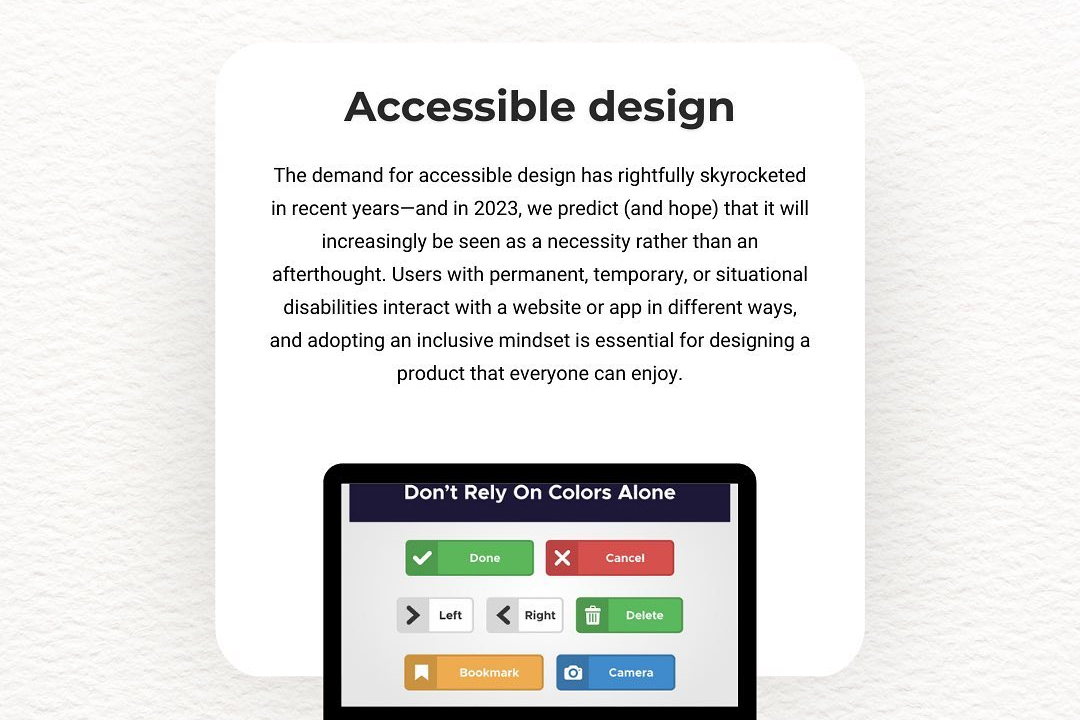Best Practices For IOS Coding
Optimal Practices for iOS Development
Best Practices For IOS Coding
Best practices for iOS coding encompass a variety of strategies aimed at improving code quality, maintainability, and performance. Key practices include following the Model-View-Controller (MVC) design pattern or adopting SwiftUI for a declarative approach, ensuring separation of concerns to keep code modular and reusable. Utilizing Swift's strong typing and optionals can help prevent runtime crashes, while adopting consistent naming conventions and coding standards enhances readability. Additionally, leveraging version control systems like Git for collaborative work, writing unit tests to validate functionality, and employing Auto Layout for responsive UI design are crucial. It's also important to regularly refactor code to eliminate technical debt and use instruments for performance tuning to maintain a smooth user experience. Finally, adhering to Apple's Human Interface Guidelines ensures that the app provides an intuitive and engaging user experience.
To Download Our Brochure: https://www.justacademy.co/download-brochure-for-free
Message us for more information: +91 9987184296
1 - Use Descriptive Naming Conventions: Always use meaningful names for variables, functions, and classes. This enhances readability and helps others (and your future self) understand the purpose of the code quickly.
2) Follow the Model View ViewModel (MVVM) Pattern: Utilize design patterns like MVVM to separate concerns and organize your code. This promotes code reusability and testability.
3) Implement Proper Error Handling: Use `do catch` blocks and error handling methods consistently to manage potential errors gracefully, ensuring your app doesn’t crash unexpectedly.
4) Adopt Swift’s Optionals: Utilize optionals to handle the absence of a value safely. This helps prevent runtime crashes related to accessing nil values.
5) Keep Code DRY (Don’t Repeat Yourself): Avoid redundancy by encapsulating repetitive code into functions or classes. This simplifies maintenance and enhances code clarity.
6) Make Use of Swift’s Structs: Prefer using structs over classes for data models when reference semantics aren’t needed. Structs are more efficient and safer due to value semantics.
7) Leverage Protocols and Extensions: Use protocols to define interfaces and extensions to add functionality to existing types. This promotes greater flexibility and modularity in the code.
8) Use Guard Statements for Early Exit: Employ `guard` statements to validate conditions early in functions. This keeps your main logic less nested and more readable.
9) Write Unit Tests: Always write unit tests for your code. This ensures that your code works as intended and helps catch bugs early in the development process.
10) Optimize for Performance: Analyze and optimize your code for performance using tools like Instruments. Pay attention to memory usage and CPU cycles, especially in loops.
11) Follow UIKit and SwiftUI Best Practices: Understand the differences between UIKit and SwiftUI. Use SwiftUI for declarative UI development when appropriate, and follow the best conventions specific to the framework in use.
12) Ensure Accessibility Compliance: Make your app accessible by following Apple’s accessibility guidelines. This includes labeling UI elements properly and enhancing usability for all users.
13) Manage App State Efficiently: Handle the app's lifecycle events correctly to ensure data integrity and a smooth user experience during app launches, backgrounds, and terminations.
14) Use Version Control: Make use of Git (or another version control system) to manage your codebase. This allows for easier collaboration and tracking of changes over time.
15) Document Your Code: Write meaningful documentation for your code and use comments to explain complex logic. This aids future developers (and yourself) in understanding the code.
16) Stay Updated on iOS Changes: Regularly keep abreast of the latest iOS developments and framework updates. Apple's developer documentation and release notes are vital resources.
17) Implement Dependency Injection: Use dependency injection to improve the modularity and testability of your code, allowing for easier unit testing and decoupling of components.
18) Maintain a Clean Project Structure: Organize your project files hierarchically and consistently to make navigation easier. Group related files, assets, and resources logically.
19) Utilize Auto Layout: Use Auto Layout to create responsive user interfaces that work well on different screen sizes and orientations. This is crucial for maintaining a good user experience.
20) Be Mindful of Memory Management: Understand ARC (Automatic Reference Counting) and how it interacts with strong, weak, and unowned references. This helps prevent memory leaks and retain cycles.
These points can serve as foundational elements for your training program, teaching students the essentials of crafting high quality iOS applications.
Browse our course links : https://www.justacademy.co/all-courses
To Join our FREE DEMO Session: Click Here
Contact Us for more info:
- Message us on Whatsapp: +91 9987184296
- Email id: info@justacademy.co
Flutter Project Management Solutions