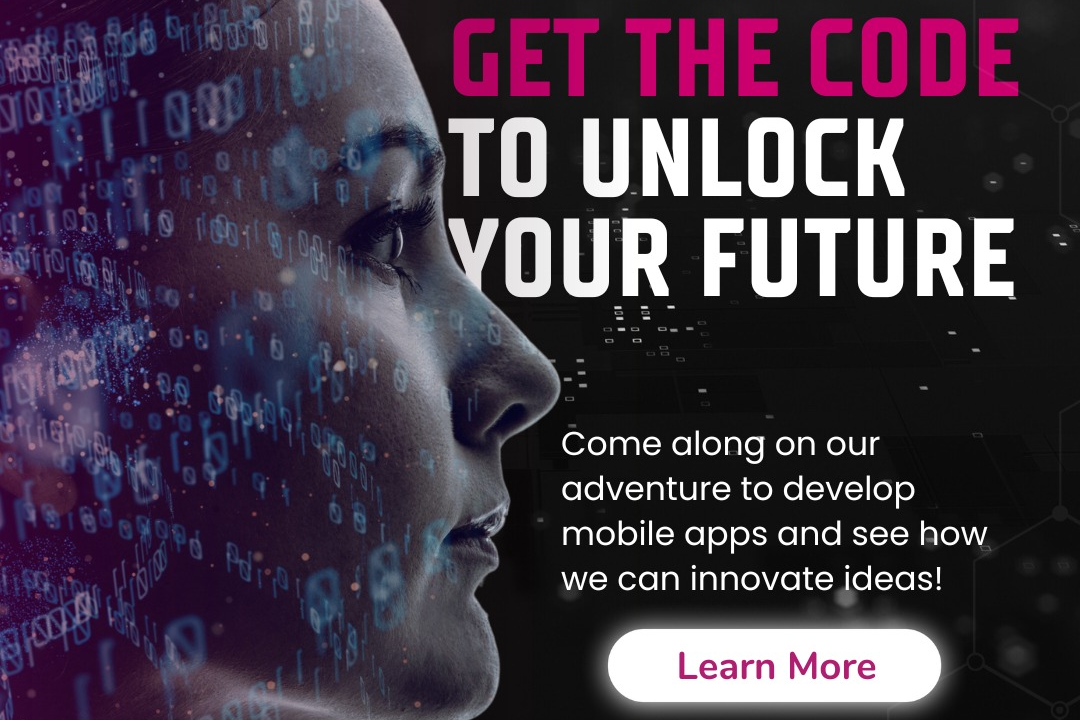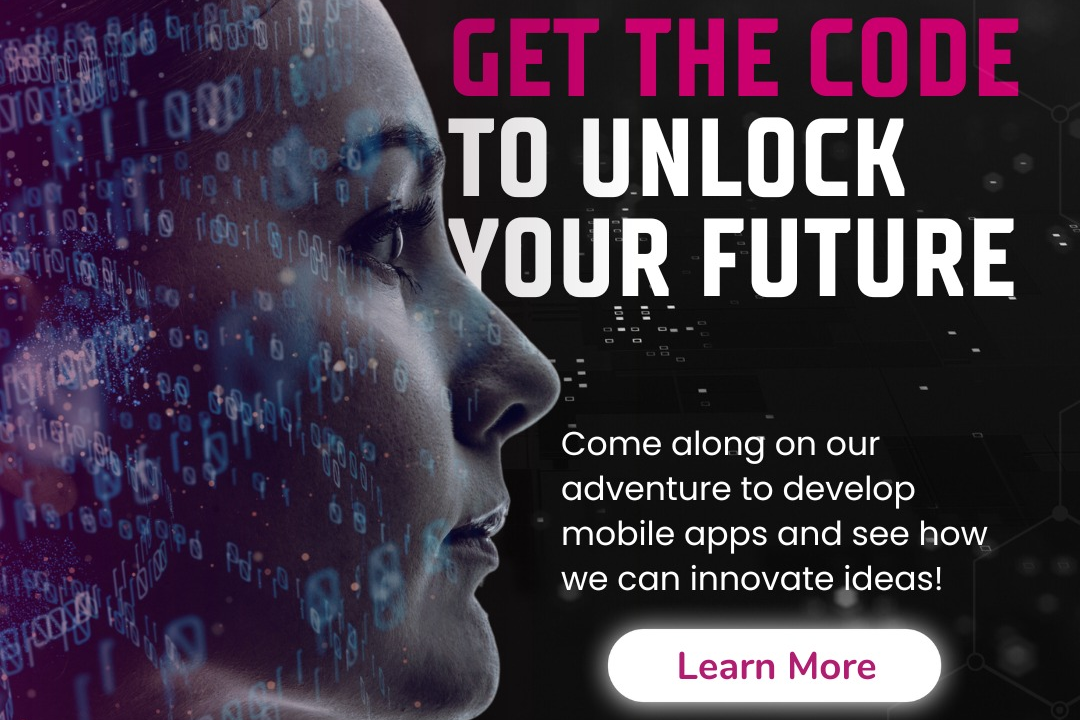Best Developer Tools For React Native
The best developer tools for React Native significantly enhance the app development experience by pr
Best Developer Tools For React Native
The best developer tools for React Native are essential for enhancing productivity and streamlining the app development process. Tools like Expo offer a fast and easy way to develop and launch applications, while React Native Debugger provides key features for efficient debugging and performance monitoring. Visual Studio Code serves as a versatile code editor with numerous extensions tailored for React Native, ensuring an optimized coding experience. Additionally, Jest is a powerful testing framework that helps maintain code quality and functionality. Together, these tools empower developers to efficiently create, test, and deploy high-quality mobile applications, making the development journey smoother and more efficient.
To Download Our Brochure: https://www.justacademy.co/download-brochure-for-free
Message us for more information: +91 9987184296
The best developer tools for React Native are essential for enhancing productivity and streamlining the app development process. Tools like Expo offer a fast and easy way to develop and launch applications, while React Native Debugger provides key features for efficient debugging and performance monitoring. Visual Studio Code serves as a versatile code editor with numerous extensions tailored for React Native, ensuring an optimized coding experience. Additionally, Jest is a powerful testing framework that helps maintain code quality and functionality. Together, these tools empower developers to efficiently create, test, and deploy high quality mobile applications, making the development journey smoother and more efficient.
Course Overview
The “Best Developer Tools for React Native” course provides an in-depth exploration of essential tools and technologies that enhance the React Native development experience. Participants will learn about pivotal tools such as Expo for rapid application development, React Native Debugger for effective debugging and performance tracking, and Visual Studio Code for an improved coding environment. The course also covers testing frameworks like Jest to ensure code reliability. Through hands-on projects and real-time scenarios, learners will gain practical skills and insights that empower them to leverage these tools effectively, ultimately streamlining their app development process and delivering high-quality mobile applications.
Course Description
The “Best Developer Tools for React Native” course is designed to equip learners with essential tools and technologies to optimize their React Native development process. Participants will delve into powerful resources such as Expo for streamlined application development, React Native Debugger for performance analysis, and Visual Studio Code for an enhanced coding experience. Additionally, the course covers testing frameworks like Jest to ensure robust and reliable apps. Through a combination of theoretical knowledge and practical projects, learners will gain hands-on experience and insights that will enable them to effectively utilize these tools, ultimately enhancing productivity and the quality of their mobile applications.
Key Features
1 - Comprehensive Tool Coverage: Provides hands-on training with a range of industry-standard testing tools, including Selenium, JIRA, LoadRunner, and TestRail.
2) Practical Exercises: Features real-world exercises and case studies to apply tools in various testing scenarios.
3) Interactive Learning: Includes interactive sessions with industry experts for personalized feedback and guidance.
4) Detailed Tutorials: Offers extensive tutorials and documentation on tool functionalities and best practices.
5) Advanced Techniques: Covers both fundamental and advanced techniques for using testing tools effectively.
6) Data Visualization: Integrates tools for visualizing test metrics and results, enhancing data interpretation and decision-making.
7) Tool Integration: Teaches how to integrate testing tools into the software development lifecycle for streamlined workflows.
8) Project-Based Learning: Focuses on project-based learning to build practical skills and create a portfolio of completed tasks.
9) Career Support: Provides resources and support for applying learned skills to real-world job scenarios, including resume building and interview preparation.
10) Up-to-Date Content: Ensures that course materials reflect the latest industry standards and tool updates.
Benefits of taking our course
Functional Tools
1 - Visual Studio Code (VS Code): Visual Studio Code is a lightweight yet powerful code editor that is widely preferred by React Native developers. It supports various extensions and plugins that enhance productivity, such as IntelliSense for auto completion and syntax highlighting. Its integrated terminal and debugging capabilities allow for seamless code testing, while the Git integration simplifies version control and collaboration. Students will learn how to customize their VS Code setup to optimize their development workflow, making it an essential tool in their React Native toolkit.
2) Expo: Expo is a framework and platform for universal React applications that streamlines the development process. It provides a set of tools, libraries, and services that facilitate building and deploying React Native apps without the need for native code. Students will explore how to use Expo to take advantage of prebuilt components and APIs, which significantly accelerate application development. Additionally, Expo's managed workflow allows for rapid iteration and testing on devices, making it an ideal choice for beginners.
3) React Native Debugger: This standalone debugging tool is a crucial asset for anyone developing with React Native. It integrates the Chrome Developer Tools with React Native's native code, providing developers with a comprehensive debugging experience. Students will learn how to inspect React component hierarchies, view console logs, check network requests, and monitor Redux actions, allowing them to quickly identify and resolve issues within their applications. Understanding how to utilize this debugging tool effectively will enhance their troubleshooting skills and improve code quality.
4) Postman: Postman is an essential API testing tool that enables developers to send requests to APIs and inspect responses. This understanding is key when integrating backend services with React Native applications. In the training program, students will learn how to use Postman to construct and test APIs, ensuring that their applications can interact smoothly with server side resources. The ability to verify API functionality and diagnose issues within the request/response cycle is invaluable for developing robust applications.
5) Reactotron: Reactotron is a desktop application specifically designed for inspecting React and React Native applications. It offers features such as state monitoring, API request logging, and performance tracking, which provide developers with deep insights into their application's behavior. Students will gain hands on experience with Reactotron to debug their applications effectively, track state changes, and log important network events. This tool helps streamline the development process by allowing quick performance assessments and easier detection of bottlenecks.
6) GitHub: GitHub is a widely used platform for version control and collaboration among developers. It allows teams to work together on projects, manage code changes, and track issues effectively. In the course, students will be introduced to Git and GitHub workflows, learning how to clone repositories, create branches, and submit pull requests. This foundational knowledge not only aids in collaborative development but also prepares students for real world scenarios where version control is a critical component of software development.
7) Node.js: Node.js is a crucial technology for backend development in React Native applications. It allows developers to run JavaScript on the server side, enabling them to create RESTful APIs and interact with databases. An understanding of Node.js will empower students to build the backend services necessary for their mobile applications. The course will cover how to set up a Node.js environment, create server endpoints, and connect applications to databases, thereby providing a well rounded development skill set.
8) Redux: Redux is a popular state management library often used in conjunction with React Native. It helps manage the global state of an application, making it easier to handle complex data flows. In this course, students will learn how to implement Redux to manage application state, handle asynchronous actions, and improve the overall performance of their apps. Mastering Redux will enhance their capability to create scalable and maintainable applications, especially as they add more features and functionality.
9) Firebase: Firebase is a Backend as a Service (BaaS) platform that provides various features such as real time databases, authentication, cloud storage, and hosting. For React Native developers, Firebase significantly simplifies backend development. Students will explore how to integrate Firebase with their applications to utilize services like authentication, storage, and database management, allowing them to focus more on frontend development while leveraging powerful backend solutions.
10) React Navigation: Navigation is a critical component of mobile applications, and React Navigation is the most popular library for handling routing and navigation in React Native. The course will introduce students to setting up stack, tab, and drawer navigators, ensuring smooth navigation transitions within their apps. Understanding React Navigation is vital for creating user friendly applications that keep users engaged and allow for seamless interactions.
11 - Jest and Enzyme: Testing is an essential part of the development process, and Jest, along with Enzyme, offers robust solutions for unit and integration testing in React Native applications. Students will learn how to write and run tests to ensure the reliability and robustness of their code. By incorporating testing early in the development phase, students will establish best practices that lead to fewer bugs and greater confidence in their releases.
12) TypeScript: TypeScript is a superset of JavaScript that adds static types, enabling developers to catch errors early in the development process. Incorporating TypeScript into React Native projects improves development efficiency and brings added scalability through better documentation and code readability. Students will learn how to integrate TypeScript with React Native, providing them with a powerful tool for larger projects and enhancing their overall programming skills.
13) Notebooks and Jupyter: For data driven mobile applications, integrating data science and machine learning elements may be necessary. Notebooks and Jupyter provide an interactive platform for data analysis, prototyping, and visualization. Students will explore how data manipulation and visualization can be leveraged within their React Native applications, showcasing the power of combining data science with mobile app development.
14) Testing Libraries (React Testing Library): Learning how to use libraries such as React Testing Library will enable students to test components more effectively in a user centric manner. This approach encourages testing the app from the user's perspective, ensuring better user experience and functionality. Students will gain practical experience in writing tests for their components, leading to higher quality applications and better prepared deployments.
15) NativeBase and React Native Elements: These UI component libraries will help students streamline their design process by providing customizable UI components. They can quickly implement beautiful and functional designs in their applications without starting from scratch. The course will cover how to utilize these libraries to enhance the user experience and accelerate the development of professional looking applications.
Expanding on these key tools and technologies will prepare students for a comprehensive learning experience in React Native development, ensuring they are well equipped to tackle real world projects and job demands.
Browse our course links : https://www.justacademy.co/all-courses
To Join our FREE DEMO Session:
This information is sourced from JustAcademy
Contact Info:
Roshan Chaturvedi
Message us on Whatsapp:
Email id: info@justacademy.co
The Dart Programming Language Book
Power BI Use Case Learn Easily