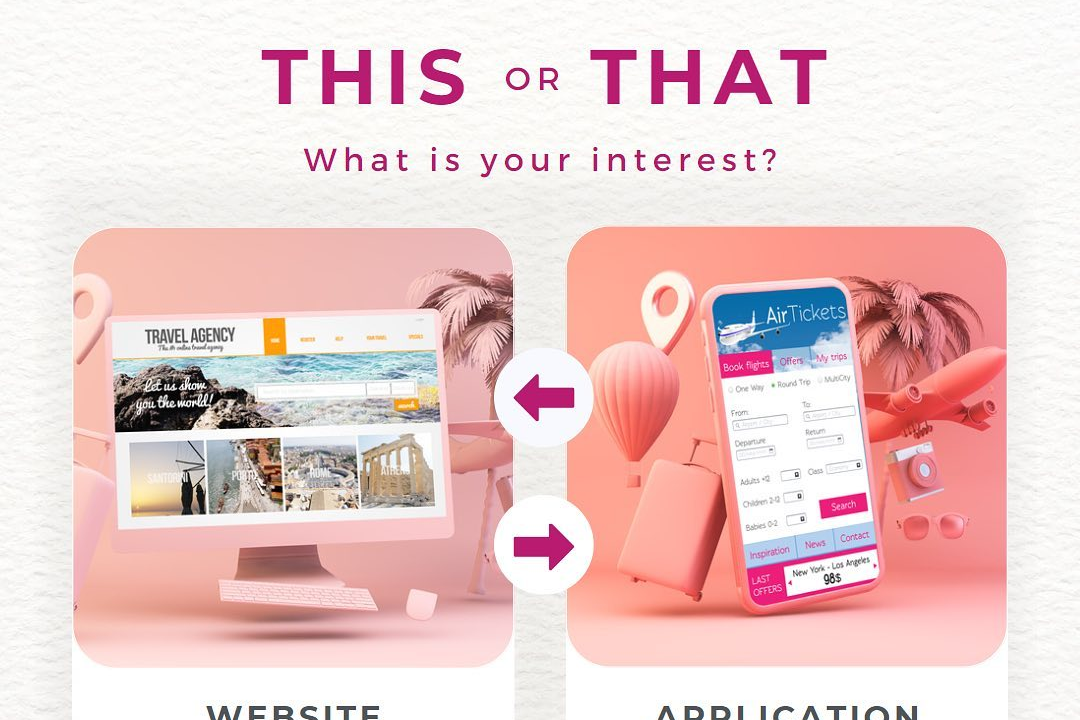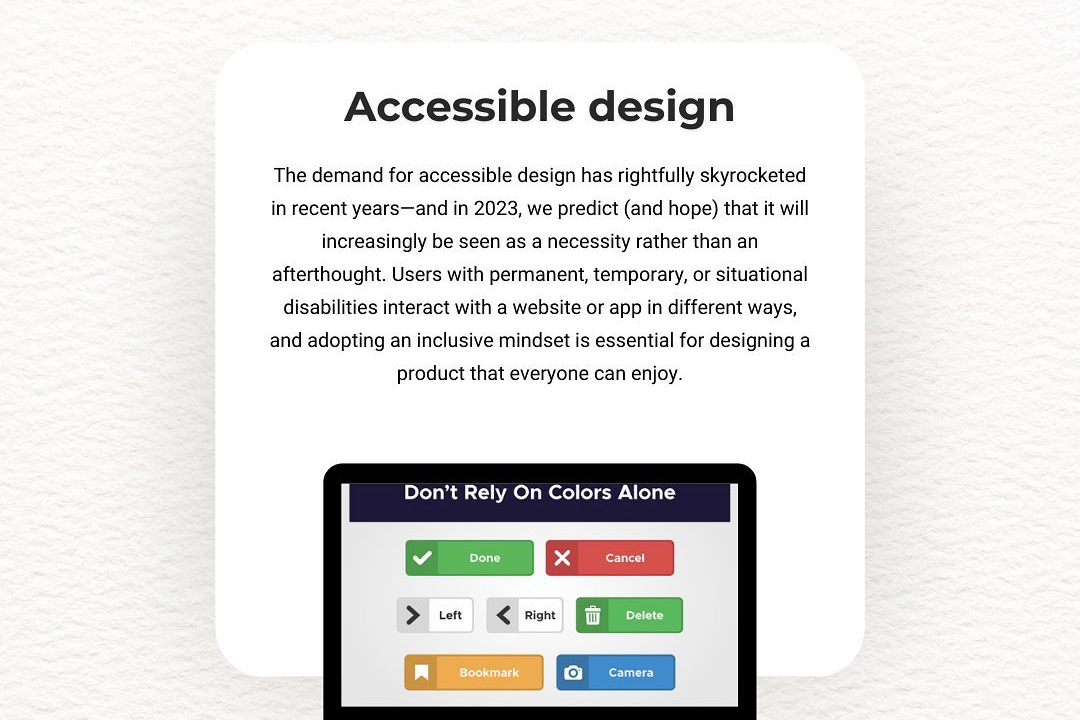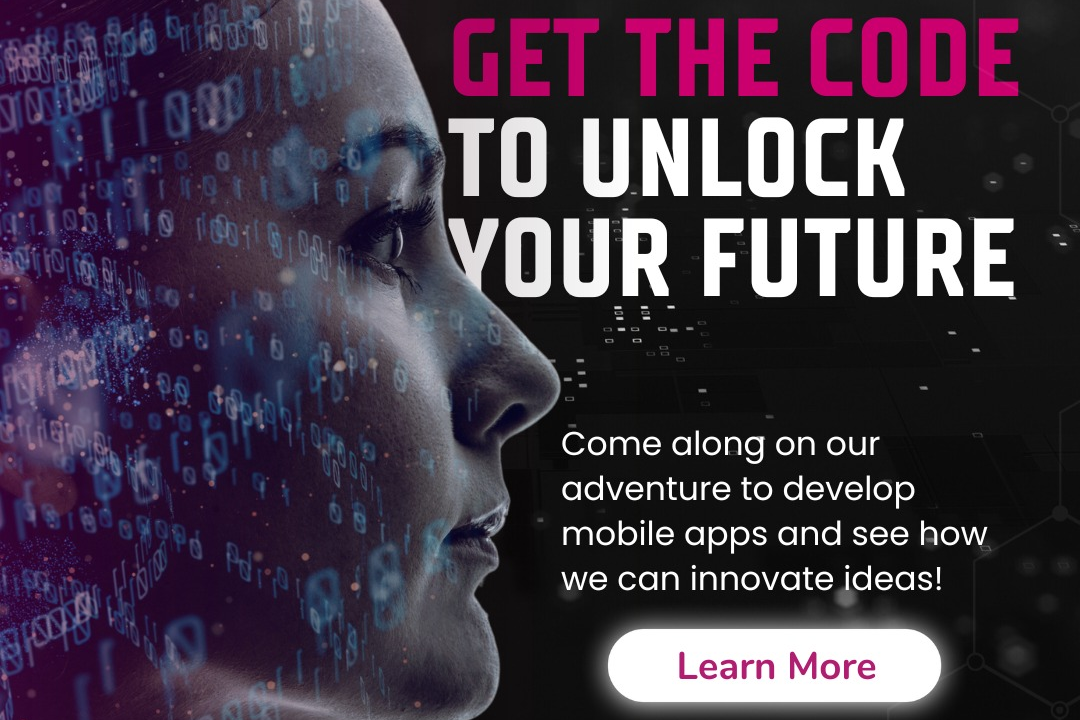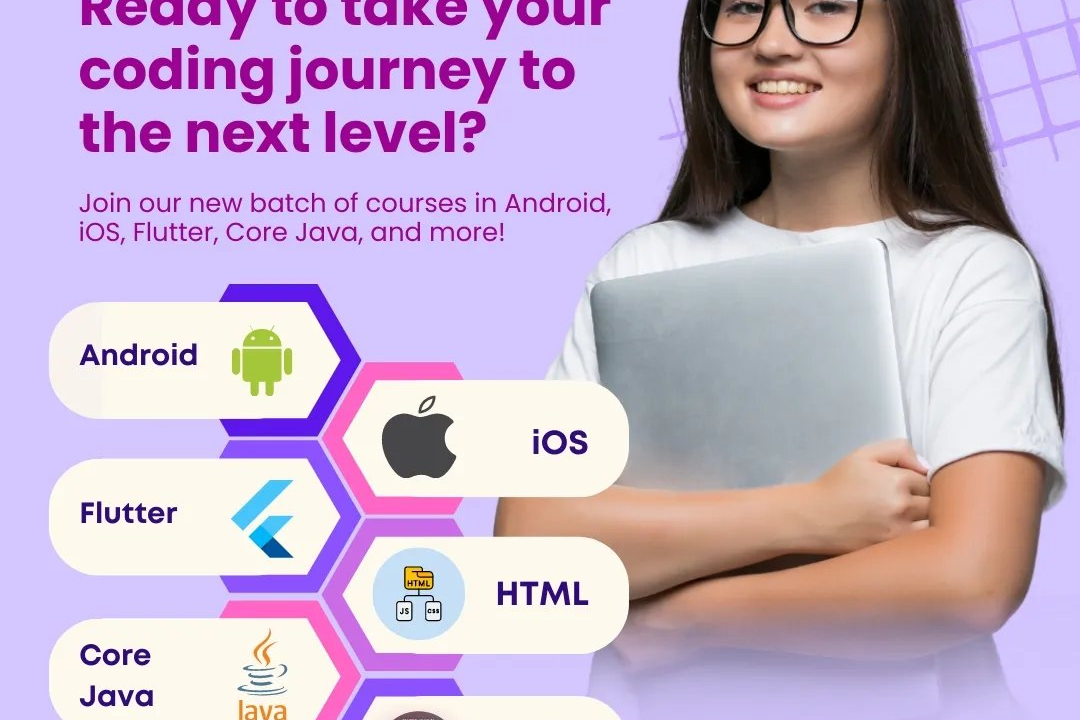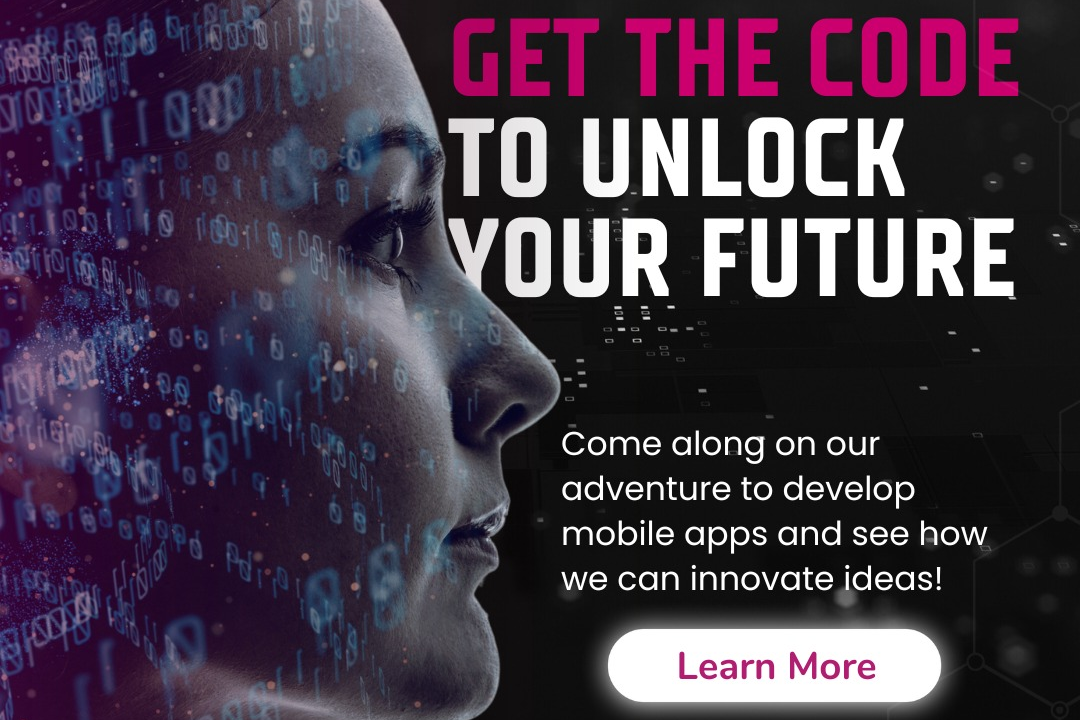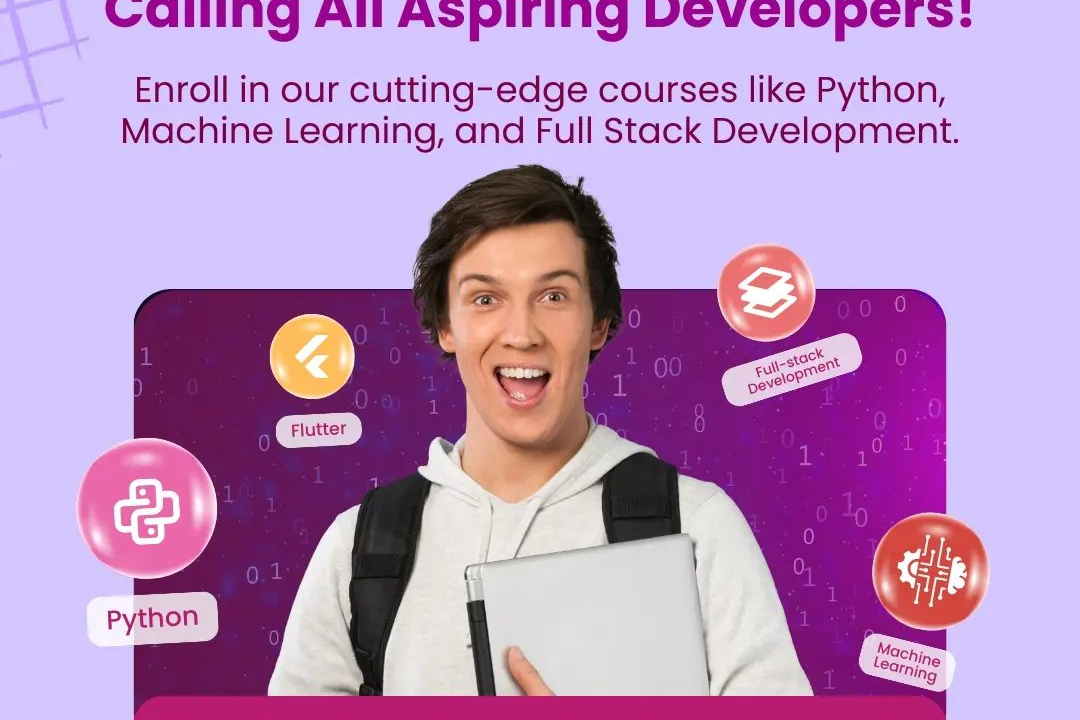Android Development Tools
Essential Tools for Android Development
Android Development Tools
Android development tools are essential for creating applications for the Android operating system. The primary tool is Android Studio, an integrated development environment (IDE) that offers a robust set of features like code editing, debugging, and performance analysis. It provides a powerful code editor with intelligent code completion, Android-specific refactoring tools, and a visual layout editor that simplifies UI design. Additionally, the Android SDK (Software Development Kit) includes essential libraries, APIs, and emulators for testing apps on various Android devices. Other valuable tools include Gradle for build automation, Firebase for cloud services and real-time databases, and Android Debug Bridge (ADB) for device management and command-line tools. Collectively, these tools streamline the development process, enhance productivity, and improve the overall quality of Android applications.
To Download Our Brochure: https://www.justacademy.co/download-brochure-for-free
Message us for more information: +91 9987184296
1 - Android Studio: The official integrated development environment (IDE) for Android app development. It provides powerful coding, debugging, and performance analysis tools.
2) Gradle: A build automation tool used by Android Studio to compile, test, and package apps. It allows for easy management of dependencies and project configuration.
3) Android SDK: The Software Development Kit that includes the necessary tools, libraries, and documentation for developing Android applications.
4) Emulator: A virtual device that allows developers to test their applications on various Android versions and screen sizes without needing physical devices.
5) ADB (Android Debug Bridge): A command line tool that enables communication with Android devices for executing commands, debugging, and managing file transfers.
6) Firebase: A platform that provides a variety of tools and services for app development, including real time databases, authentication, cloud storage, and analytics.
7) Android Jetpack: A suite of libraries, tools, and architectural guidance to help developers manage common app programming tasks efficiently, such as navigating UI components.
8) Kotlin: A modern programming language officially supported for Android development. It offers enhanced syntax, safety features, and interoperability with Java.
9) Java: Although Kotlin is now preferred, Java remains a core programming language for Android development, and many existing libraries and frameworks are built in Java.
10) XML Layouts: The markup language used to define the user interface in Android apps. XML layouts allow developers to create flexible UI designs that can adapt to different screen sizes.
11) Android Debugger (ADB): A powerful tool used for debugging Android applications, allowing developers to inspect code, set breakpoints, and analyze variables during runtime.
12) Material Design Guidelines: A comprehensive design system that offers resources for creating beautiful and user friendly UI that aligns with Android best practices.
13) Git: A version control system that allows developers to track changes in their codebase, collaborate with others, and manage project versions effectively.
14) Unit Testing Frameworks (JUnit, Espresso): Tools used for testing Android applications to ensure code quality. JUnit is for unit tests, while Espresso is designed for UI testing.
15) Android Nougat Emulator Image: Specific emulator versions that replicate older or recent Android versions, allowing developers to test their apps across different Android environments.
16) Mockito: A mocking framework for Java, widely used in Android tests to create test doubles for objects and isolate components during testing.
17) LeakCanary: A memory leak detection library for Android, which helps developers identify and fix memory leaks in their applications to improve performance.
18) Retrofit: A type safe HTTP client for Java and Kotlin used to handle API requests and responses. It simplifies network communication, allowing interaction with web services.
19) Glide: An image loading and caching library for Android that helps handle image loading asynchronously, ensuring smooth and efficient display of images.
20) ViewModel and LiveData: Part of the Android Architecture Components, ViewModel helps manage UI related data lifecycles, while LiveData allows data to be observed by the UI.
This program should give students a solid foundation in the tools and technologies essential for Android development, preparing them for real world app development projects.
Browse our course links : https://www.justacademy.co/all-courses
To Join our FREE DEMO Session: Click Here
Contact Us for more info:
- Message us on Whatsapp: +91 9987184296
- Email id: info@justacademy.co