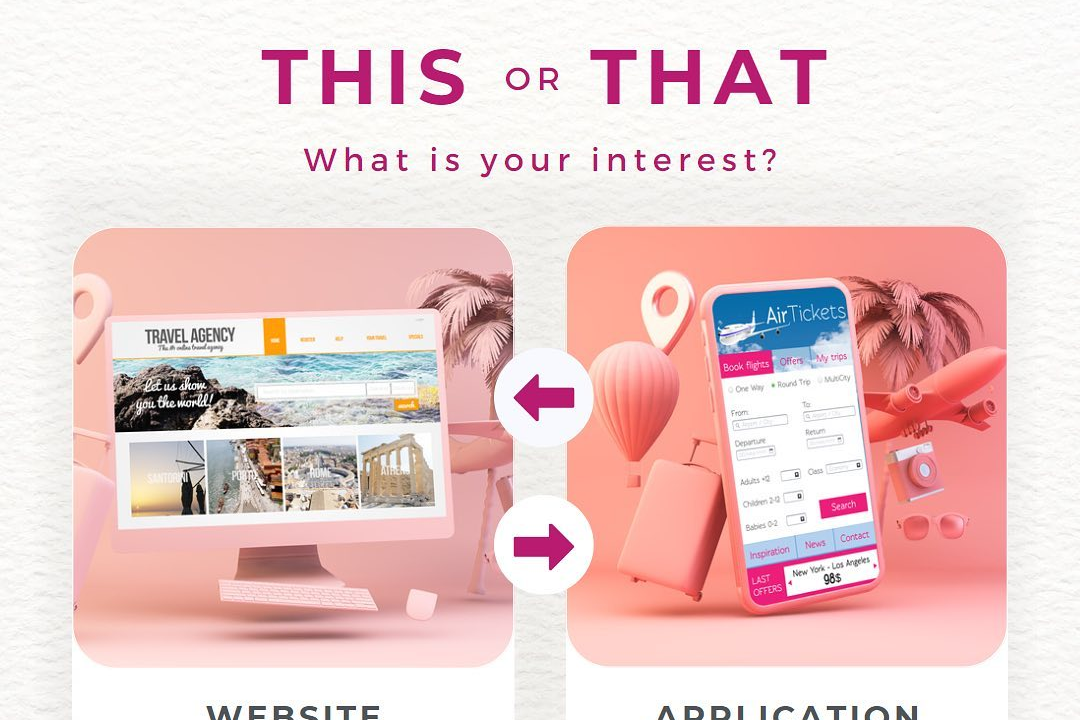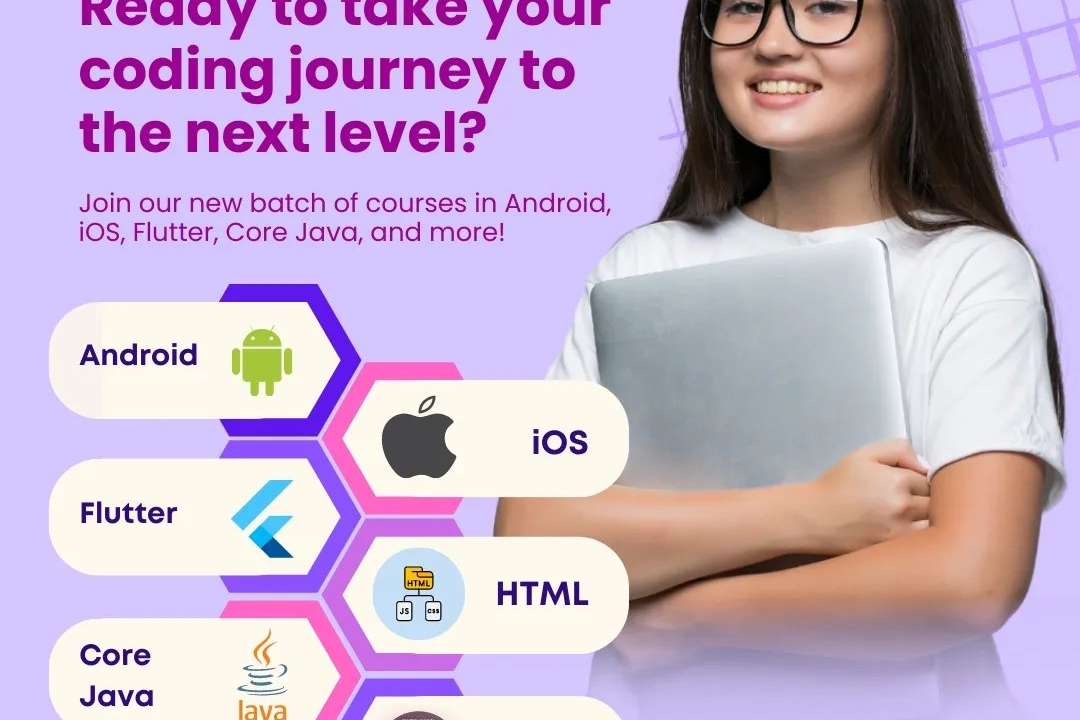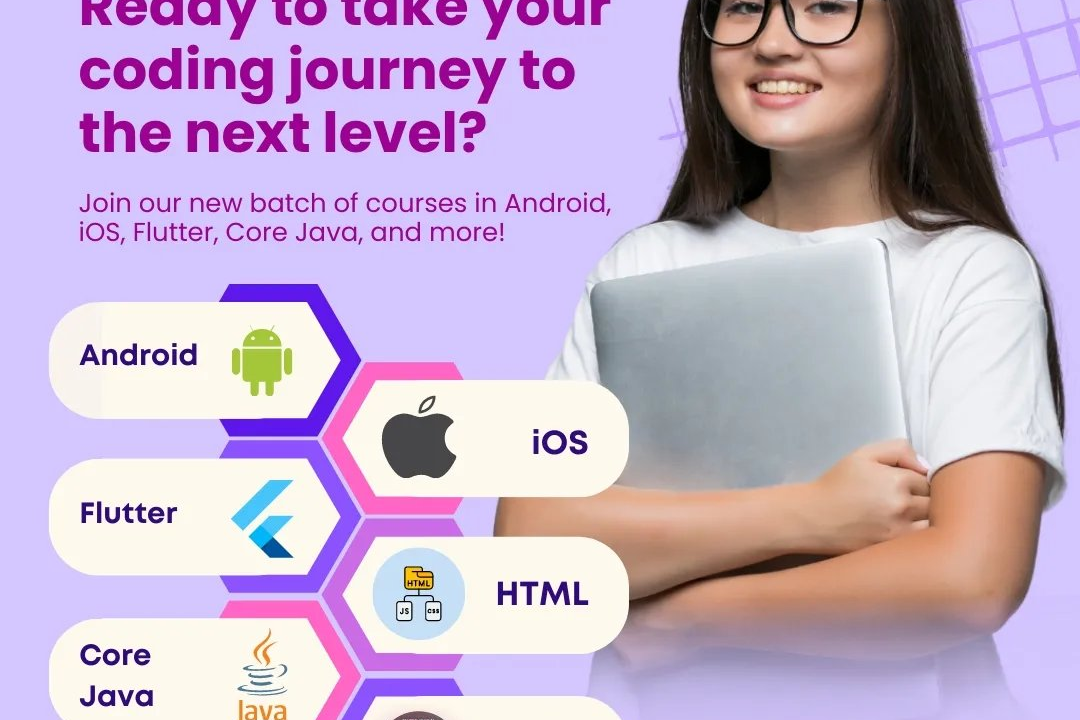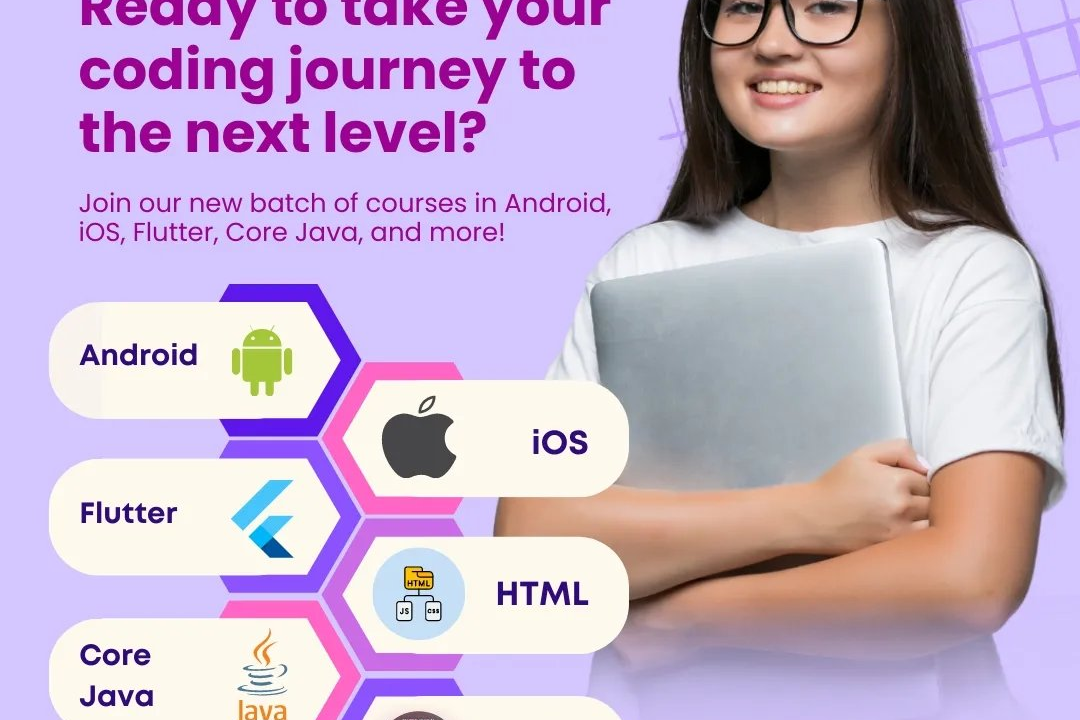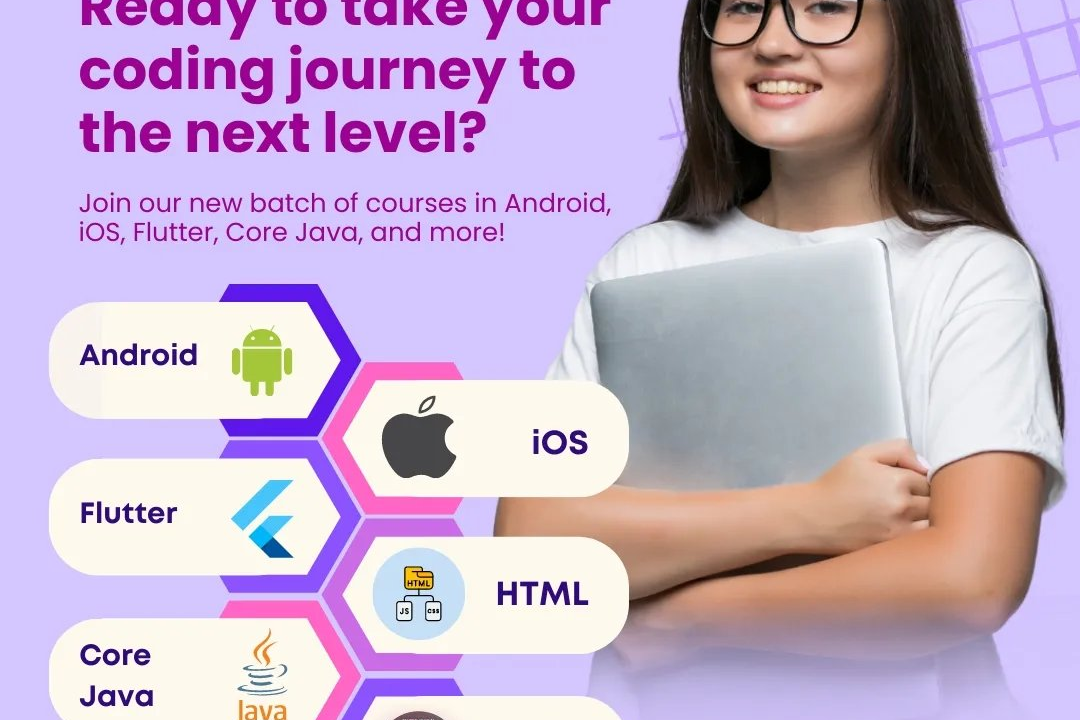Android Data Storage Methods
Exploring Android Data Storage Solutions
Android Data Storage Methods
Android provides several data storage methods to manage application data based on requirements for persistence, size, and complexity. The primary methods include Shared Preferences for key-value pairs, ideal for storing small amounts of primitive data; Internal Storage for saving files that are private to an application and not accessible by other apps; External Storage for larger files that can be shared with other applications, including media files; and SQLite Databases for structured data storage, allowing complex queries and relationships. Additionally, Room, a part of Android Jetpack, simplifies database management and provides an abstraction layer over SQLite. Each method has its use cases, allowing developers to choose the appropriate solution based on data sensitivity and size.
To Download Our Brochure: https://www.justacademy.co/download-brochure-for-free
Message us for more information: +91 9987184296
1 - Shared Preferences:
This is used for storing small amounts of key value pairs. It's typically used for user preferences and settings. Data persists across application launches and is easy to implement.
2) Internal Storage:
Allows applications to store data in the filesystem, which is private to the app. Data saved in internal storage will be removed when the app is uninstalled. The data can be stored as files.
3) External Storage:
This method enables data storage on the device’s external storage (e.g., SD cards). Files saved here can be accessed by other apps if permissions are granted and remain even after the app is uninstalled.
4) SQLite Database:
A lightweight, self contained SQL database that can be used for structured data storage. Suitable for complex data management and relationships, SQLite can handle larger datasets compared to Shared Preferences.
5) Room Persistence Library:
Built on top of SQLite, Room provides an abstraction layer that makes database access more robust and easier to work with. It also supports compile time checks of SQL queries, reducing runtime errors.
6) Content Providers:
Content Providers manage access to a structured set of data. They enable data sharing between different applications, useful for sharing data like contacts, images, and custom data between apps.
7) Files API:
The Files API allows you to create, update, read, and delete files directly within internal and external storage. This method works well for media files, documents, or other large files that don't fit well in preferences.
8) Cloud Storage:
Enables storing data remotely on cloud services like Google Drive, Firebase, etc. This allows data synchronization across devices and is useful for backup, sharing, and collaborating.
9) Data Backup:
Android provides a feature to back up app data to the cloud. This is typically enabled in the app’s manifest and allows users to restore their data when they reinstall the app or switch devices.
10) Data Serialization:
This method involves converting an object into a format that can be easily saved and restored (e.g., using JSON or XML). This is particularly useful when you need to save complex objects or configurations.
11) Preferences as XML:
Android uses XML files under the hood for Shared Preferences, where key value pairs are stored in a user friendly way, allowing easier manipulation and reading compared to raw binary files.
12) Parcelables:
A Parcelable is a method of serialization that allows you to pass large amounts of data between activities. This is often more efficient in Android compared to using Serializable.
13) Database Migration:
This involves strategies to manage and update dbases when schema changes occur. Room provides built in support for versions and migration policies to help maintain data integrity during updates.
14) Incremental File Transfer:
Techniques like chunked uploads allow the app to upload data in manageable segments, which is handy for large files or data that may have inconsistent connectivity.
15) Encrypted Storage:
For sensitive data, Android provides options to encrypt files stored in internal or external storage, ensuring that data remains secure even if the device is compromised.
16) Service Based Data Storage:
Some apps may rely on services to manage backend storage, where data is handled via REST APIs, allowing seamless integration with databases that may exist on external servers.
Each of these methods has its use cases and best practices, and understanding them will empower students to choose the right approach depending on their application needs.
Browse our course links : https://www.justacademy.co/all-courses
To Join our FREE DEMO Session: Click Here
Contact Us for more info: