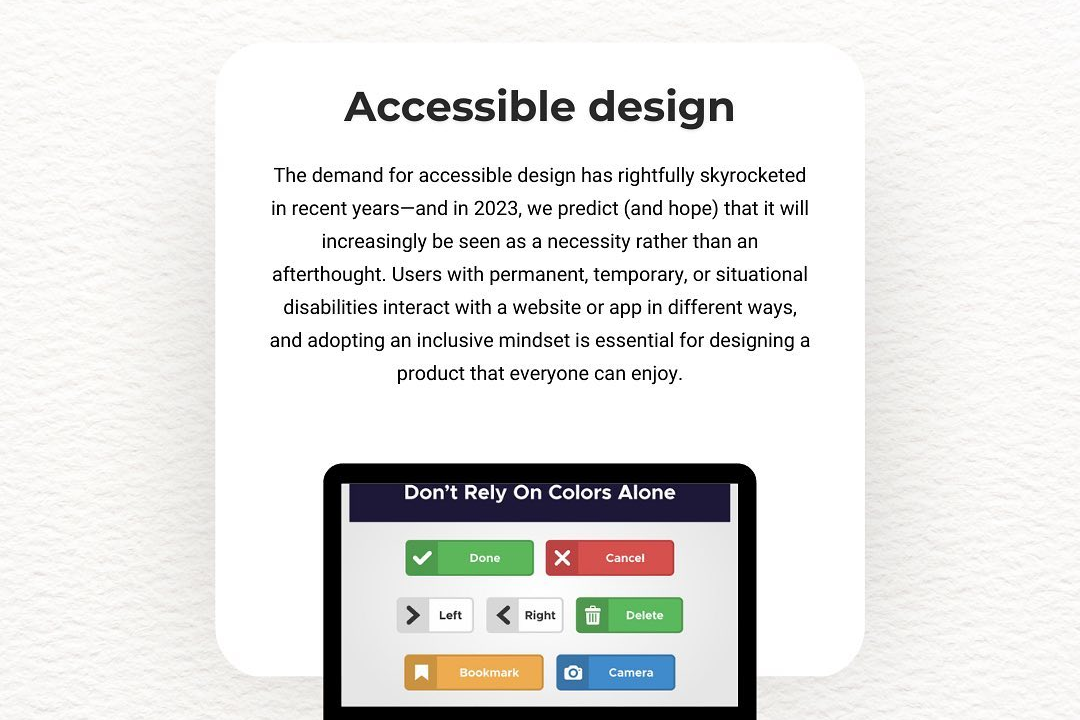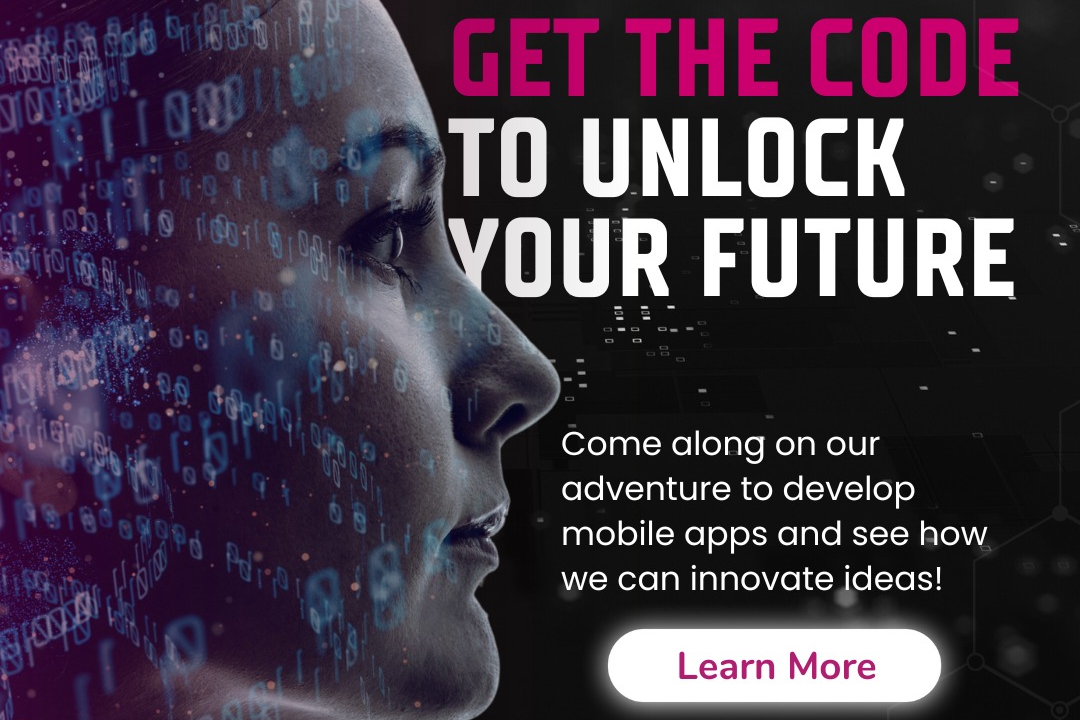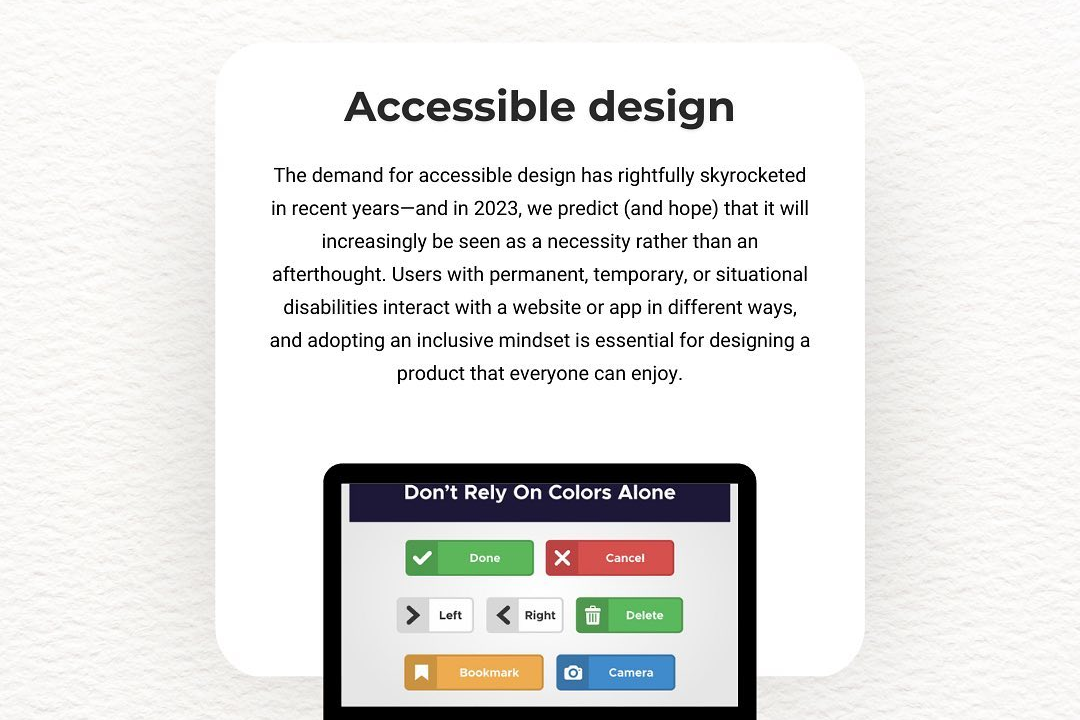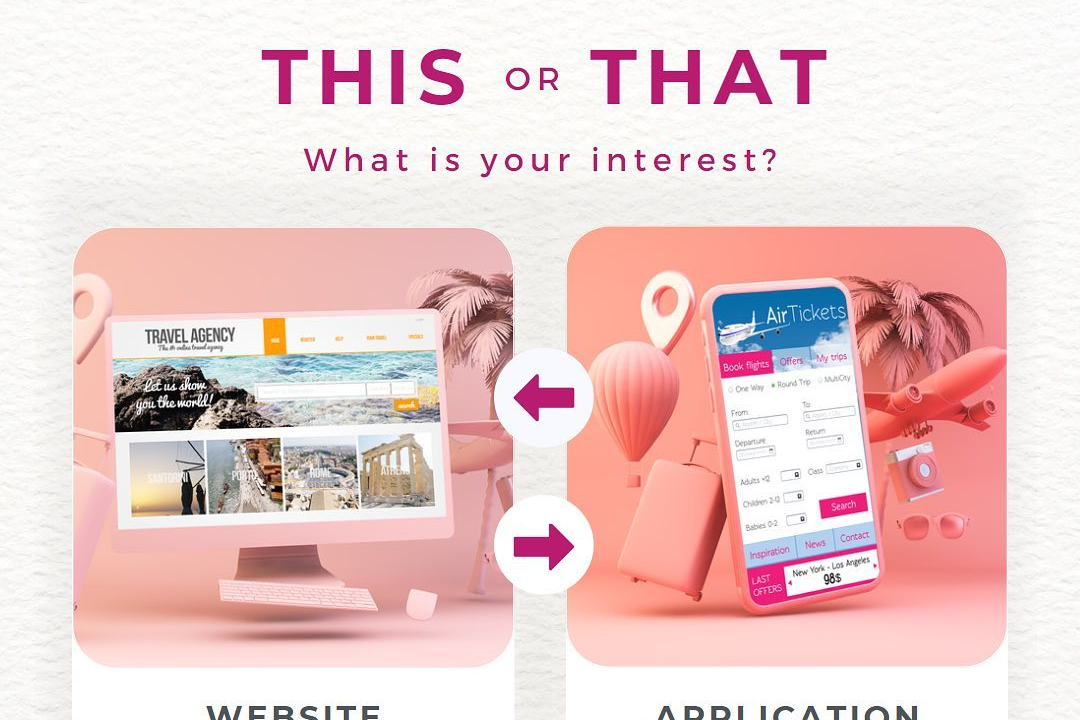UIKit vs swiftui
Choosing Between UIKit and SwiftUI: A Comprehensive Guide
UIKit vs swiftui
UIKit and SwiftUI are both frameworks for building user interfaces in iOS and macOS applications, but they have different design philosophies and usage paradigms. UIKit, introduced in 2008, is a traditional, imperative framework that relies on views and view controllers to manage the UI, requiring developers to write more boilerplate code and manually handle state changes. In contrast, SwiftUI, unveiled in 2019, is a modern, declarative framework that allows developers to build UIs by describing their appearance and behavior using simple code, automatically updating the UI when underlying data changes. While UIKit provides a more extensive and mature set of tools and is widely used in existing applications, SwiftUI offers a more intuitive approach that can lead to faster development and easier maintenance for modern applications, although it may lack some advanced features and third-party support available in UIKit.
To Download Our Brochure: https://www.justacademy.co/download-brochure-for-free
Message us for more information: +91 9987184296
1 - Framework Type: UIKit is an imperative framework that requires developers to manage state and views manually, while SwiftUI is a declarative framework that allows developers to describe the UI and its state automatically.
2) Learning Curve: UIKit has a steeper learning curve due to its extensive API and imperative nature. SwiftUI's syntax is more straightforward, promoting easier learning and quicker prototyping.
3) Code Readability: SwiftUI promotes more readable and concise code by allowing developers to describe the UI in a structured manner. UIKit often requires more boilerplate and custom methods.
4) Updates and Maintenance: SwiftUI is designed with future updates in mind, providing modern features out of the box. UIKit, although powerful and feature rich, is built on older paradigms requiring more maintenance.
5) Interactivity: SwiftUI allows developers to create dynamic and interactive interfaces using simpler constructs like bindings, whereas UIKit necessitates more manual updates for UI changes.
6) Integration with UIKit: SwiftUI can interoperate with UIKit components, allowing developers to gradually adopt it in their existing UIKit projects, while UIKit cannot natively incorporate SwiftUI views.
7) Animations: SwiftUI makes animations and transitions much more manageable and declarative, whereas UIKit requires explicit animation handling, which can lead to more complex code.
8) Preview Feature: SwiftUI includes a live preview feature in Xcode, enabling developers to see changes in real time without running the entire app, while UIKit does not have this capability.
9) Performance Optimization: SwiftUI optimizes performance automatically based on the state of the application. UIKit requires manual performance considerations, such as view hierarchies and rendering management.
10) Community and Resources: UIKit has been around longer, so there is a wealth of resources, libraries, and community knowledge available. SwiftUI is newer and has fewer resources but is rapidly growing.
11) Accessibility: SwiftUI has built in accessibility features that are simpler to implement, promoting inclusive design. UIKit requires more manual setup for accessibility support.
12) State Management: In SwiftUI, state management is built into the framework using concepts like @State, @Binding, and @ObservableObject, which simplifies reactive programming. UIKit relies on custom delegation and notification methods.
13) Platform Compatibility: UIKit supports a wide range of versions of iOS and other platforms, while SwiftUI requires a minimum of iOS 13 and later and is optimized for modern development.
14) Design Tools: SwiftUI is closely integrated with design tools like Sketch and Figma through SwiftUI to code features, while UIKit relies more on Interface Builder, which can feel less fluid for some developers.
15) Forms and Lists: SwiftUI simplifies building forms and lists with built in components like List and Form, making these tasks easier when compared to UIKit’s UITableView and UICollectionView, which can be more complex to implement.
By covering these points, students will have a comprehensive overview of the differences, strengths, and weaknesses of UIKit and SwiftUI, helping them make informed decisions about which framework to use for their projects.
Browse our course links : https://www.justacademy.co/all-courses
To Join our FREE DEMO Session: Click Here
Contact Us for more info:
- Message us on Whatsapp: +91 9987184296
- Email id: info@justacademy.co