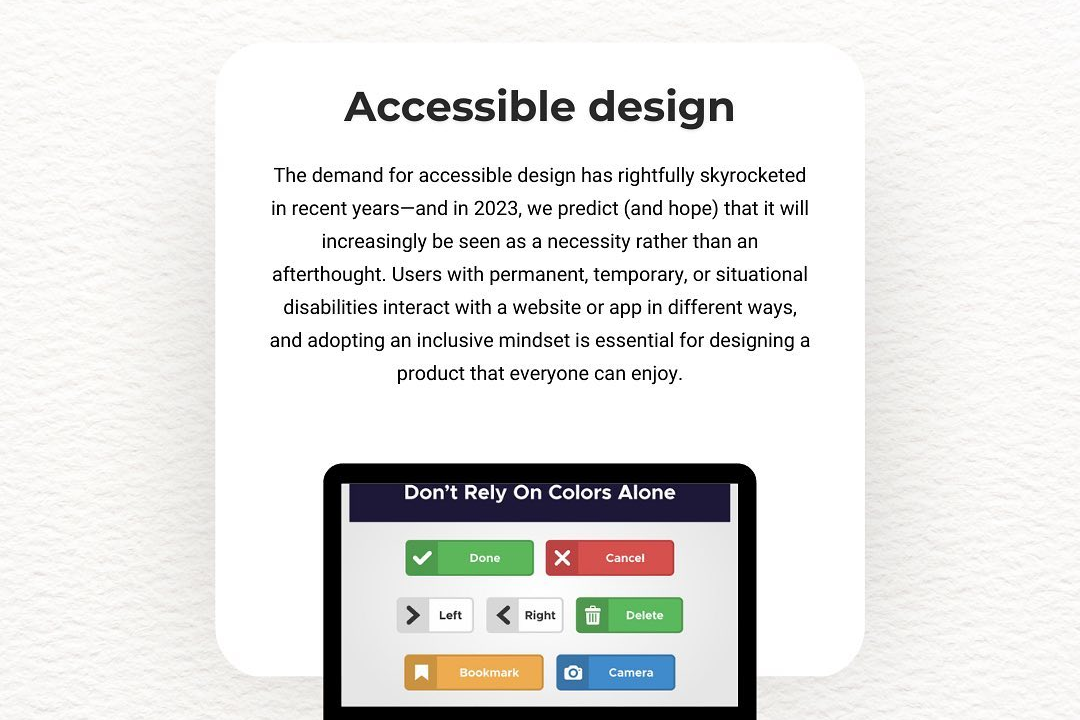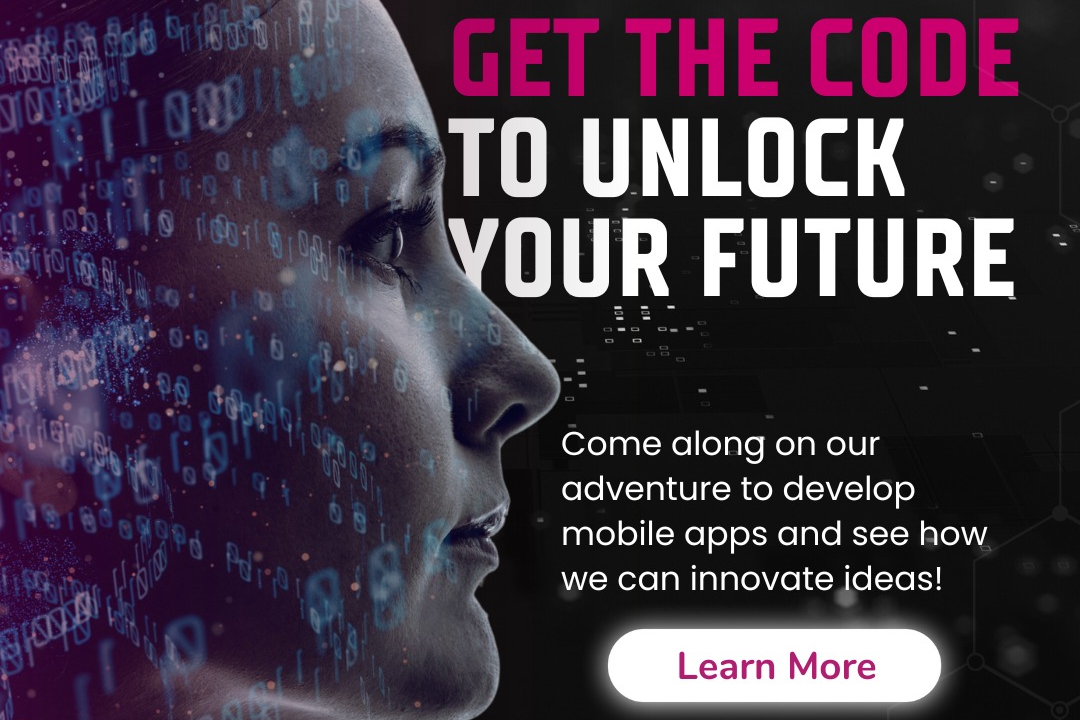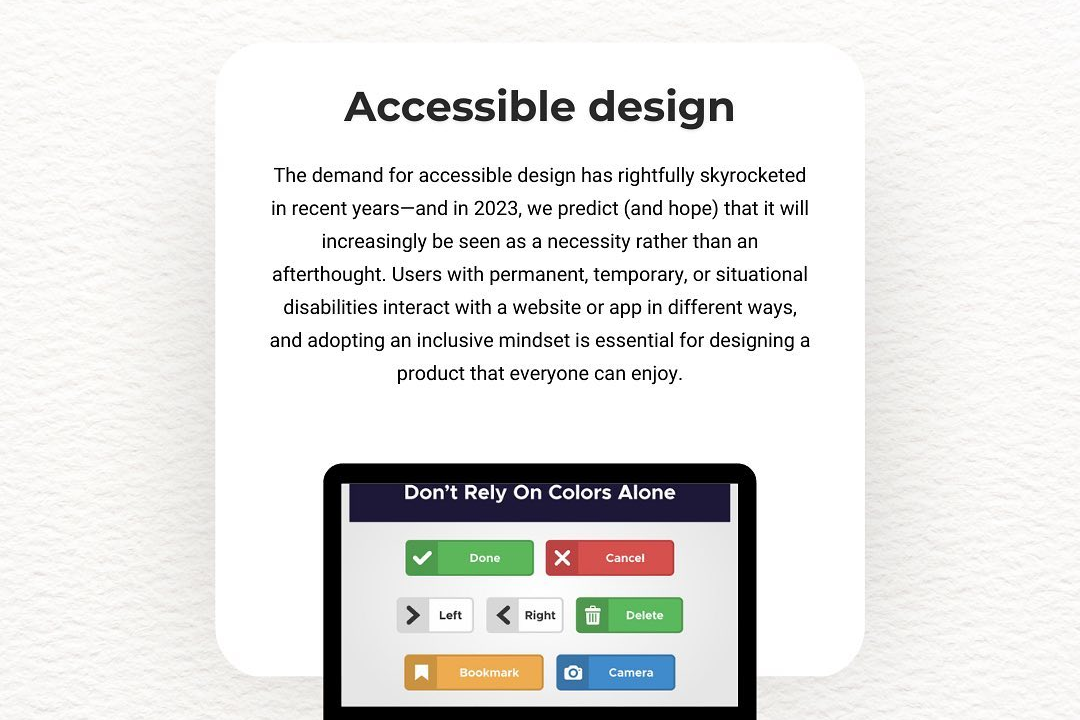SwiftUI State Management
Mastering State Management in SwiftUI
SwiftUI State Management
SwiftUI state management revolves around the concept of data-driven user interfaces, where the UI reflects the underlying data model. The primary tools for managing state in SwiftUI are `@State`, `@Binding`, `@ObservedObject`, `@StateObject`, and `@EnvironmentObject`. The `@State` property wrapper is used for simple, local state within a view, allowing the view to automatically update when the state changes. `@Binding` creates a two-way binding to a state from a parent view, enabling child views to modify the parent's state. `@ObservedObject` and `@StateObject` are used for more complex data models, where `@ObservedObject` observes an external reference type conforming to the `ObservableObject` protocol, while `@StateObject` is used to create and own an observable object within a view. Lastly, `@EnvironmentObject` allows for sharing state across many views in a hierarchy, reducing the need to pass data explicitly through the view tree. Together, these tools facilitate effective and responsive state management in SwiftUI applications.
To Download Our Brochure: https://www.justacademy.co/download-brochure-for-free
Message us for more information: +91 9987184296
1 - State:
`@State` is a property wrapper that allows SwiftUI views to manage their own state. Changes to a state variable trigger a re render of the view.
2) Binding:
`@Binding` allows a child view to bind to a value that is managed by a parent view. This ensures that both views are in sync and can update the same state.
3) Observed Object:
`@ObservedObject` is used with a reference type that conforms to the `ObservableObject` protocol. Changes in the observed object will trigger view updates.
4) Published Properties:
`@Published` is used within an `ObservableObject` to mark properties that, when changed, will notify any views observing the object to update.
5) Environment Object:
`@EnvironmentObject` allows you to inject an observable object into the view hierarchy, making shared state accessible in any descendant view.
6) State Object:
`@StateObject` creates a new instance of an `ObservableObject` and manages its lifecycle. It is typically used in a view’s initialization.
7) View Composition:
SwiftUI encourages composing views into smaller components, where each may manage its state independently, facilitating modularity and reusability.
8) Conditional Views:
State variables can drive the visibility or configuration of views, allowing for dynamic user interfaces that respond to user actions or data changes.
9) Data Flow:
SwiftUI promotes a unidirectional data flow where state changes propagate down the view hierarchy, ensuring that the data source remains the single source of truth.
10) Environment Values:
SwiftUI provides a collection of `@Environment` properties, like `colorScheme` and `locale`, which helps to manage global settings and styles across the app.
11) ObservableObject Protocol:
By conforming to `ObservableObject`, a class can notify SwiftUI when its properties change, which is essential for managing complex state.
12) State Synchronization:
Managing state properly ensures synchronization between UI elements and underlying data models, improving user experience and reliability.
13) View Lifecycle:
Understanding the lifecycle of SwiftUI views is crucial for effective state management; the state should be initialized appropriately when views are created and removed.
14) Performance Considerations:
SwiftUI’s state management features help optimize performance by only updating views that depend on changed states, minimizing unnecessary UI redraws.
15) Testing and Debugging:
Effective state management in SwiftUI improves the testability of your views. Use unit tests to verify that state updates behave as expected and UI reflects the right data.
16) Custom State Management:
Sometimes, you might need to implement a custom state management solution with Combine or other reactive programming patterns for complex scenarios.
17) Avoiding State Conflicts:
It’s important to avoid state conflicts by ensuring that state changes happen in predictable locations and that your views respond appropriately.
This structured overview provides a comprehensive understanding of state management in SwiftUI, showcasing the various tools and techniques essential for creating dynamic and responsive user interfaces.
Browse our course links : https://www.justacademy.co/all-courses
To Join our FREE DEMO Session: Click Here
Contact Us for more info:
- Message us on Whatsapp: +91 9987184296
- Email id: info@justacademy.co