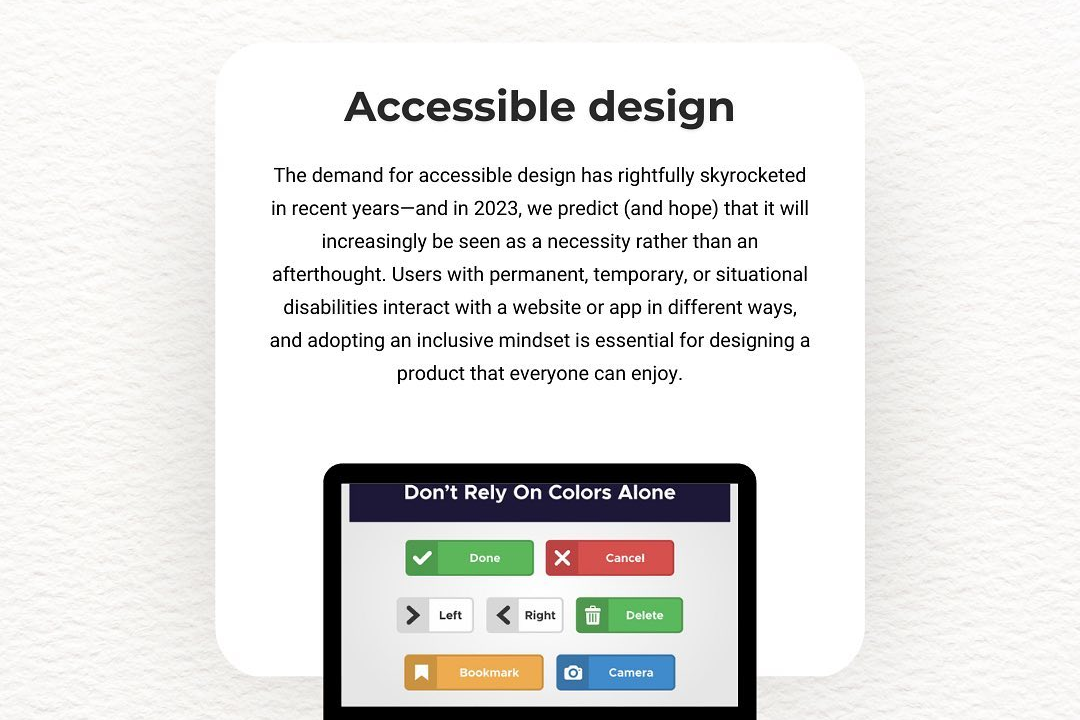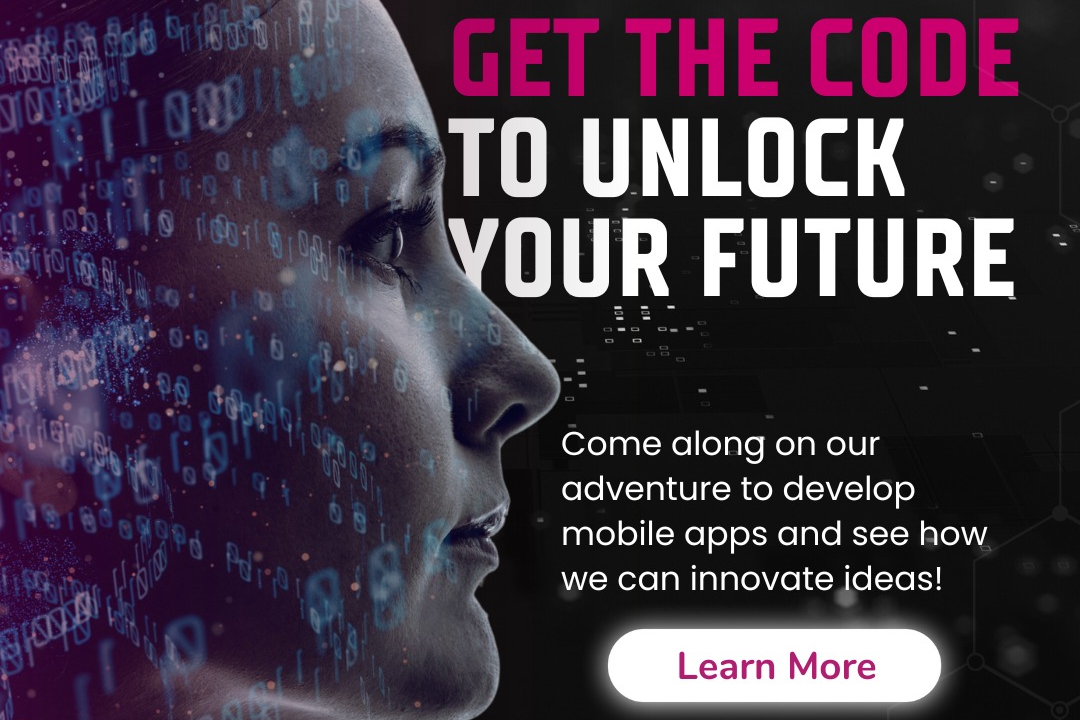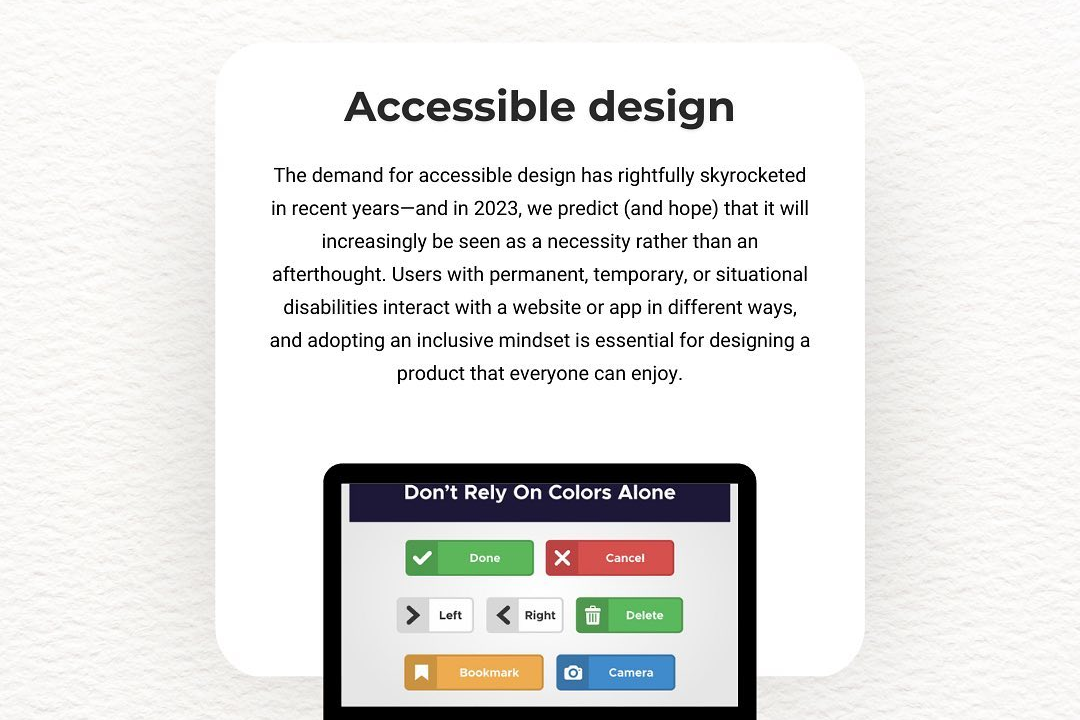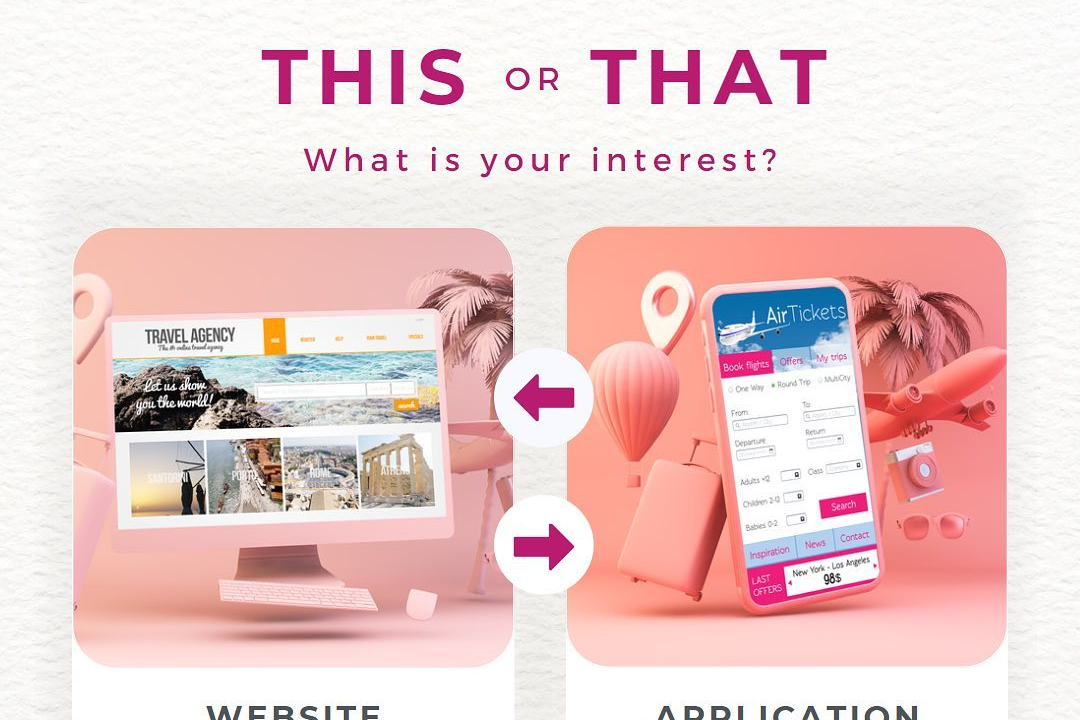Swiftui animations
Mastering SwiftUI Animations
Swiftui animations
SwiftUI animations provide a powerful and intuitive way to create fluid and interactive user interfaces in iOS, macOS, watchOS, and tvOS applications. By leveraging simple syntax and declarative principles, developers can easily animate changes to views, such as transitions between states or property changes like position, scale, and opacity. SwiftUI offers built-in animation modifiers like `.animation()`, which allows smooth transitions when properties are updated over time, and the `.transition()` modifier to define how views enter and exit layouts. Additionally, advanced customization is possible via animatable properties and timing curves, enabling developers to craft bespoke animations that enhance user experience without complex boilerplate code.
To Download Our Brochure: https://www.justacademy.co/download-brochure-for-free
Message us for more information: +91 9987184296
1 - Introduction to SwiftUI Animations: Understanding SwiftUI and its animation capabilities, including how it enhances user interfaces.
2) Basic Animation Concepts: Learning what animations are and why they are important in providing feedback and improving user experience in applications.
3) Animating Views: Overview of the simplest way to animate views in SwiftUI using the `withAnimation` function to animate state changes.
4) Implicit Animations: Explaining how SwiftUI performs implicit animations automatically for certain properties like opacity and position changes.
5) Explicit Animations: Discussing explicit animation control using the `Animation` modifier, allowing developers to define how specific transitions happen.
6) Animation Curves: Introduction to different animation curves such as linear, ease in, ease out, and ease in out, and how they affect animation speed and behavior.
7) Timing Functions: Understanding timing functions and how to customize animations using `Animation.timingCurve`, resulting in unique animation experiences.
8) Animation Duration: Learning how to adjust the duration of animations to control the perception of speed and flow in a UI.
9) Repeat and Repeat Forever: Exploring repeatable animations, including `Animation.repeatCount` and `Animation.repeatForever`, for creating looping effects.
10) Spring Animation: Introducing spring animations in SwiftUI using `spring()` to create lifelike bounces and natural movements.
11) Transition Animations: Understanding how to apply transition effects when views appear/disappear using `transition`.
12) Geometry Reader: Utilizing `GeometryReader` for dynamic animations based on view size and position to create responsive UI elements.
13) Gesture based Animations: Animating views in response to user gestures (drag, tap, etc.) to create interactive experiences.
14) Animating Layout Changes: Learning how to animate changes in layouts, such as resizing and repositioning UI elements.
15) Custom Animations: Exploring how to create custom animations by combining multiple animation techniques and defining unique paths for view changes.
16) Animation State Management: Understanding how to effectively manage state changes that trigger animations, using SwiftUI's `@State` and `@Binding` properties.
17) Performance Considerations: Discussing best practices to ensure smooth and efficient animations to avoid lag or performance drops.
18) Combining Animations: Learning how to synchronize multiple animations or create staggered animations for a more dynamic effect.
19) Advanced Animations with UIKit Integration: Brief insights into integrating UIKit animations with SwiftUI for complex animations that require more fine tuning.
20) Real world Examples and Case Studies: Analyzing real world applications to see how different companies utilize SwiftUI animations to enhance their apps.
These points can provide a comprehensive view of SwiftUI animation concepts that can be elaborated upon during the training program, engaging students with practical examples and projects.
Browse our course links : https://www.justacademy.co/all-courses
To Join our FREE DEMO Session: Click Here
Contact Us for more info:
- Message us on Whatsapp: +91 9987184296
- Email id: info@justacademy.co