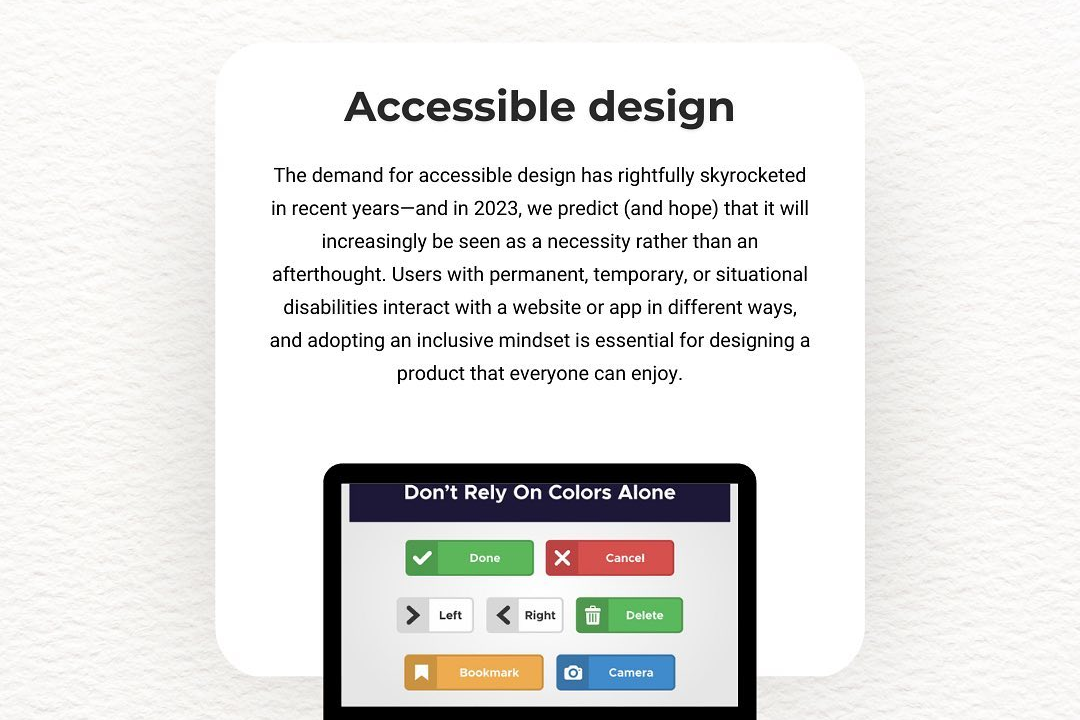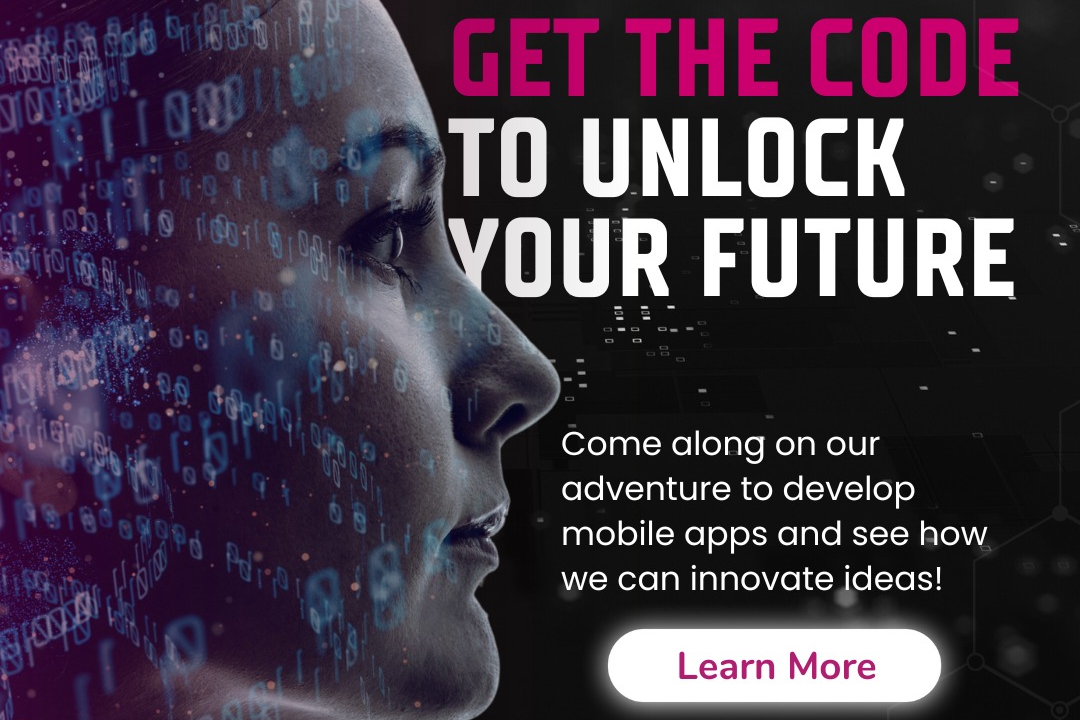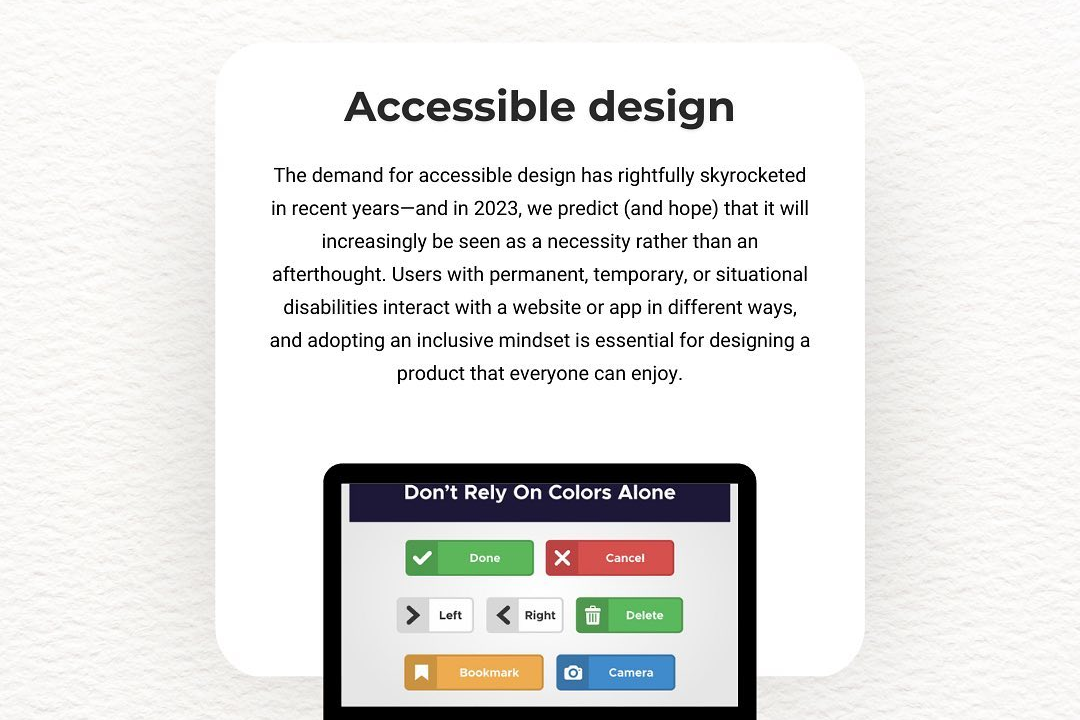Swift Package Development
Advancing in Swift Package Development
Swift Package Development
Swift package development involves creating modular and reusable code components using the Swift Package Manager (SPM), a built-in tool for managing Swift project dependencies. Swift packages are structured directories containing source code, tests, and a manifest file (`Package.swift`) that defines the package’s name, products, dependencies, and versions. Developers can easily share packages via platforms like GitHub or integrate them into their projects with a simple CLI command or by adding the package URL in Xcode. This promotes code reuse, collaboration, and helps maintain clean project structures, making it easier to manage complex applications.
To Download Our Brochure: https://www.justacademy.co/download-brochure-for-free
Message us for more information: +91 9987184296
1 - Introduction to Swift Packages: Explain what Swift packages are and their purpose in organizing and sharing code. Highlight how Swift packages enable modular programming and code reuse.
2) Setting Up a Swift Package: Guide students on how to create a new Swift package using the Swift Package Manager (SPM). Include instructions on using the command line to initialize a package.
3) Understanding Package Structure: Discuss the directory structure of a Swift package, including the `Package.swift`, `Sources`, and `Tests` directories, and what each part contains.
4) The Package.swift File: Teach students how to configure the `Package.swift` file. Explain the significance of declaring dependencies, targets, and product types within this file.
5) Creating Targets: Explain what targets are in a Swift package and how to create them for organizing code into modules, libraries, or executables.
6) Adding Dependencies: Discuss how to add dependencies to a Swift package using SPM, including information on semantic versioning and specifying dependency versions.
7) Building and Running Packages: Show students how to use the command line to build and run Swift packages. Emphasize the commands for compiling code and executing tests.
8) Writing Tests: Introduce the concept of unit testing in Swift and how to write test cases for Swift packages. Discuss the testing framework provided by Swift and how to create a `Tests` directory.
9) Publishing Packages: Explain the process of publishing a Swift package to a repository (like GitHub) and how to make it available for others to use. Discuss Git tags for versioning.
10) Using Swift Packages in Applications: Teach students how to integrate Swift packages into iOS, macOS, or other Swift applications. Show how to add dependencies through Xcode.
11) Best Practices for Package Development: Discuss coding conventions, documentation comments, and how to structure code in a way that is maintainable and reusable.
12) Creating Documentation: Demonstrate how to use Swift's documentation tools to comment code effectively, generate documentation, and ensure code is user friendly.
13) Managing Compatibility: Educate students on how to manage cross platform compatibility with Swift packages, including considerations for different versions of Swift and operating systems.
14) Understanding Module Interfaces: Explain module interfaces, their importance in package design, and how to expose public APIs while keeping implementation details hidden.
15) Advanced Features of Swift Package Manager: Discuss advanced topics such as working with binary frameworks, performing custom build configurations, and using `binaryTarget` for precompiled libraries.
16) Performance Optimization: Introduce performance considerations when developing Swift packages, including code optimization techniques and analyzing package size.
17) Collaboration and Contribution: Highlight the importance of collaboration in open source projects and how students can contribute to existing Swift packages.
18) Real World Projects: Inspire students by examining case studies of popular Swift packages. Encourage hands on projects where students create and publish their own packages.
These points provide a comprehensive framework for a training program on Swift package development, suitable for students with varying levels of experience.
Browse our course links : https://www.justacademy.co/all-courses
To Join our FREE DEMO Session: Click Here
Contact Us for more info:
- Message us on Whatsapp: +91 9987184296
- Email id: info@justacademy.co