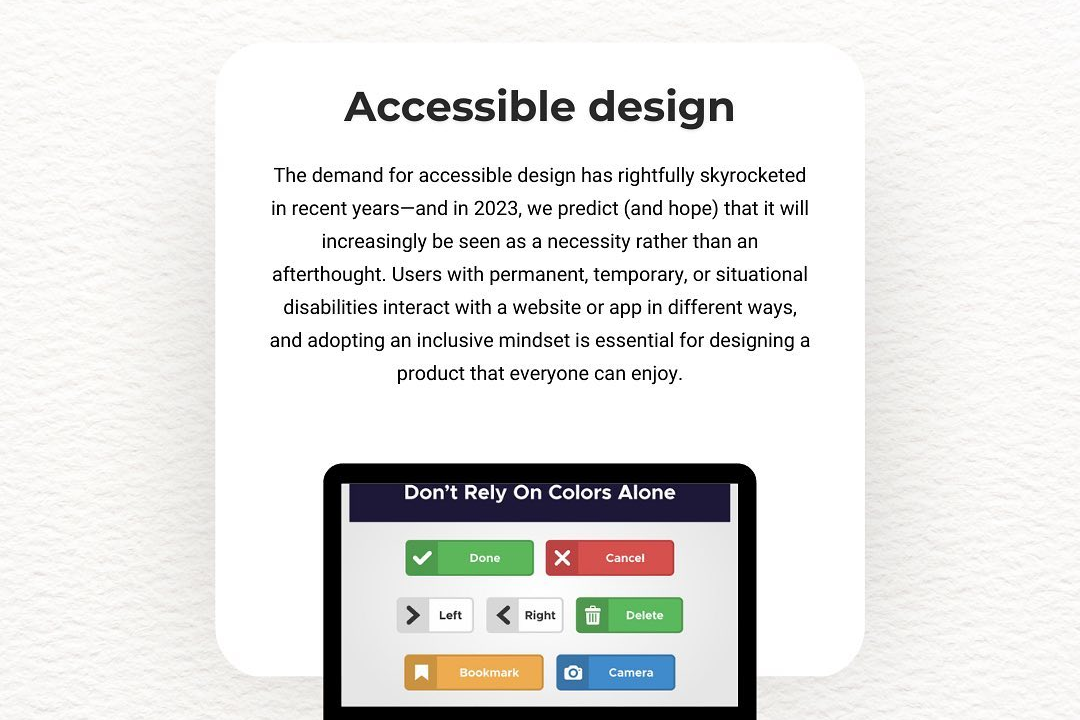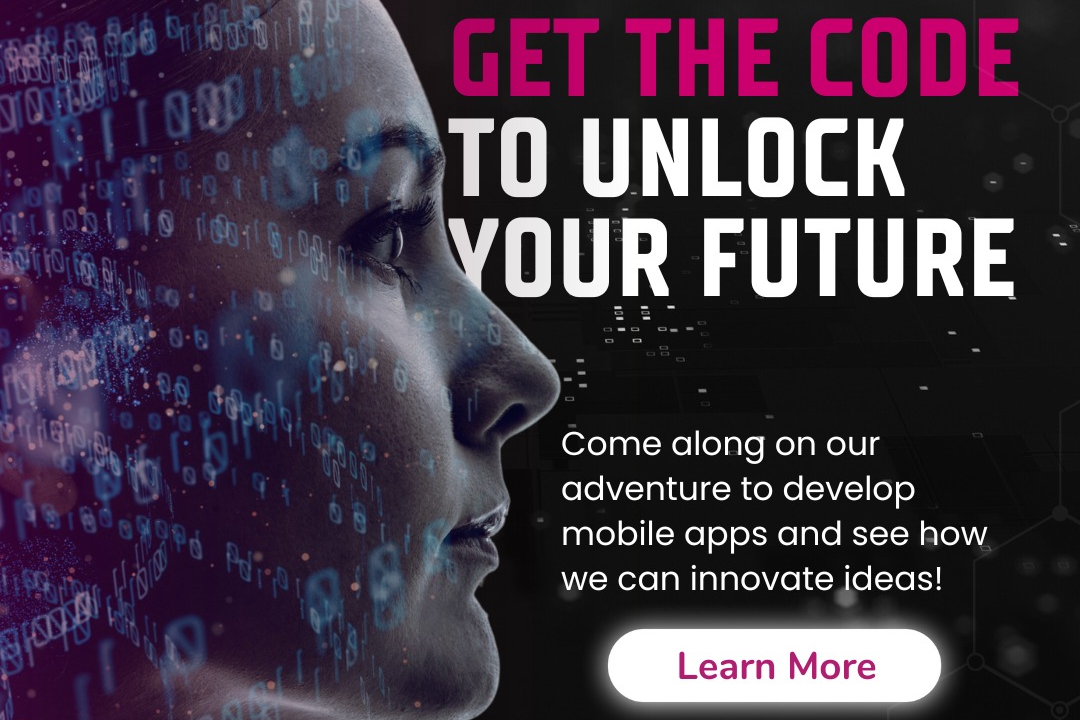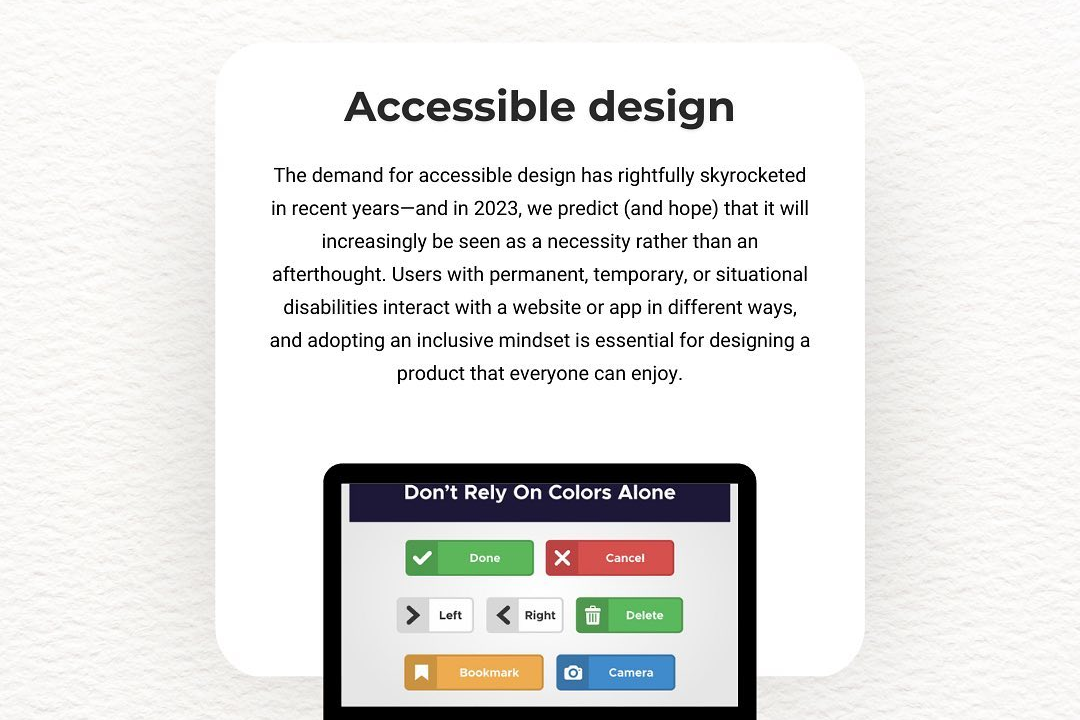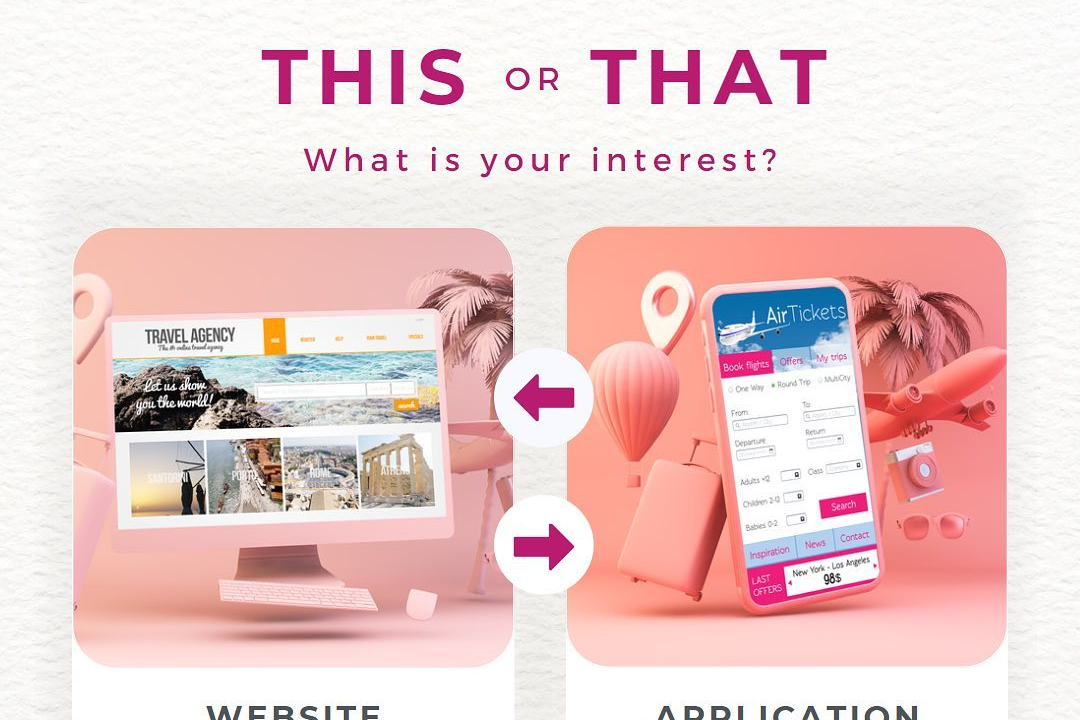Swift Error Handling
Enhanced Error Handling in Swift
Swift Error Handling
Swift error handling is a robust mechanism that allows developers to gracefully manage runtime errors through the use of `do-catch` blocks, throwing functions, and error types. In Swift, functions can indicate they can throw an error by declaring it with the `throws` keyword. When an error occurs, it can be “thrown,” and the execution is transferred to a corresponding `catch` block within a `do` statement. Custom error types can be defined by conforming to the `Error` protocol, enabling developers to provide detailed contexts for errors. This structured approach not only enhances the clarity and safety of error management but also encourages developers to handle potential failures explicitly, leading to more resilient and maintainable code.
To Download Our Brochure: https://www.justacademy.co/download-brochure-for-free
Message us for more information: +91 9987184296
1 - What is Error Handling?
Swift error handling provides a way to respond to errors effectively, allowing developers to write robust and safe code that can handle unexpected conditions.
2) Error Types in Swift:
Errors in Swift are represented by types that conform to the `Error` protocol. This allows you to define your own error types, making it easy to handle errors specific to your application.
3) Throwing Errors:
Functions in Swift can throw errors, which means they can signal that something went wrong during execution. This is done using the `throw` keyword.
4) Throwing Functions:
To declare a function that can throw errors, use the `throws` keyword in its definition. Example: `func myFunction() throws {}`.
5) Catching Errors:
When calling a throwing function, use `do catch` blocks to handle errors. This allows you to execute code that may throw errors and catch them accordingly.
6) do catch Syntax:
The basic syntax for error handling consists of a `do` block where you call the throwing function, followed by one or more `catch` blocks to handle different error types.
7) Multiple Catch Blocks:
You can define multiple `catch` blocks to handle different types of errors differently. This provides flexibility in how errors are managed.
8) Using `catch` with Pattern Matching:
`catch` blocks can use pattern matching to differentiate between various error cases, allowing for specific handling based on the error type.
9) Rethrowing Errors:
Functions can also rethrow errors. If a function doesn’t handle the error but calls another throwing function, you can declare it with `throws` to pass the error up the call stack.
10) Error Propagation:
Errors can propagate up the stack. A throwing function that encapsulates calls to other throwing functions can propagate the error to its caller by simply declaring itself as a throwing function.
11) Using `try`:
When calling a throwing function, you prefix the call with `try`. This indicates that the function could throw an error and must be handled accordingly.
12) Try? and Try!:
Swift provides `try?` to convert a throwing function into an optional, returning `nil` if an error is thrown. `try!` must be used when you are sure that an error won’t occur; it crashes if an error is thrown.
13) Custom Error Types:
You can create custom error types by defining an enum that conforms to the `Error` protocol. This allows you to categorize different errors and improve code readability.
14) Best Practices for Error Handling:
Handle errors gracefully, provide meaningful error messages, and try to recover from errors when possible. Never expose sensitive information from errors to users.
15) Error Handling in Asynchronous Code:
When dealing with asynchronous operations, Swift’s structured concurrency allows error handling through mechanisms like `Task` and `await`, making it easier to manage errors in asynchronous workflows.
16) Logging Errors:
Consider logging errors to aid in debugging and to understand how often different errors occur. This helps improve the code’s overall reliability.
17) Unit Testing for Error Handling:
When writing tests, ensure to test how your code handles errors. This can help catch issues early in the development process and ensure robust error management.
18) Real World Examples:
Use practical examples and case studies to illustrate error handling in real world applications, demonstrating how robust error handling enhances user experience and application reliability.
By covering these points in your training program, students will gain a comprehensive understanding of Swift error handling, enabling them to write safer and more reliable code.
Browse our course links : https://www.justacademy.co/all-courses
To Join our FREE DEMO Session: Click Here
Contact Us for more info:
- Message us on Whatsapp: +91 9987184296
- Email id: info@justacademy.co